How to Recover Data from WD My Passport?
"Hello, I have a WD My Passport hard drive and I had many photographs on it. Today I connected it to my computer, but I found nothing inside. The photos are vital to me. I’m very eager to recover data from WD My Passport hard drive. What can I do? Best Regards"
You can easily store a variety of files like documents and photos on a WD My Passport hard drive. However, they can be lost due to your mistaken deletion, formatted hard drive, or even system errors and you would feel hard-pressed to recover data from WD My Passport hard drive. Fortunately, you can still accomplish WD My Passport data recovery with qualified and secure hard drive recovery software.
Read on and get to know the best way to WD My Passport recovery. Some WD My Passport problems and simple solutions will also be listed to help you further protect the Western Digital external hard drive.
Overview of WD My Passport Problems
Nowadays WD My Passport hard drives are more and more popular because of their portable feature. Nevertheless, it can't be denied that we might meet with some WD My Passport problems when we frequently use it to store and back up data. The problems may partly include:
- WD My Passport is not detected or recognized.
- WD My Passport does not show up on PC or Mac.
- The WD external hard drive does not spin.
- Clicking noises from WD My Passport hard drive.
- The power LED is on but the WD drive is not accessible.
- Unable to see the data files in WD drive when it detected.
When you can not access WD My Passport hard drive and the data on it, do not fall into despair or spare no effort to search for data recovery services. Recoverit Data Recovery is your reliable friend. No matter what causes the data loss, you can always resort to this WD data recovery software to get your lost or deleted files back.
3 Ways to Recover Data from WD My Passport
Method 1. Recover Data from WD My Passport with Recoverit Data Recovery
While the data is deleted or lost from WD My Passport external hard drive, Wondershare Recoverit data recovery is the most professional hard drive data recovery program which can easily help you get all lost data back. It can access the hard disk file system and restore your data, even if the disk got formatted and damaged.
Download and install Recoverit Hard Drive Recovery on your computer, connect the disk to the PC, and follow the next 3-step to get your WD hard drive data back.
Step 1 Launch Recoverit Data Recovery program. Select your WD hard disk which is detected on the program and Next.

Step 2 Then the hard disk data recovery software will start scanning the device to searching the lost data within minutes.

Step 3 After the scan, you can check all recovered files. Preview and select your recovered files by clicking the "Recover" button to get them back.

Video Tutorial on How to Recover Data from External Hard Drive
Method 2. Recover Data from WD My Passport via Windows File Recovery
If the method introduced above doesn’t help, you can have a try with Windows File Recovery. It works on WD My Passport recovery sometimes. Here is the step-by-step guide:
- Ensure that you’ve installed Windows Files Recovery on your Windows. If not, you can find and install it from the Microsoft Store.
- Connect the hard drive to your computer, and open Start menu. Type Windows File Recovery, then launch it.
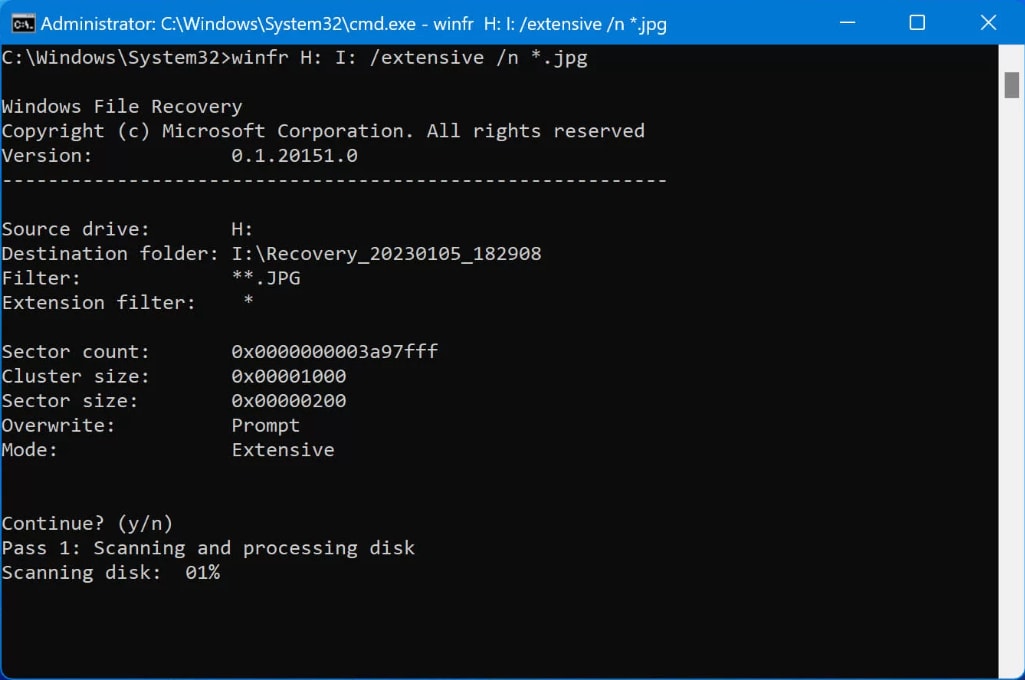
- Launch the program, and type in the following commands to use it: winfr X: Y:
X is the drive you wish to recover, and Y is the drive where you want to save the recovered data. For example, if you want to recover the data from Drive C, and save them to Drive E, it should be winfr C: E:

- Then, you need to select a recovery mode: Default, Segment, or Signature.
- Default mode (/n): provide the paths to be recovered. For example: winfr E: D: /n \path\to\your\file.docx. You can supply the entire paths. Wildcards are also supported.
- Segment mode: provide wildcards and extensions to check against, for example winfr E: D: /r /n *.png.
- Signature mode: you can type winfr /# to check the supported signatures, which can help you to recover specific file types. After that, you can type winfr E: D: /x /y:PNG, for example, to recover the PNG files.
- After you confirm your recovery mode and paths, press Y to initiate the process.
Method 3. Recover Data from WD My Passport Using Recuva
An alternative option to recover data from WD My Passport is using Recuva, which is a free and powerful data recovery tool that can help you retrieve lost files. If you don’t have enough budget, Recuva would be a good choice for WD My Passport data recovery. Here are the steps to recover data using Recuva:
- Use the USB cable to connect your WD My Passport to your computer. Ensure that the external hard drive is recognized and accessible on your computer. Then, launch Recuva and select the type of files you want to recover. You can choose from pictures, documents, videos, music, or all files.
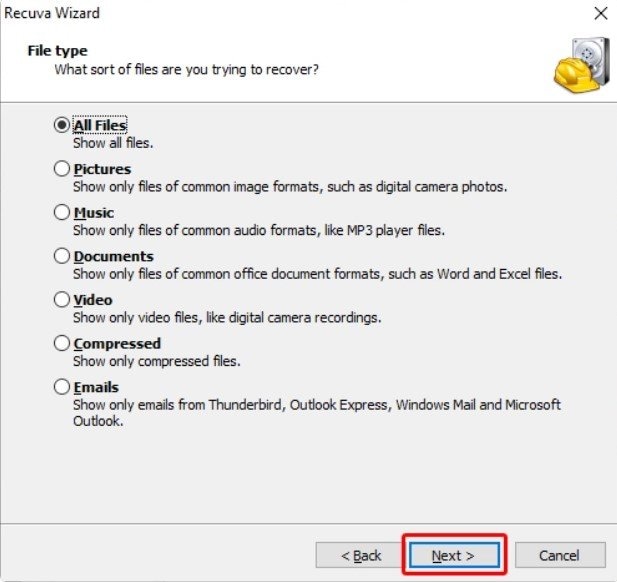
- Select the location where you lost the files. To recover files from WD My Passport, you need to select the On my media card or iPod option here. And click the Start button to initiate the scan. Recuva will begin scanning your WD My Passport for the lost files.
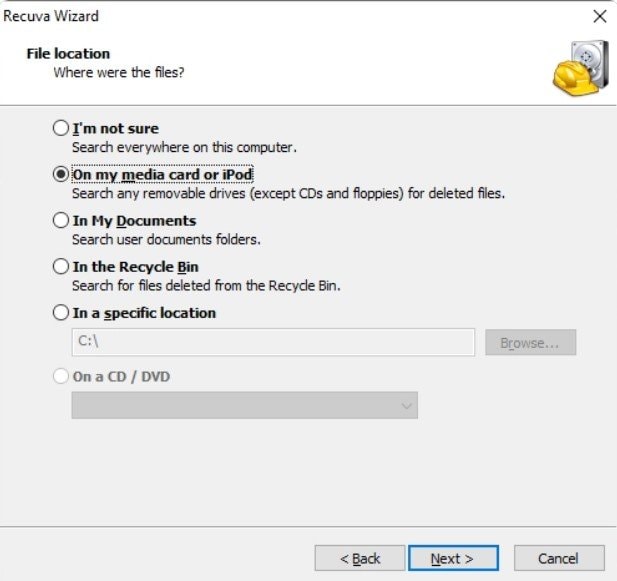
- Once the scan is complete, Recuva will display a list of recoverable files. You can preview the files to ensure they are intact. Select the files you want to recover and click on the "Recover" button.
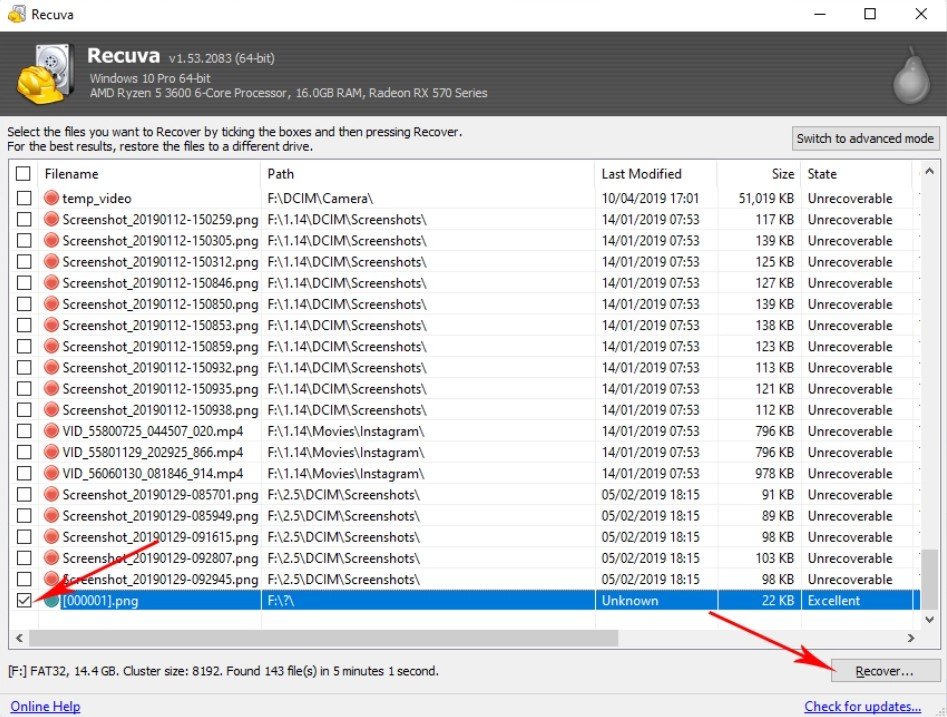
Conclusion
It must be a great pain to lose important pictures and files from WD My Passport hard drive. But thanks to WD data recovery software like Wondershare Recoverit Data Recovery, it is easy to recover data from any storage device. Exactly follow the simple steps mentioned above and you can recover data from WD My Passport in less than no time.
People Also Ask
-
How do I recover files from a damaged WD Passport?
The easiest way to recover your files from a damaged WD password is by downloading and installing the Recoverit Data Recovery software. The professional data recovery software is not just popular, but also everyone's favorite data recovery software.
-
How do I fix my WD Passport not recognized?
Some of the quick and simple ways to fix WD passport not recognized are: Plug It into another USB port, completely change the USB cable, change the drive letter with Disk Management, reinstall the USB controller, update the WD device driver, or run an Anti-virus check on it.
-
Why is my WD external hard drive not showing up?
If your Western WD external hard drive suddenly stops working and can't be recognized by your PC, it could be as a result of any of these reasons: Your USB port is not working properly, your WD external hard drive is being attacked by virus, your USB controller needs to be replaced, among other reasons.
-
How do I fix a corrupted hard drive without losing data?
To fix a corrupted hard drive without losing data, you can run an antivirus scan on your device, check your hard disk, run an SFC scan, try an alternative command prompt, or use a professional data recovery software to effectively recover all your files.
What's Wrong with Drive
- Recover Your Drive
- Fix Your Drive
- Format/Wipe Drive
- Know Your Drive





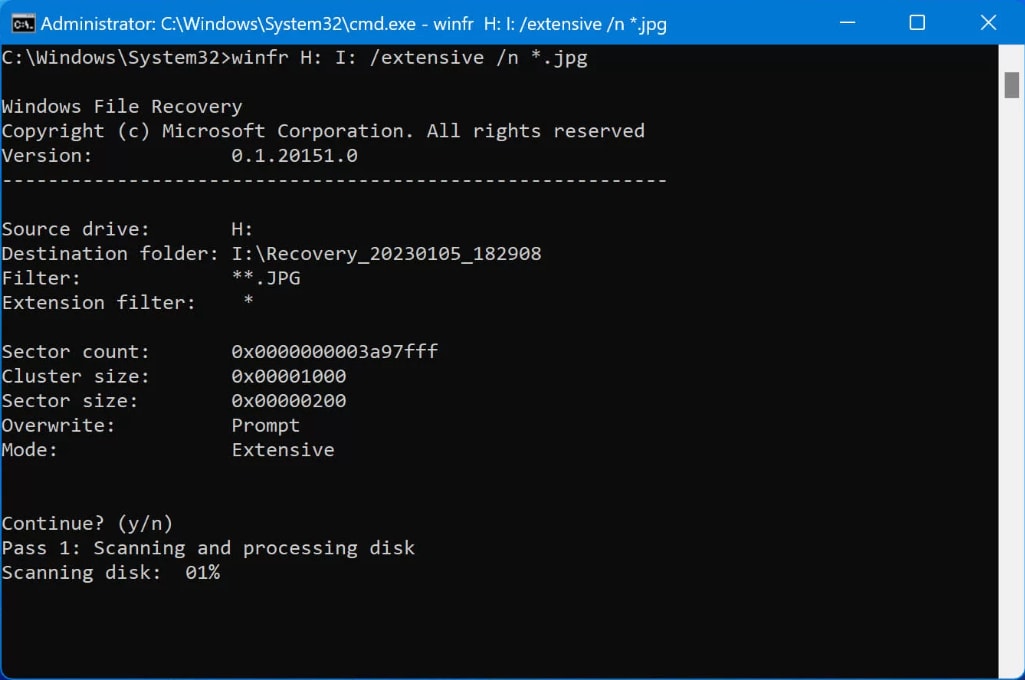

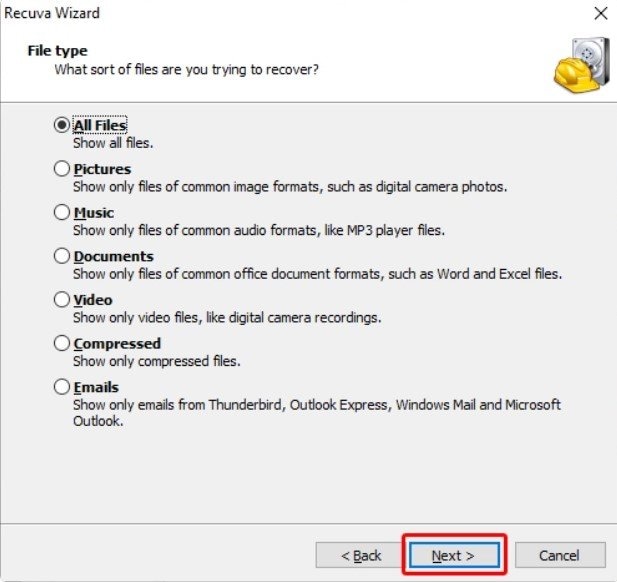
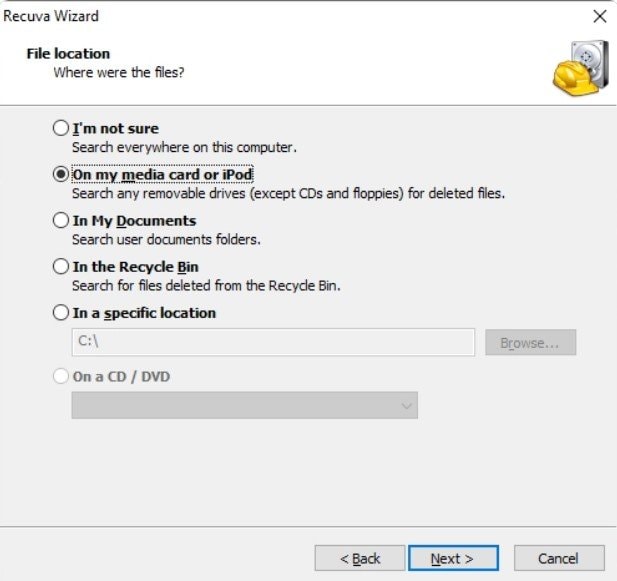
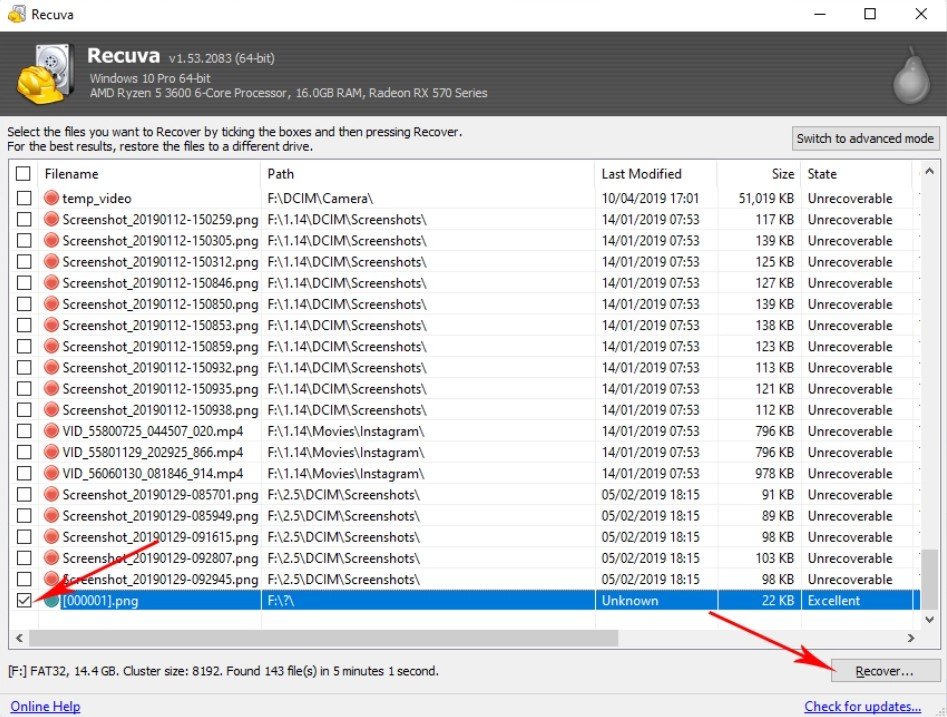
 ChatGPT
ChatGPT
 Perplexity
Perplexity
 Google AI Mode
Google AI Mode
 Grok
Grok























Amy Dennis
staff Editor