How to Control Alt Delete on Mac
If you own a Windows computer, then you must be familiar with the ctrl+alt+delete menu, it is your quick getaway to a handful of useful utilities. This has been a fixed feature throughout the many versions of Windows, besides offering access to certain key elements of the operating system, this is the first thing you do when your computer is not responding the way it should, or worse yet when it does not respond at all.
The fact that Microsoft enthusiasts have to resort to this keyboard combination to force their computers to work has been a matter of laughter among Mac users for decades. However, the truth of the matter is that more often than you care to admit your shiny new iMac or your unibody MacBook Pro does not run as smoothly as it should.
Part 1. What Is Control Alt Delete on a Mac?
As previously stated, using the command ctrl+alt+del opens up a menu containing the following options Lock, Switch User, Sing Out, and the famous Task Manager. Additionally, at the bottom-right corner of the screen three useful shortcuts pop-up, Network Settings, Ease of Access Utilities, and Power Options. Now, on Mac, there is not a keyboard combination containing all of these options under one place.
Actually, there are multiple combinations to access different quick menus for all sorts of purposes which you will find all about it down below, and you'll finally learn what is control alt delete on a mac.
Believe it or not, dealing with a frozen app and opening the activity monitor mac are two different sets of commands displaying two very different pop-up windows. If you want to quit an app, then the simple Cmd+Q should be enough. But if the program is frozen and not responding, then you need to use the Cmd+Option+Esc command, and the Force Quit Applications window pops-up.
This option is the equivalent of the "End Process" of the Windows Task Manager. However, this window does not give you access to the Activity Monitor.
To gain access to the Mac Activity Monitor shortcut, and be able to see all the currently running processes, the easiest way to go about it is through Spotlight, the command for that is Cmd+Space, type-in "Activity Monitor" and then hit Return to launch it.
Part 2. When to Control Alt Delete on Mac
One common situation all Mac users believe is that just because they are working on a brand new iMac or MacBook, it will never fail them in the same way a Windows computer tends to do when there are too many processes running at the same time.
Practically since the first Windows operating system came out, users became familiar with the Task Manager. They quickly became accustomed to the multiple options they have access to by simply stroking a few keys together.
All of this goes to show you that users of that particular OS know exactly when it is time to use the Task Manager. But what about Mac users? When can you know the time has come to open activity monitor mac? Well, on Windows the Task Manager has a complete set of options, for reasons unknown, on Mac OS the Activity Monitor and other features have been separated. On the one hand, you have the For Quit App, and on the other the actual Activity Monitor.
The below is a list of all the situations that might require you to control alt del on mac and see what is happening under the hood.
- Slowish Behavior: If you notice your computer is not working as fast as it should, then you may want to access the Activity Monitor and see what is happening. You will see all the running processes and monitoring the CPU load.
- Frozen Apps: If the app you are currently working on is not responding anymore and it is causing your computer to malfunction, you can close it quickly by tapping into the Force Quit App.
- Problems with your Account or Power Configuration: Windows users have quick access to their account and power configuration via the control+alt+del shortcut. Mac users will find most of these options in the Apple Menu on the top left corner.
- Problems with Network and Accessibility options: If you want to change your Accessibility configuration, go to System Preferences, the same goes for Network options, you will find both under System Preferences, no keyboard shortcut.
Part 3. How to Control Alt Delete on Mac?
Whenever you encounter a rogue app on Windows which is causing havoc, you simply type control+alt+delete and shut it down. However, as mentioned before, there is no control alt Del on mac, there is, however, cmd+option+esc, read the steps down below to understand how to use this shortcut.
Command - Option - Escape
- Press and hold the keys Cmd+Option+Esc to bring up the Force Quit Applications windows.
- Then you have to select the program you want to force quit.
- As an alternative, just click on the Apple Menu, and then click on the Force Quit Finder.
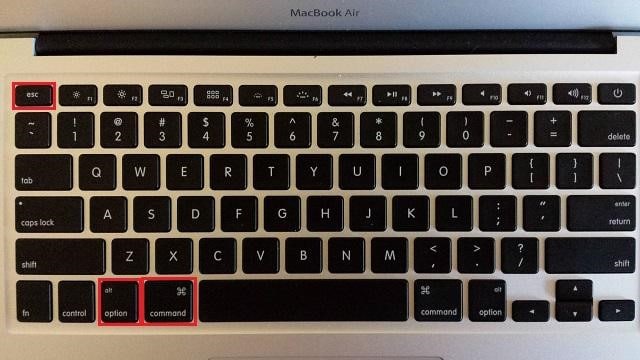
Control - Shift - Eject/Power
If you work on an open workspace, or you have to share your computer with a family member or a co-worker, locking your screen while you stepped out is important to prevent anyone from snooping on your computer. If you want to know how to do it, read the step below.
- If you want to lock your screen and go back to the Log-in window, all you have to do is press Ctrl+Shift+Power or Ctrl+Shift+Eject in case your Mac has an optical drive.
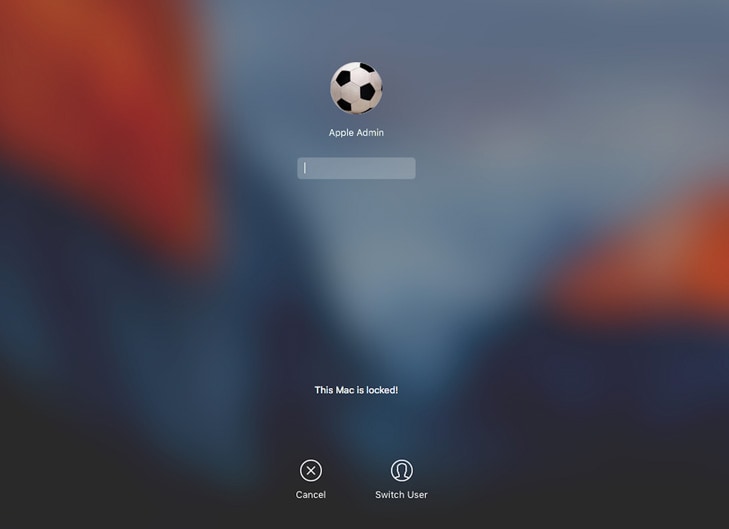
Use the Dock on Mac
Some users find it more efficient to use the Dock to force quit applications, it is one of the simplest methods listed in here as you can see, and all you need is a couple of keystrokes and a click.
- You can also use the Dock to force shut rogue apps, all you have to do is hold down Control+Option, and then click on an app and you will see the Force Quit option.
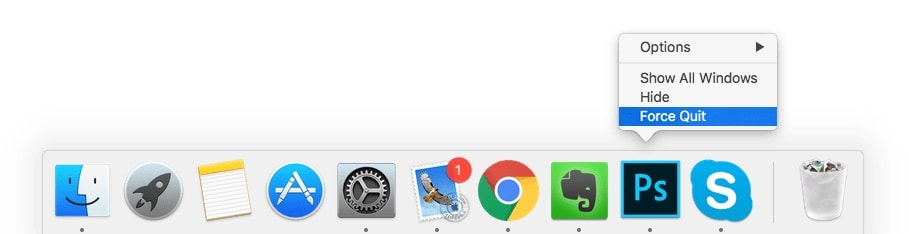
Access the Apple Menu
The Apple Menu at the top left corner of the screen is the place where you can find all the features, and as such, you can also force-quit applications from there as well.
- If you aren't too keen on using keyboard shortcuts to solve your problems, you can always access everything you've seen so far by clicking the Apple logo on the top left corner of the screen.
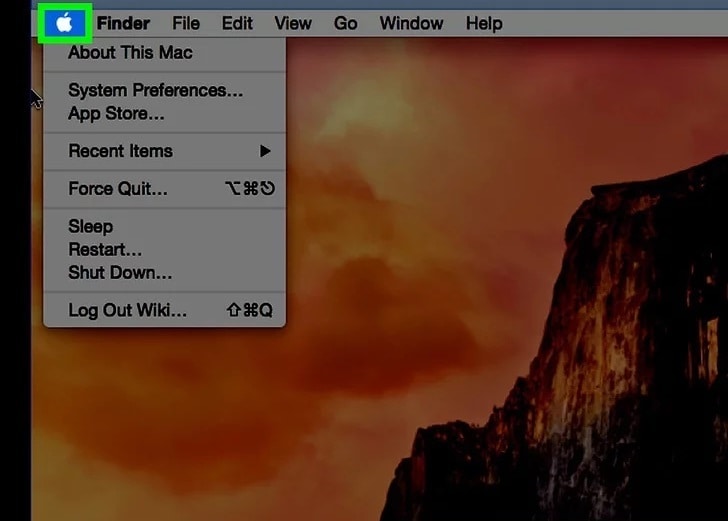
Open the Activity Monitor
The activity monitor is the equivalent to Window's task manager. Here, you can view all the running processes and apps currently working on your computer. And just like its Windows counterpart, you can also force-quit applications from there. Read the step below carefully to know exactly how to do it.
- Finally, the pièce de résistance, opening the Activity Monitor.
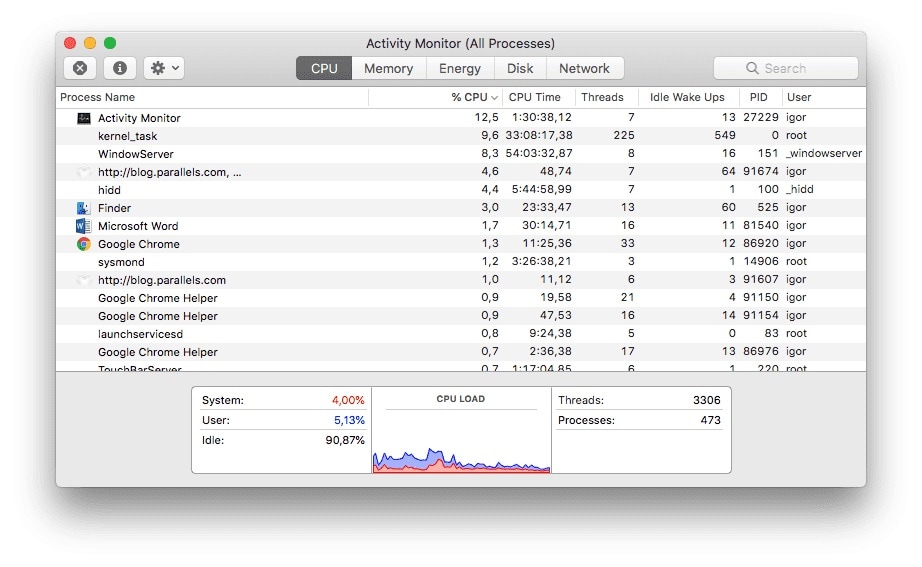
Conclusion
On a final note, no one wants to go through the terrible ordeal of Word documents missing from their computers or dealing with a crashing app that does not let you get any work done. Hopefully, all the information and steps you've found here will help you solve any issues you may encounter while using MS Word on Mac.
What's Wrong with Mac
- Recover Your Mac
- Fix Your Mac
- Delete Your Mac
- Learn Mac Hacks


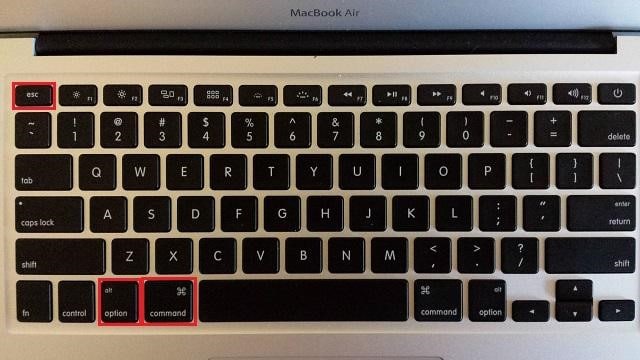
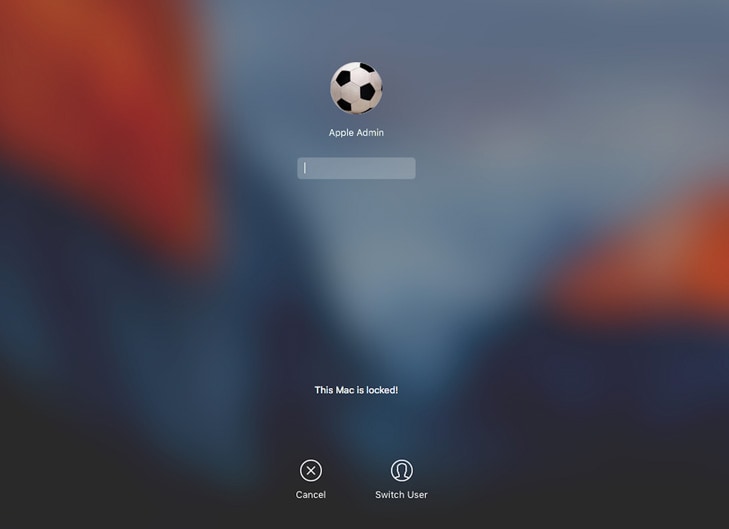
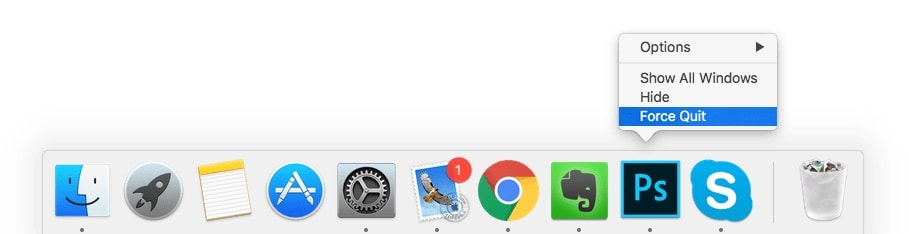
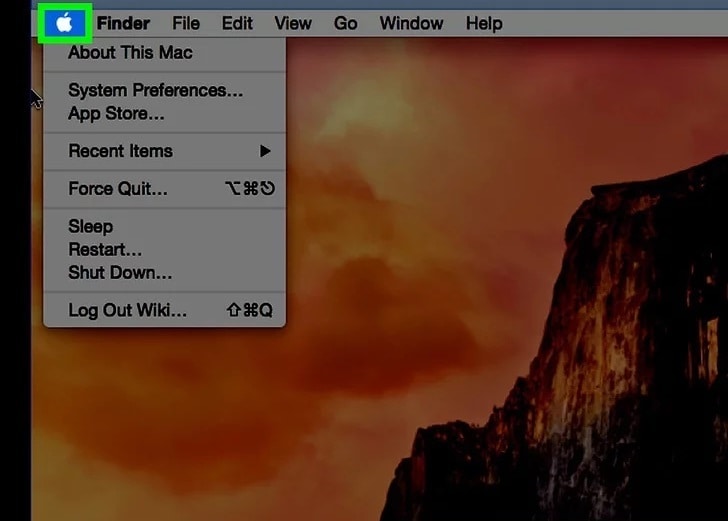
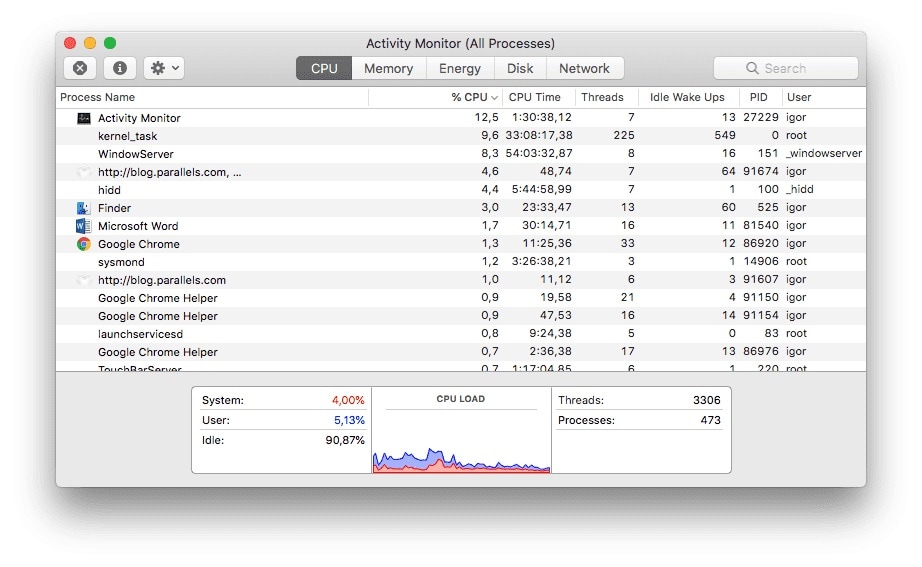





Sue Wayne
staff Editor