Although iPhones are among the best smartphones in the world, they’re not as resistant to water damage as some other phones may be. If your device has recently been exposed to water and started acting funny, it’s your sign to act fast and recover what you can while it’s not too late.
Today, we’ll discuss all the best iPhone data recovery after water damage methods to help you preserve your valuables after such stressful scenarios.
In this article
How To Tell if Your iPhone Is Water Damaged or Not
If you’re not sure whether your iPhone has water damage, you can try some of the methods mentioned below.
- Check the liquid contact indicator – All iPhones have a liquid contact indicator, which tells you whether water or liquid has entered your hardware. All you have to do is remove the SIM card tray and check the inside. If it’s red, it’s a sign that your device came in contact with water.
- Test the speakers and microphones – one of the first things you’ll notice about iPhone water damage is that your speakers and microphones aren’t working properly. You’ll hear a crackling sound and may even see water coming from the speakers.
- Look for error messages – If water reaches your hardware, the phone may not run some applications, leading to error messages and notifications. If some of these messages pop up on your screen, it may indicate water damage.
- Performance issues – your iPhone will significantly slow down and start to act funny if it comes in contact with water. You’ll experience bugs and lags, and your device may start scrolling and opening apps by itself.

Things to Do After Your iPhone Suffered Water Damage
When you notice your iPhone has been exposed to water, follow these steps to ensure the highest data recovery success rate and prevent loss.
- Turn off your device immediately – you should instantly turn off your device to prevent short circuits.
- Remove all accessories – remove your mask and other accessories to ensure you won’t trap the water.
- Remove the SIM and the SD cards – this will protect your cards from getting soaked and damaged and improve the drying process.
- Dry the surface – wipe away all excess water from the exterior with a clean, dry cloth.
- Use gel silica packets – instead of using rice (which can damage your phone), pour silica gel packets into a container and put your iPhone in the container. These packets absorb all extra moisture, increasing your chances of repairing the device.
iPhone Data Recovery After Water Damage - Best Methods
After ensuring the water won’t get into your system, you can try some of the methods below to learn how to recover data from a water-damaged iPhone.
Retrieve Data From Water-Damaged iPhone Using Data Recovery Software
The best method you can use for iPhone water damage data recovery is a third-party data recovery software solution like Wondershare Dr. Fone. This tool is the most powerful solution on the market, capable of recovering all file types from any data loss scenario, including water damage.
It’s the first-ever data recovery software solution for iPhone devices, compatible with all iPhone smartphones and operating systems. It’s easy to use, and you don’t need previous experience to run it and recover photos from a water-damaged iPhone. All you’ll need to retrieve data from a water-damaged iPhone is a working desktop device.
Download Wondershare Dr.Fone to your desktop device, connect the water-damaged iPhone to the desktop, and follow the process below to get your data back.
- Open Wondershare Dr.Fone and click on the Data Recovery option.

- In the next window, select iOS.

- Select Recover Data from an iOS device.

- Next, connect your iPhone to the desktop.
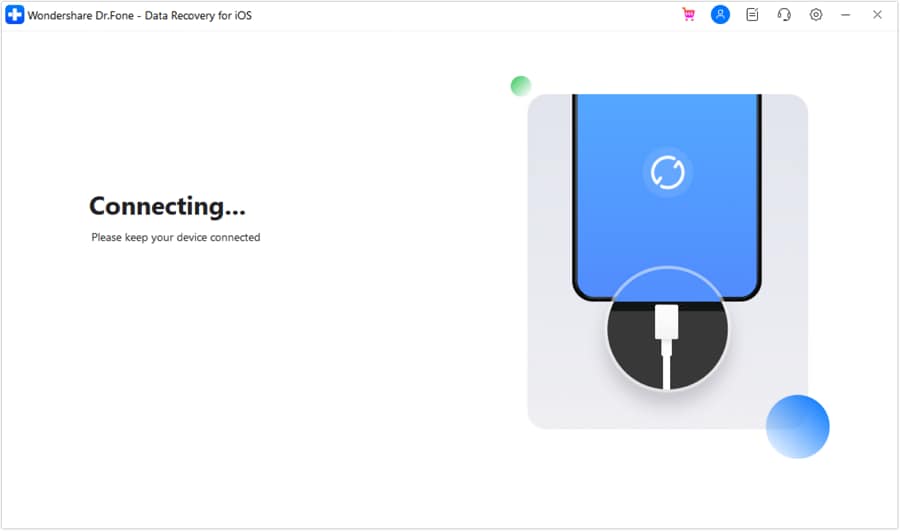
- Select the types of files to recover and click the Start Scan button.

- You can view the scanning process or pause it in the next window.

- After scanning, preview the recovered files and select the ones to save. Choose where to save the files.

Wondershare Dr. Fone is the most universal recovery solution, so we advise you to take this step before trying the methods presented below.
Get Data off a Water-Damaged iPhone From iCloud Backup
If you’ve backed up your files on iCloud, you can easily access them using your desktop device and download all your valuable data. This method may not retrieve all your files; instead, you can access only the previously backed up ones. Without further ado, let’s see how to do it:
- Open icloud.com on your desktop device.

- Sign in using your Apple ID and other credentials.
- Select the files you wish to save and click the Restore button.

Recover Data From a Water-Damaged iPhone From iTunes
If your iPhone’s USB port still works, you can use iTunes to regain access to your files using iTunes. Check out the guide below to learn how to do it:
- Connect your phone to the desktop using a USB cable.
- Open the iTunes app on your computer and click on the phone icon.

- Click the Restore Backup option from the menu.

Recover iPhone From Water Damage by Contacting Data Recovery Service
If none of the solutions above work, or if you don’t want to mess around with a wet iPhone, you can contact water-damaged iPhone data recovery services like Ontrack, Secure Data Recovery, or Rossmann, who will do their best to extract all of your valuables. These professionals excel in the hardest data recovery scenarios, so they’ll surely be able to get photos off a water-damaged iPhone device.
You must ship your iPhone to the physical location, so dry it well before packing it up. Contact the service’s support team for detailed instructions on the recovery process, how to pack your phone, and where to ship the device to get the best results.

How to Prevent iPhone Data Loss
Preventing data loss may be difficult since you can never know what may happen to your device. However, if you implement some of the tips below, you’ll surely increase your chances of securing valuable data and preventing loss scenarios.
- Back up your files regularly – by backing up your files, you’ll always have a solution to rely on if things go downhill and something happens to your phone.
- Handle your device with care – you should prevent physical damage as much as possible by handling your device with care and using protective covers like masks and screen protectors.
- Use multiple storage solutions for important files – you should back up your important files to multiple storage solutions like drives and cloud services to ensure you won’t lose crucial data.
Conclusion
Dropping your iPhone in water and seeing the damage is stressful and overwhelming, which is why we’re here to help. You shouldn’t watch your data go down the drain, so we’ve prepared the best data recovery solutions to try and get your valuables back.
You can use third-party recovery solutions like Wondershare Dr.Fone, extract data from iCloud and iTunes, or contact professional services if your iPhone is severely damaged. We advise you to use this universal recovery solution since it can extract your iPhone data within minutes.
FAQ
Can I recover data from an iPhone after water damage?
Yes! The best way is to use Wondershare Dr.Fone to extract data from your iPhone. Solutions like iCloud and iTunes may be ideal if you've backed up your data. On the other hand, if the phone is severely damaged, contacting professional data recovery services is the only way to go.Can I back up a water-damaged iPhone?
That depends on the water damage level of your device. You should dry the phone for two days before turning it on. Once you do, check whether the device is functional and whether you can access backup applications. If not, we’re afraid that backups are a thing of the past.Can I recover data from a water-damaged iPhone without a backup?
Absolutely! You can use your desktop device and Wondershare Dr. Fone to extract data from your water-damaged iPhone. If you don’t have a card, contact professional data recovery services, ship your phone, and let professionals do the work for you.Does Apple do data recovery?
Unfortunately, Apple doesn’t have designated recovery services, but you can contact services Apple recommends for the best experience. Apple will only deal with repairs and replacement of damaged hardware.Can the Apple store recover data from a water-damaged iPhone?
Unfortunately, Apple doesn’t provide recovery services for water-damaged iPhone devices. Instead, they’ll redirect you to suggested recovery professionals to recover data from your damaged device. Apple won’t cover the expenses, which is something you should be aware of when performing data recovery through official services.



 ChatGPT
ChatGPT
 Perplexity
Perplexity
 Google AI Mode
Google AI Mode
 Grok
Grok






















