10 Tips to Know and Use TF Card [TF Card VS SD Card Explained]
With several memory cards available in the market, how can you select the one for your digital device? No need to worry. We are here to offer clarity about a TF card and how it is different from an SD card.
What Is a TF Card?
A TransFlash (TF) card is the first tiniest memory card of the fingernail size. It is tiny and measures 11x15x1mm. Launched in 2004 by SanDisk, it was a collaborative effort of SanDisk and Toshiba.
It was renamed as a micro SD card when SD Association acquired it from SanDisk by the year-end. Officially, it got the coveted membership of SD products. Micro secure digital (SD) cards are the miniature version of secure digital cards.
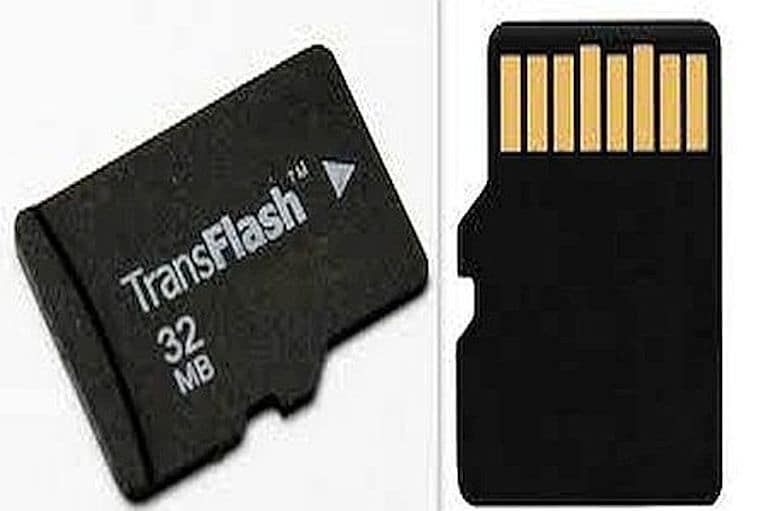
1. When to Use TF Card?
TF (MicroSD) cards have a form factor that makes them fit in most mobile phones and tablets. They are used in portable music players, GPS devices, and flash memory disks for their tiny size and high capacity. Even dash cams and flying drones use the TF card.
They are mainly used to expand storage in mobile phones. You can use them to store data like pictures, images, videos, MP3s, etc., in digital form. You can also use them to transfer music files from one pc to another.
2. How Does TF Card Work?
It can work easily with an SD adapter. It is compatible with any SD card reader. You can also use it as an SD card with the help of an SD card adapter.
Select a TF card with class speed (these come in the ratings of 1-10). A fast-rating card ensures efficiency and performance. It increases storage in your phone or camera and makes it more responsive.
3. 3 Tips to Maximize the Usage of TF Card
TF card is a thin card of the smallest size. It can also be easily used as an SD card with the help of an SD card converter. You can use different ways to increase its use.

To begin with, we use our smartphones and tablets for the storage of several things. These include our contacts and messages.
Our mobile phones have several applications, images, music, movies, etc. It puts a burden on our mobile phones' memory and declines their working efficiency.
That's exactly where a TF card proves useful. It can be used for different devices, including smartphones, cameras, tablets, etc.
It is used for storing your files, including documents, songs, movies, etc. It works with multimedia data content protection-CPRM technology. It increases the memory and storage capacity of your smartphone.
This increases the additional space of up to 32 GB. So, add a new card or switch your existing card with a higher-capacity card. It increases performance and ensures the safety of your stored files.
Several smartphones, MP3 players, and other smart gadgets rely on it. It can be used to transfer any music from one computer to another. You only need to use a TF card reader. It helps Windows to recognize the card and assigns a new drive to the same.
You can also download any MP3 directly from the internet to your card. Choose a drive assigned to it by Windows when the browser asks you to choose a folder for storing downloads.
Use it to play music without your mobile phone or MP3 player. Yes, you can enjoy your favorite by using Bluetooth technology. You only need your wireless PC speaker to connect it with any Bluetooth-enabled device.
You may also interested in: What is a TF card
TF Card VS SD Card
The majority of people are not aware of the main differences between the SD card and TF card.
Both are used for storing data on multiple devices. The two are quite different from one another in several ways (be it their size, application, etc.).

1. What Is a SD Card?
SD card is a memory device of the new generation. It was born in August 1999, even before the TF card. SanDisk, Panasonic, and Toshiba released this ultra-small and extremely lightweight memory device. It is used in larger digital devices like multimedia players, digital cams, laptops, or even desktops.
Learn more about What is a SD card.

2. Common Point
Named later by the SanDisk company as a micro SD card, the TF card is almost the same as an SD card. The two don't have any technical or physical differences. A TF card can be easily used in any SD card slot. The latter can be used in any TF card slot without any problem.
The TF card happens to be a part of SD card merchandise. It can be used as an SD adapter and is fully compatible with any SD card reader. Similarly, a TF card can also be used as an SD card after the SD card adapter changes it.
3. Difference Between TF Card and SD Card
- Names: TF card happens to be a flash memory card. An SD card is a non-volatile and Secure Digital memory card.
- Definition: TF card is a tiny flash memory card based on the NAND MLC technology and SanDisk controller. SD card is a new generation memory card using a Semiconductor flash memory.
- Origin: TF card was a collaborative effort of SanDisk and Motorola in 2004. The SD card was the joint effort of SanDisk, Panasonic, and Toshiba in 1999.
- Conversion: A TF card can be converted into an SD card with a proper card adapter. However, the latter cannot be used on any device that enables a TF card connection.
- Size and appearance: Both are different in size. While the TF card is 15mm x11mm x1mm in size, the SD card's size is 24mm x32mm x2.1mm.
- Application: TF card is used commonly in smartphones due to its tiny size. However, it is now being used in portable music players, GPS devices, and even a few flash memory disks. SD cards are mainly used in multimedia players, digital cams, and other portable devices.
- Security: The SD card design has a lock switch, although the TF card's design does not have any such switch. The lock switch offers data protection from getting deleted or edited.
- Capacities: Both come in a variety of capacities. An SD card comes in these capacities--512G 128G 64G 32G 16G 8G 6G 4G 2G 1G 512M 256M 128M. A TF card is available in 128G 64G 32G 16G 8G 6G 4G 2G 1G 512M 256M 128M.
- Structure: The structure of an SD card is different from that of a TF card. The latter's design reveals that the ribs on its backside are made differently compared to an SD card.
- Price: An SD card is available at a higher price than a TF card (with the same brand, speed, capacity, and manufacturer).
4. 3 Tips When Choose Between TF Card and SD Card
After reading about the TF card and SD card, you must have gained better knowledge about the two. But the question is how to choose between a TF card and an SD card?
TF card is meant for smartphones, GPS, and dash cams, while an SD card is suitable for use in the camera.
So, before you start shopping for a card, you should be clear about your requirements. It will save your time, effort, and money.
- If you need a card for your smartphone, then pick either of the two. The only consideration should be your budget. But don't go for cheap products. Otherwise, you will lose twice your money for getting the card repaired.
- The next important point to be kept in mind is the class rating and speed. A higher rating ensures increased speed and greater performance. Both cards have a class rating between 1 and 10. To increase the storage on your mobile phone, use a faster-rated card. A card with a fast speed leads to better performance and responsiveness.
- If you want to add storage space on your smartphone or device, pick the often used chip. While TF cards are quite practical and simple, still SD cards are used more commonly.
TF card is more flexible and pocket-friendly as compared to the SD card. The reason is that it is not possible to turn the latter into a micro SD card. However, you can easily convert the former with the help of an SD adapter.
With these tips in mind, you can easily choose between the two.
Tip to Recover Deleted TF Card Data
TF cards are among the top-rated devices for storing important information (files, photos, and images). They are used on mobile phones, digital cameras, music players, etc. Meanwhile, it may result in the loss of your data. So, I will show the solution for computer data recovery from your TF card.
You can recover your deleted files from a TF card using Recoverit Data Recovery software. It can also repair corrupted video files on Windows and Mac.
Step 1: Run the Software
Select a location to install the TF card recovery software on your computer. Write "Recoverit" in the search bar on your computer if it is not visible on your desktop. Now click on the application or select to open it.

Step 2: Select and Scan the TF Card
Select your TF card with the deleted data and files, and then click on the "Scan" button to scan for the data.

Step 3: Preview and Recover Your Files
Select the files or data you need. Recover the same to any safe place or location of your preference.

Do you want to recover your deleted data or photos from a TF card? Don't rely on any consulting data recovery company. Use a file recovery software having compatibility with the TF card.
There are the following reasons behind this.
- You may end up paying huge money to any data recovery firm for recovering your deleted data from the TF card;
- The employees involved in the work might steal your private and confidential data.
Hence, it would help if you used data recovery software rather than a consulting data recovery firm's services. Recoverit Professional Data Recovery Software is a robust program to let you recover your TF card files.
You can also get back your images, documents, music files, videos, and any other vital information by using this software. These files may have been deleted, lost, or hidden.
So, if you have suddenly lost your important files and documents, don't feel panicked. With the help of this user-friendly and reliable software, you can get your files and data back with you. It is simple to download and use. It only takes a couple of minutes to recover your files.
3 Tips to Fix Corrupted TF Card
You have learned how to recover your deleted files and data from your TF card. Now, let me tell you how to fix a corrupted TF card. Recoverit Professional Data Recovery Software is a handy tool to fix your corrupted card.
What are the typical signs of a corrupted TF card?—Some common reasons for a corrupted card are virus infection, interruptions in data transfer, and card removal during writing files to it, among others.
The following signs prove that your card is corrupted or damaged.
- When your card does not show stored files or photos;
- When it becomes prolonged;
- If the camera shows a black screen;
- If the card is not getting opened;
- When it is not visible in your Windows.—i.e., it is displaying as an invalid file system;
- It is not showing any media in the Windows Disk Management (or completely invisible).
Now, let us know three vital tips to fix your damaged TF card.
Solution 1. Repair Damaged TF Memory Card Using CHKDSK
Run CHKDSK for checking and repairing the bad factors of the TF card. It will help in repairing your TF card without formatting the same. It is simple to do.
- Just plug your TF card with the help of a card reader into your pc.
- At the start menu, write 'cmd' in the search and press enter. You will find 'cmd.exe' in the programs list.
- Click on 'cmd.exe'. You will be taken to the command window to let you repair your corrupted card without formatting it.
- Write in chkdsk [sd card letter]:/f or chkdsk /h /f [sd card letter].
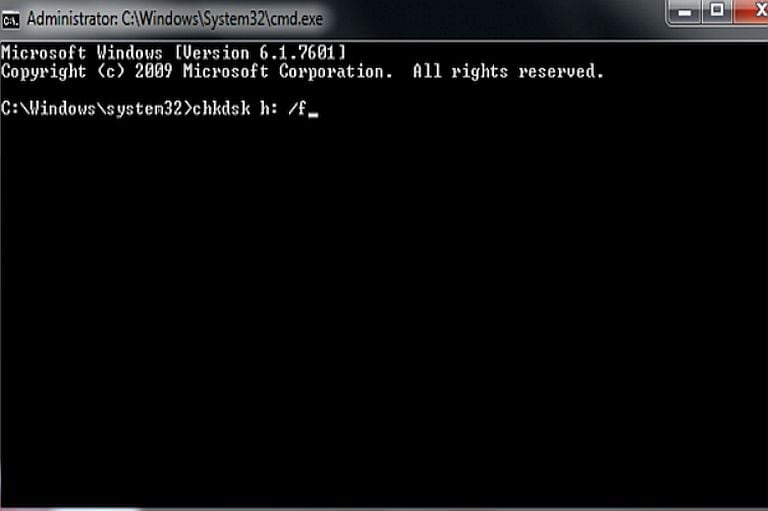
Once you complete all the above-mentioned steps, the file system of the TF card will be checked. Windows will fix it in a couple of minutes. You will see the message "Windows has made corrections to the file system in the command window."
This means your corrupted TF card has been repaired and fixed. So, you can successfully find your data and files on your card once again.
Solution 2. Run Windows Repair Tool
You need to take the following steps.
- Connect TF card and press Windows and E to open Windows Explorer;
- Right-click on the TF card;
- Move to 'Properties';
- Click on the 'Tools' tab;
- Hit on 'Check';
- The scanning process will start. Wait till it finishes. Close the window and see if the issue is solved.
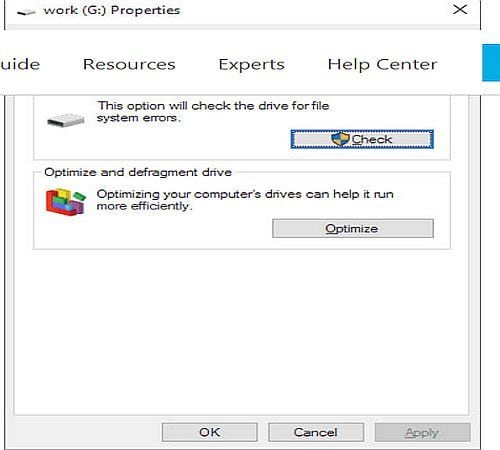
Solution 3. Change A Card Reader, USB Port, or An Adaptor
Many times, connection or power problems result in card corruption. The basic step is to exclude all exterior factors.
To find the cause of the problem, you must reconnect another computer, adaptor, or USB port. The bad connection may be the reason behind card damage. Your TF card might begin functioning properly following a couple of attempts.
A piece of advice is to secure your data by transferring it to a safe location like cloud storage.
That's all. After reading this resourceful guide, you get to know detailed information about TF and SD cards. Also, you know when to buy it and how to maximize its usage. It includes simple steps to recover your important data from a corrupted TF card. The information will also help you to repair your damaged TF card.
SD Card Troubleshooting
- Recover Data from SD Card
- Card Repair Solutions


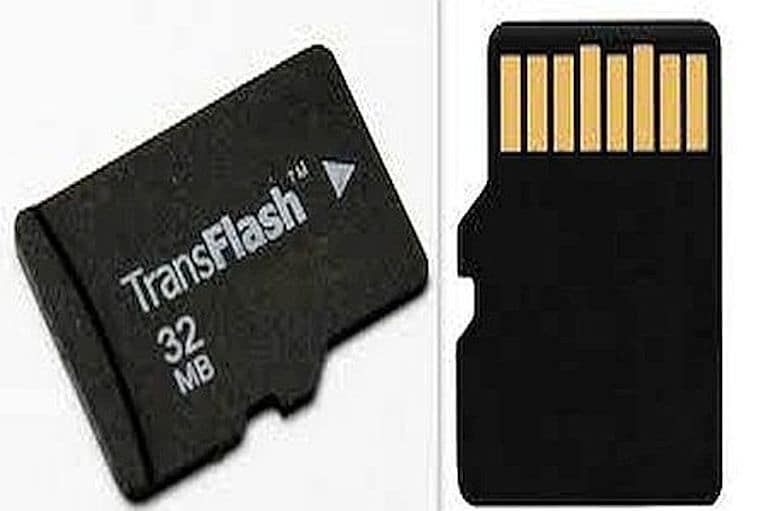






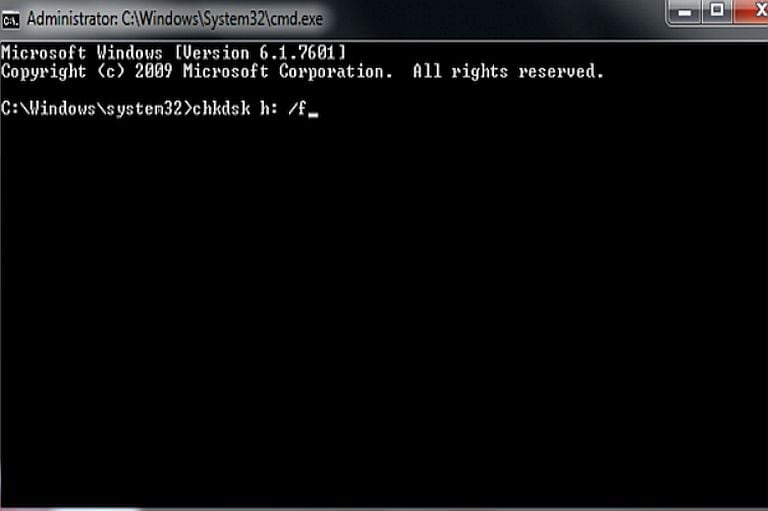
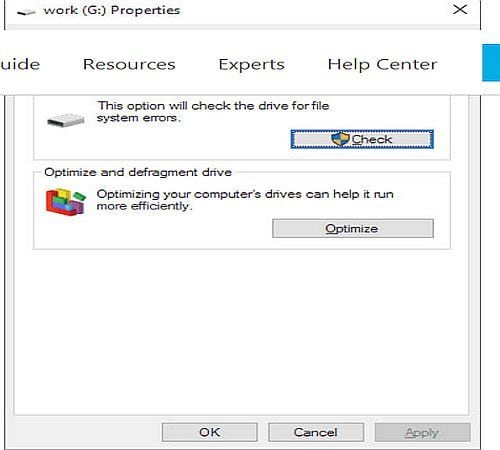
 ChatGPT
ChatGPT
 Perplexity
Perplexity
 Google AI Mode
Google AI Mode
 Grok
Grok























Eleanor Reed
staff Editor