Imagine losing your SD card files on the day of your final presentation, or getting your SD card corrupted. This may be equally irritating and a demanding issue that requires your instant attention. In 2025, the data recovery software will be more capable than ever because it uses AI algorithms to improve its efficiency and performance in retrieving data.
The tools not only accelerate the process but also remove manual operations that are involved in SD card recovery. This article provides a comprehensive list of SD card recovery software for Mac, reviewing several options.
Try Recoverit to Perform SD Card Data Recovery

In this article
Part 1. What Makes SD Card Recovery Software Effective for Recovering Deleted Files?
Multiple factors and functionalities predict the effectiveness of an SD card recovery tool for Mac. A tool that offers a comprehensive set of features, such as file recovery and enhancement, in a single platform is ideal. The following section discusses general features that you should look for before selecting a tool:
- Advanced Scanning Facility: This feature supports various scenarios for recovering files from SD cards. With quick scan options, recently deleted files are recovered, while the advanced scanning options detect files that have been deleted for a long time.
- Extensive File Range: A good recovery tool covers maximum file types like photos, videos, documents, ZIP, and even larger files like RAW. Moreover, the software should be compatible with older and newer SD card formats, such as FAT32, exFAT, and NTFS.
- Previews & Selective Recovery: This recovery software should enable a preview and selective download option of recovered files. It supports user productivity, facilitates recovery if needed, and allows saving only relevant files.
- Intuitive Interface: The user interface and dashboard should not be overloaded with tabs and features. Instead, it should be minimal and easy to navigate around, even for beginners and professionals.
- Data Privacy: The SD card recovery tool should have strong data privacy, excluding any loopholes. Even if it has access to the user's personal and professional data, there should be no risk of data theft.
- Reliable Success Rate: Before selecting any tool for SD card data recovery, confirm its success rate and whether the results are trustworthy or not. This can be determined through the user reviews, its alternatives, and video reviews.

Part 2. 11 Best Free SD Card Recovery Software in 2025
Using modern SD card data recovery software for Mac, you can retrieve lost data from multiple devices like cameras, smartphones, drones, and more. The following section provides a list of recovery software along with their features, strengths, and weaknesses:
1. Recoverit Free Data Recovery
Recoverit is a software solution explicitly targeted to data recovery from SD cards and 2000+ storage devices like internal and external drives, cameras, and more. It is the best SD card recovery software for Mac with a minimal interface and comprehensive features. With support to restore 1000+ unique file types, Recoverit becomes the best contender in SD card recovery.
Whether it's an accidental deletion, SD card corruption, device failure, or a virus, it enables recovery for 500+ real-world scenarios. Its two-mode scanning options make it easy for users to recover essential data within minutes.
Key Features
- Deep Scan: It recovers the deeply buried files with severe damage or format issues that a quick scanner may have missed with its Deep Scan mode.
- File Preview & Repair: Before finalizing the recovery, users can preview and pick the lost files to be recovered.
- Filter & Sort: To minimise the search, the advanced filter sorts files by type, modified dates, and keywords. A file found halfway through the filtering process can be recovered instantly without any time loss.
Guide to Recover Lost SD Card Files with Recoverit
It has been established that Recoverit is the best SD card recovery software for Mac that retrieves lost files from SD cards. The following section will provide a step-by-step guide to fix deleted SD card files:
Step 1. Activate SD Card Recovery
From the dashboard, navigate to the left bar, select the "SD Card Recovery" option, and connect your SD card.
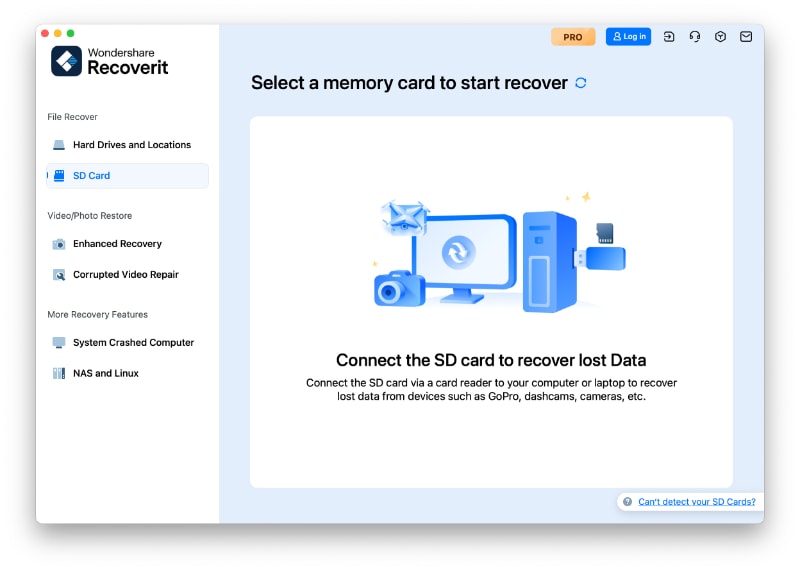
Step 2. Start the Quick Scan
Once the SD card has been detected, tap the “Scan” button to start.
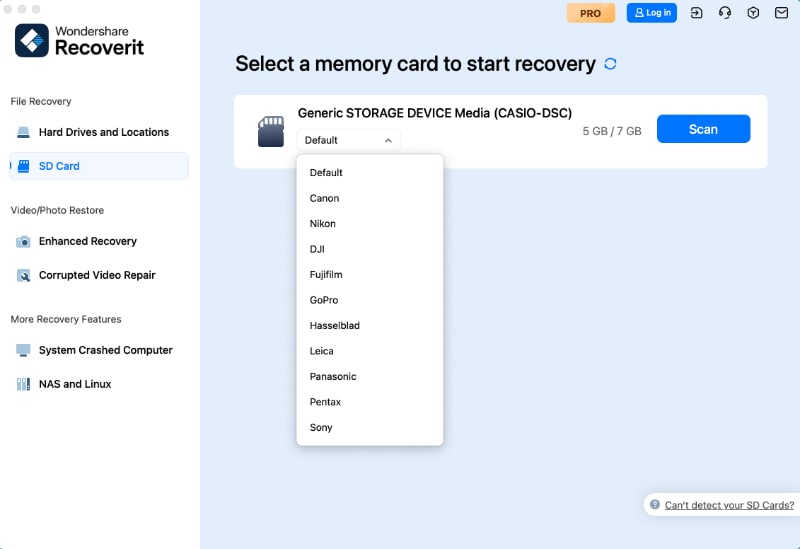
Step 3. Check the Scanning Status
After the scan is complete, analyze the files appearing in the front and change the viewing capabilities using the various filters available on the left.
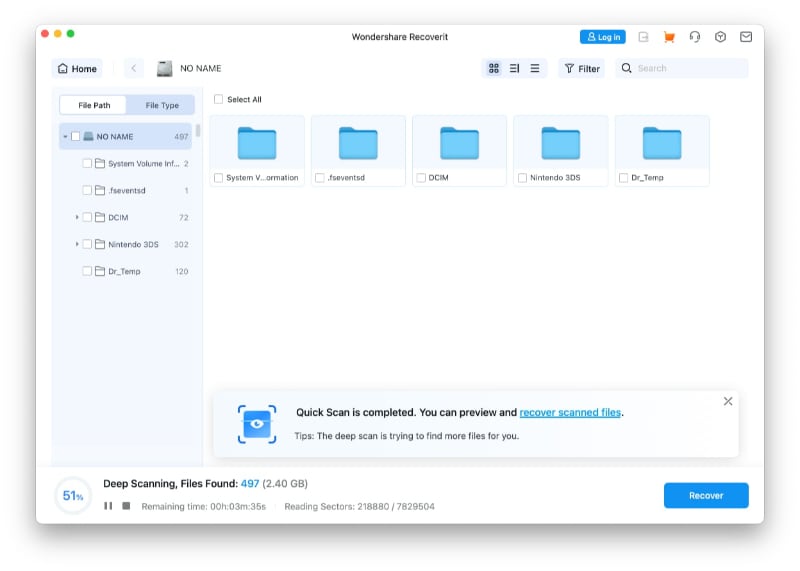
Step 4. Preview Files & Recover
After previewing the recovered files, select and click the “Recover” button to choose the location for saving all SD card files.
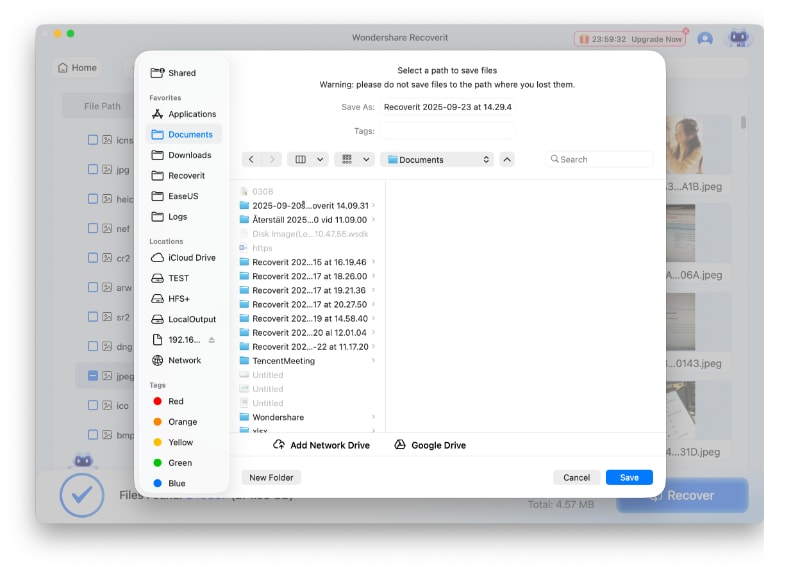
Pros
- Eliminates the manual hassle of searching for files using AI scans and filters.
- Offers videos and image recovery even in advanced formats like UHD, 4K, and 8K.
- Recovers unprocessed, uncompressed, and high-quality RAR files directly from the source.
Con
- Its free version only supports recovering data up to 100MB in size.
2. Disk Drill Data Recovery
This is another SD card recovery tool for Mac that can retrieve lost and deleted files from virtual devices. Its extended support recovers files from digital storage devices like SD cards, disks, and RAID arrays and is compatible with 400+ file formats. The tool features a modern and innovative interface with solutions for both beginner and expert-level data loss.
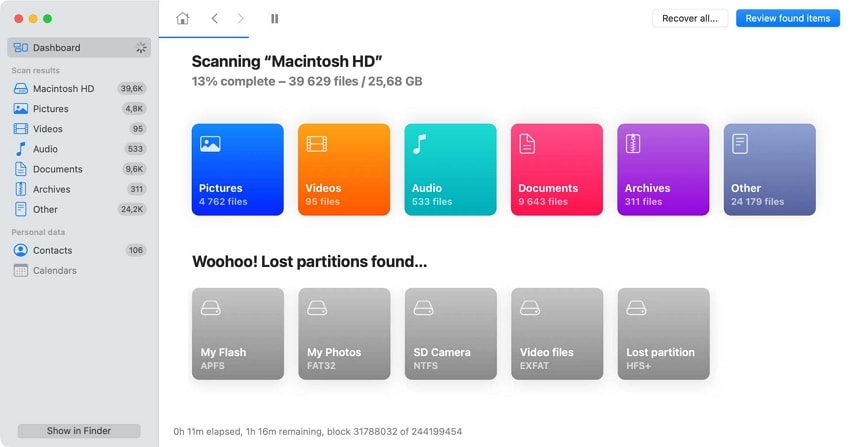
Key Features
- Provides dual scanning, such as a quick and deep scan, for efficient file recovery.
- Predicts which files have the best chance for recovery for users to focus on.
- Features a preview functionality for users to analyse the file's quality and content before recovery.
Pros
- Reconstructs original file names and structure, helping users with file organization and search.
- Offers a disk health monitor feature that alerts about its health for future loss.
Con
- Uncertain recovery for uncommon formats like iWork formats, EXT4, and HFS+.
3. iCare Data Recovery Free
iCare is an SD card recovery tool for Macs, providing a wide array of fixes for deleted or lost data. Whether it was an unplanned file removal, backup mistakes, format manipulation, or system crashes, it works for all. Besides MacOS portable storage, it recovers major formats like NTFS, FAT, HFS, and others seamlessly.
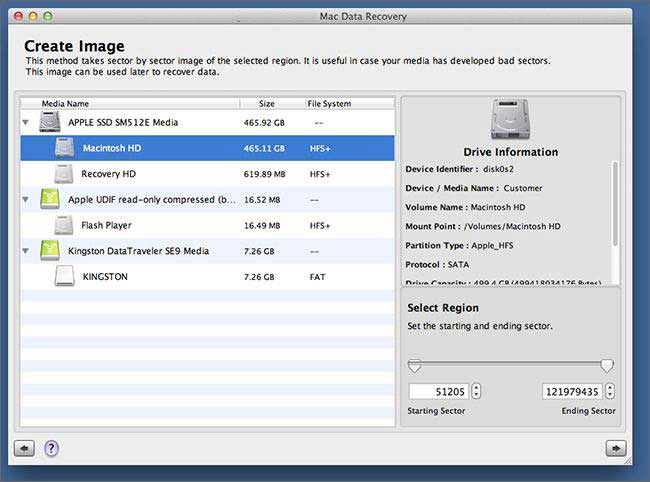
Key Features
- Tailored to recover files lost and deleted due to macOS Time Machine failures.
- The software lets users preview and choose specific files for restoration after the scan.
- The compatibility range is broad, including file types like music, images, video, and more.
Pros
- Provides free assistance for basic file recovery, making it ideal for instant recovery.
- Steps to recover files are straightforward and easy to learn for amateurs.
Con
- The user interface hasn't been upgraded in a long time and lacks a modern display.
4. PhotoRec
Another collaborative SD card recovery software for Mac is PhotoRec, which recovers all lost media files and archives for free. The tool is reputed for its "file carving" functions that recover difficult files based on signatures with accuracy. Moreover, the signature-based recovery supports over 480+ signatures and challenging scenarios like formatted, corrupted, and RAW partitions.
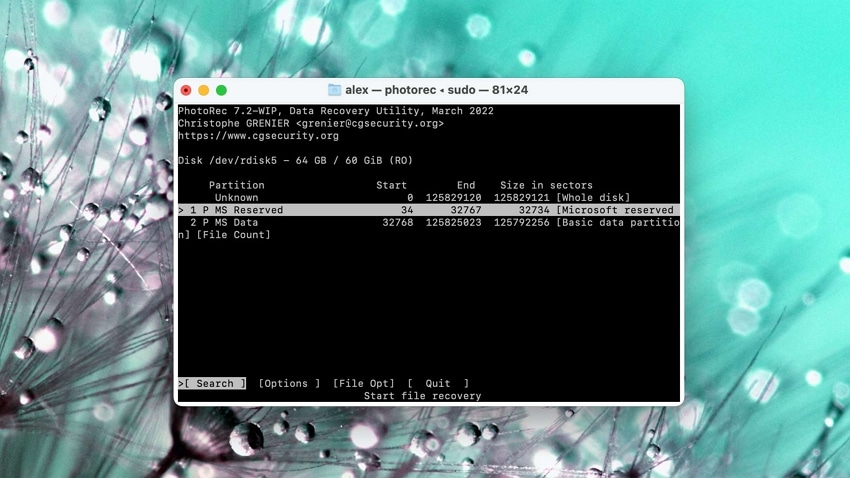
Key Features
- The software works with a broad device range, like cameras, storage cards, and multiple file systems.
- Retrieves files even when the original file structure, properties, and metadata are lost.
- The recovery function is based on read-only mode, which prevents unsafe recovery.
Pros
- Supports multiple RAW files recovery of large size and high quality via signature scan.
- Extends its compatibility range to other platforms like Windows and Linux.
Con
- Based on a command-line interface, beginners cannot operate it efficiently.
5. R-Studio
This is an expert-level SD card recovery software for Mac known for its advanced algorithms and popularity among IT professionals. The tool functions and recovers under multiple cases, like partial or complete file deletion, file system corruptions, and RAID failures. It reconstructs and recovers data from various RAID arrays like RAID 0, 1, 4, 5, 6, 10, 1E, 5E, and more.
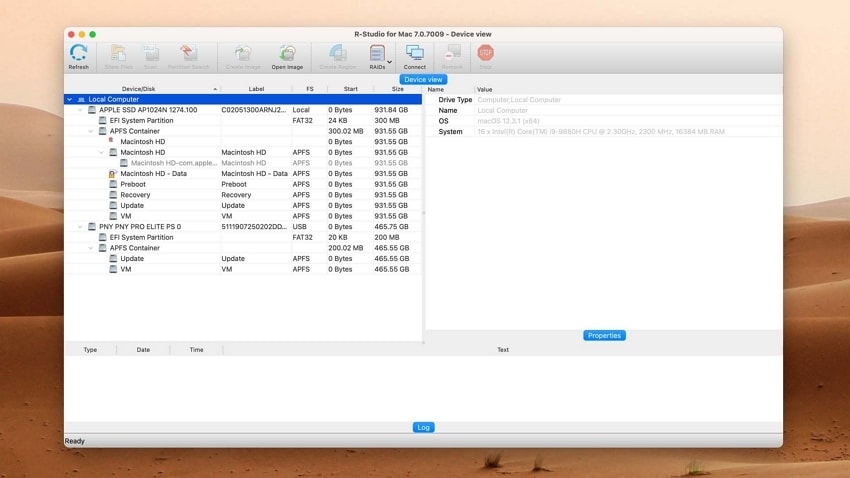
Key Features
- Signature scan locates files via known data patterns, enabling data recovery from unrecognized drives.
- Generates exact disk copies in sectors for secure data recovery without damaging the storage drive.
- Integrated deep and raw data analysis for a range of systems and metadata, making it ideal for forensic use.
Pros
- Bypasses NAT/Firewall issues using remote data recovery via LAN and the Internet.
- Restores files in the original directory structure, making sorting and streamlining easier.
Con
- Interface is designed for professionals; it contains complex IT terminology.
6. Stellar Data Recovery
With a comprehensive user-focused design, this is another one of the best SD card recovery software for Mac. The tool specializes in performing data recovery for files that have been deleted or are no longer accessible on SD cards. With the addition of multi-platform support, the tool can retrieve data from 200 - 300 file formats.
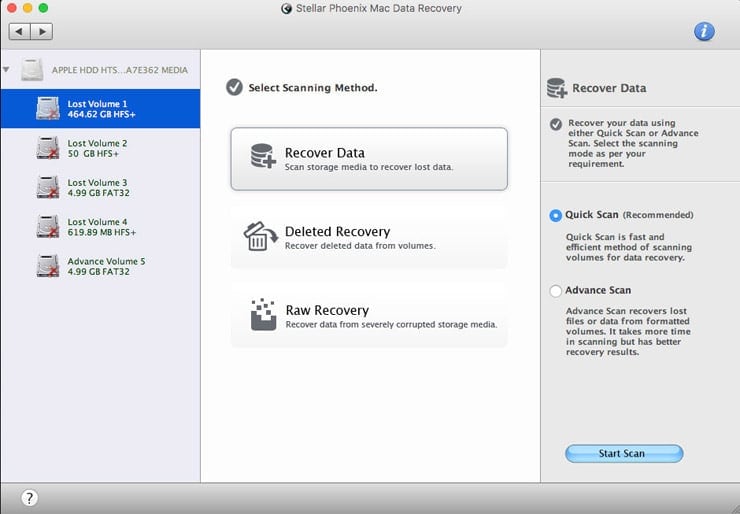
Key Features
- Enables the signature scan mode to introduce custom file signatures for recognizing more file types.
- Besides SD cards, the storage device range includes mainstream sources like internal/external drives, SSDs, and more.
- Quick scan and deep scan options are available for recovering files from deeper corruptions.
Pros
- Supports data recovery from unbootable and crashed system failures.
- Provides a SMART drive monitoring option to check the drive for crashing or corruption.
Con
- Doesn't offer cloud support; it only retrieves files from hardware drives.
7. DMDE
DM Disk Editor is a professional-grade software that retrieves SD card files and supports disk editing. It caters to severe data damage situations like partition loss, disk corruption, and RAID failures. However, the software doesn't take up much space and can even run without installation, offering a light digital footprint on Mac.
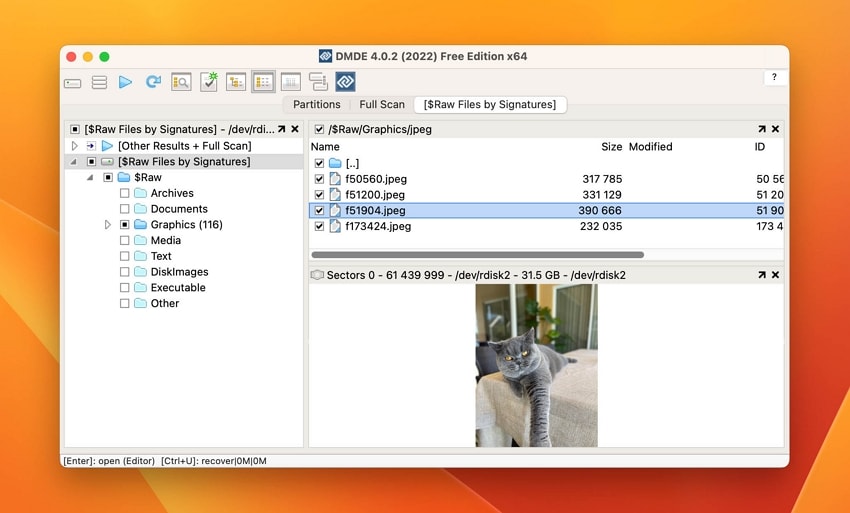
Key Features
- An advanced disk/hex editor performs raw data analysis, enabling complicated file search and recovery.
- In supported file systems, it recovers damaged files with their names, structures, and directories.
- The advanced partition manager and expert search let you search and restore damaged partitions.
Pros
- Has disk imaging and drive cloning functions for safe recovery without damage.
- The built-in read-only mode prevents recovery from any interruptions and future damage.
Con
- The user interface isn't suitable for beginners as it doesn't offer visual guides.
8. TestDisk
An extensive SD card recovery tool for Mac that scans and reconstructs APM and MBR tables to assist in partition loss data recovery is TestDisk. Its multi-device support and ability to recover data from unbootable disks make it an excellent choice. Additionally, it enables access to SD cards that are labeled "uninitialized," RAW, or don't show up in Finder.
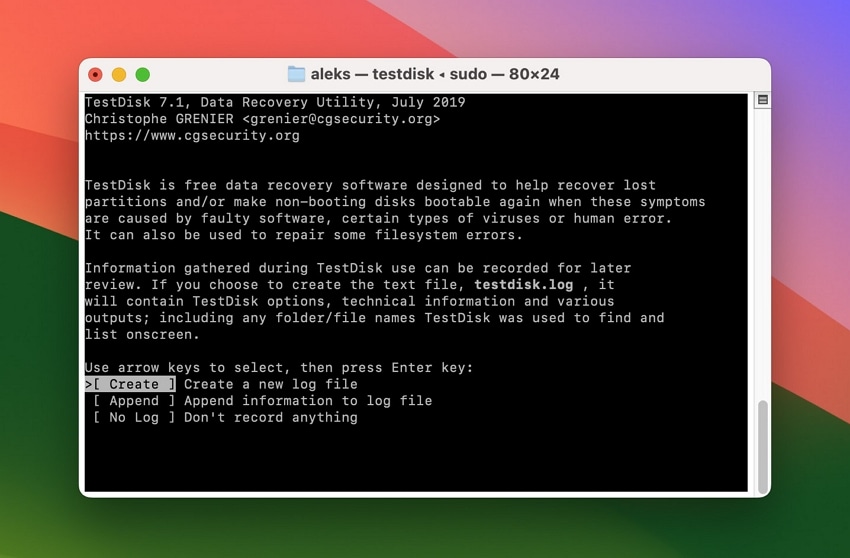
Key Features
- The manual file selection allows users to analyze lost files after a scan and select recovery.
- Covers a wide range of formats that are commonly used in macOS NTFS, ext2/3/4, HFS, and HFS+.
- Provides basic recovery for FAT-based systems to recover deleted files from SD cards.
Pros
- Avoids re-writing of lost files through a read-only recovery system, restricting interruptions.
- Recovers lost files due to unbootable system errors via rebuilding boot system sectors.
Con
- Doesn't have a resume recovery function; users need to start the process again if interrupted.
9. WiseCleaner Data Recovery
WiseCleaner is a simplified software that allows one to recover lost or deleted files, including documents, photos, videos, audio, emails, and archives stored on SD cards. This SD card recovery software for Mac prioritizes accessibility, speed of scans, and ease of use, making it a good recovery option. It supports over 1000 major and high-quality file formats, including RAW formats.

Key Features
- Provides a Quick and Deep Scan to instantly retrieve deleted files and search more severely formatted, corrupted, or severely damaged SD cards.
- Has a "recoverability" status integration that informs users about a file's recovery success.
- The tool covers data recovery for a few RAID arrays and works with multiple internal and external storage devices.
Pros
- Provides productive functions like file previews and selective file recovery options.
- Optimized for advanced scans and low storage usage, operating efficiently on older Macs.
Con
- Users have reported low recovery rates for the SD card recovery software, as compared to other options.
10. Bitwar Data Recovery
Bitwar SD card recovery tool Mac is a user-friendly tool to recover lost, deleted, or inaccessible files from SD cards and a broad range of storage devices. It is reputable for its interface and high success rate, suitable for both casual and professional-level data recovery. The software can fix file loss due to accidental deletion, formatting, malware corruption, power loss, or even system crashes.
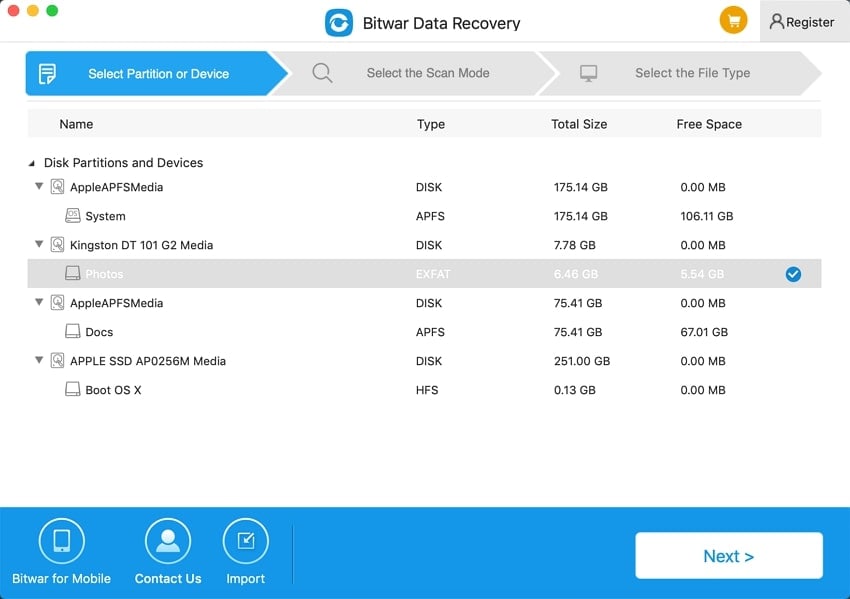
Key Features
- The Deep Scan feature performs sector-by-sector analysis to recover inaccessible files.
- Besides mainstream SD cards, it recovers files in other formats like JPG, PNG, PDF, DOCX, MP3, MP4, and more.
- Keeps SD card data from further corruption during scan (re-writing) using the Read-Only Functionality.
Pros
- Effortlessly retrieves files that have been deleted from the device and even the Trash.
- Offers pause and resume options during scans, which are helpful in the recovery of large files.
Con
- Not practical for large enterprises as it doesn’t support remote and portable recovery.
11. EaseUS Data Recovery
This is an end-to-end recovery tool that can help users recover lost, deleted, or inaccessible files on SD cards and other storage devices. Its SD card recovery tool for Mac is for both novice and expert Mac users, providing a simple three-stage recovery process. It is a multi-purpose software that can recover SD card data lost due to various scenarios.
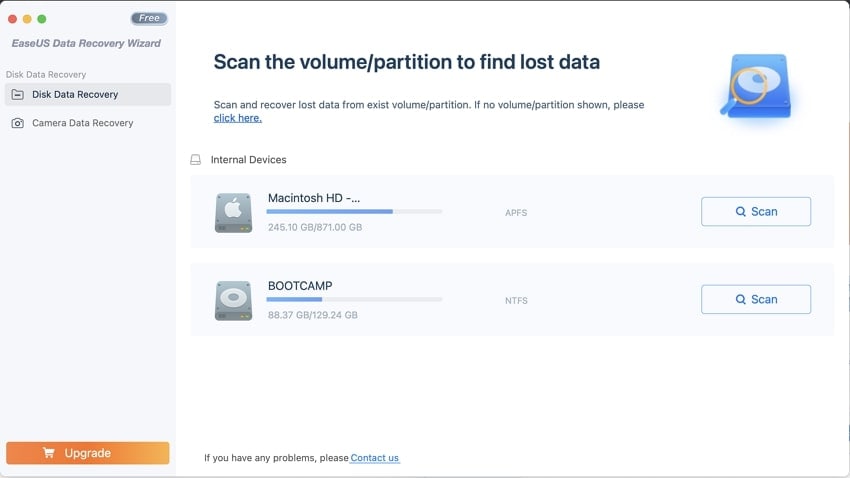
Key Features
- Facilitates data recovery from an extensive range of file types and formats, including professional camera images.
- Recovers SD card files in various scenarios, including Finder inaccessibility and non-recognition.
- Collaborative and beginner-friendly user interface that provides a step-by-step procedure from starting scan to performing recovery.
Pros
- Support features like file previewing, filtered search, and quick scans for better recovery.
- Considered ideal for SD card recoveries with a high success rate by users.
Con
- Doesn't provide advanced operations like hex editing, portable support, and deep scans.
Part 3. Comparison of Popular SD Card Recovery Software
Now that you are familiar with the best features of some of the best SD card recovery software for Mac, let’s compare the best amongst all:
| Supported Platforms | Format Support | Preview Function | Recovery From Complex Scenarios | Ease of Use | |
|---|---|---|---|---|---|
| Recoverit | Mac, Windows | 1000+ formats | ✅ | 500+ | Easy |
| Disk Drill | Mac, Windows | Almost 400 formats | ✅ | ✅ | Moderate |
| iCare | Mac, Windows | Some common formats | For Images & Documents only. | Limited | Easy |
| PhotoRec | Mac, Windows, Linux | 480+ file extensions | No | ✅ | Hard |
| R-Studio | Mac, Windows, Linux | 500+ formats | No RAW preview | ✅ | Moderate |
| Stellar | Mac, Windows | 300+ formats | ✅ | ✅ | Moderate |
| DMDE | Mac, Windows, Linux | Multiple common formats | Limited | ✅ | Hard |
| TestDisk | Mac, Windows, Linux | Some common formats | Very Limited | Limited | Hard |
| WiseCleaner | Mac, Windows | 1000+ | ✅ | Limited | Easy |
| Bitwar | Mac, Windows | 1000+ | ✅ | Limited | Easy |
| EaseUS | Mac, Windows | 200+ | Limited | ✅ | Easy |
Part 4. Tips to Avoid SD Card Data Loss on Mac
While the above-mentioned SD card recovery tools for Mac provide significant fixes for data deletion in SD cards, below are the tips on how you can avoid them firsthand:
- Regular & Extra Backups: It is necessary to keep additional backups to overcome sudden deletion, corruption, or formatting errors. You can use Mac's built-in Time Machine and iCloud storage, or even local drive options.
- SD Card Handling: While inserting and removing SD cards, wait for current operations to complete, and avoid abrupt removals. When you remove the SD card mid-processing, formatting, or transfer, it can get corrupted.
- Virus Protection: Don't use SD cards in unfamiliar or unsecured devices with unauthorized access. The SD card can encounter malware, and the files can get compromised. Even on your own device, use software that is anti-virus.
- External Protection: One of the most common reasons for SD card unresponsiveness or corruption is your carelessness. Avoid exposing it to extreme hot places, no contact with water or moist surfaces, and dust.
- Safer Manual Operations: During data transfer, it is best not to transfer big files at a time since SD cards can only write so much. Before connecting the SD card to a device, make sure it has a stable power source and the connected device has sufficient battery.
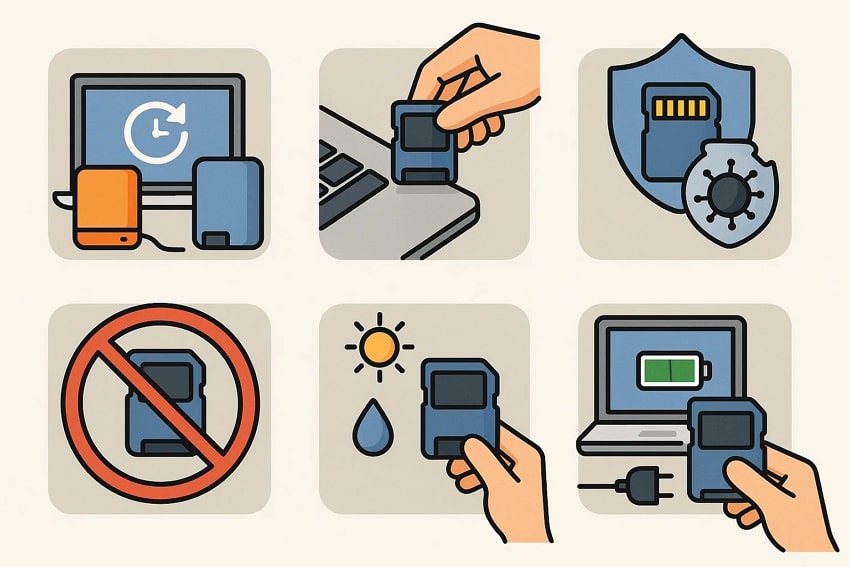
Conclusion
This article focused on the most popular and extensive SD card recovery software for Mac. However, they all lacked in terms of file recovery efficiency, scenario support, or responsive interfaces. Recoverit ticks all these boxes and offers multi-purpose capabilities on a single platform; hence, it is the most appropriate SD card file recovery solution.
FAQ
-
1. Is it possible to use recovery software to retrieve any deleted file?
Yes, all kinds of deleted files, such as videos, images, documents, and archives, can be recovered using powerful data recovery software, such as Wondershare Recoverit. It retrieves 1000+ file formats on a variety of devices in seconds, with no complex procedures. -
2. Accidentally deleted SD card files on Mac. Is there a way to recover?
Yes, if the SD card was still in the Mac device during deletion, you can easily recover them from the Trash. But in case of an erased SD card format, utilize a data recovery software that is compatible with your particular situation. -
3. Can data on an SD card be retrieved when it is broken in half?
No, if an SD card is physically damaged to this extent, it becomes impossible to recover the data on it. There is no such tool that holds the ability to retrieve data from broken SD cards.




 ChatGPT
ChatGPT
 Perplexity
Perplexity
 Google AI Mode
Google AI Mode
 Grok
Grok























