Have you taken many photos on your vacation, but when you wanted to see them, you couldn't? Your SDHC card might be damaged or corrupted. Fortunately, there's a way to recover your lost SDHC card data.
We've prepared a detailed review of the five best SDHC card recovery software to help you recover your data. Moreover, you'll learn some tips for ensuring the success of SDHC card data recovery and alternative solutions to SDHC card recovery software. With our guide, you'll recover SDHC card data successfully.
In this article
How We Picked the Best SDHC Card Recovery Software

We've found the five best SDHC card recovery software to recover your photos quickly and easily. Since there's a sea of SDHC card recovery software, we needed to set some parameters to help us find the best solution. These parameters include overall performance, ease of use, success rate, and pricing.
| Parameters | Description |
|---|---|
| ✅ Overall Performance | Overall performance is one of the most critical factors when choosing SDHC card recovery software. It needs to work correctly, be fast, and recover high-quality data. |
| 😃 Ease of Use | If you need to go through several guides and how-to videos to understand how the software works, it's just not worth it. Moreover, you should find a different SDHC card recovery software if it doesn't have an intuitive interface but a long recovery process with never-ending steps. Therefore, we've discovered several recovery software that are easy to use and have a user-friendly interface. |
| 📈 Success Rate | When recovering your SDHC card data, the success of the recovery is a desired and expected outcome. Therefore, we've gathered five SDHC card recovery software with the highest success rates. They won't waste your time and will recover your precious SDHC card data. |
| 💰 Pricing | Pricing is another crucial factor affecting your choice of SDHC card recovery software. There's no need to overpay for recovery software that can do the same job as a cheaper one. However, the chances of getting a cheaper but less efficient SDHC card recovery software are high. Thus, we've put the pricing into the equation to find the best solution worth your money. |
5 Best SDHC Recovery Software in 2024
Now that we've covered our factors for compiling this list, it's time to get to the detailed reviews of our top five SDHC card recovery software. You'll learn about each software's killing features, ease of use, supported operating system, pricing, and pros and cons.
1. Wondershare Recoverit

Our top pick for SDHC card recovery software is Wondershare Recoverit. This recovery software is highly efficient in recovering lost data from various devices, such as SDHC and SD cards, external hard drives, crashed computers, and more.
Wondershare Recoverit is a perfect memory card recovery solution in case of accidental deletion, storage device formatting, virus attacks, disk corruption, data transfer interruption, software malfunction, and more. Moreover, Wondershare Recoverit offers a patented enhanced recovery option to recover your full HD 4K and 8K videos stored on the SDHC card without corruption.
Key Features
Wondershare Recoverit offers numerous incredible features, including the following:
- Recover data from all types and brands of memory cards, including SD, microSD, SDHC, SDXC, CF, Memory Stick, etc.
- Recover lost or deleted files, photos, videos, music, emails, and other 1000+ file types effectively, safely and completely.
- Handle 500+ data loss scenarios, such as deletion, formatting, SD card corruption, virus attacks, etc.
- Quick and deep scan
- Advanced video repair
- Multiple device support
Ease of Use
Wondershare Recoverit is easy to use and has a very intuitive interface. Its modern look and straightforward SDHC card data recovery process make it the perfect choice. The steps for recovering SDHC card data are:
- Step 1: Connect your SDHC card to your computer and ensure the device recognizes it.
- Step 2: Install and open Wondershare Recoverit.
- Step 3: Click on the Enhanced Recovery and find your SDHC card.

- Step 4: Select the video format you want to perform a deep scan and click Start.

- Step 5: Wondershare Recoverit will start the quick and deep scan of your SDHC card. You can monitor it at the bottom of the screen.
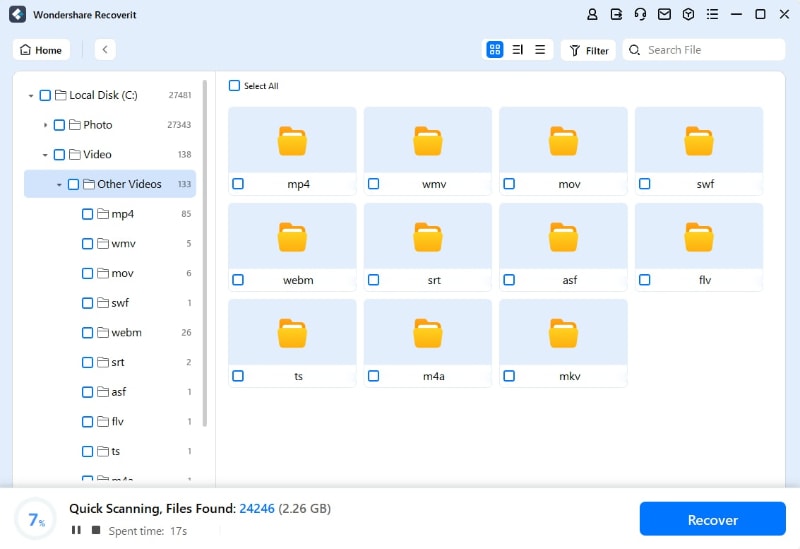
- Step 6: Then, you should preview the files to see if they're recovered successfully.
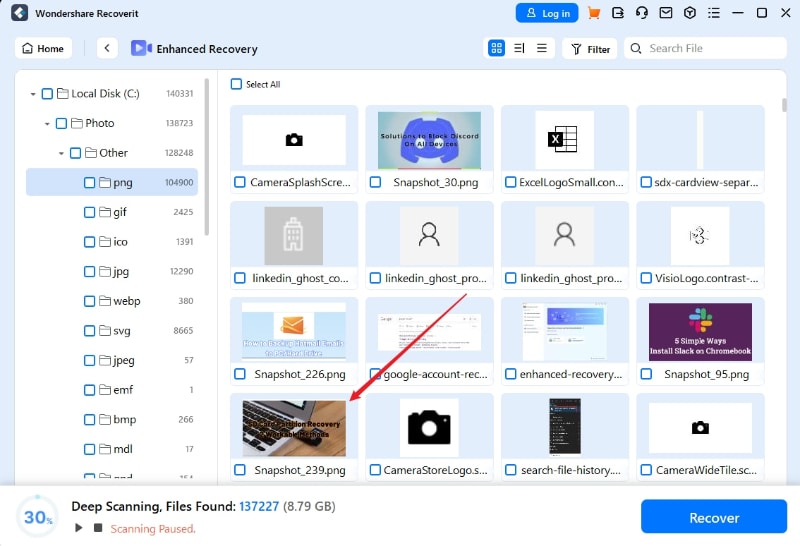
- Step 7: If you're satisfied with the results, click Recover and save the recovered files to a safe location.

Supported OS
- macOS 10.10 or later
- Windows Vista/7/8/8.1/10/11
- Windows Server 2003/2008/2012/2016/2019/2022
- Linux OS (Through remote connection)
Pricing
Wondershare Recoverit offers a free trial version. However, it has some limitations that restrict your recovery to 100 MB. If you're interested in the premium version, the price ranges from $59.99 to $119.99.
Pros and Cons
2. PhotoRec
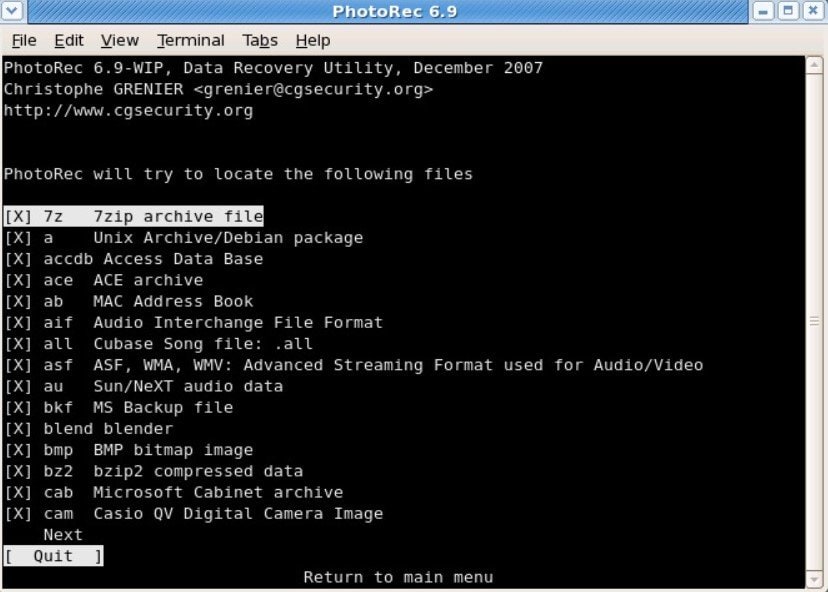
PhotoRec is a powerful open-source SDHC card recovery software. It efficiently recovers SDHC card data even from severely damaged cards. PhotoRec recovers SDHC card data independent of the filesystem by concentrating on the original data set. It works by finding file characteristics that it is familiar with so that it can successfully recover your data.
Key Features
PhotoRec offers many incredible features to its users, including:
- Cross-platform compatibility: Photorec is compatible with various operating systems, including Windows, macOS, Linux, and more, making it accessible to a wide range of users.
- Recovery of various file types: Photorec supports the recovery of numerous file types, including images, videos, documents, and archives, making it versatile for various data recovery needs.
- Non-destructive recovery process: Photorec does not alter the original data on the storage device during the recovery process, reducing the risk of further data loss or corruption.
Ease of Use
Photorec has a command-line interface, which can be intimidating for non-technical users. This might make the recovery process challenging for those who are not familiar with command-line tools.
Supported OS
- Windows XP, Vista, 7, 8, 8.1, 10.
- Windows Server 2000, 2003, 2008, 2016.
- Linux OS
- macOS
- FreeBSD, NetBSD, OpenBSD
- SunOS
Pricing
PhotoRec is, fortunately, entirely free to use and has no limitations.
Pros and Cons
3. Remo Recover
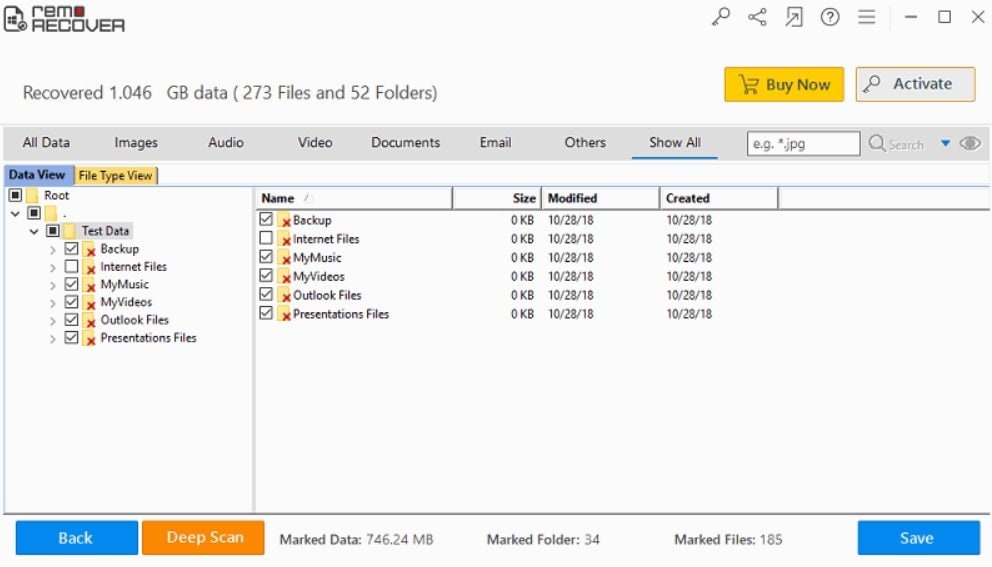
Remo Recover is a highly efficient SDHC card data recovery software growing in popularity daily. It offers high-quality data recovery options and recovers deleted files from various file systems. It's safe to say that it has some of the most competitive options, which is the reason it made it to this list.
Key Features
The primary features of Remo Recover are:
- Quick SDHC card recovery
- Recover data from various types of storage devices, including hard drives, memory cards, USB drives, and other external storage devices.
- Recover data from lost or deleted partitions, making it useful in cases where the partition table is damaged or corrupted.
- Allows users to preview the recoverable files before saving them, ensuring that they recover the desired files and avoid unnecessary data recovery.
Ease of Use
Customer reviews say that Remo Recover is incredibly easy to use and has straightforward steps that take little time to learn. Users love all its features.
Supported OS
- Windows 7, 8, 10, 11.
- Windows Server 2012, 2016, 2019.
- MacOS, including macOS Ventura
Pricing
Remo Recover offers a free trial that limits you to 1 GB of data recovery. Pricing plans go from $69.97 up to $399.97 per year.
Pros and Cons
4. Recuva
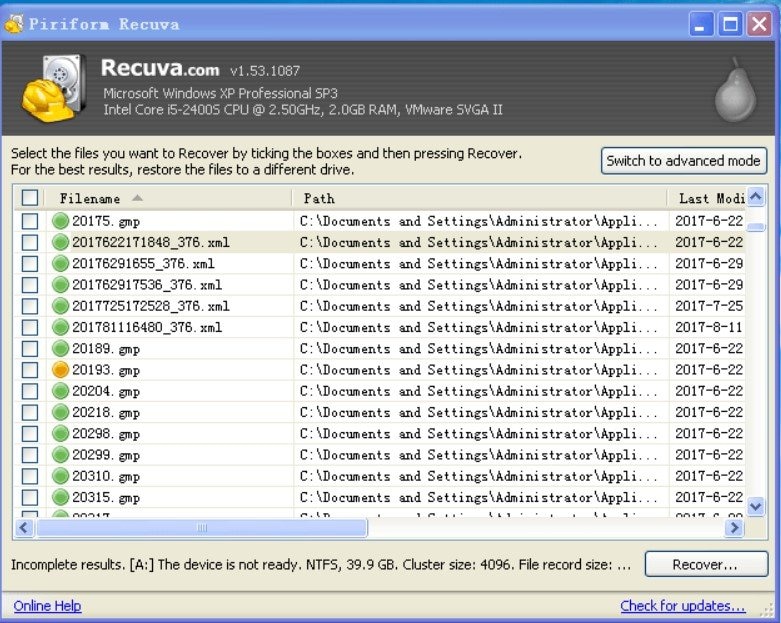
Recuva is a perfect free SDHC card recovery software that recovers images, videos, and documents in no time. It does an incredible job of recovering your data. Recuva comes as an application you can download for free. It's one of the best and quickest options for SDHC data recovery.
Key Features
The main features of Recuva include:
- Advanced and Wizard modes
- Free secure overwrite
- Virtual disk support
Ease of Use
Numerous customers say Recuva is easy to use and offers a straightforward and intuitive interface. The interface is simple and self-explanatory. The process of data recovery is also pretty fast.
Supported OS
- Windows XP, Vista, 7, 8, 8.1, 10.
Pricing
Recuva comes with a free version that allows unlimited data recovery. The premium version price varies between $19.95 and $34.95.
Pros and Cons
5. MiniTool Power Data Recovery
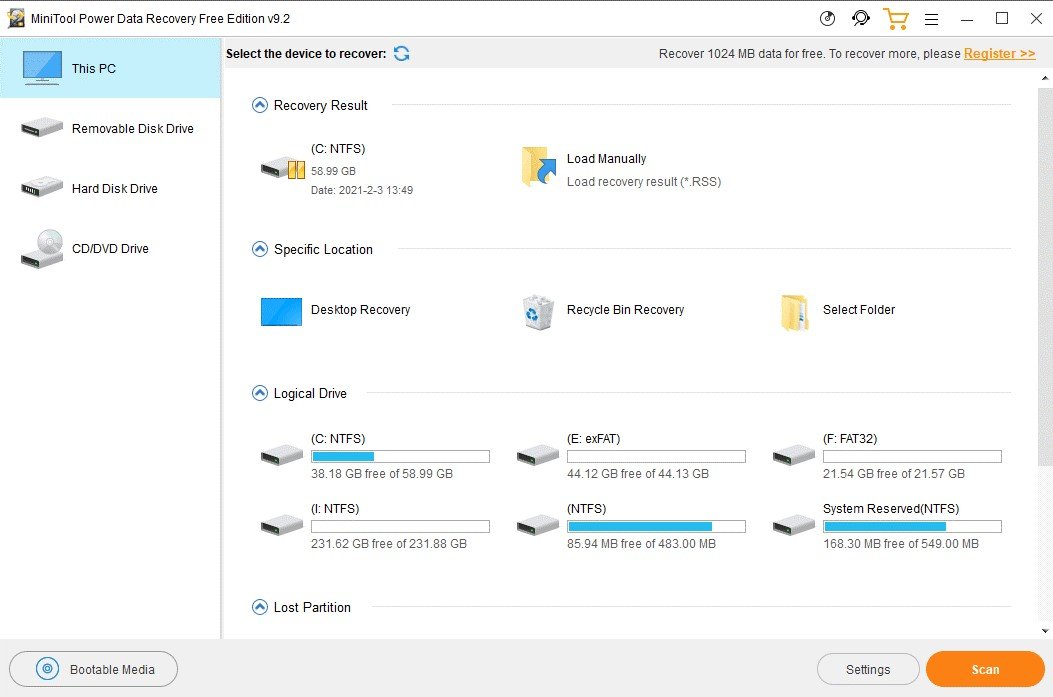
MiniTool Power Data Recovery is an effective and efficient SDHC data recovery software that can recover numerous file types, including images, video, audio, documents, etc. It lets you perform multiple recovery sessions after one full scan and provides a clean and organized recovery process.
Key Features
The primary features of MiniTool Power Data Recovery are:
- Previous recovery result option
- Data recovery from a particular directory
- Fast scanning and recovery
- Support for over 100 file types
Ease of Use
MiniTool Power Data Recovery offers a three-step data restoration; even the most inexperienced users can get the hang of it quickly. It's very intuitive and easy to use.
Supported OS
- Windows 11, 10, 8, 8.1, 7.
Pricing
MiniTool Power Data Recovery offers a free trial version with up to 1 GB of data recovery. However, the free version doesn't offer any preview options. The paid version costs $99.00 for a lifetime license to $499.00.
Pros and Cons
Comparison Chart of the 5 Best SDHC Card Recovery Software
| Recoverit | PhotoRec | Remo Recover | Recuva | MiniTool | |
|---|---|---|---|---|---|
| Supported OS | Windows, macOS, and Linux | Windows, macOS, Linux, FreeBSD, NetBSD, OpenBSD, and SunOS | macOS and Windows | Windows | Windows |
| Ease to use | |||||
| Regular updates | |||||
| Advanced video recovery | |||||
| File Repair | |||||
| Free version | |||||
| Pricing | $59.99 - 119.99 | Free | $69.97 - 399.97 | $19.95 - 34.95 | $99.00 - 499.00 |
Tips to Increase the SDHC Card Recovery Success Rate
Follow these tips to increase the SDHC card recovery success rate:
- Turn off your camera.
To increase your SDHC card recovery success rate, turn your camera off before removing the SDHC card. You'll protect it from further damage and ensure successful data recovery.
- Remove the SDHC card properly.
Carefully remove your SDHC card from your camera because it is very fragile. Moreover, if the SDHC card has suffered physical damage, be extra careful and remove it properly to avoid further damage and permanent data loss.
- Stop using the SDHC to avoid data overwriting.
When you notice you can't open or find your data on your SDHC card, you should stop using it immediately. If you continue using it, you might overwrite the existing data and lose it forever. Therefore, stop using the SDHC card if you notice damage or corruption.
Alternative Solutions to SDHC Card Recovery Software
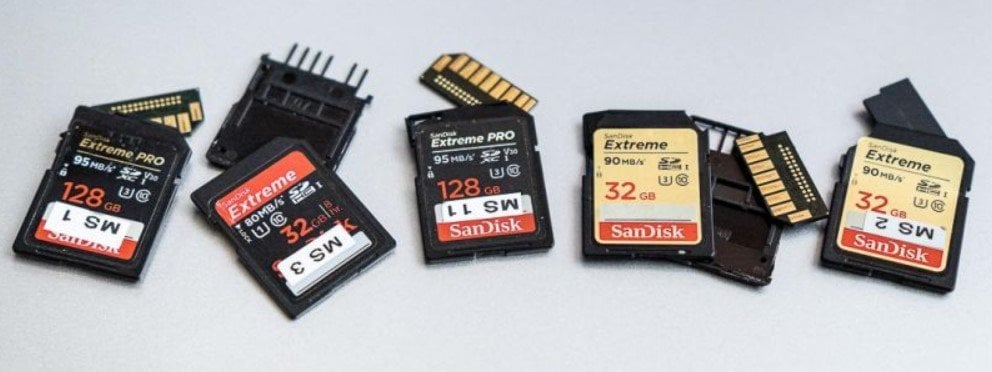
You might not need to use SDHC card recovery software at all. Therefore, you can first try some of these alternative solutions:
1. Try a different computer or memory card reader
Your SDHC card might not be corrupted at all. Maybe your computer or SD card reader is the problem. Before downloading recovery software, try your SDHC card on a different PC or another SDHC card reader.
2. Reinstall the driver
Another alternative is to restart your computer and reinstall the driver. You can use recovery software if your SDHC card still doesn't work and you can't open your data.
3. Run CHKDSK to repair bad sectors
If you're trying to repair errors and bad sectors, you can run the CHKDSK program to correct those errors. CHKDSK can scan your SDHC card, show you the problem, and fix the error. Depending on the error size, it can take from a few minutes to a few hours.
Follow these steps to repair your SDHC card with the CHKDSK command:
- Step 1: Search for cmd on the taskbar and click on Run as administrator.
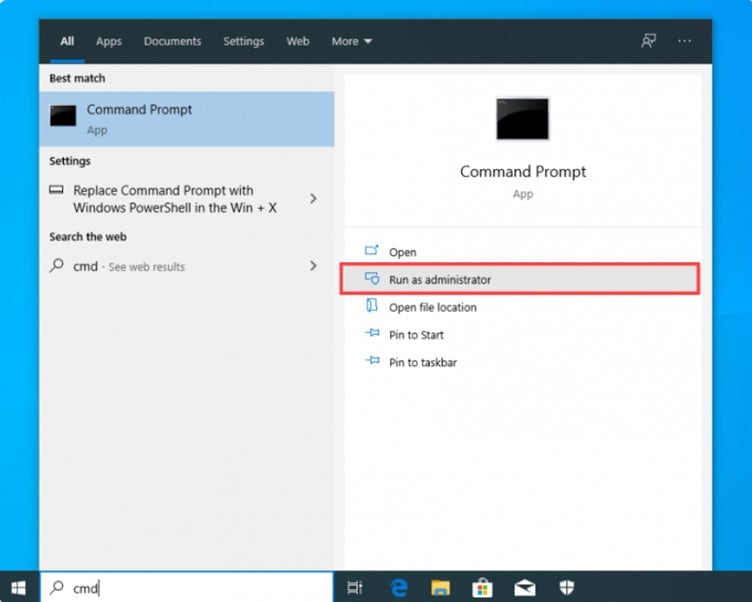
- Step 2: Enter this command:
chkdsk X: /f(replace X with the drive letter of your SDHC card).
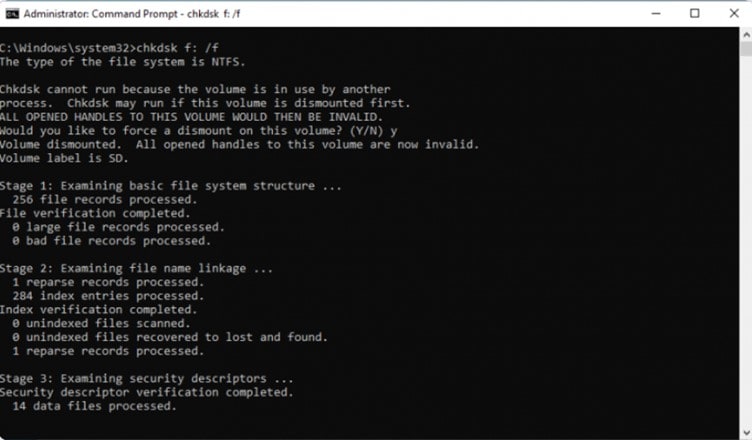
- Step 3: Let CHKDSK finish. The reparation process can take up to a few hours, depending on your SDHC card size.
4. Use a data recovery service for a severely damaged SDHC card
If your SDHC card is severely damaged, we suggest using a data recovery service to fix it. If you see you can't fix the problem, then it's better to leave it alone to avoid permanent data loss. Instead, contact a professional SD card recovery service who can fix it for you.
Conclusion
Your SDHC card might be corrupted or damaged if it doesn't allow you to open your photos and videos. However, numerous SDHC card recovery software will help you recover your lost SDHC data.
With our thorough guide to SDHC card recovery software, you can pick the best that suits your needs. Moreover, following our additional tips to increase the recovery success rate will help you quickly recover lost data.



 ChatGPT
ChatGPT
 Perplexity
Perplexity
 Google AI Mode
Google AI Mode
 Grok
Grok






















