How to Recover Photos/Videos from Kingston Memory Card
Can You Recover Photos from SD Card?
"I lost pictures on SD card, which is a Kingston Micro SD card. I'm seeking for a reliable SD card data recovery program or some feasible ways. Any advice to recover my photos back? Thanks a lot!"

Kingston is one of the world's leading SD memory card manufacturers and suppliers. It mainly provides three kinds of flash memory cards, namely Compact Flash or CF cards, Secure Digital cards for photos and videos, as well as Micro SD cards for mobile devices including Android phones, tablets, digital cameras, and camcorders.
All the flash memory cards are well recognized for card reliability. But data loss can still happen. Once your data gets lost from the Kingston memory card, you should keep the card safe and do not save any new data on it. Otherwise, the files would be overwritten. Then, follow the next guides to get your photos and videos back from the Micro SD card.
Part 1: The Best Kingston Micro SD Card Recovery Software
Lost pictures on Kingston Micro SD card? Calm down. Recoverit Data Recovery Software helps you get them all back. It is a reliable SD memory card recovery tool that supports you in recovering any data files from Kingston SD memory card, such as pictures, videos, audios, documents, and so on.
- Recover photos and videos from Kingston Micro SD memory card effectively, safely and completely.
- Recover data files due to accidental deletion, memory card formatting, card corruption, or virus attack.
- Supported OS: Windows 11/10/8/7/XP/Vista and Mac OS X 10.10 and later.
Part 2: How to Recover Lost Photos and Videos from Kingston Micro SD Card
How to recover deleted photos and videos from the Kingston Micro SD card? Here, we will show you the best way to recover image files from the Kingston SD memory card. Follow the below solution to recover images from the Micro SD card in no time.
Video Tutorial on How to Recover Files from Memory Card/SD Card
2. How to Recover Images from SD Card?
Free download and install Recoverit Data Recovery on the computer. Here we will show you how to recover deleted or lost photos from SD card on Windows computer.
Step 1. Select the Location of the Kingston memory card
- Connect the Kingston memory card to your computer and ensure it is detected and recognized.
- Launch the Kingston recovery software and select the "SD Card" mode for Micro SD card recovery.

Step 2. Select Your Kingston Memory Card
- Select your Kingston memory card on the "SD Card" section.
- Click the "Scan" button to scan photo files on the Kingston Micro SD card.
Step 3. Scanning the Kingston SD Card
- The Micro SD card recovery software will start the first scan to look for your lost pictures.
- After the scan, if you did not find your data, you need to scan with "Deep Scan".
- The all-around scan mode will search through the Kingston flash memory card for more lost or deleted files.

Step 4. Preview and Recover SD Photos/Videos
Finally, all recoverable photos, videos, and audio files are found and displayed. You can preview the recovered photos, select your files, and click the "Recover" button to get them back.

Note: After recovering images from the SD card, don't save them on your Kingston memory card again. Find another place like a computer hard drive or other removable storage, for safety sake.
Part 3: How to Fix a Corrupted Micro SD Card and Rescue Images
How can I recover photos from a damaged Kingston SD card?
It is a pain to lose precious all pictures on Kingston memory card. What's more painful is that the memory stick gets corrupted and data present on it becomes inaccessible or even damaged. To rescue images, you should first fix the corrupted SD card.
Before starting to do corrupt SD card repair, you need to first learn how to know if the SD card is corrupted. You may meet with the below situations if your Kingston memory card is damaged.
- Photos disappeared from SD card
- Kingston memory card is not detected
- Micro SD card won't read
- SD card data is not accessible
- CRC error while moving photos from memory card to PC
- An error message about SD card formatting
- Fail to read and write data
How to Fix Corrupted SD Card
- Connect your Kingston memory card to your computer using a card reader.
- Make sure the Micro SD card is connected properly and detected to the PC.
- Type "CMD" in the search box and press Enter to run Command Prompt.
- Type "chkdsk x: /f" here, replacing x with your Micro SD card drive letter.
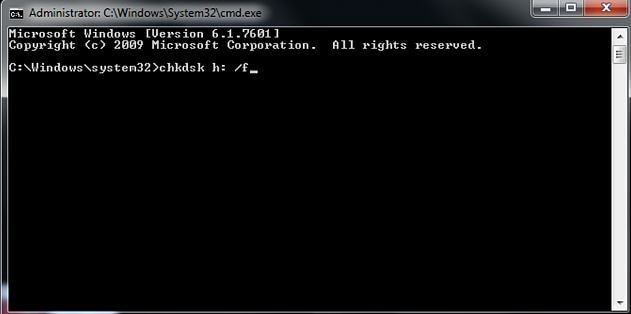
How to repair damaged SD card
After the all steps, your damaged SD card can usually go normal. And now, you can start the corrupted SD card recovery for your lost, deleted, formatted or inaccessible photos or videos present on it. Recoverit Data Recovery is your powerful and mighty assistant in restoring pictures everywhere. Free download and try it now.
SD Card Recovery
- Recover Card Data
- Repair Card Errors






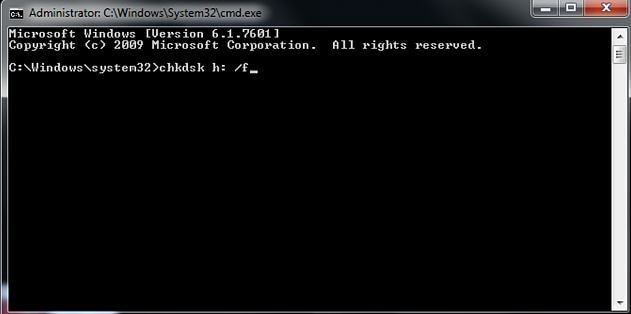













Eleanor Reed
staff Editor