Have you ever experienced the panic of losing important files or precious photos from your SanDisk card? It's a common issue! The good news is that SanDisk card recovery is possible and can be done easily.
Losing data can happen for many reasons. Whether it's accidental deletion, file corruption, or even physical damage, your files might seem gone. However, with the right tools and methods, you can retrieve them. In this article, we will guide you through various SanDisk card recovery methods to help you get your files back.
It may sound complicated to recover SanDisk SD card, but it doesn't have to be. With user-friendly recovery tools and a bit of patience, you can perform SanDisk card data recovery. Let's dive into the details and explore the best ways to recover your files.
In this article
Part 1: Is SanDisk Card Recovery Possible?
Yes, SanDisk card recovery is definitely possible. Even if your files seem lost, you can recover them using the right tools. With SanDisk card recovery software, you can restore your photos, videos, and documents. These tools are designed to help you recover your files quickly and easily.
There are numerous SanDisk recovery tools available to assist you. Each one comes with its own unique features and benefits, all geared towards recovering your lost data. Opting for a dependable SanDisk recovery software can significantly increase your chances of successful data recovery.
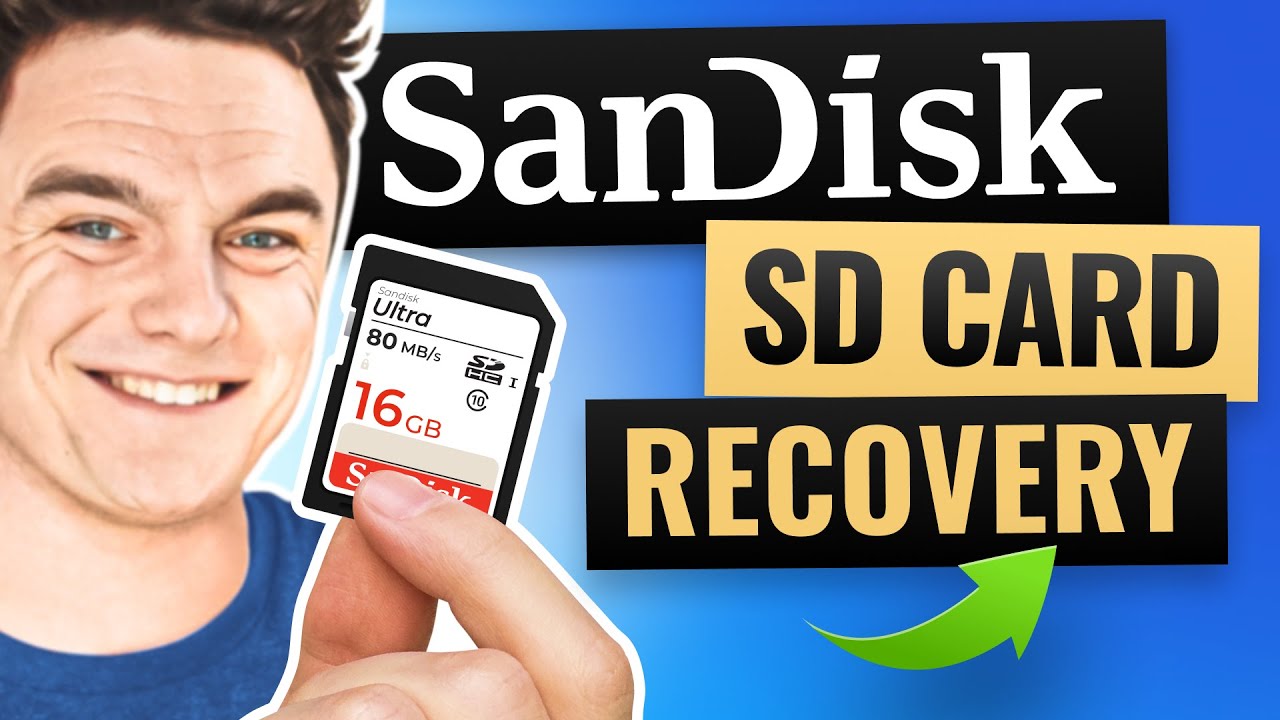
Part 2: What Causes Data Loss in SanDisk Drives?
There are several reasons why data loss can occur on SanDisk drives:
- ⚙️ Accidental deletion: Mistakenly deleting important files happens to everyone.
- 🚀 Formatting the card: Reformatting the card without backing up your files can result in data loss.
- 🚫 Corruption of files: Files can get corrupted due to errors in the file system or when the card is removed improperly.
- 👨💻 Physical damage: Physical harm to the SanDisk card, like bending or breaking, can lead to data loss.
- 💻 Virus or malware attacks: Infections from viruses or malware can corrupt or delete your files.
Data loss can be frustrating, but understanding these causes can help you prevent it in the future.
Part 3: SanDisk Card Data Recovery: 4 Easy Methods
Recovering SanDisk SD card can be done using various methods. Whether you've lost data due to accidental deletion, formatting, or corruption, there are reliable tools and techniques that can help you get your files back.
Let's explore the most effective methods for SanDisk card recovery.
Method 1: Use Recoverit (Recommended)
Recoverit is a powerful SanDisk data recovery software that offers a comprehensive solution for retrieving lost files.It’s crafted to be easy to use, making it accessible even for those who aren't tech-savvy. The software is versatile, supporting various file types such as photos, videos, documents, and more.
One of the key features of Recoverit is its intuitive interface. This means you don't need to be a computer expert to use it. The software guides you through each step of the recovery process, ensuring you know exactly what to do next. This simplicity is what makes Recoverit a popular choice for SanDisk card recovery.
Try Wondershare Recoverit to Recover SanDisk Card

Additionally, Recoverit is capable of handling various data loss scenarios. Whether you've accidentally deleted files, formatted your card, or experienced a system crash, Recoverit can help you recover your data. It performs deep scans of your SanDisk card to locate and restore lost files, providing you with a reliable solution for SanDisk data recovery.
Follow these steps to recover files from Sandisk SD card:
- Download and install Recoverit. Connect your SanDisk card to your computer. Launch the software and select your SanDisk card.

- Click Scan to scan for lost files.

- Wait for the scanning process.

- Preview and recover the files you need.

Related Video >>: How to Recover Deleted Pictures From Micro SD Card?
Method 2: Use Windows File Recovery
Windows File Recovery is a free tool provided by Microsoft that can help you recover files from your SanDisk card. This tool is especially useful if your card has been formatted or corrupted, as it can handle a variety of data loss scenarios.
First, download Windows File Recovery from the Microsoft Store. After installation, you can run the tool via the Command Prompt.
Here’s how to use Windows File Recovery to perform SanDisk Card Recovery:
- Download Windows File Recovery from the Microsoft Store.

- Open Command Prompt and type
winfr. Follow the on-screen instructions.
Method 3: Restore Files from Backup
If you have backed up your files, restoring them is simple and can help you avoid a lot of stress. Regular data backups are one of the most effective ways to safeguard against data loss.
Here’s how to use your backup to recover SanDisk SD card:
- Start by launching the backup software you use. This could be a built-in tool on your computer, like File History on Windows or Time Machine on Mac, or a third-party backup service.

- Navigate to the section where your backups are stored. Look for the date and time that matches when your files were last saved. Pick the files and folders to restore. Most backup software allows you to browse through your saved data and select only what you need.
- Follow the prompts to restore your chosen files. They will be copied back to your SanDisk SD card or the location of your choice.
It's important to make sure your backups are current and include all vital data. Set a regular schedule for backups to minimize the risk of losing important files. Keeping your backup process consistent will help you avoid the heartache of data loss in the future.
Learn more >>:
How To Recover Files from Mac That Won't Boot?
What takes to be the Best Data Recovery Software for Mac?
How to Recover Deleted Partition on Mac?
Which is the Best SD Card Data Recovery Software in 2024?
Method 4: Professional Data Recovery Services
If other methods fail, it might be time to seek professional help. Data recovery experts have access to advanced tools and techniques specifically designed for recovering data from damaged or corrupted SanDisk cards. These professionals can handle severe data loss scenarios, including physical damage or extreme corruption, that typical recovery software may not be able to resolve.
While seeking professional data recovery services can be costly, the investment is often worthwhile, especially if the lost data is critical or irreplaceable. Experts use sophisticated equipment and cleanroom environments to safely conduct SanDisk card data recovery without causing further damage to the card. They can recover a wide range of file types, from photos and videos to documents and other important files.
Part 4: Pro Tips for SanDisk File Recovery
Here are some essential tips to perform SanDisk card data recovery effectively and prevent future data loss:
- Regular Backups: Always keep a habit of backing up your data regularly. Use external drives, cloud services, or backup software to ensure you have copies of your important files.
- Use Reliable Software: Make sure you use trusted and reliable SanDisk recovery tools for the recovery process. Avoid using unverified software as it might cause more harm than good.
- Avoid Overwriting: If you suspect data loss, stop using your SanDisk card immediately. Continuing to use the card can overwrite the lost files, making recovery difficult.
- Keep Antivirus Updated: Regularly update your antivirus software to protect your card from viruses and malware. This can prevent data corruption and loss.
- Properly Eject Cards: Always use the “Safely Remove Hardware” feature on your computer before ejecting your SanDisk card. This helps prevent file system corruption.
- Handle with Care: Physical damage can be a cause of data loss. Handle your SanDisk cards with care to avoid bending, breaking, or exposing them to extreme conditions.
- Regular Scans: Use data recovery software to perform regular scans of your SanDisk card. This can help you detect and resolve issues early before they lead to data loss.
- Seek Professional Help: If standard methods fail, don’t hesitate to seek professional data recovery services. Experts have advanced tools and techniques to recover data from damaged or corrupted cards.
By following these pro tips, you can enhance your chances of successful SanDisk file recovery and protect your data from future loss.
Related Video >>: How to Fix Corrupted SD card?
Conclusion
SanDisk card recovery is possible with the right tools. Whether using SanDisk data recovery software free, professional services, or backups, you can recover your lost files. By following our easy methods, you can save time and stress.
Regular backups and using reliable SanDisk card recovery tools are essential. Stay prepared and protect your data from loss. In case of any data loss, remember these methods and tips. With them, SanDisk file recovery will be a breeze.
Try Recoverit to Perform SD Data Recovery
Security Verified. Over 7,302,189 people have downloaded it.
FAQ
-
Can I recover deleted photos from my SanDisk card?
Yes, you can recover deleted photos from your SanDisk card using specialized recovery software. Tools like Recoverit are designed to scan your card for deleted files and restore them. These programs are user-friendly and can handle various file types, ensuring that your precious photos are not permanently lost. It's important to stop using the card immediately after deletion to prevent overwriting the deleted files. -
Is SanDisk recovery software free to use?
Some SanDisk recovery software options are free, while others may require a purchase. For example, Windows File Recovery is a free tool provided by Microsoft that can help recover lost data from your SanDisk card. However, premium software like Recoverit offers more advanced features and higher success rates, which may justify the cost if you need reliable and comprehensive recovery options. -
What should I do if my SanDisk card is physically damaged?
If your SanDisk card is physically damaged, it is best to seek professional data recovery services. These experts have the tools and knowledge to handle physical damage and can often recover data that would be impossible to retrieve using standard software. Although professional services can be expensive, they offer the highest chances of recovering your important files from a damaged card.


 ChatGPT
ChatGPT
 Perplexity
Perplexity
 Google AI Mode
Google AI Mode
 Grok
Grok






















