Using a reliable and specialized recovery tool is essential to safely retrieve lost data without causing further damage to SanDisk SD cards. A trusted solution improves recovery success and protects file integrity. Read till the end to discover the most effective ways to recover data from a SanDisk SD card.
Try Recoverit to Perform SanDisk SD Card Recovery

In this article
Part 1. Why SanDisk SD Cards Lose Data - 5 Reasons to Know
SanDisk SD cards are widely trusted for data storage, but they are not immune to data loss. Understanding the common reasons behind file disappearance can help users prevent future issues and respond effectively when problems occur.
- Accidental Deletion: Files can be mistakenly deleted while managing storage on cameras, phones, or computers. This often happens during bulk deletion or when confirming prompts too quickly.
- Formatting Errors: Formatting an SD card, whether intentional or accidental, erases the file system index. Even quick formats can remove access to data while leaving files recoverable.
- File System Corruption: Improper ejection, sudden power loss, or system crashes can corrupt the SD card's file system. Once corrupted, the card may become unreadable or require formatting.
- Virus or Malware Attacks: Connecting the SD card to infected systems can lead to hidden, deleted, or damaged files. Malware may alter file structures, making data easily accessible.
- Physical Damage: Exposure to heat, moisture, or bending can damage the SD card internally. Physical issues may cause intermittent access or complete data loss, requiring the need for SanDisk data recovery.

Can You Restore Lost Data from SanDisk SD Cards or USB Drives?
Yes, lost data from SanDisk SD cards or USB drives can often be restored if the storage device is not severely physically damaged. When files are deleted or lost due to formatting or corruption, they usually remain on the storage media until overwritten. Using a reliable data recovery tool as soon as possible significantly increases the chances of retrieving photos, videos, and documents safely.
Part 2. Signs You Need to Recover Data from Your SD Card
Data loss on an SD card is not always obvious at first, but certain warning signs indicate something is wrong. Recognizing these symptoms early can help you take timely action and improve recovery success:
- Missing Files or Folders: Photos, videos, or documents suddenly disappear without being deleted intentionally. This often points to file system errors or accidental deletion and requires SanDisk SD card recovery.
- SD Card Not Detected: The SD card fails to appear on your computer, camera, or phone after insertion, indicating corruption or logical damage.
- Frequent Error Messages: You may see prompts asking to format the SD card or errors stating the card is unreadable. These messages usually signal underlying file system issues.
- Inaccessible or Corrupted Files: Files appear but cannot be opened, copied, or previewed by systems. This usually indicates data corruption caused by interrupted writing processes.
- Unusual SD Card Behavior: The SD card becomes extremely slow, freezes during access, or disconnects repeatedly. Such behavior often indicates impending failure or data corruption.
Part 3. Fixed: 6 Methods to Recover Data from SanDisk SD Card
Data recovery from a SanDisk SD card requires careful handling and the right approach. Using proven methods in the correct order greatly improves recovery success while preventing permanent data loss.
1. Stop Using the SD Card
When data loss occurs, immediately stopping SD card usage is critical to prevent overwriting deleted files. Continued recording, transferring, or editing data can replace recoverable sectors permanently. Furthermore, removing the card right away preserves existing data blocks, increasing the chances of successful SanDisk data recovery using software or professional tools later.
2. Use Data Recovery Software on a Computer - Recoverit
Successfully recovering files from an SD card requires a reliable, robust SD card data recovery tool. Recoverit is a powerful solution designed to address over 10,000 different data loss scenarios. The latest V14 version enhances scanning speed and improves recovery accuracy, enabling it to locate deeply hidden or inaccessible files.
Recoverit also offers customizable scan filters, allowing users to focus on specific folders or storage locations. Its compatibility with more than 1 million storage devices makes it an ideal choice for retrieving data from camera cards.
Key Features
- File Preview: View recoverable files before restoring them to ensure you recover exactly what you need.
- Batch Recovery: Restore multiple files at once, saving time during large-scale recovery tasks.
- Wide Format Support: Recoverit supports over 1,000 file types, including photos, videos, documents, and more.
How to Recover Files from a Memory Card Using Recoverit
Recoverit makes SanDisk file recovery straightforward and effective for most users. So, follow these steps to restore missing files from SanDisk SD cards:
- Select SD Card Recovery Mode
To start, open Recoverit V14 and choose the "SD Card Recovery" option from the left-hand panel.
- Connect and Scan Your SD Card
Insert the memory card into your computer and allow Recoverit to scan for lost or deleted files. Once the scan is complete, select the files you want to recover and click "Recover."
- Choose a Save Location
Pick a safe folder or drive to save your recovered files, then click "Recover" to finalize the process.
3. Create a Full Image, Then Scan
Creating a complete disk image captures the current condition of the SD card before further deterioration occurs. This recovery data from SanDisk SD card method protects unstable or failing cards from additional damage during scanning. Working from an image allows multiple recovery attempts without repeatedly accessing the physical SD card, which is especially useful for corrupted or intermittently detected cards.
4. Try Camera/Device Playback
Some cameras, smartphones, or recording devices can read SD card data even when computers cannot. Built-in playback systems may still access photos or videos despite file system errors. This method is effective for retrieving media files created by the original device without altering the SD card structure or risking further corruption.

5. Use Built-In System Tools (Read-Only)
Operating systems include diagnostic tools that can detect SD card issues without modifying stored data. Running read-only checks helps identify file system errors safely. These SanDisk file recovery tools should only be used for detection purposes, as repair or formatting options may overwrite recoverable data and reduce recovery success.
6. Seek a Professional Data Recovery Service
Professional data recovery services are recommended when SD cards suffer severe corruption or physical damage. Experts use specialized equipment and controlled environments to retrieve data safely. This method offers the highest recovery success rate when software solutions fail, especially for broken connectors or internal memory chip damage.

Part 4. How to Recover Data from Corrupted or Damaged SanDisk
When a SanDisk SD card becomes corrupted or damaged, stored files may become inaccessible or trigger frequent errors. Using safe, built-in Windows solutions can help restore access without immediately relying on third-party tools.
1. Fix a Corrupt SanDisk SD Card Using the Command Prompt
Command Prompt allows users to repair logical file system errors causing SD card corruption. Running disk-checking commands can identify bad sectors, fix directory issues, and restore readability. This method works best for cards affected by improper ejection or power interruptions. It does not recover deleted files, but can restore access to existing data safely. Follow the guide below and learn how to execute a SanDisk SD card recovery using Command Prompt:
- In the search bar in the taskbar, search for "Command Prompt" and click "Run as Administrator".
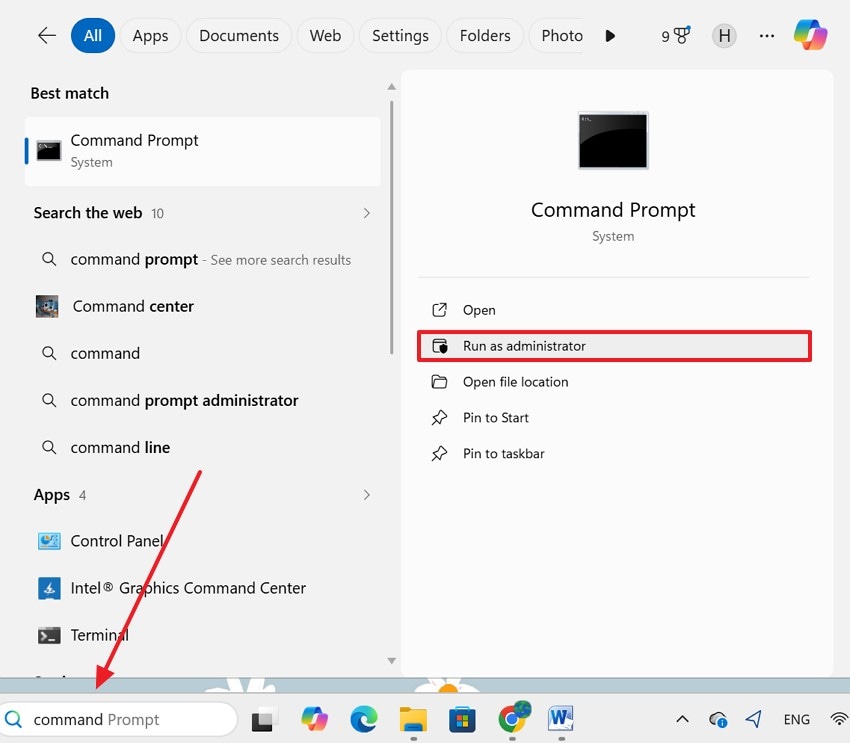
- In "Command Prompt," type the following command "chkdsk X: /f /r" and press Enter. Replace X with your SD card's drive letter. The /f parameter fixes detected errors, while /r locates bad sectors.
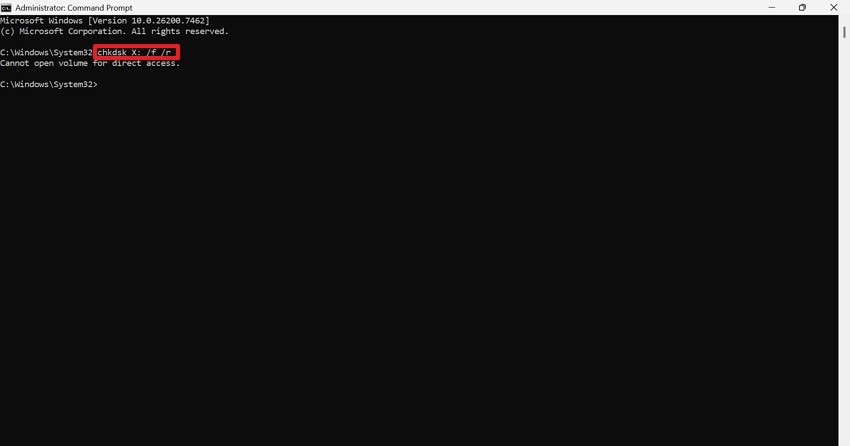
2. Change Drive Letter Using Disk Management
Drive letter conflicts may prevent Windows from recognizing a SanDisk SD card correctly. Assigning a new drive letter refreshes system access paths and resolves detection errors. This method is effective when the card appears in Disk Management but not in File Explorer. It does not modify stored data, making it safe for troubleshooting. Follow the guide below and learn how to change the drive letter for effective SanDisk file recovery:
- Press "Windows + X" to open the quick access menu, then select "Disk Management" to launch the utility.
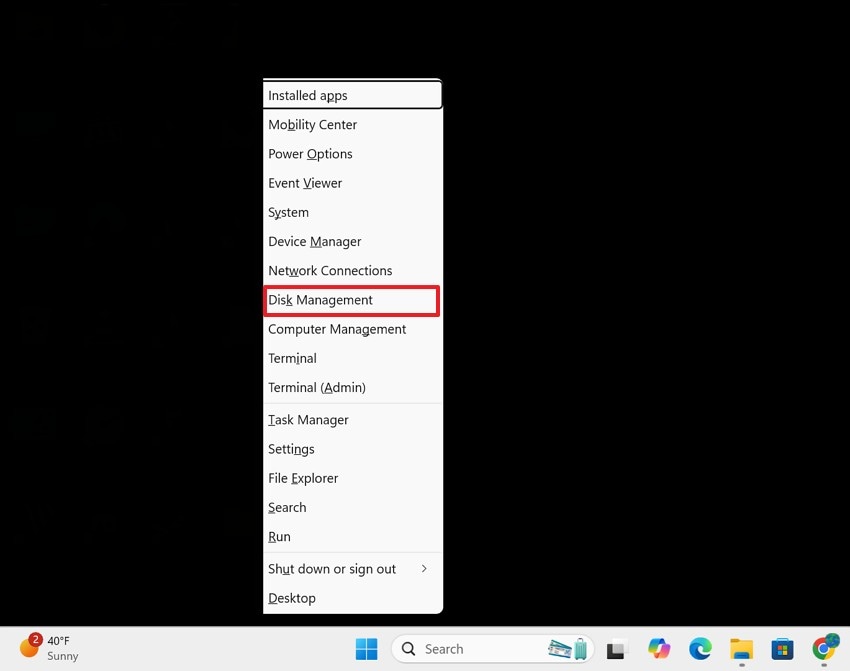
- In the "Disk Management" window, locate your "SD Card," right-click it, and choose "Change Drive Letter and Paths" from the menu.
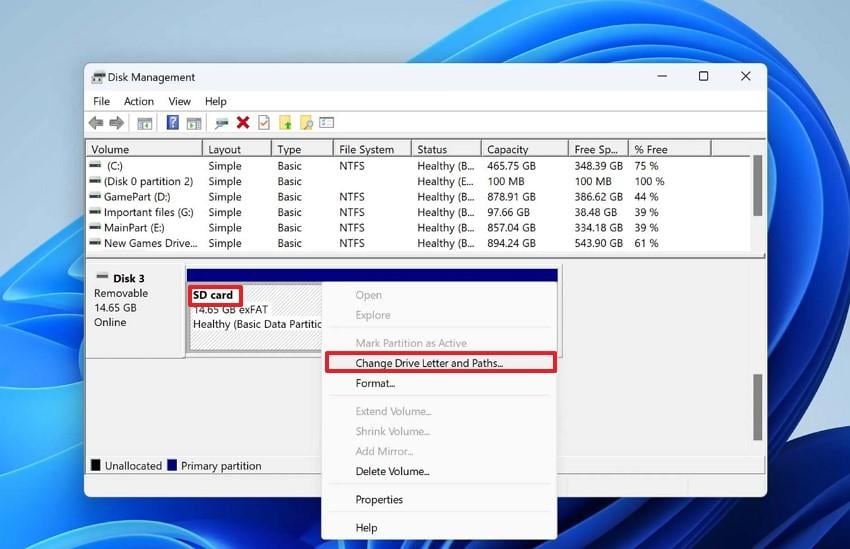
- Next, click "Add" to assign a new letter or "Change" to modify the existing one, then proceed by selecting "OK."
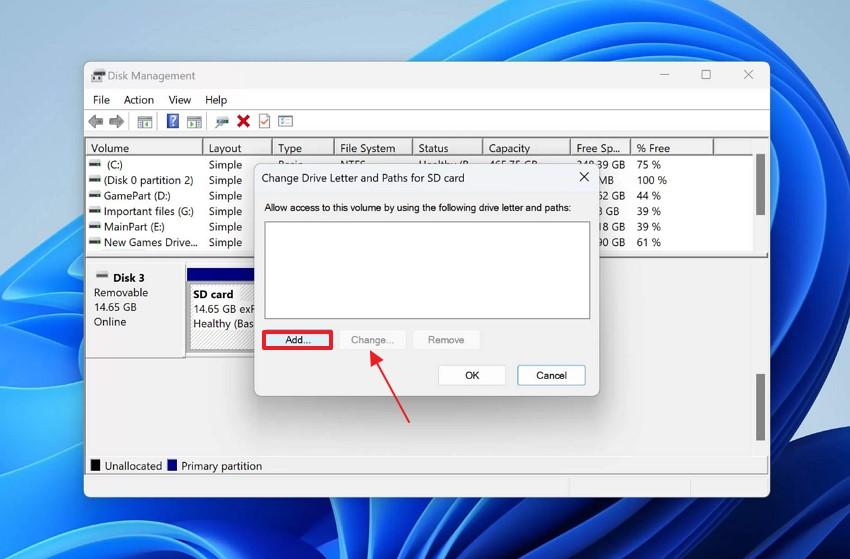
- Select your preferred drive letter, enable "Assign the Following Drive Letter," and confirm the changes by clicking "OK."
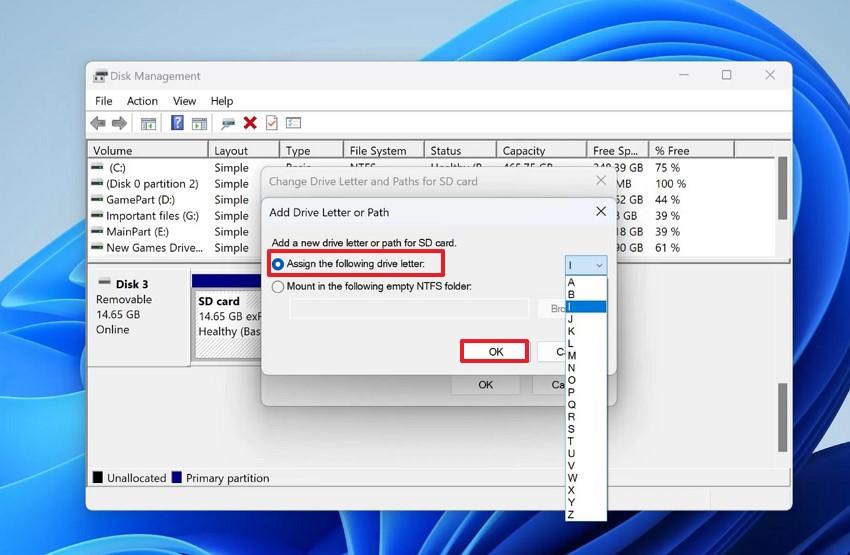
Part 5. Try 5 Preventive Measures to Avoid Future Data Loss
Preventing data loss is far easier than recovering files after an unexpected failure. Following simple preventive measures can protect your SD card data and extend the lifespan of your storage devices:
- Safely Eject Storage Devices: Always use the safe removal option before unplugging SD cards or USB drives. This prevents file system corruption caused by interrupted read and write processes.
- Create Regular Backups: Maintain frequent backups of important files on cloud storage or external drives. Backups ensure your data remains accessible even if the SD card fails.
- Avoid Using Cards on Infected Systems: Connecting SD cards to virus-infected devices increases the risk of data corruption. Use updated antivirus software to keep storage devices secure and avoid the need for SanDisk card recovery software.
- Handle SD Cards with Care: Protect SD cards from moisture, heat, bending, and dust exposure. Physical damage can lead to permanent data loss that software recovery cannot fix.
- Use Reliable Devices and Card Readers: Low-quality readers and incompatible devices can damage SD card file systems. Using trusted hardware reduces read/write errors and improves long-term reliability.

Conclusion
Losing access to important files on a SanDisk SD card can be really challenging. This article addressed this issue by suggesting the top methods to recover data from a SanDisk SD card. If the local device methods fail, you can use a third-party recovery tool to regain access to lost files on this memory card. Recoverit is a robust file recovery tool that offers support to over 1 million storage devices for file recovery.
FAQ
1. Can deleted files be recovered from a SanDisk SD card?
Yes, deleted files can often be recovered if they have not been overwritten. Using a reliable recovery tool like Recoverit improves the chances of retrieving lost photos, videos, and documents safely.2. Is it possible to recover data from a formatted SanDisk SD card?
Data recovery is possible after formatting because files are not immediately erased from storage. Deep-scan recovery software such as Recoverit can locate and restore formatted data effectively.3. Can I recover data from a physically damaged SanDisk SD card?
Software recovery works only for logically damaged cards, not for physical damage. For broken or water-damaged cards, professional data recovery services are recommended.4. Is data recovery from SanDisk SD cards safe?
Yes, recovery is safe when using read-only and non-destructive tools. Recoverit performs scans without altering existing data on the SD card.




 ChatGPT
ChatGPT
 Perplexity
Perplexity
 Google AI Mode
Google AI Mode
 Grok
Grok






















