Choosing the right storage can be tricky. Isn’t it? Types of SD cards come in many forms. Each one serves different needs. Some work better for phones. Others are perfect for cameras. The key is knowing which one fits your device.
Storage space matters more than ever today. Photos, videos, and apps take up lots of room. What is a memory card becomes important when your device runs out of space. These small chips can hold thousands of files. They make your phone or camera work better.

Picking the wrong SD card can be costly in both time and money. These cards come in various sizes and speeds, with some designed for fast performance in 4K video recording, while others are more affordable but slower. Understanding these differences ensures you make the right selection. This guide will walk you through key features of SD card.
In this article
What is a Memory Card?
What is a memory card in simple terms? It is a small storage device. You can put it in phones, cameras, and tablets. It holds your photos, videos, music, and apps. Think of it like a tiny hard drive that fits in your pocket.
Memory cards use flash memory technology. This means they keep your files even when turned off. They do not need power to store data. You can remove them from one device and put them in another. Your files move with the card.
Memory cards come in various shapes and sizes, ranging from tiny ones no bigger than a fingernail to larger ones resembling a coin. The type of memory card you need depends on your device, as each has a specific slot and connector. Choosing the right one ensures compatibility and optimal performance.
Are There Different Types of SD Cards?
Are there different types of SD cards? Yes, there are many kinds. Each type works for different needs. Some hold more data than others. Some work faster than others. The main difference is storage size and speed.
Are there different types of SD cards that work the same way? Not always. Older memory cards may not function properly in modern devices.
Newer cards, on the other hand, might not be compatible with older models. Since size and compatibility play a key role, it's important to check your device's specifications before making a purchase to ensure the right match.
Common Types of SD Cards: Key Features Explained
SD cards come in different types, each tailored to specific storage and performance requirements. Whether you're storing everyday photos, recording high-resolution videos professionally, or managing large amounts of data, selecting the right SD card is crucial. The main categories—SD, SDHC, SDXC, and SDUC—differ in capacity and speed, with newer versions providing greater storage and faster data transfer rates.
Understanding these differences helps ensure compatibility with your device while optimizing performance for your specific use case.
Let’s know all about SD cards in depth:
#1 SD (Secure Digital)

The first SD card was introduced in 1999. This marks the beginning of its widespread popularity. These early models had a storage capacity of up to 2GB and were commonly used in older devices such as digital cameras and MP3 players.
SD cards are bigger than newer types. They measure 32mm by 24mm. The speed is slow compared to modern cards. They work fine for basic photos and small files. But they struggle with HD videos or large applications.
Key Features:
- Storage: Up to 2GB
- Size: 32mm x 24mm x 2.1mm
- Speed: Up to 25MB/s
- Best for: Basic photos, small files
- Compatibility: Older devices
#2 SDHC (Secure Digital High Capacity)

SDHC cards provide considerably more storage than traditional SD cards, with capacities ranging from 4GB to 32GB. This makes them well-suited for tasks that require extra space, such as storing HD images and short video clips.
While SDHC cards share the same physical appearance as standard SD cards, their internal technology differs. Devices manufactured before 2006 may not support them, so compatibility is crucial. Additionally, they offer faster speeds compared to the original SD cards, enhancing performance for various applications.
Key Features:
- Storage: 4GB to 32GB
- Size: Same as SD (32mm x 24mm)
- Speed: Up to 104MB/s
- Best for: HD photos, short videos
- Compatibility: Devices from 2006 onward
#3 SDXC (Secure Digital Extended Capacity)

SDXC cards are widely used today, offering storage capacities between 64GB and 2TB. They provide ample space for thousands of photos or hours of 4K video, making them a popular choice for modern cameras and smartphones.
The speed of SDXC cards varies a lot. Some are slow and cheap. Others are very fast and cost more. Fast SDXC cards work great for 4K video recording. They can write data quickly without stopping.
Key Features:
- Storage: 64GB to 2TB
- Size: Same as SD (32mm x 24mm)
- Speed: Up to 985MB/s
- Best for: 4K video, professional photography
- Compatibility: Modern devices only
#4 SDUC (Secure Digital Ultra Capacity)
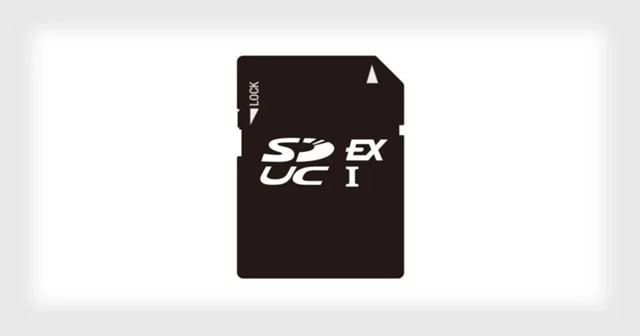
SDUC cards can hold between 2TB and 128TB of data. This is massive storage for professional work. Few devices support them yet. They cost a lot of money.
These cards are built for the future. What are types of SD cards that will last many years? SDUC cards are the answer. They work with 8K video and huge raw photo files. Only high-end cameras can use them now.
Key Features:
- Storage: 2TB to 128TB
- Size: Same as SD (32mm x 24mm)
- Speed: Up to 985MB/s
- Best for: 8K video, massive file storage
- Compatibility: Very few devices currently
#5 MicroSD

MicroSD cards are tiny versions of regular SD cards. They fit in phones, tablets, and action cameras. What are types of SD cards that work in mobile devices? MicroSD is the main choice. They come in the same capacity types as full-size cards.
These cards are only 15mm by 11mm in size. Despite being small, they can hold just as much data. You can get microSD, microSDHC, and microSDXC versions. Many come with adapters to fit regular SD card slots.
#6 microSD/microSDHC/microSDXC

This type of SD Card was born out of the need for mobile phones to use SD cards. The native SD cards were considered too big for the portable nature of the mobile phones. In 2005, the SD card Association announced the microSD form factor. Due to limitations on the SD card, they announced the microSDHC (FAT 32) and much later, the microSDXC card.
These cards were made small, with dimensions of 11mm width, 15mm length, and 1mm height. They are the smallest type of memory cards in the market today. microSD cards are also the ones with the greatest appeal as they have been adopted by major phones, tablets, and camera manufacturers. If you are buying a microSD card, the microSDHC and microSDXC cards are your best bet!
#7 Memory Stick/ Memory Stick PRO

Sony, in a bid to gain a large part of the market share, introduced the Memory Stick in 1999. They made it an exclusive for their products as it was the major storage device for their cameras, camcorders, Computers as well as the PlayStation Portable (PSP).
Over time, they improved on the Memory Stick and developed the Memory Stick PRO which had an extended capacity and better speed. These cards had quite a large physical size with dimensions of 50mm width, 21.5mm length and, 2.8mm height. They were also very expensive compared to the SD cards. All these factors made them very unpopular and are now obsolete.
Learn more about What is a Memory Stick.
#8 Memory Stick DUO/PRO DUO/PRO-HG DUO

With Sony still trying to compete with the SD cards, they improved on the Memory Stick to give the Memory Stick Duo series. These cards had a smaller dimension compared to their predecessor (20mm width, 31mm length, and 1.6mm height) and boasted of a higher speed class and data capacity.
Sony however failed to gain a reasonable market share with the SD cards as the Memory Stick Duo card was a bit too expensive compared to the SD Cards. They still manufactured the cards for their products and to date, only Sony products support Memory Stick cards. Memory Sticks are now very rare as SD cards are the major memory card types in the market.
- Compact Flash Type I and Type II (CF-I & CF-II)

Compact Flash was introduced by San Disk in 1994. It became popular because of its performance and strength compared to the memory cards available at the time. It was said to be more resistant to bending and breaking than other cards. This allowed it to be embraced by manufacturers such as Canon and Nikon as memory cards for their products. The CF-I is the most common as it was the one adopted for these devices. The dimensions of the CF-I are 42.8mm width, 36.4mm length, and 3.3mm height. The limitations of the CF-I were a large size and the fact that it used the slow Parallel ITA/IDE bus. This bus is one of the major reasons it was left behind as a memory card. Even with improvements to other aspects of the card, the bus was a drawback on the overall productivity of the CF-I.
Dig deeper into What is Compact Flash
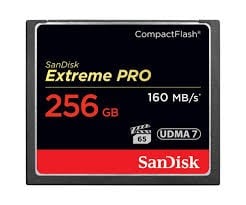
The CF-II was produced to make memory cards to be used as card readers (adapters). In size, they differ from the CF-I only in the height, being 5mm opposed to the 3.3mm on the CF-I. The idea of card readers and micro drives did not get popular acclaim and so CF-II cards are out of vogue and now obsolete.
#9 CFast
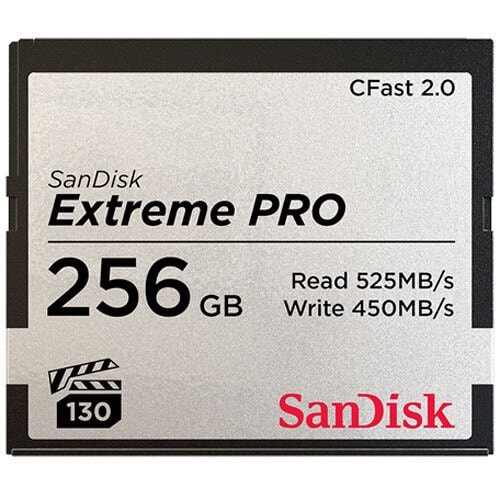
As the major limitation of the CompactFlash series was the Parallel ITA/IDE bus, the manufacturers decided to improve on that flaw. They did this by developing the CFast. The CFast was a Compact Flash alternative that used the Serial ATA bus (a faster one) instead of the Parallel ITA/IDE bus. The first version CFast 1.0/1.1, boasted of very fast speeds even up to 300mb/s.
In 2012, a better and faster version was released and called CFast 2.0. This one makes use of the Serial ATA 3.0 bus and boasts of speeds over 500mb/s. However, the industry did not catch on the CFast train as swiftly as it should and it has been phased by the newer and faster CFExpress and XQD cards. They are not so popular on store shelves and even if you see them, do not buy them!
#10 XQD Cards
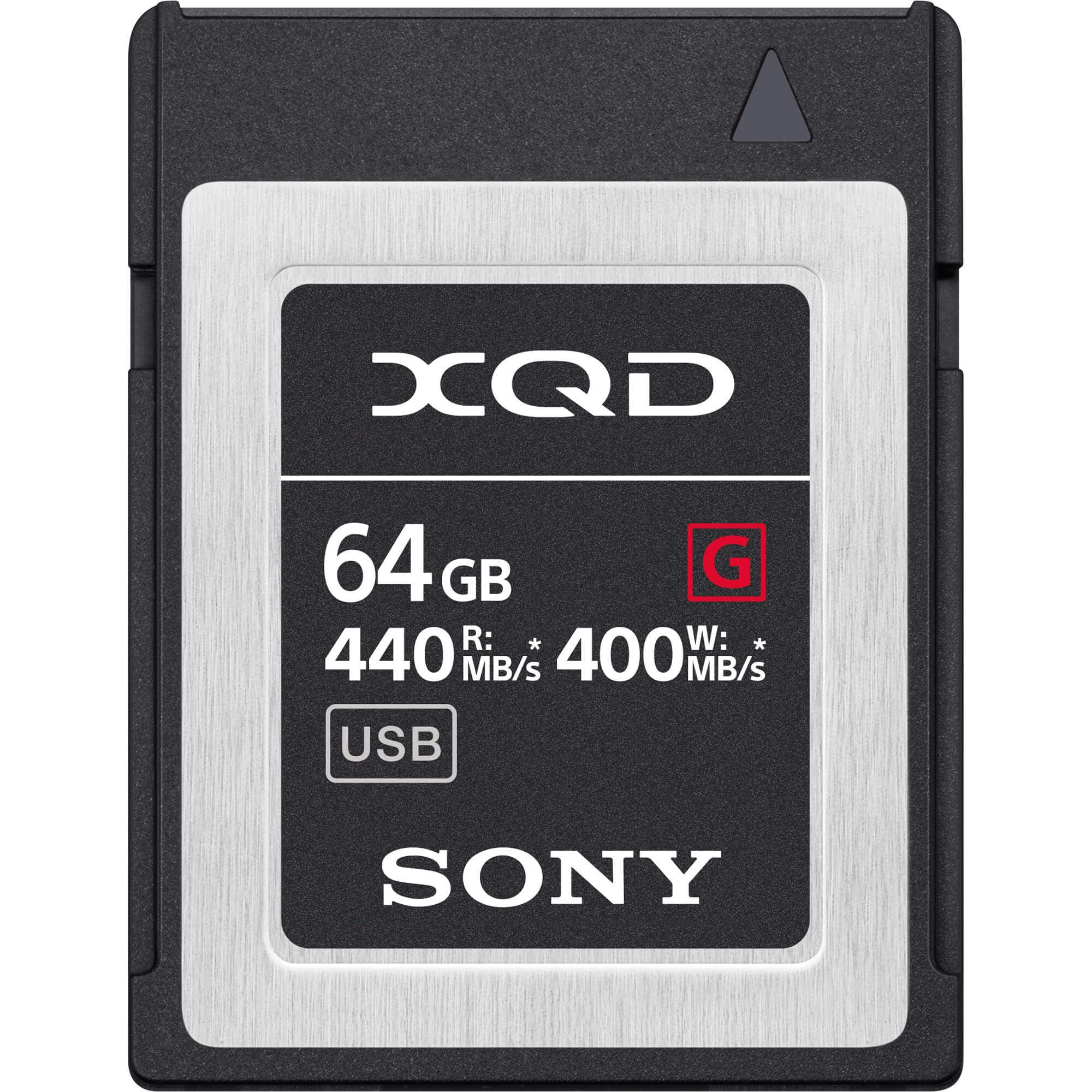
While CFast was getting adopted rather slowly, some memory card manufacturers were working on a card that would further slow the acceptance of this card. In 2010 San Disk, Sony and Nikon introduced the XQD memory card. This card was more outstanding than other cards produced before it, as it works on the PCI Express interface.
All these made it to be accepted by the Compact Flash association for further development. It is physically smaller than the CFast and Compact Flash cards as its dimensions are 38.5mm width, 29.8mm length and 3.8mm height.
XQD cards are of stronger build and do not have pins that can easily break. The latest generation XQD cards have boasted of 440mb/s read speed and 400mb/s write speed. They have replaced Compact Flash and CFast cards and are so the new form factor for memory cards. With its also very slow rate of adoption, it is predicted to be replaced sooner or later by the CFExpress cards.
#11 CFExpress
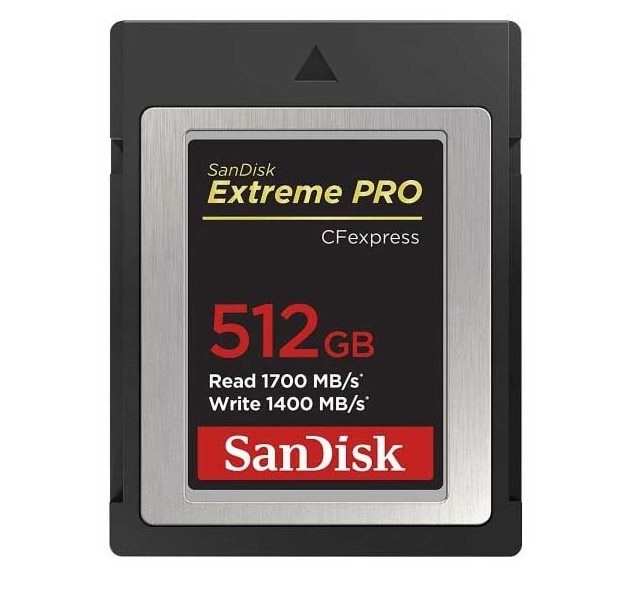
If you’ve read up to this stage, you’ll have observed that there has been a continuous improvement over the years on memory cards. In 2016, the CFExpress was released and it was touted to be able to push data transfers at speeds of up to 2Gb per second.
It has been seen to use the form factor XQD but the device or host must have a CFExpress reader and/or writer. Major camera brands such as Nikon have provided support for these cards on their products. The technology on these cards is what makes it the prime frontrunner for future devices. It is currently the fastest and most efficient card on the market.
Lost Data From SD Card? Use Data Recovery Tool
Losing important files from your SD card can be scary. Photos from vacations, work documents, or family videos might seem gone forever. Types of SD cards can fail or get corrupted. Files can disappear after accidents or device problems. This is where data recovery tools help.
Recoverit Data Recovery Tool is made to get your files back. It works with all SD card types and storage devices. The software scans your card deeply. It finds files that seem deleted or lost. Many people have saved their important memories using this tool.
The tool works even when your SD card appears broken or SD card is accidentally formatted. What are types of SD cards that Recoverit supports? It works with SD, SDHC, SDXC, SDUC, and microSD cards. The software handles photos, videos, documents, and other file types. It gives you the best chance to recover your data.
Recovery Steps:
- Download and install Recoverit on your computer. Connect your SD card using a card reader.

- Select your SD card from the device list. Click Scan to begin the deep scan process.

- Preview recovered files and select what you need.

- Save recovered files to a safe location.

Conclusion
Understanding types of SD cards helps you make better choices. Each type serves different needs and devices. Regular SD cards work for basic use. SDHC and SDXC cards handle modern photo and video needs. MicroSD cards fit in mobile devices perfectly.
What is a memory card that fits your needs? Think about your device and how you use it. Check what SD card types your device supports. Consider how much storage space you need. Fast cards cost more but work better for videos. Choose based on your budget and requirements. The right card will serve you well for years.
FAQ
-
Q: What are the main differences between SD card types?
The main differences between SD card types lie in storage capacity and speed. Regular SD cards hold up to 2GB and are suited for basic file storage. SDHC cards range from 4GB to 32GB, offering slightly faster speeds for casual photography and video recording. SDXC cards, with capacities from 64GB to 2TB, support high-resolution images and 4K video. SDUC cards provide the largest storage, from 2TB to 128TB, catering to professional filmmakers and heavy data users. Beyond storage, SD cards differ in read/write speeds, with newer formats supporting higher transfer rates, essential for fast data processing. -
Q: Can I use any SD card type in my device?
Not all SD cards are universally compatible with every device. Your device must support the specific SD format you intend to use. Older devices may not recognize SDXC or SDUC cards, as they were designed before these standards existed. Checking your device’s manual or specifications is crucial before purchasing an SD card. Unfortunately, there is no single SD card that works across all devices, as compatibility depends on hardware support and software limitations. -
Q: How do I know which SD card speed I need?
Choosing the right SD card speed depends on how you use your device. For simple file storage and photography, SDHC cards with moderate speeds work fine. High-resolution photography and rapid image capture benefit from SDXC cards with UHS-I or UHS-II speeds. If you’re recording 4K or 8K video, professional SDXC or SDUC cards rated UHS-II, UHS-III, or Video Speed Class provide the performance needed for smooth footage and fast data transfers. Generally, SDXC and SDUC cards are the fastest, especially models with advanced speed ratings designed for demanding applications.


 ChatGPT
ChatGPT
 Perplexity
Perplexity
 Google AI Mode
Google AI Mode
 Grok
Grok






















