
Millions of users use NAS devices for home storage and as media servers. However, these devices don’t include storage drives – you must purchase them separately.
It’s essential to pair compatible drives with your NAS device. You want to invest in a reliable hard drive to prevent data loss and store your crucial files for years.
That’s why today, we’ll discuss the best NAS drives for home use, the factors to consider before purchasing, and ways to recover your data in case of a disaster.
Things To Consider Before Buying a NAS Hard Drive
Several factors need consideration before deciding which NAS hard drive to purchase and spending your hard-earned money. Here’s what you need to consider when looking for the best NAS drives:
- Reliability and Quality
Since you’re storing vital files on the NAS, you don’t want any of these drives to fail. That’s why our list of top NAS hard drives for home use only involves high-endurance, high-quality, reliable drives from trustworthy manufacturers such as Seagate, Western Digital, Synology, and Toshiba.
- Compatibility
As a home user, you’re likely using Synology, QNAP, or Thecus NAS devices. It’s why we’ve only looked at hard drives and SSDs compatible with various NAS models from these manufacturers.
- Storage Capabilities
Getting the biggest bang for your buck is probably the primary concern, and that’s completely understandable. No one wants to waste money, so this list features drives that give you as much storage for the money as possible.
- SATA
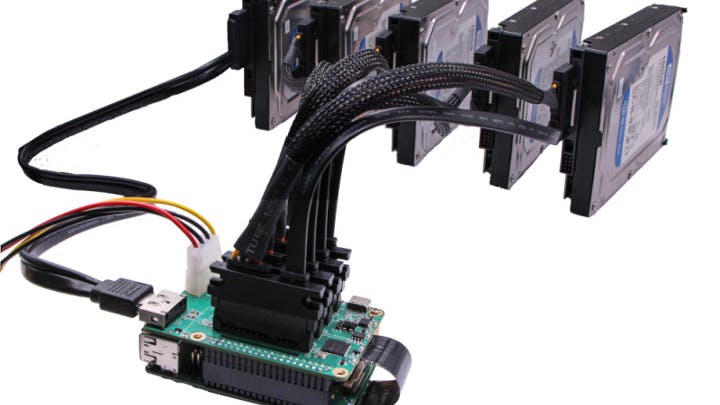
NAS hard drive is formed by combining various hard disks inside it. If you use a SATA hard disk drive inside your NAS, you can remove it and use it separately as an internal hard drive. No extra settings, hardware, or configurations are required while using them as an internal hard drive.
Using a SATA drive gives you a significant advantage for data recovery, backup, and usage when there is a NAS failure.
- Cache
NAS performance can be highly improved if the high-speed cache supports its drives. A Cache helps to fasten the data reading process, reduces latency, and improves overall NAS performance.
Cache provides all these features by storing the most frequently needed information inside of it. Hence, faster read operations are performed with the cache.
- Warranty Length
Because these drives are meant to keep your vital data for years, the length of the manufacturer’s warranty was a crucial factor in making this list of the six best NAS hard drives for home use.
- Speed of Operation
As these drives are going in a NAS, and as NAS is supposed to let all other network devices constantly access its files, you presumably want fast hard drives, and you will find only fast HDDs and good SSDs on this list. That reduces downtime and lag and gives you almost instant access to files.
- Technology Used
Since hard drives are mechanical objects with moving parts inside, they’re prone to failure due to mechanical forces. That’s why we’ve looked at drives that use modern technologies, which increase your HDD’s lifespan, reduce vibrations, and keep your data safe.
The 6 Best NAS Hard Drives for Home Use
After considering all the above-mentioned factors, we’ve come up with the following list of best NAS hard drives for home users:
Best NAS Hard Drives
1. Seagate IronWolf 125 NAS SSD
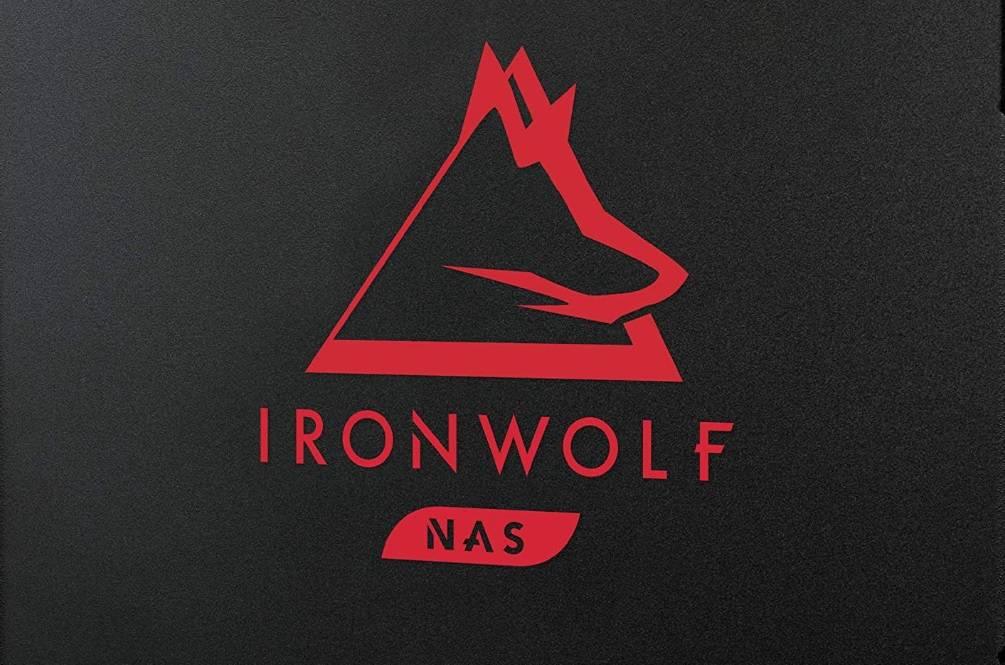
Seagate has been in the hard drive industry for decades and offers many different HDD and SSD types. One of these types is the IronWolf 125, an SSD specifically designed for NAS usage. The IronWolf 125 starts at $60 for the 250 GB version and goes up to $600 for the 4 TB drive.
Pros
High-speed solid-state drives;
Excellent five-year warranty;
Three years of Rescue Data Recovery services;
Great SSD management software;
Incredible endurance and ability to work 24/7.
Cons
High-speed solid-state drives;
Excellent five-year warranty;
Specifications
In terms of specs, IronWolf 125s offer the following:
- Read speeds of up to 560 MB/s;
- Write speeds of up to 540 MB/s;
- SATA 3 (6 Gbps) interface;
- 3D TLC NAND Flash;
- Capacities of 250 GB to 4 TB.
2. WD Gold Enterprise-Class NAS HDD

Western Digital Gold Enterprise Class hard drives are some of the best NAS drives for home users. They start at $90 for 1 TB, and the maximum capacity of a WD gold HDD is 22 TB, which will cost you around $550.
Pros
High-capacity enterprise-level drives;
Fast random access times;
Reliant and capable of working 24/7;
Faster random write speeds than the competing drives;
Exceptional five-year warranty.
Cons
High-capacity enterprise-level drives;
Fast random access times;
Reliant and capable of working 24/7;
Specifications
WD Gold Enterprise drives are characterized by the following:
- SATA 3 (6 Gbps) interface;
- Speeds of over 250 MB/s;
- 128 MB of cache (1-6 TB) and 256MB of cache (8-22 TB);
- Capacities of 1 to 22 TB;
- RPM speeds of 7200.
3. Seagate IronWolf Pro NAS HDD

IronWolf Pros are the perfect NAS HDDs from Seagate. They’ve managed to cram a lot of storage into such a small form factor, and they did it by filling the drive with helium and using CMR technology. The IronWolf Pro lineup offers a 4 TB version for about $125, and the highest capacity drive has 20 TB of storage, which will cost you at least $330.
Pros
High-capacity hard disk drives;
Incredibly reliable and durable;
Made specifically for NAS devices;
A five-year warranty period and two years of data recovery;
Best bang for your buck when it comes to storage.
Cons
High-capacity hard disk drives;
Specifications
IronWolf Pro HDDs are characterized by the following:
- RPM speeds of 7200;
- Capacities of 4 to 20 TB;
- SATA 3 (6 Gbps) interface;
- Read and write speeds of around 260 MB/s;
- 256 MB of cache memory.
4. Toshiba N300
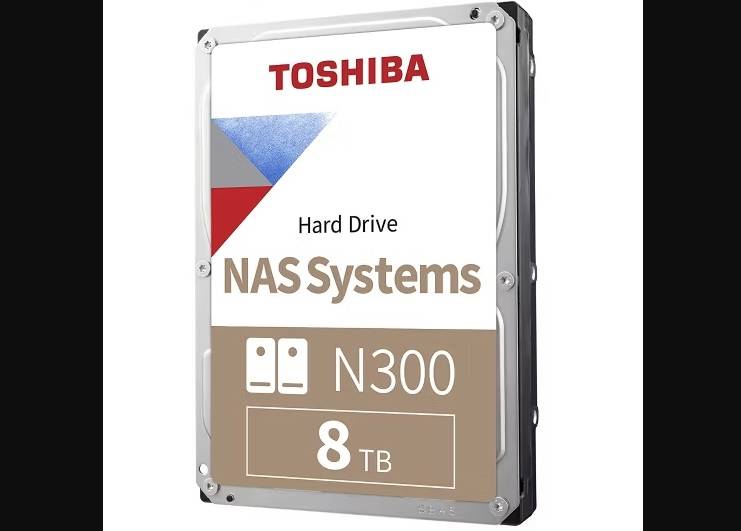
Toshiba is another trustworthy hard drive company, and their N300 enterprise drives are some of the best NAS drives on the market. They’ve been in the game for a while and have plenty of experience. The N300 drives start at $100 for 4 TB and go up to 16 TB, which you can find at around $330.
Pros
Great data transfer speeds;
Extremely reliable;
Trustworthy company;
Three-year warranty period;
Great cache sizes.
Cons
Great data transfer speeds;
Extremely reliable;
Specifications
Toshiba N300’s specs include the following:
- 256 to 512 MB cache memories;
- SATA 3 (6 Gbps) interface;
- Up to 280 MB/s transfer speeds;
- 4 to 18 TB of storage;
- 7200 RPM.
5. WD Red SA500 SSD
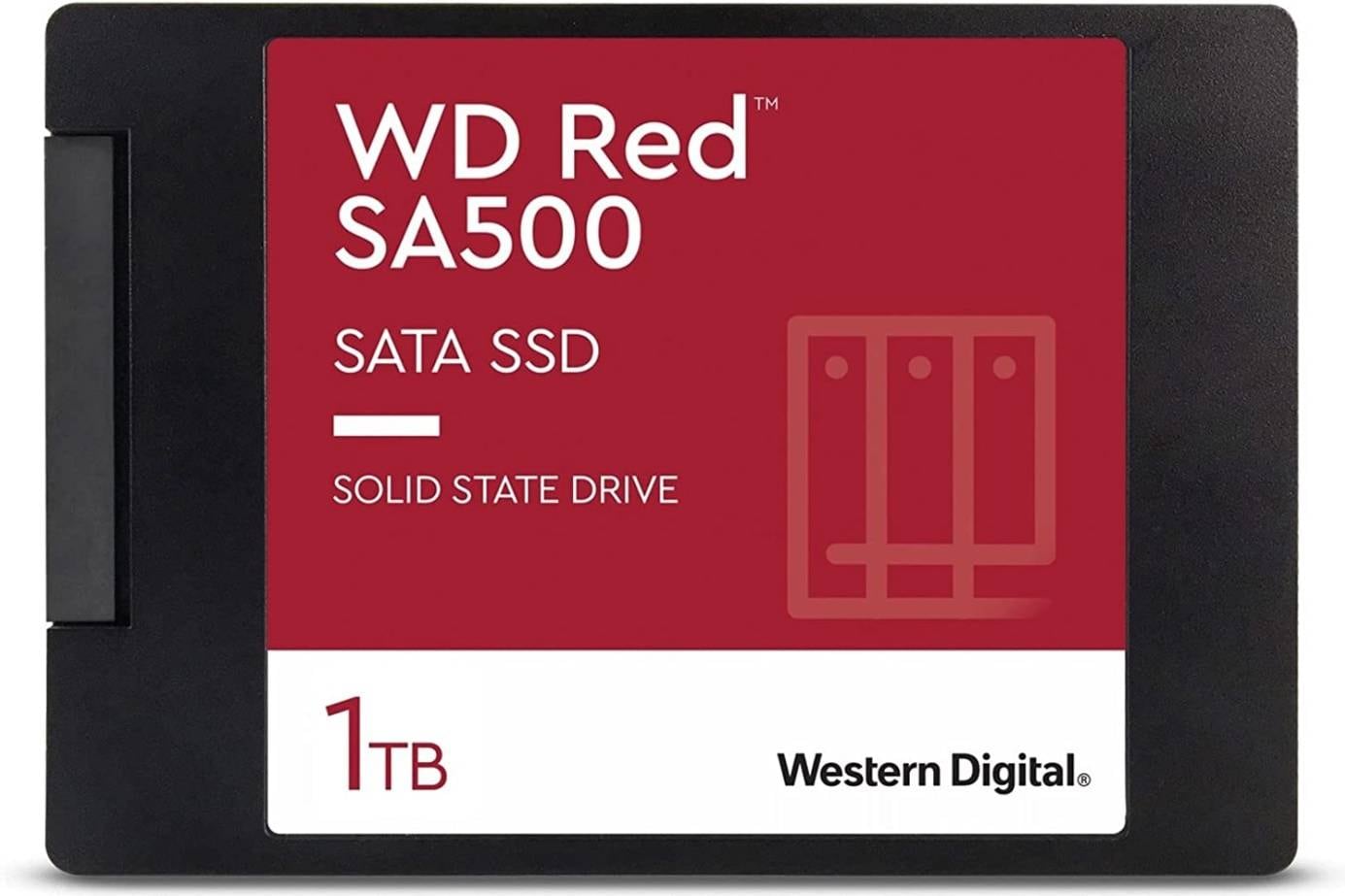
These Western Digital drives are great for NAS caching, as they’re speedy, often running twice as fast as NAS hard drives, at 560 MB/s read and write speeds. They’re solid-state drives, which you can find in either 2.5-inch or M.2 variants.
The SSDs start at 500 GB a drive, which you can get for $60. The 4 TB is the highest capacity of the drive, and it costs around $380.
Pros
Incredible SSD speeds;
Made for NAS devices and perfect for caching;
Reliable and trustworthy company;
Five years of warranty;
Great price for the amount of storage.
Cons
Incredible SSD speeds;
Made for NAS devices and perfect for caching;
Specifications
WD Red SA500 drives are:
- SATA 3 (6 Gbps) interface;
- Incredible read and write speeds of about 550 MB/s;
- Capacities from 500 GB to 4 TB.
6. Synology HAT5300

As Synology has built an entire ecosystem of hardware and software over the years, it’s safe to assume they’d also have hard drives to accompany their NAS devices, and they do. These are the HAT5300 hard drives. They start at $190 for the 4 TB version, cost $300 for the 8 TB, and go up to $770 for the 18 TB version.
Pros
Highest HDD read and write speeds;
Perfect for NAS and enterprise use;
Workloads of 550 TB per year;
Five years of warranty.
Cons
Highest HDD read and write speeds;
Perfect for NAS and enterprise use;
Specifications
Synology’s hard drives are characterized by the following:
- Capacities of 4 to 18 TB;
- Rotation speeds of 7200 RPM;
- SATA 3 (6 Gbps) interface;
- Caches of 256 MB to 512 MB.
Bonus-tip: How To Recover Data From NAS Hard Drive
Although most of these manufacturers offer five-year warranties, 300 to 550 TB per year workloads, and fantastic software to monitor the drive’s health, hard drives and SSDs still fail, which can be terrible for your data. An excellent warranty can get you another hard drive, but it can’t get your data back.
That’s where software such as Wondershare Recoverit comes in. Recoverit can recover all the deleted files, photos, audio, video, etc., when a disaster strikes. Its NAS Recovery feature can handle remote data recovery and recover data from NAS hard drive easily and efficiently.

Wondershare Recoverit - Your Safe and Reliable NAS Recovery Software
5,481,435 people have downloaded it.
Recovers lost or deleted documents, photos, videos, music, emails, and other 1000+ file types effectively, safely, and completely.
Compatible with all popular NAS vendors, including Synology, QNAP, ASUSTOR, Western Digital, Buffalo, LaCie, etc.
Facilitates 500+ NAS data loss scenarios, such as deleting, formatting, OS crash, RAID failure, defective controller, power failure, virus attack.
Supports all RAID types, including RAID 0, 1, 5, 6, and 10.
Recovers NAS data through the remote connection without disk pull-out.
Here’s how to do it:
- Step 1: Launch Recoverit after downloading and installing it on your PC.
- Step 2: Select NAS and Linux > NAS Recovery

- Step 3: Pick the NAS from which to recover files and double-click it to begin.
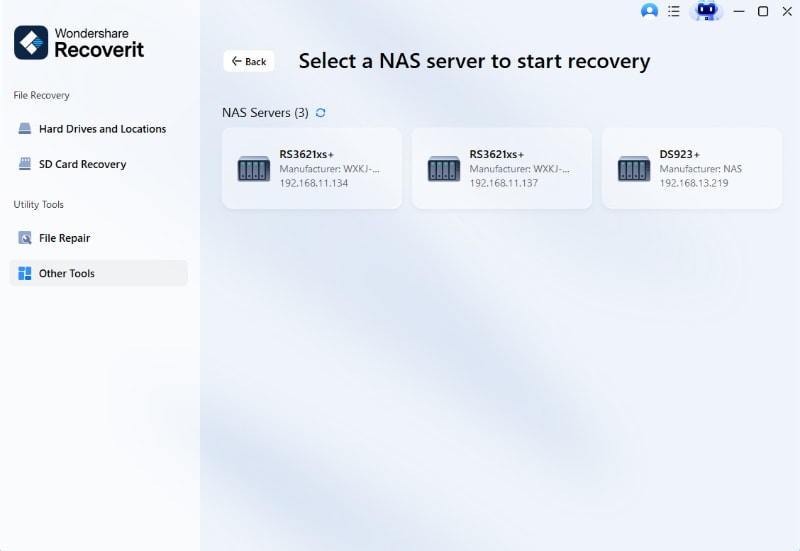
- Step 4: Input your NAS’s login info > Connect.
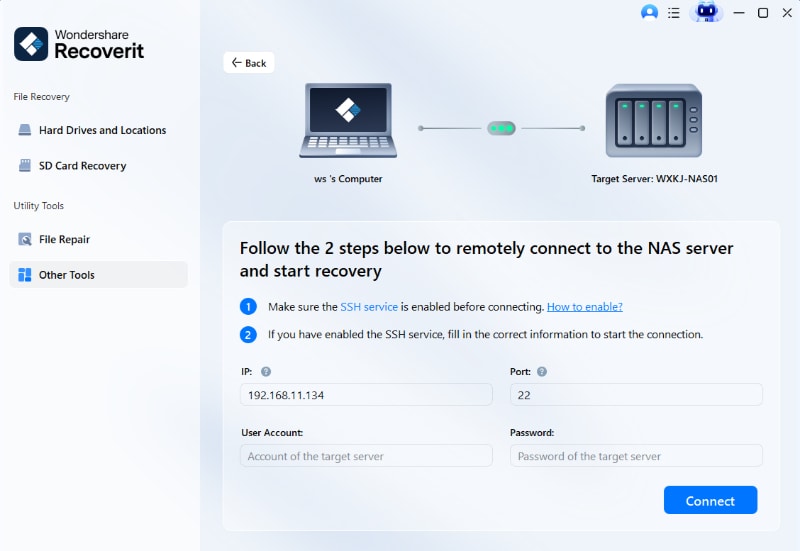
- Step 5: The scan will begin automatically, but you can make it quicker by selecting Filter in the top right corner to only scan for specific file types.

- Step 6: You can preview files as the scan runs in the background and stop the scan at any time. Click Recover when you find the files you want back.

- Step 7: Choose the backup destination to save files to > Recover.
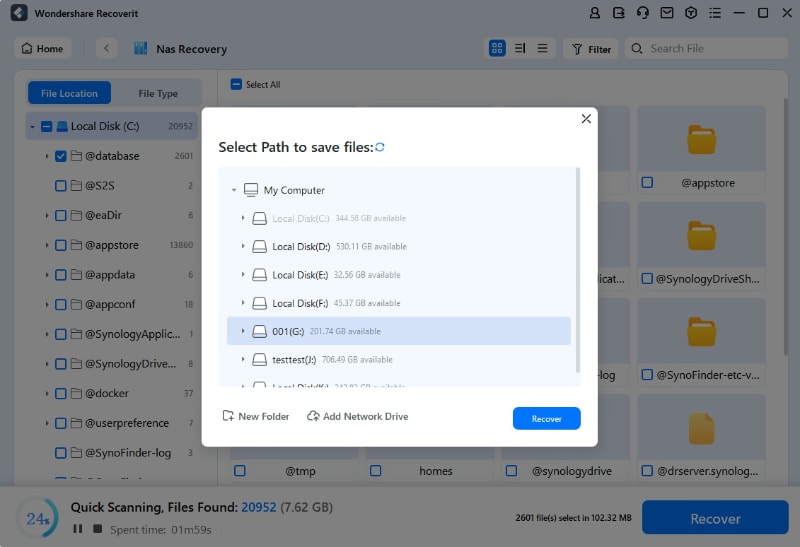
For Windows 7 or later
For macOS 10.10 or later
Conclusion
Pairing compatible hard drives with your home NAS server is difficult, as there are many factors to consider.
We’ve covered these factors to help you find the best NAS hard drives and reviewed the six best hard drives and SSDs for your home NAS, including Seagate, Western Digital, Synology, and Toshiba solutions.
Moreover, as hard drives can fail, it’s crucial to have a trustworthy recovery solution ready. Wondershare Recoverit is recommended because it can quickly and efficiently recover your deleted NAS files.

 ChatGPT
ChatGPT
 Perplexity
Perplexity
 Google AI Mode
Google AI Mode
 Grok
Grok






















