Do you need a low-cost and flexible way to store your files? A Raspberry Pi NAS drive might be the perfect solution for you. It's an affordable way to set up your own Network Attached Storage (NAS) system using a Raspberry Pi.
In this article, we'll explore what a Raspberry Pi NAS drive is, its features, and how to retrieve data from raspberry PI NAS drive.
We'll also cover how to recover lost data and share some useful tips for managing and protecting your data.
In this article
Part 1: What is a Raspberry Pi NAS Drive?
A Raspberry Pi NAS drive is a storage system built using a Raspberry Pi, which is a small and affordable computer. The Raspberry Pi can be used for many projects, one of the most popular being setting up a Network Attached Storage (NAS) server. This versatile device allows you to create a cost-effective and customizable storage solution.
When you use a Raspberry Pi NAS drive, you can store and access your files over a network. This setup allows you to access your files from multiple devices such as computers, smartphones, and tablets. This setup is perfect for centralizing your data, making it easier to manage, share, and back up important files.
Whether you're working from different devices or sharing files with family members, a Raspberry Pi NAS drive offers a convenient and efficient solution.
Part 2: Overview and Features of Raspberry Pi as NAS Server

Using a Raspberry Pi as a NAS server comes with numerous benefits, making it a popular choice for many users. One of the main advantages is its cost-effectiveness. The Raspberry Pi is an inexpensive piece of hardware, much cheaper than dedicated NAS devices. This makes it accessible to a wide range of users, from hobbyists to small businesses.
Another great benefit is its customizability. You can tailor your Raspberry Pi NAS server to meet your specific needs. Want to use multiple drives? No problem. Need to set up specific file-sharing protocols or automated backups? You can do that too. The flexibility of the Raspberry Pi allows you to install and configure the software that best suits your requirements, giving you control over how your data is stored and accessed.
Some features include:
- Multiple Drives: You can connect multiple drives to your Raspberry Pi, creating a large and flexible storage system. This means you can keep adding more storage as needed.
- File Sharing: Easily share files across different devices on the same network. This makes it simple to share documents, photos, and other files with family or coworkers.
- Backup Solutions: Use it to back up important data from your other devices. This way, you have a secure place to store your backups.
Part 3: Why Data Gets Lost from a Raspberry Pi External Hard Drive NAS
Data loss from a Raspberry Pi external hard drive NAS can occur due to various reasons:
- Accidental Deletion: Sometimes, files are deleted by mistake. This can happen if you or another user accidentally removes important data.
- Data Corruption: Improper ejection of the hard drive, sudden power failures, or software issues can lead to data corruption, making files unreadable or inaccessible.
- Physical Damage: If the hard drive is dropped or mishandled, it can suffer physical damage, which may result in data loss.
- Virus or Malware: Malicious software can attack your NAS drive, deleting or corrupting your data.
- File System Errors: Problems within the drive's file system can cause data to become inaccessible.
- Power Surges: Sudden power spikes or outages can disrupt the drive's operation and lead to data loss.
- Firmware Issues: Errors or bugs in the hard drive's firmware can also cause data to be lost or become corrupted.
Understanding these causes can help you take preventive measures and increase your chances of successful data recovery.
Part 4: Precautions Before Attempting Raspberry Pi SD Card Recovery
Before you start recovering data from your Raspberry Pi, take these precautions:
- Stop Using the Drive: Avoid writing new data to prevent overwriting.
- Backup Remaining Data: Save any remaining data to another device.
- Use Reliable Software: Choose trustworthy recovery tools to avoid further issues.
Part 5: How to Retrieve Data from Raspberry Pi NAS Drive: Try Recoverit
Wondershare Recoverit is an exceptional data recovery tool designed to efficiently retrieve lost data from your Raspberry Pi NAS drive. It stands out for its high success rate, ensuring that even the most challenging data loss situations can be resolved.
One of the key features of Recoverit is its user-friendly interface. The software is intuitive and straightforward, making the recovery process accessible to everyone, regardless of technical expertise. You can easily navigate through the steps, from scanning for lost files to previewing and recovering them.
In addition to being simple and effective, Recoverit supports a wide range of data loss scenarios. Whether you've accidentally deleted files, experienced data corruption, or suffered from a virus attack, Recoverit provides a reliable solution. Its versatility and robust features make it an indispensable tool for protecting your valuable data.
In summary, Wondershare Recoverit combines powerful recovery capabilities with ease of use, making it an ideal choice for retrieving lost data from your Raspberry Pi NAS drive. Its high success rate and friendly interface ensure that your data recovery process is smooth and successful.
Steps:
Step 1: Get the Recoverit software and install it on your computer. Attach the external hard drive to your computer using the appropriate cables. Open Recoverit and select the Raspberry Pi drive as the target location. Click "Start".
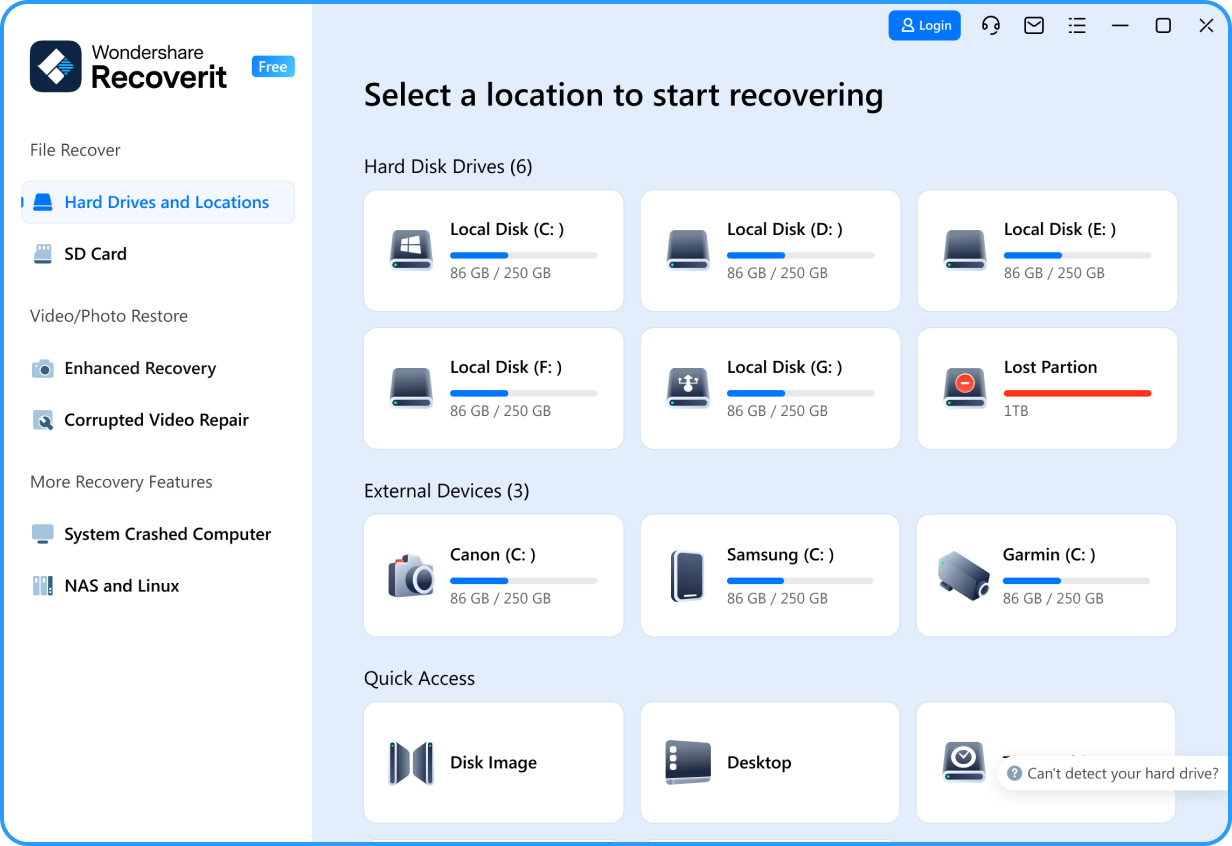
Step 2: The software will search for lost files.

Step 3: After the scan is complete, you can preview the found files. Click "Recover" to save them to a safe location.

Learn more >>:
Can You Install TrueNAS on Raspberry Pi?
Top 10 Synology NAS Apps for Creating A Synology Software Ecosystem
How To Access Multimedia Content From Synology NAS via DLNA/UPnP
Which is the Best SD Card Data Recovery Software in 2024?
Part 6: Pro Tips to Retrieve Data from Raspberry Pi NAS Drive
Here are some pro tips to help you successfully retrieve data from your Raspberry Pi NAS drive:
- Stop Using the Drive Immediately: As soon as you realize data is missing, stop using the NAS drive. This prevents any new data from being written, which could overwrite the lost files and make recovery more difficult.
- Regular Backups: Always maintain regular backups of your important files. Use another external drive or cloud storage to keep your data safe and easily accessible in case of data loss.
- Handle with Care: Physical damage can cause data loss. Always handle your Raspberry Pi NAS drive with care. Avoid dropping it or exposing it to extreme temperatures.
- Use Reliable Recovery Software: Invest in a reliable data recovery tool like Wondershare Recoverit. This software is user-friendly and has a high success rate for recovering lost files from NAS drives.
- Keep Antivirus Software Updated: Protect your NAS drive from malware and viruses by keeping your antivirus software up-to-date. Regular scans can help prevent malicious attacks that could corrupt or delete data.
- Proper Ejection: Always use the “Safely Remove Hardware” option before disconnecting your NAS drive from your Raspberry Pi. This helps prevent data corruption caused by improper ejection.
- Check Connections: Ensure all cables and connections are secure. Loose or faulty connections can cause data access issues and lead to potential data loss.
- Firmware Updates: Regularly update the firmware of your NAS drive and Raspberry Pi. Firmware updates can fix bugs, improve performance, and reduce the risk of data loss.
- Consult Professional Services When Needed: If you’re unable to recover data using DIY methods, consider consulting professional data recovery services. They have specialized tools and expertise to handle severe data loss scenarios.
By following these pro tips, you can increase your chances of successfully retrieving your data and prevent future data loss on your Raspberry Pi NAS drive.
Related Video >>: How to Recover Data From a Failed NAS Drive?
Conclusion
Setting up a Raspberry Pi NAS drive is a great way to manage your data without spending too much money. It's efficient and helps you keep all your important files in one place. However, it's important to remember that data loss can still happen, even with the best setup.
Data loss can be caused by many things, like accidental deletion, corruption, physical damage, or even a virus. Knowing these causes can help you prevent them. But if data loss does occur, there are steps you can take to recover your lost files effectively.
By following these tips and using the right tools, you can keep your data safe and easily recover it if something goes wrong. Regular backups and careful handling are key to ensuring your data remains secure and accessible.
Try Recoverit to Perform Data Recovery

FAQ
-
Q1: How can I set up a Raspberry Pi as a NAS server?
Setting up a Raspberry Pi as a NAS server is relatively simple. First, you need the necessary hardware: a Raspberry Pi, a power supply, a microSD card with the Raspbian OS, and one or more external hard drives. Install the Raspbian OS on the microSD card and insert it into the Raspberry Pi. Connect your external hard drives to the Raspberry Pi using USB or eSATA connections. Install and configure software like Samba to set up file sharing across your network. Finally, access your NAS server from other devices on the same network to share and manage files. -
Q2: Can I use multiple drives with a Raspberry Pi NAS drive setup?
Yes, you can use multiple drives with a Raspberry Pi NAS drive setup. This flexibility is one of the key advantages of using a Raspberry Pi as a NAS server. By connecting multiple external hard drives, you can significantly expand your storage capacity. USB hubs or multi-port connectors allow you to attach several drives. This makes it ideal for creating a large and scalable storage system that can grow with your needs. -
Q3: What should I do if my Raspberry Pi NAS drive is not recognized by my computer?
If your Raspberry Pi NAS drive is not recognized by your computer, start by checking all connections to ensure they are secure. Restart both your Raspberry Pi and the computer trying to access it. Make sure that your Raspberry Pi's operating system and any NAS-related software are up-to-date. Verify that both devices are on the same network and that network settings are correctly configured. If necessary, reinstall the drivers for your external hard drives. These steps should help you troubleshoot and resolve the issue.



 ChatGPT
ChatGPT
 Perplexity
Perplexity
 Google AI Mode
Google AI Mode
 Grok
Grok






















