Most people prefer choosing NAS drives, considering the wide range of benefits it has to offer. But what if the NAS drive that you're using suddenly develops a fault? That can be a scary situation, right? Well, one of the easiest things to do would be to wipe off the data.
Whether you have accidentally wiped off the data or intentionally done that, you will definitely want to Recoverit. Either way, you need to identify the methods through which you can not only wipe off the data but also recover it. Since NAS servers deal with a lot of data, information sharing, and more, data recovery is okay. You need to identify an appropriate approach through which you can fix the problem. This article is your guide to understanding how to wipe NAS drive and then recover essential data from it.
Try Wondershare Recoverit to Perform NAS Data Recovery

In this article
What is NAS Storage?
NAS refers to Network Attached Storage systems. This type of storage device is connected to the network to foster data storage and ensure data recovery and retrieval from a single location. NAS provides flexibility in terms of storage because you can get additional storage for your existing data.
Comparatively, NAS storage is a pocket-friendly option, considering its wide range of benefits. Most small and medium-sized businesses prefer NAS storage for various reasons, such as the following:
- It is very easy to work with NAS storage drives. Even if you're a beginner and do not know much about NAS drives, a basic understanding would help you handle them efficiently.
- NAS drives are very budget-friendly.
- The data is stored in a centralized location, determining accessibility with complete safety.
- Backing up files from NAS drives feels like a cakewalk, considering the ease it has to offer.
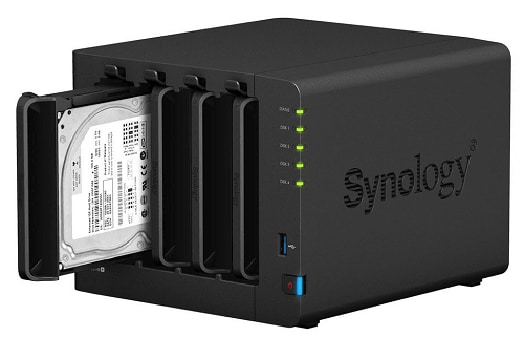
How to Wipe Data from a NAS Drive Using Stellar BitRaser?
Removing data from the hard drive may seem like a challenge. Therefore, you may use a hard drive eraser software like Stellar BitRaser. It helps in ensuring a faster and more secure removal process. Moreover, it can erase a wide range of files, system traces, internet activities, and more, which is why people prefer using Stellar BitRaser to wipe data from NAS drives.

Stellar BitRaser uses the Guttman method to completely wipe off the data from the NAS drive. Using Stellar BitRaser offers various benefits in terms of wiping data, such as the following:
- Any traces of installed applications and system data will be entirely removed from your device.
- The software will permanently delete the data from your file.
- It is compatible with deleting around 17 types of files using advanced algorithms.
- Once the software has removed data, it will provide a certificate.
- Stellar BitRaser is compatible with Windows server 2008, 2003, and 2012. Moreover, the operating system supports Windows XP, Vista, 7, 8, 8.1 and 10.
Stellar BitRaser is available for free download on Windows OS and Mac OS, which you can seamlessly use to format the drive. So, you may follow the steps given below to wipe NAS drive data using Stellar BitRaser:
Step 1: Once Stellar BitRaser is installed on your device, launch it.
Step 2: Click on the System Traces option in the Stellar BitRaser main window. Now, choose Map Network Drive MRU to begin the data-wiping process from the NAS drive.
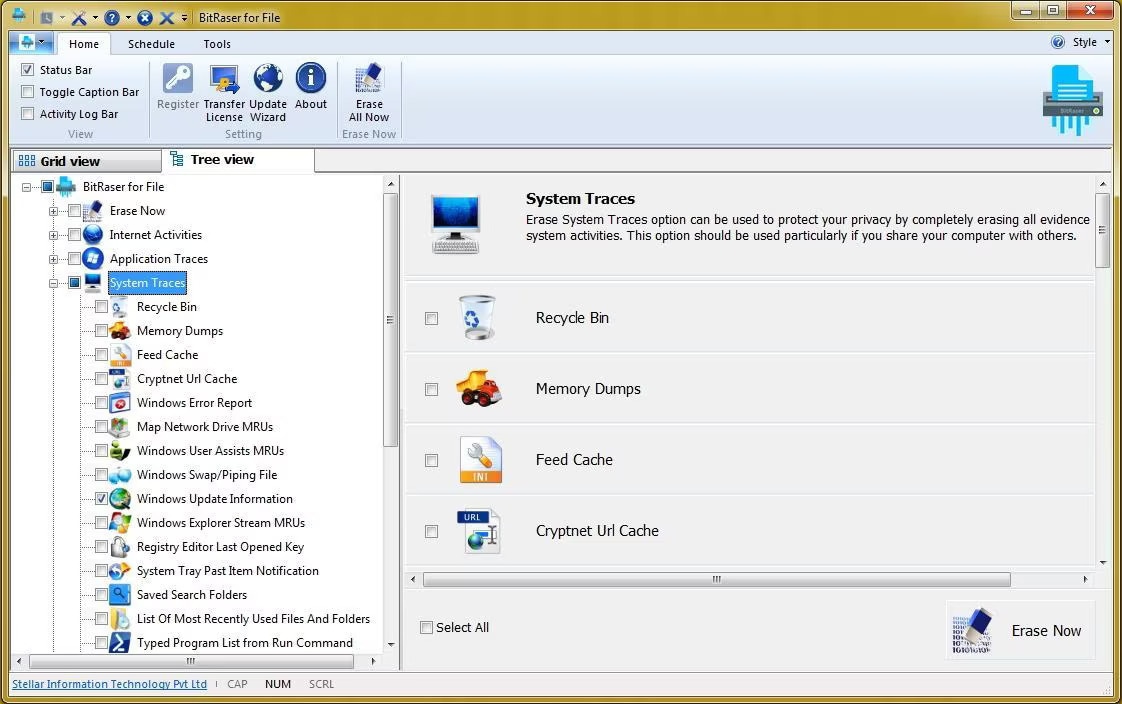
Step 3: On the right corner, you will receive the Erase Now option. Click on it.
Step 4: Once the data has been removed, move ahead to reboot the disk system.
After erasing the disk, if a single pass is insufficient, you may move ahead with multiple passes to permanently remove the data. You can use Stellar BitRaser for hard disk wipe purposes, as it allows various passes to remove the data permanently.
How to Recover Data from Hard Disk After Disk Wipe?
Recovering data from hard disks becomes extremely crucial after a disk wipe. You need to adopt the right methods to recover the data and avoid any potential problems. Some of the key ways for recovering data from a hard disk after a disk wipe are as follows:
Way 1: Use Recoverit NAS Recovery
Wondershare Recoverit NAS Recovery is one of the most reliable data recovery tools that can help you in getting back all the lost data. Whether the data was deleted unintentionally or intentionally, this tool can greatly help fix the errors. As a result, with the help of Recovery NAS Recovery software, you will be able to overcome the problem in no time.
Recoverit NAS Recovery promises up to 95% recovery rate, guaranteeing an easy and fast recovery program. It helps establish remote connections that ensure you can easily recover data. Moreover, Wondershare Recoverit NAS Recovery helps establish a no disk pull-out feature that can be useful for data recovery and is also very time-saving.
You must use the memory addresses sparingly from where the data was lost as it paves the risk of data being overwritten. If you keep using it, the data will be overwritten, and the chances of recovering it will decrease. Therefore, even if you securely wipe HDD you will not be able to recover the data.
You need to follow the steps given below to recover NAS data using Wondershare Recoverit NAS Recovery:
Step 1: Open Wondershare Recoverit
Once you download Wondershare Recoverit in your system, install and launch it. Navigate to the More Recovery Features and choose the NAS and Linux option. In that window, click on NAS Recovery. Wondershare Recoverit will start looking for all NAS devices.

Step 2: Connect to the NAS Server
As the search is complete, all the NAS storage devices will be available under the NAS servers option. Choose the NAS server device from where all the files were deleted or lost.
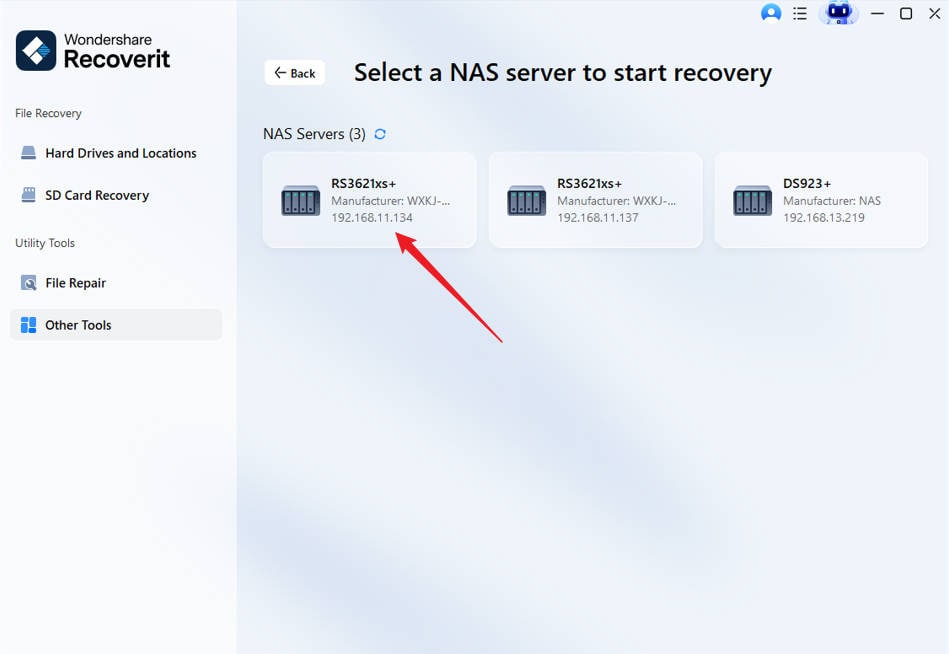
You must enter your NAS server details to log in to the platform. Therefore, you need to provide your IP, username, port, and password. Then, click on the Connect button to establish a remote connection between the NAS drive and the NAS data recovery software.
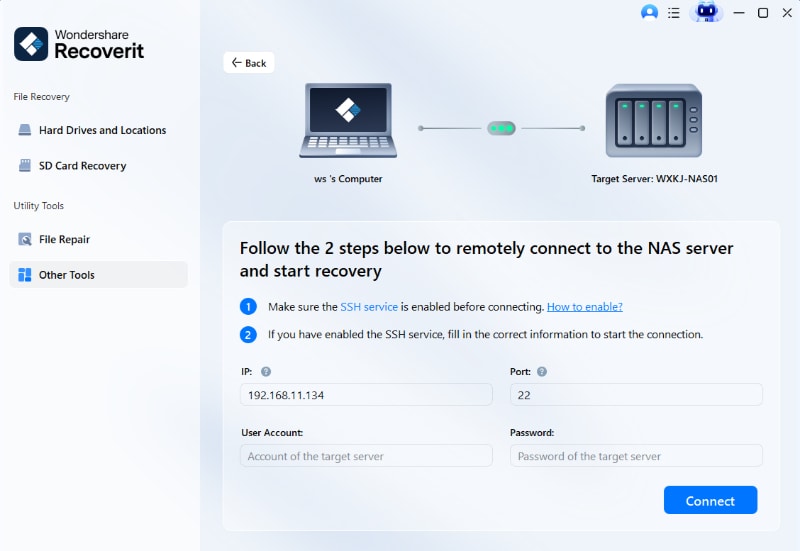
Step 3: Scan the NAS devices to get the files
You need to begin scanning the NAS devices to get the files. The connection must be established between the two to automatically scan. The scanning process will take a few minutes, depending on how many files are stored across the NAS server.

Step 4: Preview and Recover the NAS Drive Data
You will receive information when the scanning process is completed. Now, filter and preview all the files that have been scanned. Click on those and check if the files have been recovered properly. Click on the Recover button to initiate the data recovery process. All the files will be saved on your chosen hard drive.
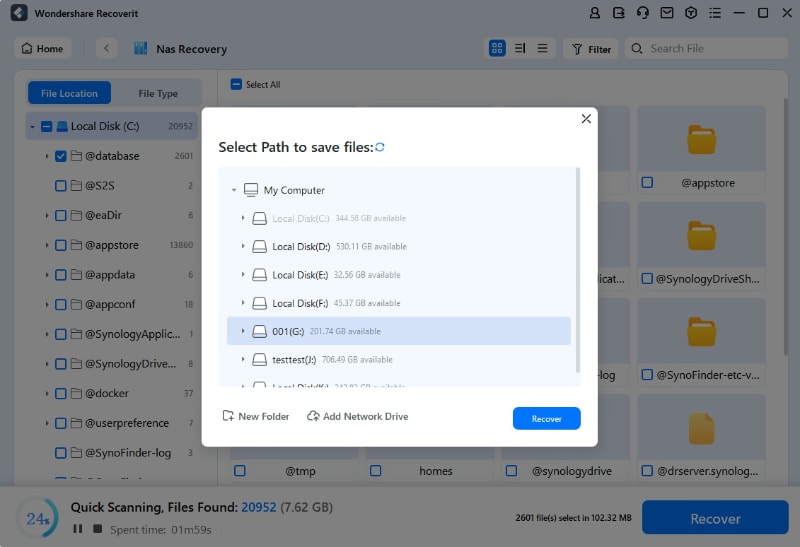
Way 2: Recover Data From NAS Drive by Unplugging the NAS Drives
Apart from using a remote connection to recover data from a NAS drive, you can also do so by unplugging the same. However, it is advisable to be mindful of this to avoid any potential damage. Using this method, you will be able to recover the data.
Here are some of the prerequisites for recovering data from NAS drive by unplugging the drives:
- Disconnect from the internet
Many users usually share a NAS hard drive because of its centralized nature. As users, you can read and write the data from the server. However, if you lose the data and want to recover the same, you must connect your NAS system to the internet. This ensures that the new data will not be overwritten.
- Remove the hard drive from the NAS setup
Now, you must remove the hard drive from the NAS setup. You need to use some data recovery tools for recovery purposes, which can't be used if the NAS live server is active. Therefore, remove the hard drive from which you have lost the data.
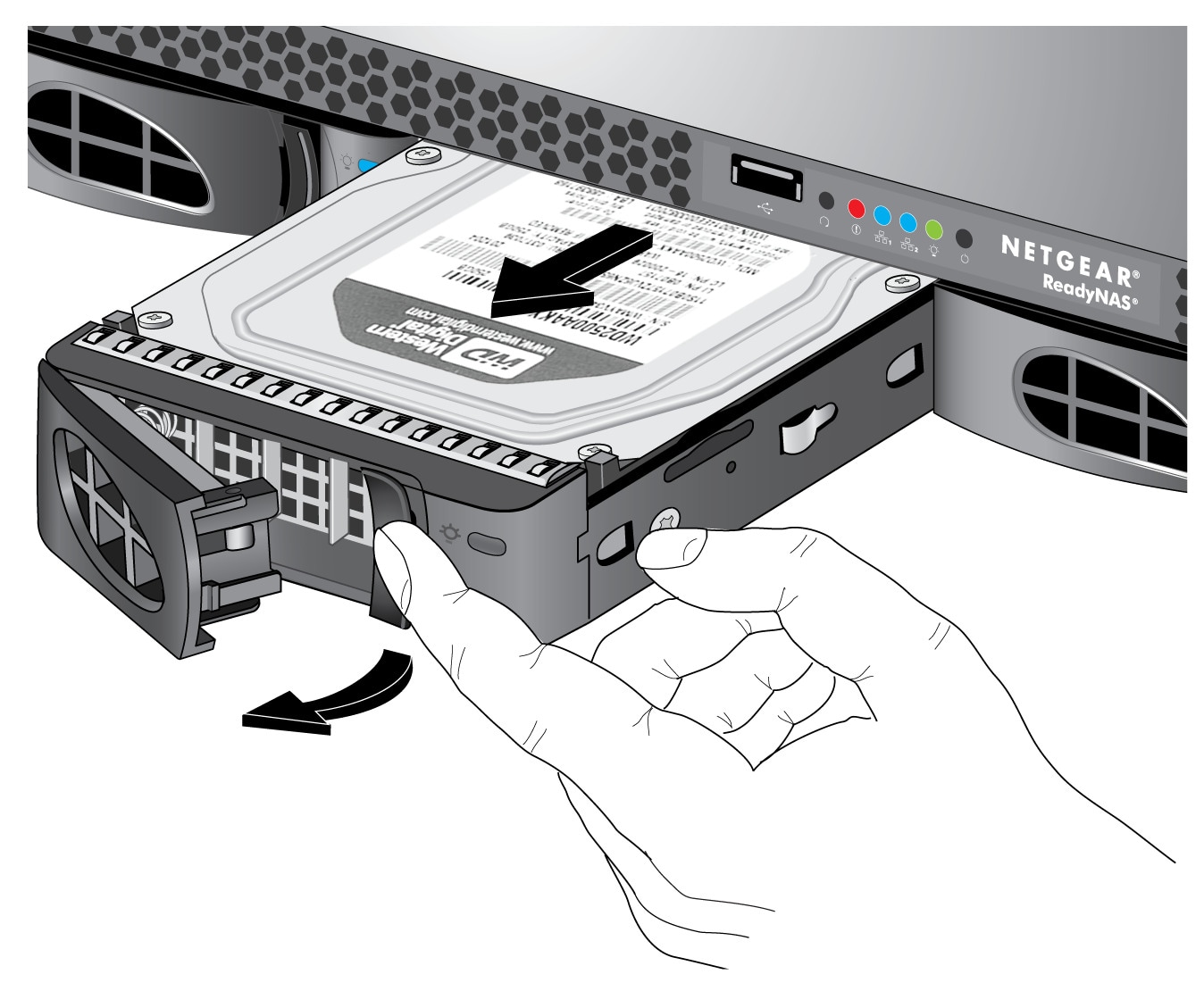
Open the case of the NAS devices to remove the hard drive. It is usually advisable to connect with an experienced technician to initiate the process. You can remove the risks from NAS and label them based on the bay so you can reassemble it properly without any damage.
Once the hard drive is removed from the NAS setup, you can move ahead with setting up the other hard drives. Once done, you can turn on the NAS server back. This will prevent the risk of data being overwritten, so you can quickly recover the data from the lost files.
- Connect the hard drive to the computer
After removing the hard drive from the NAS setup, you will have to connect the same to your computer. The computer serves as the primary source for recovering the data. It is advisable to use SATA cables to establish the connection. Connecting the NAS hard drive using a SATA cable lets you start the data recovery process using different methods. Here, you will have to format NAS drive so that you can conduct the processes ahead.
Tips to Prevent NAS Data Loss
NAS hard drive is known for manipulating and handling a wide range of data. Being one of the most reliable hard drives, it offers excellent security. However, there's always a risk of data loss. Therefore, 100% data security with NAS drives is never guaranteed.
Nonetheless, you must adopt some steps to prevent the risk of data loss in NAS hard drives. All you need to do is ensure it is well-researched and result-oriented. Some of the key tips for preventing NAS file format and data loss are as follows:
- Manage data access rights
File sharing is hailed to be one of the main benefits of NAS hard drives. However, it can also act as a disadvantage as it can lead to NAS file format. When many people have access to the drive, they accidentally delete some files that other users may need. Therefore, you must carefully manage the data access rights to avoid the risk of accidental data deletion.

- Set up automatic backups for your NAS hard drives
Setting up automatic backups ensures that you can restore the data even if there is synology NAS format. Automatic backups will ensure that you can restore and recover the data in case of the worst scenarios. You can also automate data backup from your NAS hard drives to other external devices. Moreover, you must keep offsite backup, while encrypting data for the external hard drives.
- Assess NAS properly
A major tip to prevent NAS HDD format and data loss is to access it properly. You must configure and appropriately manage the NAS to control the devices properly. NAS is usually configured with RAID. Therefore, you can choose an appropriate RAID configuration with NAS to keep it running. However, understand your device requirements to enhance proper access.
- Keep proper documentation
You must maintain proper documentation for NAS to securely clean hard drive if required in the future. Properly documenting the same can play an important role in preventing data loss and assisting with device repair. In order to maintain documentation for the files, you will have to record all information like BIOS version, file systems used, controller version and more.

- Make use of standardized disks
If you want to prevent data loss in NAS devices, you must use a disk that is compatible with your NAS hard drive. Furthermore, for the standard files, you must choose a dependable disk. NAS-optimized drives will help eliminate downtime, lower the cost of ownership, and reduce outages. Moreover, the standard drives also play an important role in improving storage uptime, thereby fostering complete reliability.
- Plan beforehand
Staying prepared earlier can often be of great help. Therefore, if you want to prevent the risk of data loss in NAS devices, you must plan for it beforehand. As a result, you can install antivirus scans on your device. Antiviruses will scan the NAS hard drive constantly, thereby preventing the risk of hard drive damage. It will protect your hard drive against threats, malwares and viruses.
Conclusion
A NAS hard drive, like many other hard drives, is also vulnerable to data loss. It is advisable that you adopt preventive measures to avoid any risk. Data recovery from NAS files isn't as difficult as it seems to be. Therefore, if there is extra data that may be hampering, you should wipe NAS drive and prevent any further damage to the system. Right from data recovery software to functional methods in your Windows, you can adopt it all for NAS file recovery without any major damage to the data.
FAQs
1. How do I get data off my NAS drive?
You can remove data from your NAS drive using Stellar BitRaser software. This is a completely safe and secure software to use, which doesn't pose any major damage to the system.2. Can I format a NAS drive?
Yes, you can format a NAS drive. It is advisable to format the drive before actually installing it in your system. You will only learn how to format it in the initialization setup program. This will be done as per the NAS interface, or you will have to log in with an administrator account.3. What to do when the NAS drive is full?
If your NAS drive is full, it is advisable that you remove unnecessary files. Moreover, you should also consider moving shared folders which may not be in use or even checking the recycle bin. You can delete the downloaded programs or even archive the older folders.4. How do I reset my NAS without losing data?
You can soft reset the NAS file without losing the data. However, it is advisable that you perform a backup of the same and recover all your data without any major risks.




 ChatGPT
ChatGPT
 Perplexity
Perplexity
 Google AI Mode
Google AI Mode
 Grok
Grok























