NAND flash memory is a type of non-volatile storage that is widely used in consumer electronics devices. It is found in gadgets such as digital cameras, smartphones, tablets and laptops. NAND flash memory offers fast read and write speeds, as well as high capacity storage. In this blog post we will take a closer look at what NAND flash memory is, and some of its key features.
1. What is NAND Flash Memory?
There are two types of flash memory. NOR Type flash memory and NAND Type flash memory. A Flash memory is made up of FGMOS or FGMOSFETs (Floating Gate Metal Oxide Field Effect Transistors). Each FGMOS is an electronic component that can store either 0 or 1. This is why these transistors are called cells.
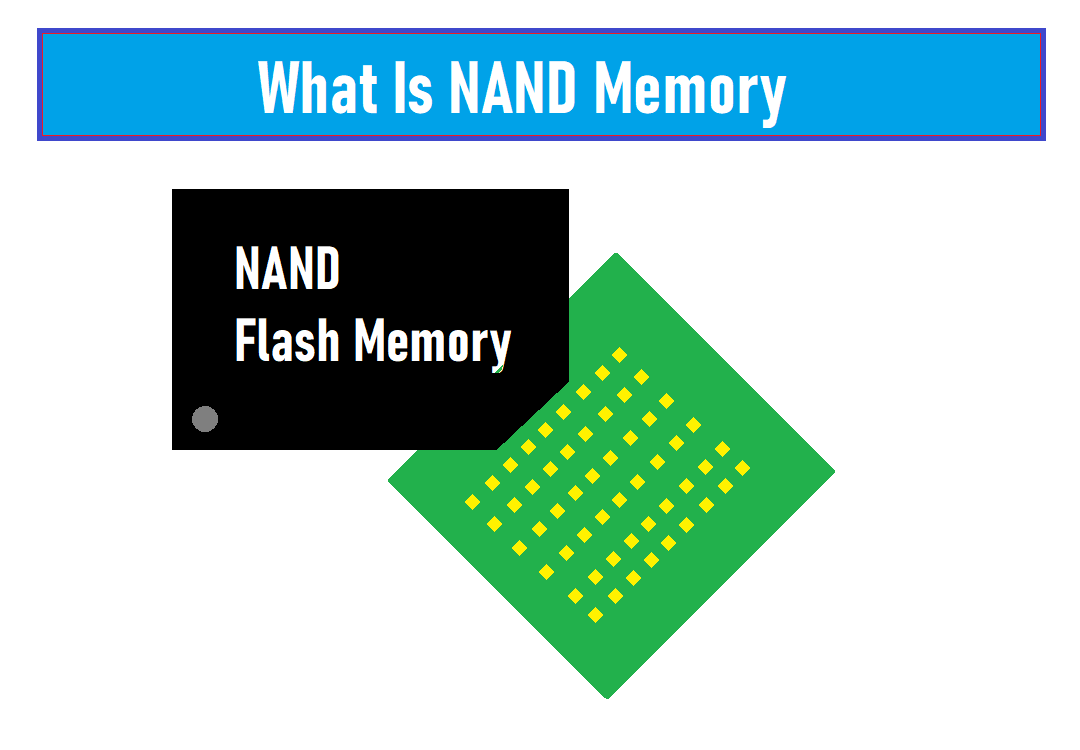
In NAND flash memory, these cells are arranged in series, that’s why we can access this memory only serially. NAND flash memory is non-volatile in nature. It means that it can permanently store its contents even when it is not connected to any power source.
Uses of NAND Flash Memory
This type of flash memory is also used in computers, SSDs, smartphones, digital television, tablets, USB flash drives, etc. These flash memories don’t require direct current but have semiconductors made up of metal oxide that stores that provide the charge to the flash memory.
Features of NAND Flash memory
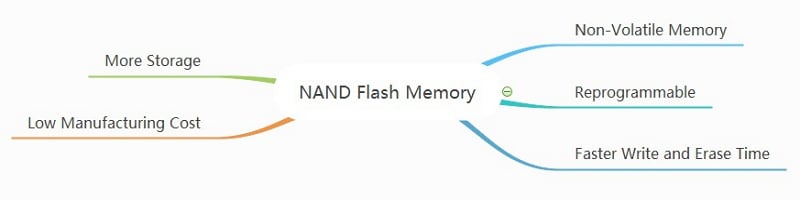
- Non-Volatile Memory
All forms of NAND flash memory are non-volatile meaning the storage devices with NAND flash memory retain the stored data without using a battery or any other voltage source. Such memories can store data for a long period of time without damaging it.
- Reprogrammable
The best thing about the NAND flash memories is that you can program them according to your need. The programmable IC chips may contain any kind of data, from documents to videos, so you may use them whenever you need them.
- Faster Write and Erase Time
The time required for writing data is less in NAND flash memory, this is why this memory is used in applications where permanent writing is preferred rather than retrieving the data. It is also a unique feature of NAND flash memory that takes less time to delete its contents. Just give the delete command, and an abundance of data will be removed within seconds.
- More Storage
NAND flash memory is so dense that you can even get a 2TB storage device from any local computer shop. Scientists and engineers are working to make flash memories with more storage as the latest applications are becoming bigger in size.
- Low Manufacturing Cost
The cost of manufacturing NAND flash memory is amazingly low. More well-known manufacturers are building NAND Memory devices with different sizes, features, and designs to fulfill the user's needs. That's why devices with NAND flash memory have become more popular than physical storage devices.
History of NAND Flash Memory
NAND flash memory was developed by a well-known Japanese company, Toshiba, in 1989. Fujio Masuoka was the leading engineer who created this type of flash memory with his determined teammates. Fujio Masuoka’s inventions have changed the world forever because his goal was to replace the big, heavy, old, and slow magnetic storage devices. NAND Flash memory is installed in most digital devices nowadays.
2. How Does NAND Flash Work?
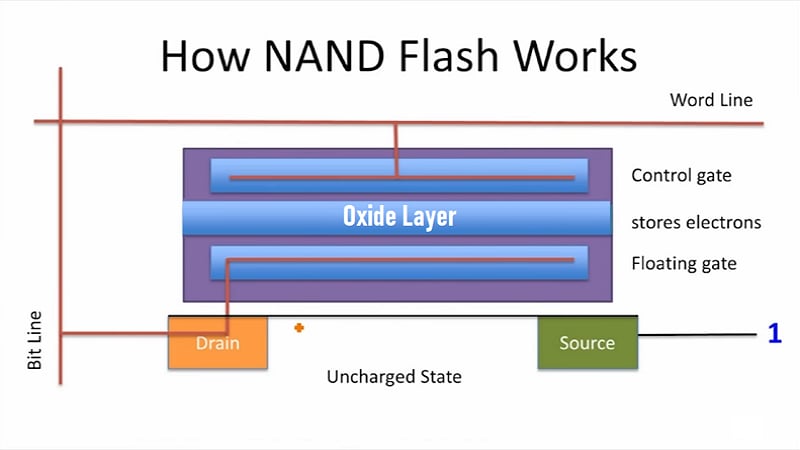
NAND Flash memory has millions of charge trap memory cells that are made up of MOSFETs. These cells are created using nanometer technology. Each Charge Trap flash memory Cell (CTF) can either trap electrons or release them. Hence each cell could represent only one bit either 0 or 1 in the past.
CTF has three functional parts known as Gate, Channel, and Charge Trap. All of these are separated using a dielectric material. The Charge Trap part can store or release the stored electrons in it, this is why it is called a charge trap. If there are no electrons trapped then the cell represents 1, otherwise 0.
A single modern CFT can store more values than the previous ones. This is achieved by storing different charge levels in the Charge Trap part. For example, for representing 8 different values we need 8 different charges or voltage.
3. Types of NAND Flash Memory
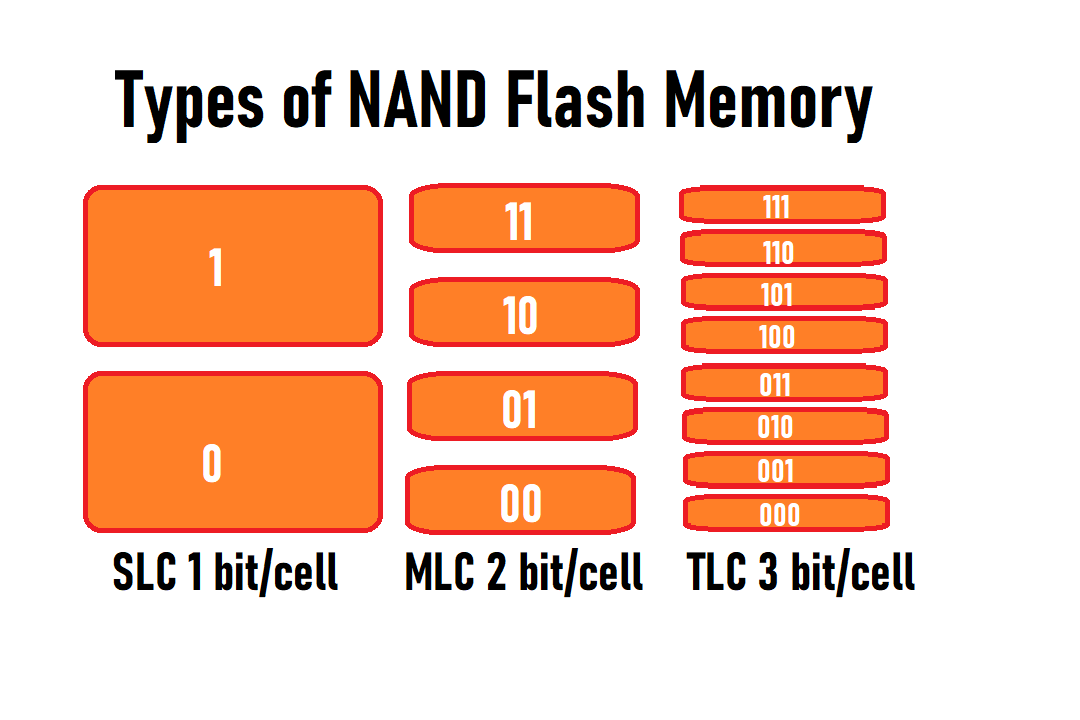
SLC
SLC is an abbreviation of single-level-cell. It is an old type of NAND Flash as each cell can represent only a single binary digit (bit).
MLC
Each Multi-Level Cell can represent 2 bits. These cells have less endurance than SLCs because Write Cycles and ensure occur two times more than SLCs.
TLC
TLC stands for Triple-Level Cell. As it is obvious from the name, each cell stores 3 bits of memories, which allows more data storage in the same footprint. Drives with TLC are mostly used by enterprise and consumer level companies.
QLC
Each Quad-Level cell can represent up to 4 bits as the word “Quad” means “four”. The QLC memory is the technology that delivers the per terabyte cost compared to the hard drive.
2D NAND Flash Memory
In this kind of memory, the storage cells are stacked horizontally making a two-dimensional matrix. This type of memory and storage module is not manufactured in bulk because the horizontal cells need more physical space resulting in the increased chip size. Hence, 2D NAND Flash has scalability.
2D NAND Flash is cheaper than the 3D NAND Flash. 2D NAND Flash has a high Latency Time, but it uses more or less 50% less power than 3D NAND. This kind of NAND Flash has more Flash Control than the 3D one.
3D NAND Flash Memory
In 3D NAND flash, the space is saved by constructing the memory cells vertically in a three-dimensional matrix. This technique of manufacturing a NAND Memory storage chip saves plenty of physical space, making the chip smaller.
It also allows the manufacturers to increase the memory capacity by decreasing the chip size. These are the reasons why 3D NAND Flash is more expensive than 2D flash memory. It is very difficult and expensive to manufacture 3D NAND memory, and a single error can make the entire memory chip unusable.
NAND vs NOR Flash Memory
NAND and NOR flash memory are types of flash memory having different features. NOR drives are faster than NAND drives but are expensive too. Learn more about NAND vs NOR.
Pros and Cons of NAND Flash Memory
Pros
NAND flash memory is solid-state hence it is shockproof. It will still work after it is dropped by accident.
Writing and Deleting Times are very fast.
NAND Flash can be manufactured in small-sized chips with more capacity.
This type of flash memory is non-volatile.
Lifespan is more or less 10 years.
Storage devices with this kind of memory can store the data upto 2TB.
NAND Flash performs the best when it comes to extreme use.
These devices are cheaper and will become cheaper in the future.
Cons
Program/Erase Cycles (P/E) are limited to 10,000.
Reading time is slower.
NAND flash Memory Industry and Top Manufacturers
Most of the leading technology industries like Samsung are producing these NAND flash memories and are also using them in their own electronic devices like mobile phones. Here are some of the leading NAND flash memory industry and top manufacturers:
- Kioxia
- Samsung Electronics
- SK Hynix
- Micron Technology
- Western Digital (WD) Corporation
- Intel
Read More: A complete guide for XD picture card
4. How to Recover Lost or Deleted Data from NAND Flash Memory Storage Device
If your data has been deleted from NAND flash memory Storage Device, then you can restore it very easily in no time. Wondershare Recoverit is an app that can retrieve your lost data from any kind of internal and external storage media, including Flash Memory devices, SSDs, HDDs, Memory Cards, etc.
For recovering your precious data, you only need to download and install Wondershare Recoverit from its official website. After opening the app with a user-friendly UI it will automatically detect all of the devices attached to your laptop or PC including USB drives or camera cards.
For Windows XP/Vista/7/8/10/11
For macOS X 10.10 or later
Step1Select The Recovery Location
The Wondershare Recoverit has user-friendly and easy interface. Launch it after the installation and select the “SD Card” option on the left bar. Now you can see all the drives including USB flash drives and SD Card partitions. You have to select the drive from which you want to recover the files.

Step2Scan The NAND Flash Memory Device
Right after the selection, the application will start scanning automatically. Total scanning time will depend on number and size of files. Sometime it takes seconds and sometimes it may take few minutes. You can select specific files from the file menu that you want to recover. These file type may include photo, video, audio, document, database, web files etc. You can also search specific folder to start recovering from it.

Step3Preview and Recover
Recoverit allows users to preview the recoverable files before proceeding to the recovery step. If you are premium users, you can preview files with no limits. If you utilize the free version, you can still get a 10-second preview. After finding your desired files, click the "Recover" button to retrieve your files back.

For Windows XP/Vista/7/8/10/11
For macOS X 10.10 or later
People Also Ask
Is NAND better than SSD?
Yes, any storage media that uses NAND Flash is better than the old SSD because NAND has faster Write and Erase Times. The performance of NAND Flash is also better than other kinds of storage media.
What are the different types of NAND Flash?
SLC (Single Level Cell), MLC (Multi-Level Cell), TLC (Triple-Level Cell), QLC (Quad-Level Cell), 2D NAND and 3D NAND (Vertical or V-NAND) are the different types of NAND flash memory.
Is USB a NAND Flash?
Absolutely, all USB flash drives use NAND memory chips for storing your data and media. This is why USBs are faster than the old HDD (Hard Disk Drives) with spinning discs and magnetic heads.
Conclusion
This article is a very simple and easy guideline on NAND flash memory. It will not only clarify your basic concepts about this kind of flash memory but it will also describe to you the features and history of this storage device. After writing the different types of NAND Flash we have compared them with NOR flash memory.
This guideline includes the pros and cons of NAND Flash memory along with the top manufacturers of this flash memory. In the end, we are providing you with the link to the software that can recover your deleted or lost data within minutes.

Wondershare Recoverit - Your Safe & Reliable Flash Memory Recovery Software
5,481,435 people have downloaded it.
Recover lost or deleted files, photos, audio, music, emails from any storage device effectively and completely.
Recover data after sudden deletion, formatting, memory card damage, virus attack, system crash, etc.
Restore files from 5000+ storage devices like USB Flash Drives, SD cards, CF cards, SSDs, HDDs, Floppy Disks, etc.
Preview files before you recover them. No payment is required if the files are unrecoverable.
Recoverit Free to try and paid version to enjoy more.

 ChatGPT
ChatGPT
 Perplexity
Perplexity
 Google AI Mode
Google AI Mode
 Grok
Grok






















