Keeping all your photos, videos, contacts, downloaded files, and more directly on your phone without backing them up is never a good idea. A single malware-infected file, wiped cache partition, an accidental drop, or a phone crash could easily result in critical data loss.
However, if you've recently learned this the hard way, you should know that not all is necessarily lost forever. The top Samsung data recovery tools could help you in a pinch and retrieve your lost files for you. Check them out.
In this article
How We Pick the Best Samsung Data Recovery Software
To help you with your search, we've compiled a list of the top Samsung backup and restore tools after carefully considering several critical factors:
- ✅Success rates –software with higher success rates will help you retrieve more of your data;
- 🙆Supported data loss scenarios – phone data loss can occur for several different reasons. The more data loss scenarios a recovery software supports, the more use you'll get out of it;
- 🚀Supported file types – tools that support a wide variety of file types will help you retrieve as much data from your phone as possible, including photos, videos, documents, contacts, emails, and more.
- 🧰Additional features – tools that offer more than data recovery (such as data backups, phone-to-phone transfers, and more) are always more helpful than specialized tools;
- 🔧Ease of use – even with the best features and capabilities, tools that aren't easy to use won't be very valuable;
- 💁Customer support – tools with responsive customer support teams can help you get the most out of them;
Of course, we also ensured that our list contains tools used to back up and restore Samsung data that are budget-friendly.
7 Best Tools for Samsung Phone Data Recovery
| Tool | Key features | Broken device recovery | Overall Ratings |
| Wondershare Dr.Fone | Recover multiple file types Broken phone recovery Three recovery modes |
✅ | |
| Coolmuster | Data backup Two scanning modes Data recovery without root |
❌ | |
| PhoneRescue | Restore directly to phone Restore lost and hidden data Customized recovery |
✅ | |
| iMyFone | Third-party app recovery Three recovery modes Corrupted file repair |
✅ | |
| iToolab | Restore WhatsApp and WhatsApp business Broken screen recovery Android 14 support |
❌ | |
| Wondershare Recoverit | Recover from internal storage or SD card Support for corrupted files Compatibility with 1,000+ file types |
✅ | |
| EaseUS MobiSaver | Free upgrades No data overwrites Export in multiple formats |
❌ |
Wondershare Dr.Fone

Wondershare Dr.Fone easily tops the list as the number one tool to restore Samsung data. It's an all-in-one phone management solution compatible with Android and iOS devices. With powerful data recovery, it supports various data loss scenarios, including accidental deletion, system crashes, damaged devices, frozen screens, and more. It can even help you retrieve your data from a broken device.
It works with image, video, audio, text, and .apk file types, so you can get all the data from your Samsung back without issues.
Key features
- Recover multiple file types – Dr.Fone can retrieve messages, photos, videos, contact information, WhatsApp attachments, call history, documents, and more;
- Broken phone recovery – retrieve files from a broken Samsung phone with a frozen or unresponsive screen, a device with water damage, and more;
- Three recovery modes – recover files from your internal storage, broken Android, or Google Drive.
Pros & Cons
Download
How to recover Samsung data
- Download and launch Wondershare Dr.Fone on your computer;
- Navigate to Toolbox > Data Recovery > Android;

- Select Recover Android Data;
- Use a USB cable to connect your Samsung to your computer;
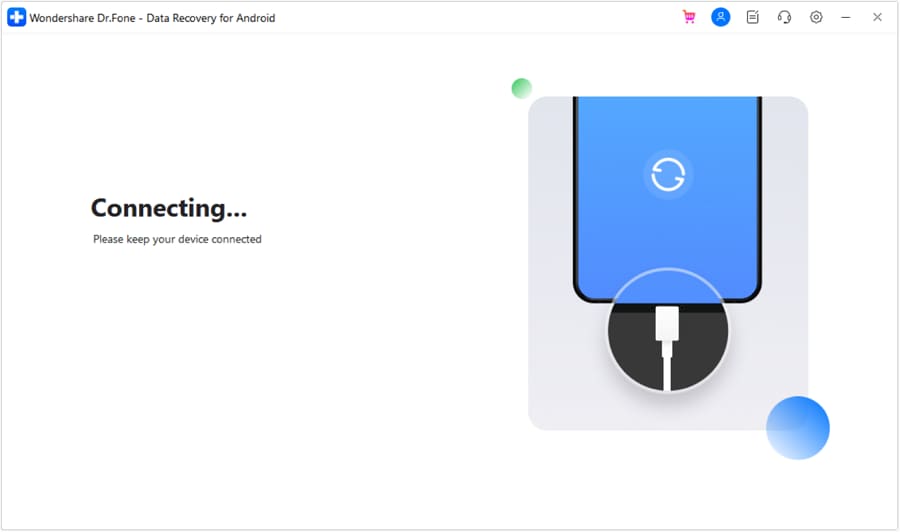
- Select the file types you want to recover and click Start Scan;
- Go through the scanned files and click Recover to save them to your computer.

Wondershare Recoverit

An additional solution for Samsung data recovery developed by Wondershare is Recoverit. A comprehensive data recovery tool, it allows you to restore any photos, videos, documents, and more that might've been lost from your Samsung SD card.
With fast scanning and recovery, this tool lets you get your files back without wasting much time or effort. To use it, all you need is an SD card reader, and you can easily restore your files to your PC.
Key features
- Recover from internal storage or SD card – with Wondershare Recoverit, you can quickly recover files from your Samsung's internal storage or its SD card;
- Support for corrupted files – you can recover even corrupted files from your Samsung;
- Compatibility with 1,000+ file types – recover different file formats, including DOC/DOCX, JPG, PNG, MP4, and many others.
Pros & Cons
Download
How to recover data from a Samsung SD card
- Use an SD card reader to connect your Samsung SD card to your computer;
- Download and launch Wondershare Recoverit on your computer;
- From Recoverit’s main menu, select your Samsung SD card and click Start;

- Wait a moment for the automatic scan to complete;

- If necessary, pause or stop the scan without losing progress;
- Preview photos, videos, and other files, then click Recover to retrieve and save them.

Coolmuster
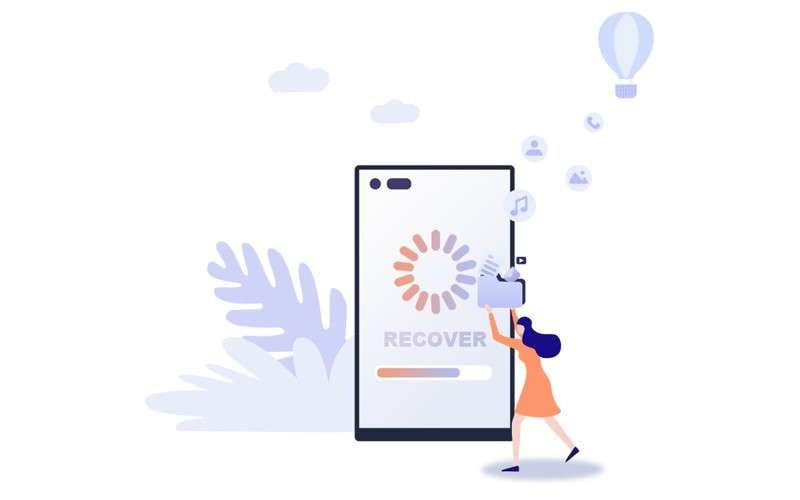
Coolmuster Lab.Fone for Android is another useful tool if you're having issues with data loss. It works in all the common data loss scenarios – rooting, accidental deletion, restoring factory settings, and more.
You can use it to scan your Samsung's internal memory or retrieve lost files from an external SD card. It works with various file types, including photos, videos, music, call logs, and SMS, among others.
Key features
- Data backup – you can use Coolmuster to recover lost files and also to back up your files and avoid data loss down the line;
- Two scanning modes – you can perform a quick scan of the phone's internal memory or a deep scan of the entire phone and its SD card;
- Data recovery without root – recover music, photos, and videos without rooting your device.
Pros & Cons
Download
You can get Coolmuster Lab.Fone for Android directly from the website.
PhoneRescue
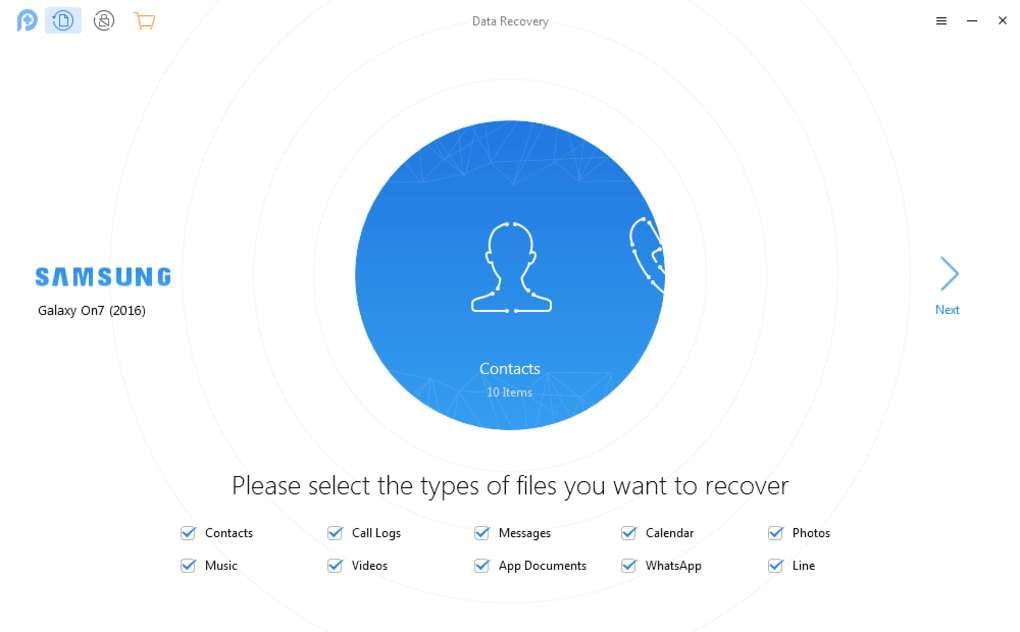
PhoneRescue, developed by iMobie, is an award-winning tool. It has powerful data recovery software and allows you to retrieve lost data with the utmost ease.
With distinct versions compatible with Android and iOS devices, it can be helpful with virtually any smartphone brand. It offers high recovery rates, broad cross-device support, and excellent customer support teams, making it a great choice for data recovery.
Key features
- Restore directly to phone – all your lost data can be restored directly to your Samsung device;
- Restore lost and hidden data – whether your files have been deleted or simply hidden, PhoneRescue can dig them out;
- Customized recovery – due to customized recovery, PhoneRescue can work on virtually all devices.
Pros & Cons
Download
You can get iMobie's PhoneRescue directly from the website.
iMyFone
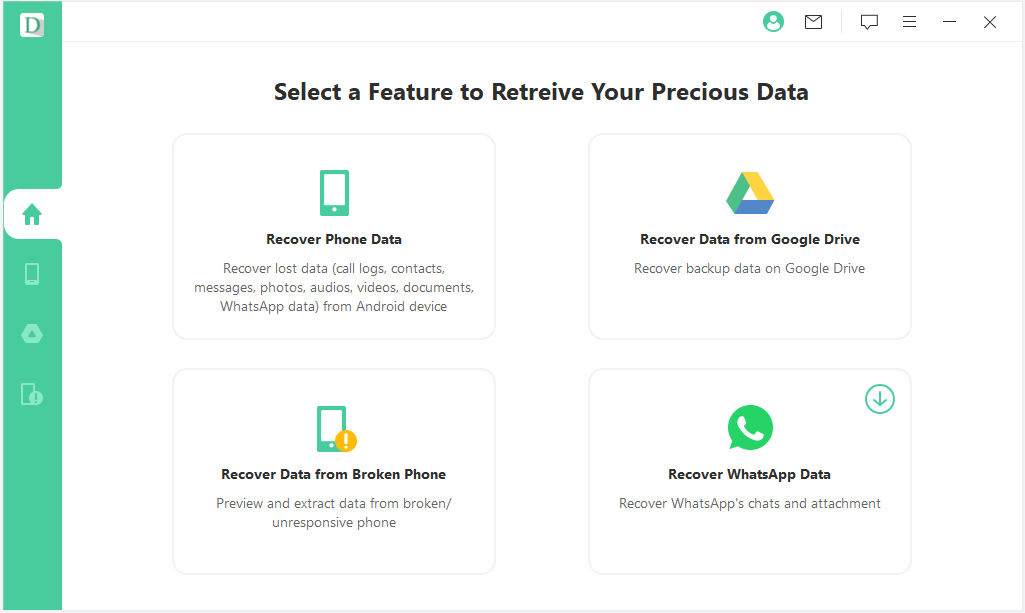
iMyFone is a versatile tool for data transfer and recovery. Compatible with Android, iOS, Windows, and Mac, it can simplify the entire data recovery process.
It works with over a thousand file types and even supports third-party app recovery, such as WhatsApp, Skype, WeChat, etc.
While less feature-packed than other solutions included in this list, it gets the job done and can help you retrieve your data in all the common data loss scenarios.
Key features
- Third-party app recovery – recover data from apps like WeChat, Skype, WhatsApp, Line, and Kik;
- Three recovery modes – recover data directly from your Android, Google Drive, or broken device;
- Corrupted file repair – you can use iMyFone to repair your corrupted files and prevent further damage.
Pros & Cons
Download
You can get iMyFone directly from the website.
iToolab

iToolab Recover Go is a simple solution for data recovery. Compatible with Android and iOS devices, it enables you to retrieve your data in a few simple steps. However, you do need to install the tool on your Windows computer to use it. Unfortunately, if you have a Mac or a Linux, you won't be able to get much use of it.
That said, its Windows interface is intuitive and user-friendly, so you should have no trouble using it even if it's your first time dealing with such tools.
Key features
- Restore WhatsApp and WhatsApp business – use iToolab to restore all WhatsApp data, including photos, call history, chats, and more;
- Broken screen recovery – recover data from an otherwise inaccessible device with a broken screen;
- Android 14 support – recover data from all Android devices from version 2.0 to 14.
Pros & Cons
Download
You can get iToolab RecoverGo directly from the website.
Conclusion
From advanced solutions like Wondershare Dr.Fone to Coolmuster, iMyFone, and DiskDrill, among others, you have access to a wide array of tools for Samsung data recovery. Whether you've accidentally deleted your files, broken your screen, or even exposed your phone to water damage, you can rely on these tools to get your essential data back and prevent further data loss.



 ChatGPT
ChatGPT
 Perplexity
Perplexity
 Google AI Mode
Google AI Mode
 Grok
Grok






















