Are you one of those who have accidentally lost or deleted movies from their phone or PC? It can be annoying because when you're saving to watch a video, you can no longer do it. The good thing is that these deleted movies aren't permanently deleted. In fact, you will have the option to recover these videos.
There are different methods you can use to recover deleted movies. The good thing is that the software allows you to recover the videos in a few minutes only. So, you will no longer have to wait for long hours to download the movie. In fact, you can recover the videos instantly and start enjoying them. This blog will explore all the top ways on how to recover deleted movie on your computer and phone.
Try Wondershare Recoverit to Perform Deleted Movie Recovery

| Methods | Recovery Chance | Use Case | Cost |
| Method 1. Recover Deleted Movies Using Recoverit | Very High (even for permanently deleted files) | Deleted from Recycle Bin, formatted drive, system crash | Free version available / Paid |
| Method 2. Recover Deleted Movies from Recycle Bin | Low (only for recently, non-permanently deleted files) | Simple, accidental deletion | Free |
| Method 3. Recover Deleted Movies Using Dr.Fone | Very High (even for permanently deleted files) | Deleted from Mobile Device | Paid |
Can Deleted Movies be Recovered?
Yes, you have the option to recover the deleted videos. You need to choose the right methods to recover the deleted movies. As long as you opt for these methods, recovering the long-lost videos can become easier. Here are some of the prominent ways through which you can recover the deleted movies:
- When you are using a storage device, you must not write any new data if you have recently deleted the videos. Overwriting the data can affect the physical storage, especially where the files are located.
- Once you have deleted movies, it is important that you start recovering the videos as soon as possible. This reduces the time for data recovery, and you will be able to get the data, especially the movie, back more quickly.

- If you are planning to use any data recovery tool, it is essential that you check the online reviews as well. Sometimes, the reviews of third-party data recovery software can seem fake. Therefore, you shouldn't use the data recovery tool, which is inconvenient and doesn’t fit your needs.
How to Recover Deleted Movies on Windows?
When the movies are deleted, it can seem very annoying. This is when you want to watch the movie, but it is no longer on your device. However, you need to understand how you can recover the deleted movies on Windows.
Below are the top two methods through which you can recover deleted movies on Windows:
Method 1. Recover Deleted Movies Using Recoverit
One of the best ways to recover the deleted movies on your computer is to use a third-party data recovery tool. At first, you should only use lesser-known data recovery software. However, you can always rely on one of the most prominent software, Wondershare Recoverit.
Wondershare Recoverit allows you to recover almost all types of data, especially videos. Irrespective of the reason why the movie file was deleted from your system, you can always rely on Wondershare Recoverit for video recovery from an SD memory card, USB flash drive, or any other storage media.
You can download the Wondershare Recoverit on your Windows computer to restore the videos that have been permanently deleted. It supports different types of video formats like MKV, MP4, 3GP, WMV, and more. So, if your video is in any format, Wondershare Recoverit will recover the video and allow you to play the videos. Now that Wondershare Recoverit is free for the Windows system, you must download it to your system to proceed with a reliable movie recovery method.
You may follow the steps given below to recover deleted movies using Wondershare Recoverit:
Step 1: Launch and Choose Hard Disk Drive to Scan
Install Wondershare Recoverit on your Windows system after downloading it. Open the software and click on the hard drive you want to scan for the deleted video.

Step 2: Scan the Hard Disk
Now, you must scan the hard disk to recover the files. As the location shows all the folders, select them all and click on the Scan option. The software will start scanning the files and check for all the deleted movies. This is going to take a few minutes, depending on the storage size of the hard disk.

Step 3: Preview and Recover the Files
As soon as the scanning process is completed, you will have the option to check all the recovered files. If they seem fine, click on Recover, and the files will be recovered in your system.

Sometimes, you may notice that the recovered video isn't being played. Therefore, you will have to opt for the Advanced Recovery Feature.

Choose the drive from which the movies were deleted. Now, you will have to choose the file format to provide a better idea of what files to recover. Click on the Start option.

The Deep Scan feature will be initiated. Now, the advanced algorithms of Wondershare Recoverit will opt for the smart scan feature.
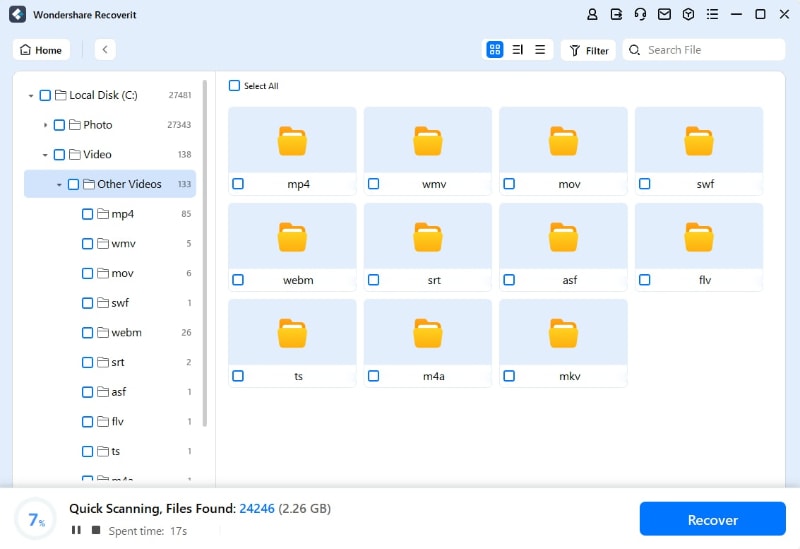
Once the scan is complete, you can take a preview of the recovered videos and save them.

Method 2. Recover Deleted Movies from Recycle Bin
Recycle Bin is one of the most prominent options for recovering videos on your Windows device. When videos, especially movies, are deleted from your device, you often find them in the Recycle Bin. Unless you have permanently deleted the movies from Recycle Bin, the videos will not be lost from Recycle Bin, either. Therefore, Recycle bin can help with free recovery movies.
Below are the steps you will have to adapt to recover deleted movies from Recycle Bin:
- On your main Windows screen, double-click on the desktop Recycle Bin.
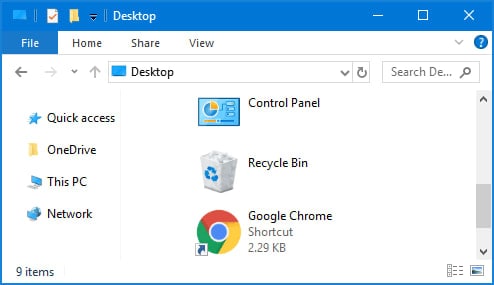
- Navigate through all the files and check for the movie videos that you want to recover.
- Right-click on the movie to select it and click on the Restore option.
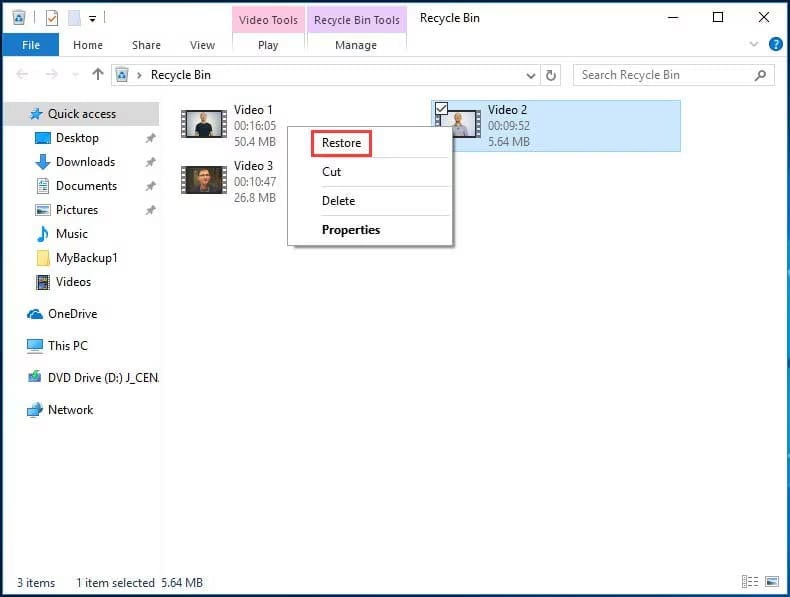
The file will be restored to its original location. You also have the option to drag and drop the files from the Recycle Bin to any location. If you drag and drop the file, you can save the files on your external storage device.
How to Recover Deleted Movies on Mobile using Dr.Fone?
A lot of people prefer watching movies on their mobile. Now, movies on computers can be damaged or corrupted, but they can get lost completely on phones. It can be annoying if you're saving movies on your phone to watch them later, and they get accidentally deleted. Moreover, sometimes, you can impulsively delete all the videos on your phone, leading to movie deletion.
If you have accidentally deleted the movies from your mobile, you must choose a phone data recovery software. Nothing is better than Wondershare Dr. Fone in this case. The Wondershare Dr. Fone is an exclusive data recovery software that will scan your Android device and help you recover all the lost data.
If the video was stored via WhatsApp channels, Dr. Fone would also help recover those. As of now, Wondershare Dr. Fone is supported across 6000+ Android device models. If you have Android 8.0 and above, you can recover the deleted movies on mobile using Dr. Fone without root access. You need to download and install Dr. Fone in your system for it to work and recover your lost movie files.
Follow the steps given below on how to recover deleted movies from mobile using Dr. Fone:
- Launch Dr. Fone on your computer. In the main screen, navigate to Data Recovery and then choose the Recover Android Data option.
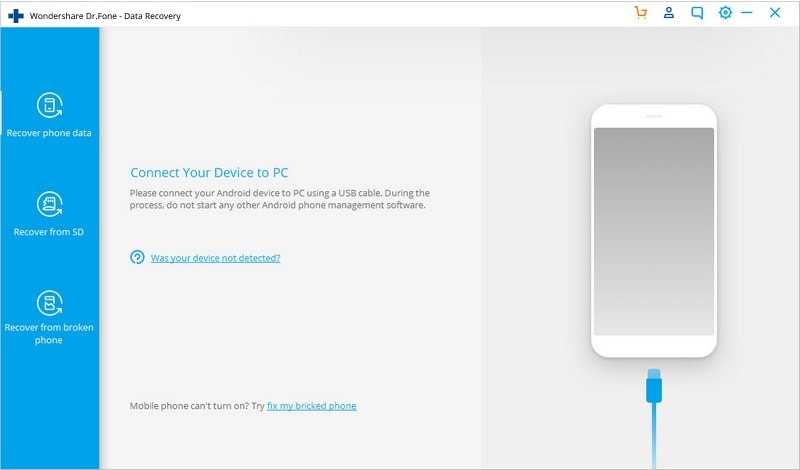
- Connect the Android device to the PV using a working data cable. Now, you must choose Videos from all the supported file options.

- Once the phone is connected to the system, the software will start scanning the mobile phone.
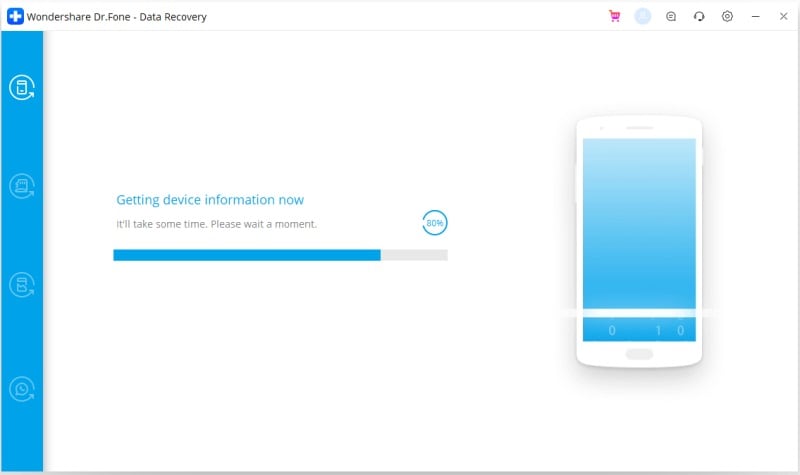
- The hidden and deleted files will be displayed on the screen upon the completion of the scanning procedure. You can choose the movies that you want to recover.
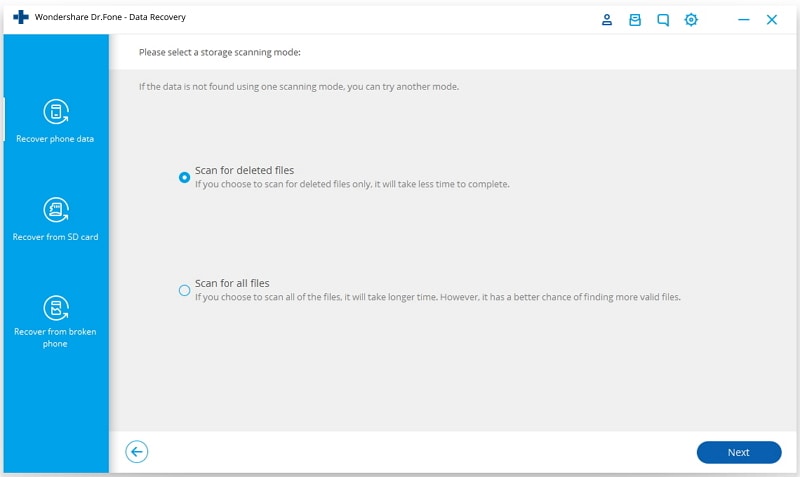
- You will have to select the specific videos that you want to recover. These photos will be restored on your computer.
How to Avoid Losing Important Videos?
Losing out on important videos can be scary, especially when you have some important information around it. Moreover, losing out on it can be very annoying, even if it is a movie. Some of the key ways to avoid losing out on the videos are as follows:
Back up your videos
It is always a good idea to back up the videos. When you are backing up the videos, you should do it to multiple locations. Regularly backing up and updating the files can be helpful in case you ever lose it. Furthermore, it is advisable that you back up the video across multiple locations, such as tape media, SDXC, SDHC, hard drives, and SSDs. This can be helpful for movie recovery later.
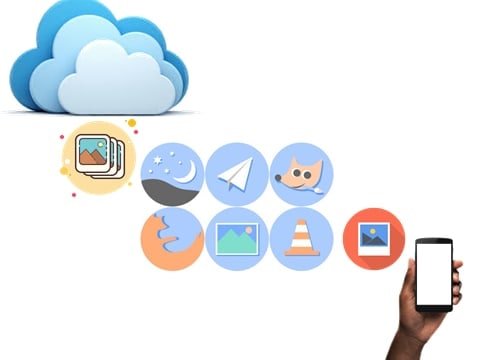
Record to multiple memory cards
Always record the videos and take a backup on multiple memory cards. Recording the data on multiple memory cards can play an important role in safeguarding the video. Therefore, you will have an extra source where the videos are stored. Even if you lose the videos from one source, you can retrieve the video from another source.
Store videos in the cloud
Storing the videos in the cloud is more secure than your PC or laptop. The cloud services encrypt the data to prevent it from being hacked. Moreover, when the video is stored on a cloud server, you can access the video from any part of the world as long as you are connected to the internet. You must log in to the cloud account to access the videos.

Uploading and storing the videos in the cloud can be time-consuming as it is large and takes up more space. Moreover, uploading the videos to a cloud server will protect you against space issues. It is better than SD cards, SSDs, and hard drives. Some prominent cloud storage services you can use include Dropbox, Google Drive, and others.
Take good care of your computer
Taking good care of your computer can be a good sign to preserve your video. When not maintained properly, the computer will always be at risk of getting corrupted. Once the computer gets corrupted, the files will also be deleted. As a result, when you start maintaining and taking good care of the computer,
Be mindful when recording
Whenever you are recording a video, you should be mindful of the device on which you are recording the file. If you are recording the video and it needs to be done properly, the video will become corrupted. Recording the videos properly will ensure that the video isn’t damaged or corrupted later on. This will protect your video and prevent it from being lost later. Always ensure that the SD card is connected well and recording the videos.

Conclusion
If you have accidentally lost movies from your computer or phone, you must not panic. You must know that there are different methods through which you can easily recover deleted movies on your system. Although recovering the movie is going to take a little extra time, it will be totally worth it. After all, you will get to recover the file completely without having to go through the pain of downloading the movie again. However, the only condition is that the movie recovery software that you choose is reliable, like Dr. Fone or Wondershare Recoverit, which can help recover the videos successfully.
FAQS
-
1. Can I restore deleted movies?
Yes, you have the option to restore deleted movies. However, whether you can recover completely depends on where the movie is stored and the available backup system. -
2. Will recovering deleted movies cause any damage to my device or existing data?
No, recovering deleted movies will not cause any damage to the device or existing data. It is, however, advisable to back up the existing data so that you keep the information. -
3. How to scan a hard disk drive for deleted movies?
You can use third-party software to scan the hard disk for deleted movies. This will allow you to check all the problems on the PC so that you can fix them accordingly. -
4. Can I recover movies that were deleted a long time ago?
Yes, you have the option of recovering movies that were deleted a long time ago. In this case, you must ensure that the device from which you're recovering the movies hasn't been used consistently.



 ChatGPT
ChatGPT
 Perplexity
Perplexity
 Google AI Mode
Google AI Mode
 Grok
Grok























