In the world of digital data, there's this nifty format known as KLV. But, what exactly is KLV? Simply put, KLV stands for Key-Length-Value. It's a standard used across various fields for encoding data. If you've come across KLV data or KLV video, you might be curious about its significance and how it's used. This article is here to clear up any confusion about KLV and guide you on how to handle corrupt KLV videos.
When dealing with digital video, keeping the files intact and reliable is super important. Unfortunately, video corruption can happen. It can be quite frustrating, but don't worry!

This article will help you get a clear understanding of what KLV data is, why it might get corrupted, and how you can repair corrupt KLV videos. If you're curious about what is KLV or how to recover corrupt KLV video, stick around, and let's dive into it.
Try Recoverit to Recover Lost/Corrupted KLV Files
Security Verified. Over 7,302,189 people have downloaded it.
In this article
Part 1: What is KLV Format?
KLV format stands for Key-Length-Value. It's a method to encode data in a way that makes it easy to parse and decode. The "key" in KLV identifies the type of data, the "length" specifies the size of the data, and the "value" contains the actual data. This structure is efficient and reliable.
KLV data is used in various applications, especially in video and broadcast systems. KLV video files can contain metadata, which is information about the video content. For example, a KLV video file might include details like frame rate, resolution, and timestamps. This makes KLV data essential for many industries.
Despite its reliability, KLV data can sometimes become corrupt. This can happen for several reasons. Dealing with corrupt KLV video can be challenging. In the following sections, we will explore the common causes of video corruption and how to repair corrupt KLV video files.
Part 2: What Causes KLV Video Corruption: Top Reasons
KLV video corruption can be caused by several factors. Understanding these causes can help in preventing corruption and in knowing how to handle it when it occurs.
Here are the top reasons:
- File Transfer Errors: Errors during file transfer can cause corruption.
- Storage Device Issues: Problems with hard drives or memory cards.
- Software Bugs: Glitches in the software used to create or edit the video.
- Power Failures: Unexpected power loss during video recording or saving.
- Virus or Malware: Malicious software affecting video files.
- Incomplete Downloads: Partial downloads leading to corrupted files.
- Bad Sectors: Damaged sectors on storage devices.
- Format Incompatibility: Using incompatible software or formats.
Part 3: How to Repair Corrupt KLV Video
There are several methods to repair corrupt KLV video files. Each method has its own steps and benefits. Let's explore these methods:
Method 1: How to Repair Corrupt KLV Video with Recoverit Tool
The Recoverit Tool is a reliable solution for repairing corrupt KLV video files. It is designed to handle various types of video corruption issues effectively. Whether the corruption is due to file transfer errors, storage device problems, or software glitches, Recoverit can tackle them with ease. Its user-friendly interface makes it accessible to both beginners and experts. Simply download and install the tool, select the corrupted KLV video, and click on the "Repair" button. The process is straightforward and ensures that your valuable video files are restored without any hassle.
One of the key features of the Recoverit Tool is its ability to repair KLV videos quickly and efficiently. The tool uses advanced algorithms to analyze and fix the corruption in the video files. It can handle multiple video formats, ensuring that your KLV videos are repaired without losing any quality. Moreover, Recoverit provides a preview of the repaired video, allowing you to verify the results before saving the file. This feature is especially useful in ensuring that the repaired video meets your expectations.
In addition to repairing corrupt KLV videos, Recoverit also offers other functionalities. It can recover lost or deleted videos from various storage devices, including hard drives, memory cards, and USB drives. The tool supports a wide range of file formats, making it a versatile solution for all your video recovery needs. By using Recoverit, you can be confident that your KLV videos are in safe hands. Whether you need to repair a single video or recover multiple lost files, Recoverit provides a comprehensive and reliable solution.
Follow these steps to use it:
- Download and install the Recoverit Tool. Open Recoverit and select the corrupted KLV video.
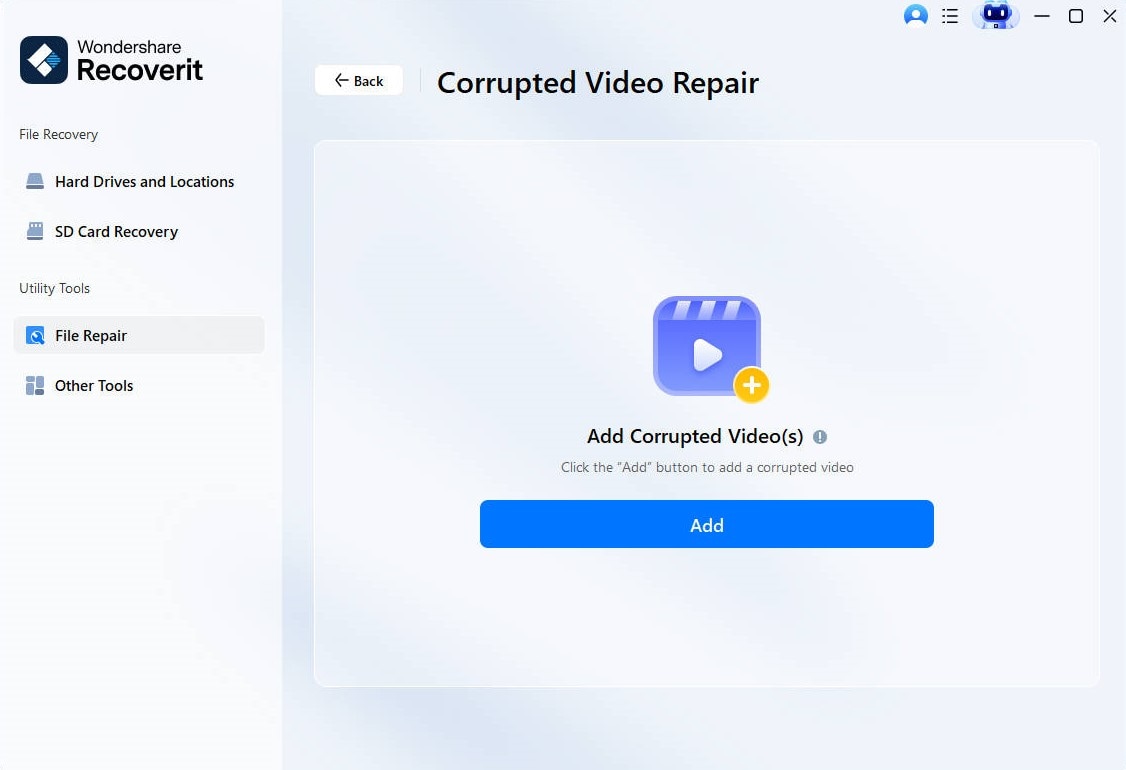
- Click on the Repair button.
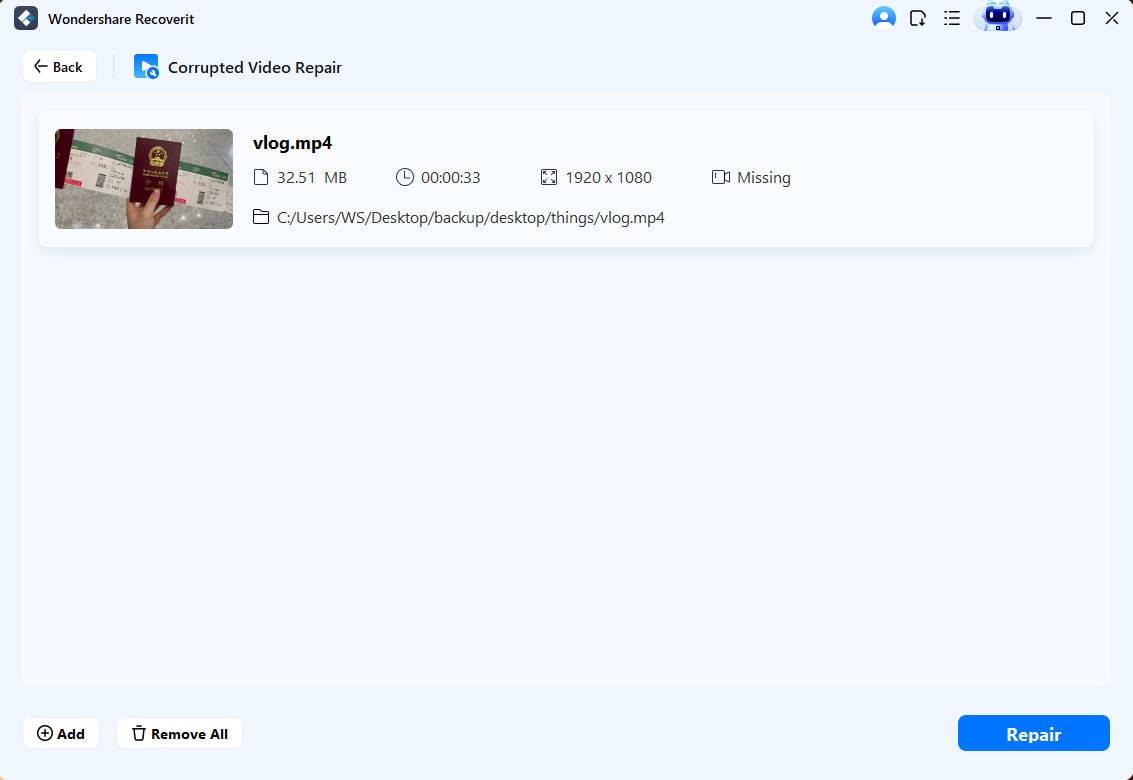
- Wait for the repair process to complete. Save the repaired KLV video to a new location.
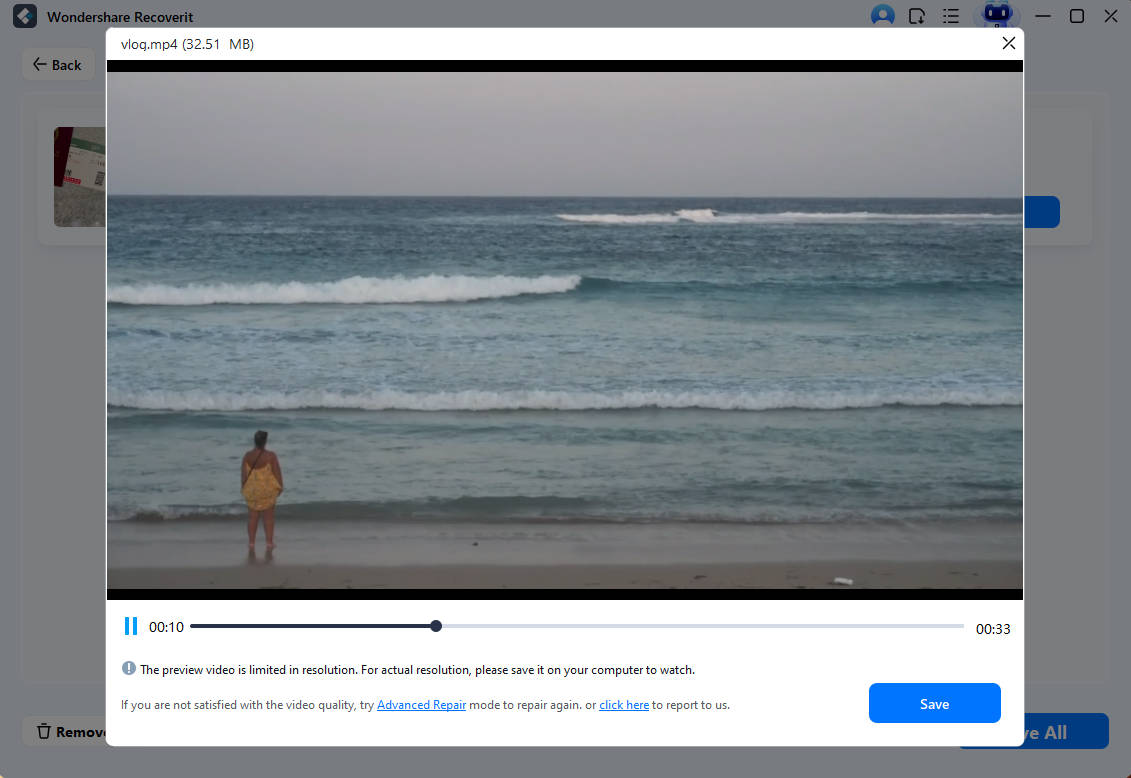
Method 2: Convert KLV Video to Another Format Online
Converting KLV video to another format can sometimes fix corruption. This method works by changing the structure of the video file. Doing so can eliminate the elements causing corruption. Online video converter tools are useful for this purpose. These tools let you upload the corrupted KLV video, select a different format like MP4, and convert the video. After conversion, you can download the new file. This simple process can often resolve corruption problems and make the video playable again.
One of the main advantages of converting KLV video to another format is that it doesn't need specialized software or technical expertise. Most online converters are user-friendly and provide clear instructions. This method is quick and can be done from any device with internet access. By converting the KLV video to a more common format, you may also increase compatibility with various media players and devices. This can make it easier to use and share the video without encountering further issues.
Here's how:
- Use an online video converter tool. Upload the corrupt KLV video.

- Select a different format like MP4. Convert the video and download the new file.
Method 3: Use Built-in Repair Features in Media Players like VLC Media Player
Media players like VLC have built-in repair features that can fix corrupt videos. VLC Media Player is a versatile tool that offers a simple solution for repairing video files. To use this feature, you can open VLC, go to "Media," and select "Convert/Save." Then, add the corrupt KLV video and click "Convert." Follow the on-screen instructions to complete the repair process. This method is straightforward and doesn't require any technical expertise.
VLC Media Player is widely used and trusted by many users. Its built-in repair feature is effective in fixing common video corruption issues. By using VLC, you can quickly and easily restore your corrupt KLV videos. Additionally, VLC supports various video formats, making it a versatile choice for video playback and repair. This method is ideal for those who want a quick fix without needing to install additional software.
Follow these steps:
- Open VLC Media Player. Go to Media and select Convert/Save.
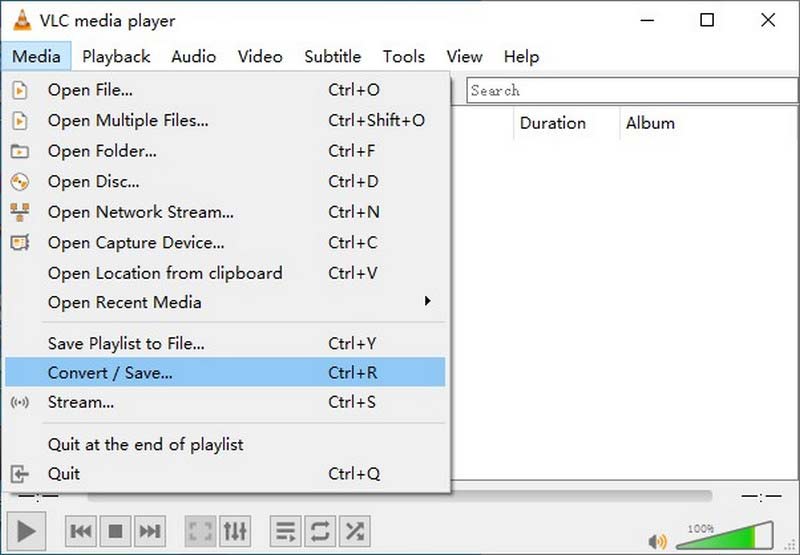
- Add the corrupt KLV video. Click Convert and follow the instructions.
Method 4: Check for and Install Updates
Sometimes, software updates can fix video corruption issues. Keeping your video editing software up to date is essential. Developers frequently release updates to address bugs and improve performance. These updates can resolve issues causing video corruption. To check for updates, open your software and look for the update option in the settings or help menu. Install any available updates to ensure your software runs smoothly.
Regularly updating your software is a good practice. It not only helps fix corruption but also enhances the overall functionality of the tool. Updates often include new features and improvements. These can improve your video editing experience. By keeping your software updated, you minimize the risk of encountering issues. This ensures your KLV videos remain intact and accessible.
Here's what to do:
- Check if your video editing software has updates. Install the latest updates.
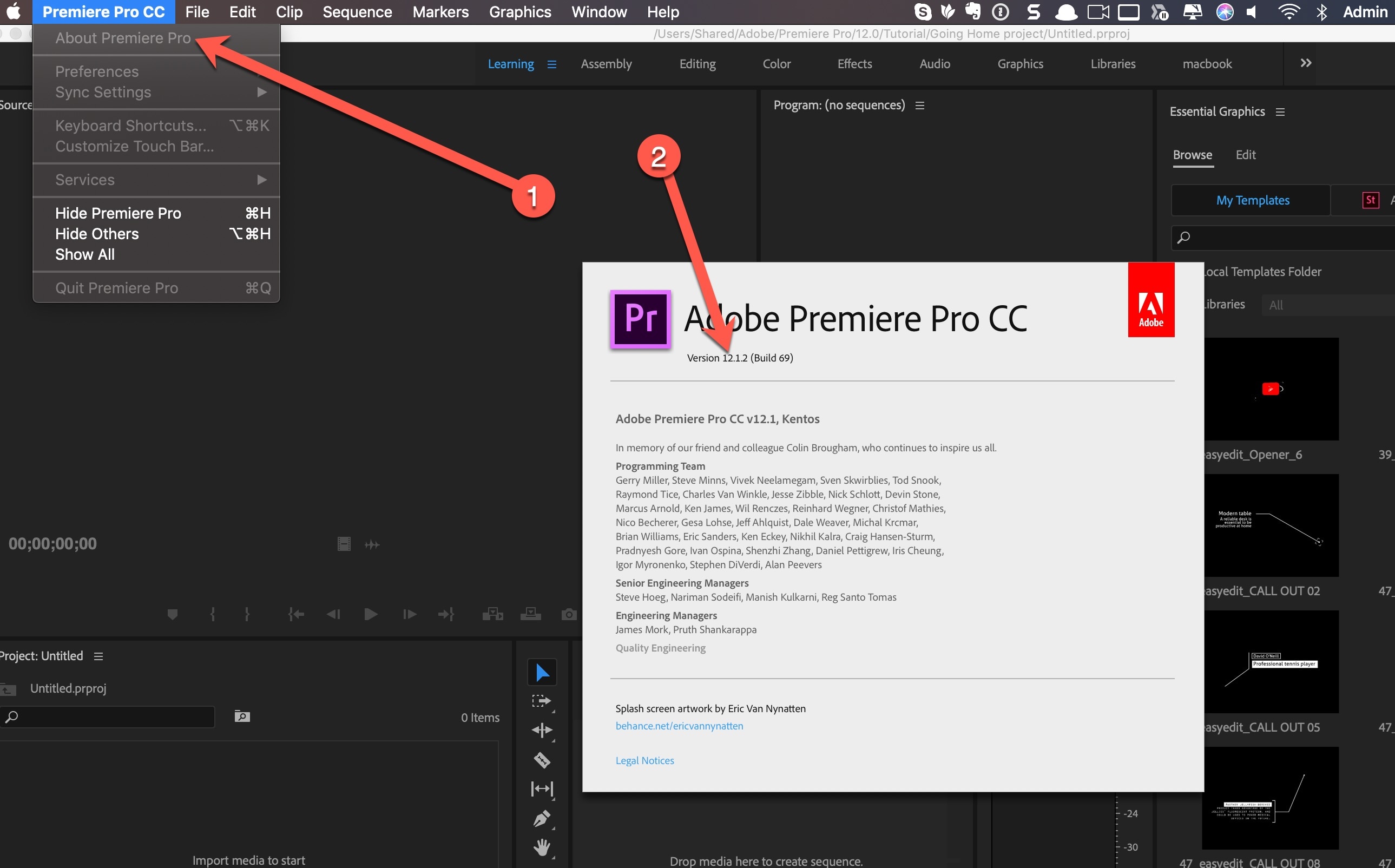
- Try opening the corrupt KLV video again.
Part 4: Lost KLV Video? Learn How to Recover Corrupt KLV Video with Recoverit
If you've lost a KLV video, don't worry. The Recoverit Tool can help you recover corrupt KLV videos. This tool is designed to handle various data recovery tasks, including retrieving lost or deleted KLV videos. Simply download and install the Recoverit Tool on your computer. Once installed, open the tool and select the location where the KLV video was stored. Click on the "Scan" button to search for lost files. The tool will perform a thorough scan of the selected location to find any recoverable videos.
After the scan is complete, you will see a list of files that can be recovered. Locate the KLV video you want to recover from the list. Select the file and click on the "Recover" button to save it to a new location. The Recoverit Tool is user-friendly and provides step-by-step instructions, making the recovery process simple and efficient. With Recoverit, you can quickly recover your lost KLV videos and ensure they are safe and accessible.
Here's a quick guide on how to use it:
- Download and install the Recoverit Tool. Open Recoverit and choose the location where the KLV video was stored. Click on the Start button to search for lost files.

- Once the scan is complete, select the KLV video you want to recover.

- Click Recover to save the file to a new location.

Related Video >>: How to Recover Lost KLV Video Files?
Part 5: Additional Tips on How to Repair Corrupt KLV Video

- Keep backups: Always keep a backup of important KLV video files. This can prevent data loss if corruption occurs.
- Use reliable storage: Use high-quality storage devices to store your KLV videos. Reliable storage can reduce the risk of video corruption.
- Update regularly: Keep your software and hardware updated. Regular updates can fix bugs and improve performance, reducing the chances of corruption.Avoid abrupt shutdowns: Prevent sudden power loss during video recording or saving. Abrupt shutdowns can cause video corruption.
- Scan for malware: Regularly scan your devices for viruses and malware. Malicious software can corrupt video files.
- Use compatible formats: Ensure your software supports the KLV format. Using incompatible software can cause corruption.
- Regularly check storage health: Monitor the health of your storage devices. Identifying issues early can prevent data loss.
- Seek professional help: If all else fails, consider professional repair services. Experts can provide advanced solutions for severe corruption issues.
These tips can help you maintain the integrity of your KLV video files. By following these practices, you can reduce the risk of encountering corruption and ensure your videos remain accessible.
Conclusion
In conclusion, KLV is a robust data encoding standard used widely in video and broadcast systems. Understanding what is KLV and how to manage KLV data is essential for anyone working with digital video. Corrupt KLV videos can be frustrating, but with the right tools and methods, they can be repaired. By following the tips and methods discussed in this article, you can ensure the integrity of your KLV video files.
Remember to keep backups, use reliable storage devices, and keep your software up to date. These simple steps can prevent most causes of video corruption. If you do encounter issues, tools like Recoverit can help you repair and recover KLV videos.
If you have any more questions or need further assistance on how to repair corrupt KLV videos, feel free to reach out. Your KLV data is in safe hands.
Try Recoverit to Recover Lost/Corrupted KLV Files
Security Verified. Over 7,302,189 people have downloaded it.
FAQ
-
What is KLV?
KLV stands for Key-Length-Value. It is a data encoding standard used to encode and decode data efficiently. The "key" identifies the type of data, the "length" specifies the size of the data, and the "value" contains the actual data. This method is widely used in various fields, especially in video and broadcast systems. -
How to repair corrupt KLV video files?
Repairing corrupt KLV video files can be done using several methods. You can use tools like the Recoverit Tool, which is designed to fix video corruption issues. Another option is to convert the KLV video to a different format using online converters. Media players like VLC also have built-in repair features that can help fix corrupt videos. Regularly updating your video editing software can also resolve corruption issues. -
What causes KLV video corruption?
KLV video corruption can be caused by various factors. Common reasons include file transfer errors, storage device issues, software bugs, and power failures. Virus or malware infections, incomplete downloads, and bad sectors on storage devices can also lead to corruption. Using incompatible software or formats is another common cause of KLV video corruption.


 ChatGPT
ChatGPT
 Perplexity
Perplexity
 Google AI Mode
Google AI Mode
 Grok
Grok























