Currently viruses have become widespread in online environments. You can encounter them anywhere and turn your pleasant experience into true havoc. Thus, disinfecting your computer (metaphorically) is essential for keeping your device healthy and safe.
Read ahead to learn more about these invisible enemies. We've prepared a detailed guide to computer viruses, including how to know if your computer has a virus and how to prevent future infections.
In this article
Types of Computer Viruses
Before giving you an answer on how to know if your PC has a virus, you might as well learn about various types of computer viruses. The most common include the following:
- Browser hijacker – this virus enters your browser and constantly redirects you to malicious websites.
- Web scripting viruses – these invisible enemies can come in the form of Image names, ads, images, and videos and will download malicious software to your computer.
- Network viruses – some of the worst viruses travel through the network and contaminate devices through sharing.
- Resident viruses – as the name suggests, these viruses live inside of your computer. They attack your RAM and mess with your system operations.
- Direct action virus– such viruses will attack a specific file type, replicate, and infect all files of the same kind.
- Multipartite viruses – this malware can infect your whole system and access all your folders, files, and other data.
- Overwrite viruses – these malicious programs overwrite file contents and infect folders, files, and apps.
- File infectors – once the virus enters the executable file, it will continue spreading to other programs and your system, causing damage.
- Boot sector viruses – this malware enters your inbox and damages your boot record if you activate it.
These are only some virus types to look out for; numerous others exist, and many varieties are yet to be invented.
Adverse Effects of Computer Virus Infections
Like all other viruses, computer viruses can have numerous consequences on your device. Check out some adverse effects below:
- Data loss – a virus in your system can wipe away your digital valuables.
- Data theft – hackers sometimes hide behind viruses and steal personal information.
- Performance issues – a computer virus can significantly impact performance, leading to even more problems, such as the inability to open and run programs and applications.
- Cross-device spread – viruses can spread incredibly fast, jumping from one device to another. Before you know it, your and your loved one's devices are infected.
- Work disruption – if your primary business tool is your computer, viruses can create chaos in your work environment. They can disrupt your workflow, leading to poor business performance.
Viruses don't bring anything beneficial. So it's necessary to recognize and remove them.
How to Know if Your Computer Has a Virus: Top 10 signs
Here's how to tell if your PC has a virus.
🔋Battery Draining
Viruses can create excessive background processes that drain your device's battery. Moreover, some virus types attack hardware, leading to one of the most apparent symptoms: battery draining.
If your battery isn't working as it did a few days ago, immediately prevent the virus from causing further damage.
🔊Random Sounds
Some viruses can cause your computer to make random noises and play sounds, songs, or other audio files. Although they have become rare, you should still look out for suspicious behavior and prevent it before it's too late.
🤖Constant Pop-Ups
Pop-ups are some of the most apparent signs of computer viruses. They frequently appear on your screen and become so annoying that you can't use your device.
Sometimes, the messages you see on the screen will have no obvious meaning, which indicates a computer infection.
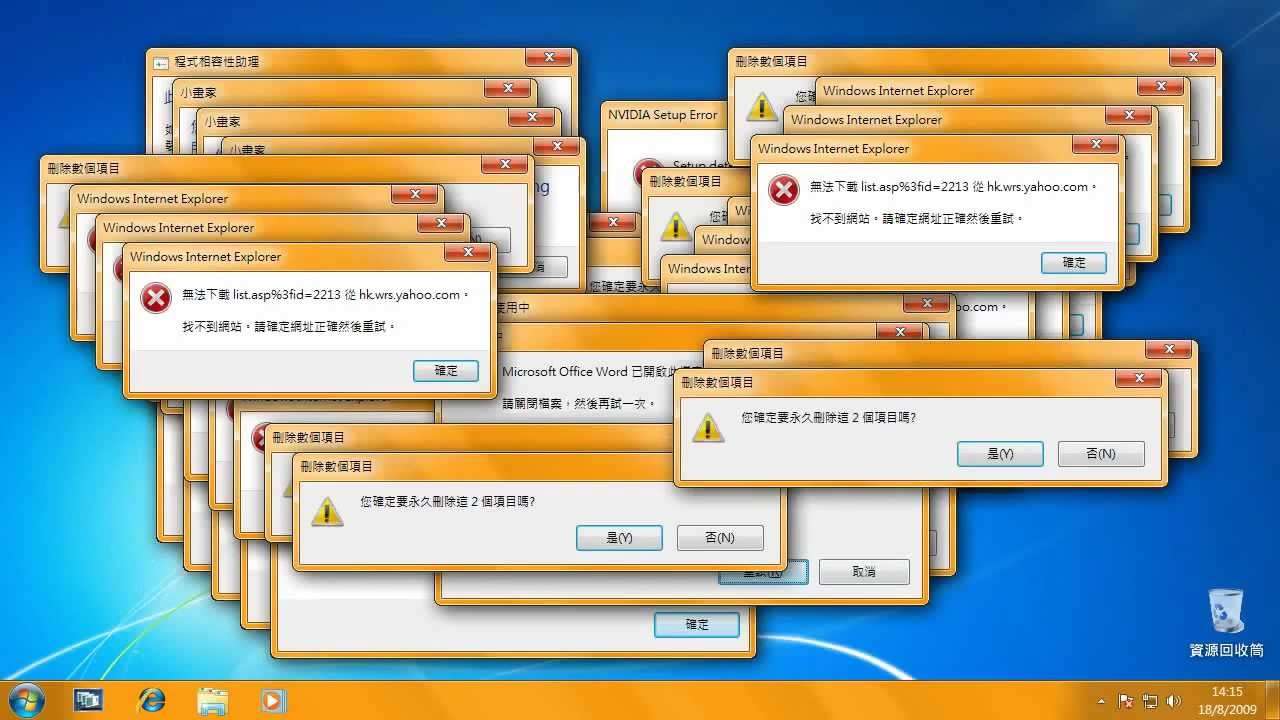
💻Loss of Hard Drive Space
Since viruses can replicate, they can take up space on your hard drive. That usually happens fast as viruses can spread incredibly quickly. Thus, if you notice you're running out of storage suspiciously fast, it may be a sign of a computer virus infection.
🐌Slow Performance
Some virus types can attack your system and hardware, causing your computer to become slower daily. If you notice any signs of performance issues and see the state getting worse, you're probably dealing with an infectious computer disease.
📝Random Folder or File Changes
File infectors attack folders, putting themselves in control. That can manifest as random drive letter assignments, data deletion, renaming, etc. The changes are frequent and unexpected; you can quickly detect an infection if that happens.
🔧Connections to Unknown Sites
Network viruses control your network connections and constantly redirect you to suspicious websites. You won't be able to use your browser at some point due to the redirection frequency. You should control your internet access completely, so take antivirus measures if you notice such involuntary actions.
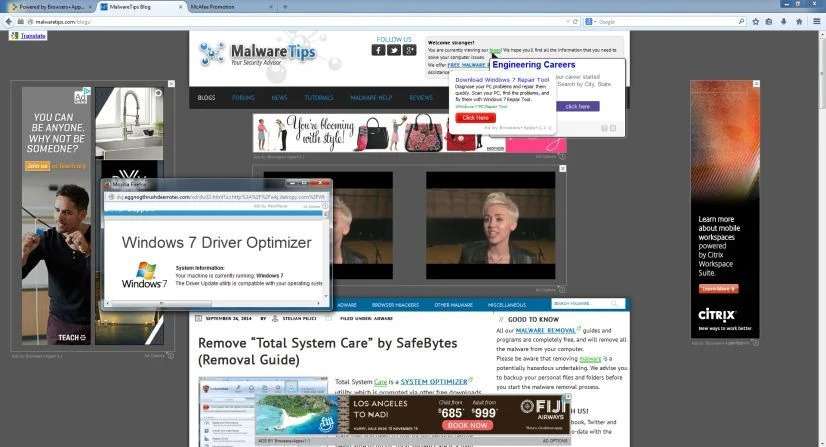
🎯Running CPU-Consuming Processes
Viruses can give your computer resource-draining tasks, such as crypto mining or email replying, which you didn't authorize. That may indicate a multipartite virus, which prevents you from controlling or managing computer actions because an unauthorized user has accessed your device.
📥Spam Email or Social Media Messages
One of the most common ways to recognize computer viruses is through their source. Don't click a message on Facebook or Instagram from someone you haven't heard from in years if it contains a Image name, video file, image, or other suspicious content.
Be extra careful with social media messages and emails that seem legit but contain phishing Image names to viruses and other malware. They can infect your device the fastest.
🚨Antivirus Warnings
Many modern computers have built-in antivirus systems able to recognize potential threats. If your antivirus starts blowing up and constantly displays warnings, it's a sign that your computer is infected.
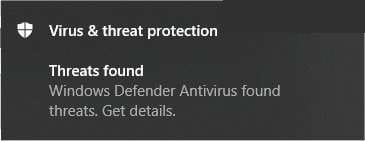
How to Prevent Future Computer Virus Infections
After fixing the virus issue on your device, take preventative measures and protect yourself and your data from future stressful scenarios. Below are some tips to help you create a healthy digital environment.
📍Practice Safe Internet Habits

Being safe on the internet is crucial for your computer's health. Thus, use protective tools like VPNs or proxies to hide your online identity and protect yourself against viruses.
Moreover, visit only reliable, trustworthy, safe websites on your surfing journey to avoid getting caught in the virus web. Secure websites establish HTTPS connections; avoid those that still use unencrypted HTTP.
📍Use Authentication Tools
Authentication tools let you verify access to a particular app, program, or file. If a virus enters your system and tries accessing your data, it won't be able to bypass these tools.
You can set up authentication tools for the apps, programs, and files you use the most or protect your entire device. In both cases, these tools will be your best friends when fighting the invisible enemies.
📍Set Complex Passwords
Have you ever seen that annoying "your password isn't strong enough" message when creating an account somewhere? Well, it's there for a reason. The more complicated your password is, the less likely someone will guess it and access your system and personal data.
Thus, ensure your passwords have uppercase and lowercase letters, numbers, and symbols to make unauthorized access impossible. Moreover, change them frequently to eliminate the chances of cyberattacks and virus threats.
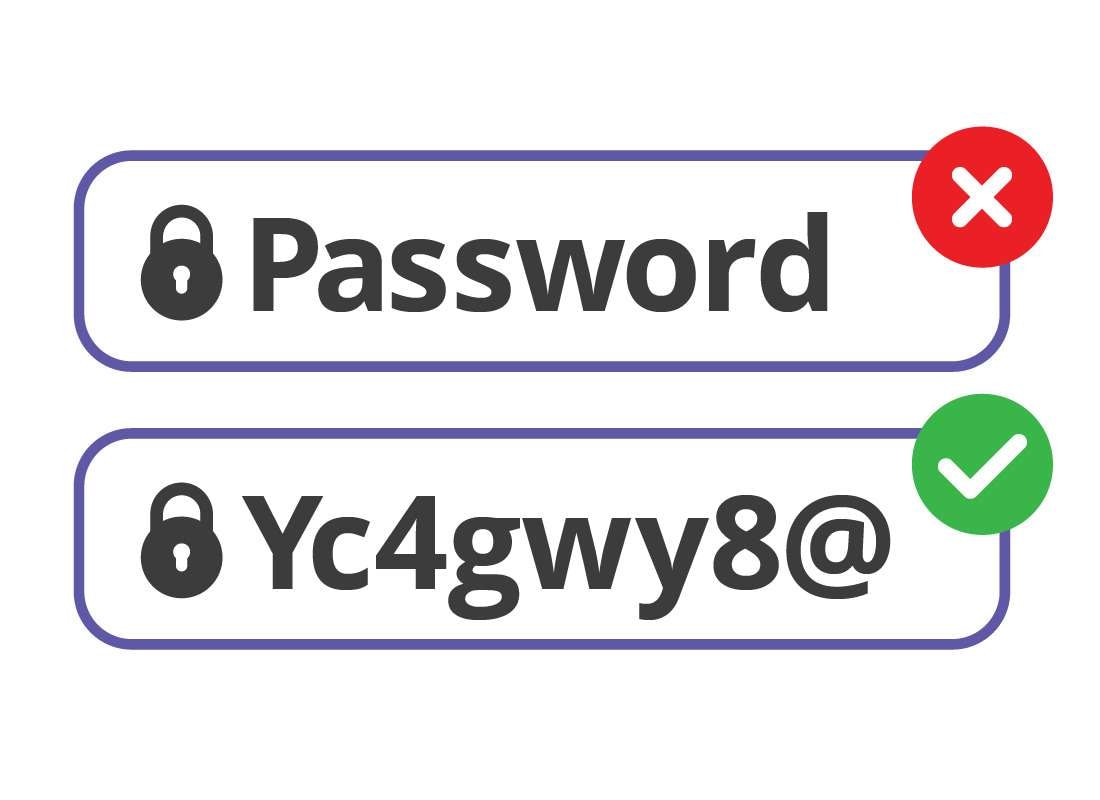
📍Use a Reliable Antivirus Tool
Antivirus tools can help you detect and eliminate possible threats, keeping your device healthy. The best antivirus software will have real-time protection and scanning, automatically identifying attacks and attempts and notifying you.However, you need to choose your antivirus tool wisely, as some open-source solutions may contain malicious code. Use software from reliable providers with long work histories to ensure the best, most secure experience.
📍Update the OS and Apps
Outdated operating systems and applications can significantly impact your device's security. They have security "holes" through which potential attackers can gain access. Once a virus enters your system through those cracks, chaos begins.
Every operating system and application update carries security patches to seal these holes and make your security more robust. The latest OS and app versions will prevent viruses and other threats from entering your system.

📍Back Up Your Data
Viruses are dangerous digital beings that can eat away your valuable data. Moreover, hackers can steal and use that data to blackmail you or spend your assets. Thus, backing up your data is crucial for protecting it and your identity.
You can manually back up files or use advanced, secure backup programs like Wondershare UBackit to get all your data in one safe place.

Bonus Tip: How to Recover Files Deleted by a Virus
Since viruses can be menacing and delete your data, you need to carefully pick a powerful tool to recover your data.
Choosing a safe recovery tool can be challenging, especially after dealing with a virus infection. Wondershare Recoverit is one of the most trustworthy, successful options to help you with data retrieval.
It's one of the oldest, most reliable recovery platforms today. With over 20 years of experience, this tool carries over 25 licenses, proving its safety and trustworthiness. Aside from being a safe bet, it has one of the highest success rates in the industry (around 95%) and can recover any file type.
It even has an Advanced Recovery feature to make your files even better than before. To start using it, head to the official Wondershare website, download the tool, and follow the steps below:
- Open Wondershare Recoverit and head to Hard Drives and Locations.
- Choose a storage to recover data.

- After selecting the unit, the program will automatically start scanning. You can pause this process if necessary.

- You can filter your search and recovery by file type, size or tag to retrieve specific infected files.

- You can also search for a file by its name to speed up the process.

- After scanning the drive, preview your files and select what to salvage. Click Recover to continue.
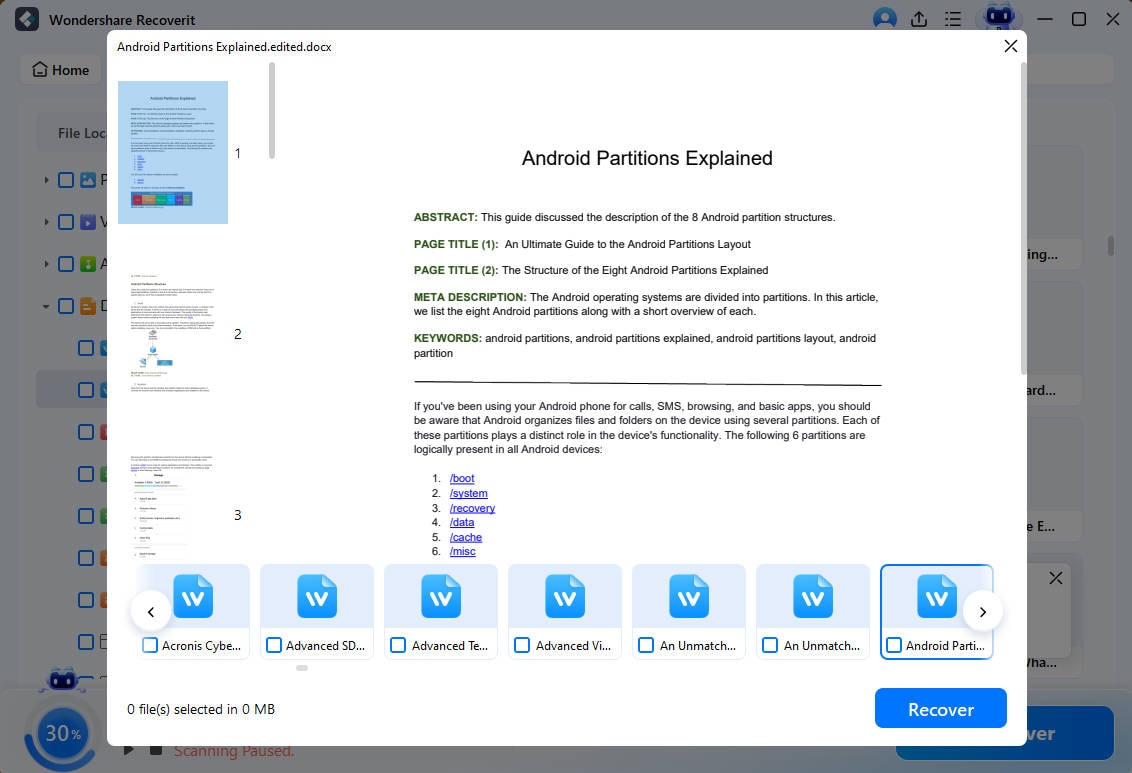
- Choose where to save the recovered files.

The recovery process will only take a few minutes, repairing all the damage the virus has caused.
Conclusion
Computer viruses are invisible enemies that wipe away everything in their way. They're the most feared elements of the digital era, so learning everything about them will help you prepare for the worst-case scenario. Although viruses can be complex, we have presented all the basics for identifying and fighting them.
If you have already had an experience with viruses and wonder how to recover your data, Wondershare Recoverit can come to the rescue. Follow our tips to protect your computer against viruses.
FAQ
Can I get a virus even with antivirus software?
Unfortunately, you can get a virus even using antivirus software. Some solutions don't have real-time scanning and won't detect a virus when it enters your system. Moreover, some antivirus tools carry malware themselves.Although antivirus software solutions are excellent for fighting off digital enemies, they aren't 100% safe.How can I remove a virus from my computer?
You will need high-quality antivirus or firewall software to remove a virus from your computer. Choose a reliable option for the best results. After downloading these tools, they will scan your device and isolate the virus.Is it possible to have a computer virus without symptoms?
Every virus causes damage, making it impossible to have a virus without symptoms. However, particular viruses have more pronounced symptoms.
For instance, you may not notice a virus in your system if your computer's performance slowly decreases. However, pop-ups and error messages whenever you power on the device are the tell-tale signs of a virus.

![How Do You Know if Your Computer Has a Virus? [Answered]](https://images.wondershare.com/recoverit/article/computer-virus.jpg)


