Imagine this—you turn on your PC like any other day and start sifting through your essential files. They could be your work documents, childhood pictures, school assignments, or favorite music playlists. Suddenly, you notice that some things don't add up—some of the files you thought were there are missing. You try to open others, and all you get is errors.
Then, incessant pop-ups bombard you. Your PC starts glitching. Your hard drive goes into overdrive. Your system crashes.
These are only some consequences you can experience when a virus infects your PC.
Considering that Windows PCs have pretty capable defenses already, you're probably wondering, "Can a virus even infect my computer? Do I need an antivirus program with Windows 10?" Let's find out.
In this article
The Capabilities of Windows Security (Microsoft Defender)
Windows 10 has pretty decent built-in security features. All users with Windows OS have complete and entirely free access to Windows Security, which includes Microsoft Defender.

Windows Security has a nice list of security features, including:
- Real-time threat detection
- Firewall and network protection
- Parental controls
- Performance reports
- Phishing protection
It can catch common malware, but its detection rates hang around 95%—not as high as popular third-party antivirus software solutions. What's genuinely problematic, however, is its detection rate for phishing, which is just around 69%.
Moreover, Windows Security lacks many advanced features you can expect even with free versions of third-party antivirus solutions—a VPN, content filters for browsers outside Microsoft Edge, password manager, and the like.
Therefore, the answer to "Does Windows 10 require an antivirus?" or "is antivirus necessary for Windows 10" is a resounding "Yes." If you want advanced protection from all forms of malware, including viruses, worms, spyware, ransomware, and botnets, upgrade your security and install a reliable antivirus solution that can work in tandem with Windows Security.
Fortunately, Windows Security is excellent at backing down when more robust solutions are active and taking over your defenses when other solutions fall short.
Factors That Can Tell You If You Need Antivirus Software with Windows 10
If you're still on the fence about whether you need an antivirus for Windows 10, several factors can help answer this question. Carefully consider how you use Windows Security, how frequently you're online, how you behave while you're online, and more. Take a look.
Use of Windows Security
If you have to rely on Windows Security frequently, it's a clear sign you need an additional layer of protection. As mentioned, Windows Security is a decent app, but it doesn't offer complete coverage for your device.
For instance, if you worry about phishing scams, Windows Security will alleviate your concerns only if you use Microsoft Edge. Any other browser—Chrome, Firefox, or Opera—and you're out of luck. If you want extra layers of protection—a VPN, an advanced firewall, etc —you'll need to invest in additional products, as you won't get these features with Windows Security.
Therefore, if you're concerned about your device security and check in with Windows Security often, it's a tell-tale sign that you're ready for a more advanced antivirus solution.
Frequency of Internet Use
Frankly speaking, not everyone needs advanced security on their devices. Do you use your computer to watch a few funny videos on YouTube and go through the photos you've stored on your device? Windows Security might be enough for you.
However, things are a bit different if you're a more frequent internet user. An advanced antivirus is a must if you use your PC daily to log into your bank account, check your emails, do online shopping, schedule doctor's appointments, and more.
Countless threats lurk online. Spyware can monitor everything you do on your computer and collect personal information (including passwords, banking details, and more). Cybercriminals can put ransomware on your device and blackmail you. You could accidentally download a virus and lose all your crucial information.

The more you use the internet, the better protection you'll need, and Windows Security won't be able to meet your security needs.
Online Behavior
Most people think they wouldn't fall victim to common online scams and put their online privacy at risk. After all, who would open an email from a Nigerian prince offering them money today?
The problem is that online scams aren't so easy to catch anymore. While you wouldn't open an email from a Nigerian prince, would you think twice about downloading an attachment your coworker sent you? Would you even scan the attachment before downloading it? Would you worry about clicking a Image name your friend sent you on Messenger?
How about when shopping online? Would you remember to check whether the URL of the website you visit is amazon.com or amaz0n.com before leaving your banking details?
That's how computer viruses spread. That's how you put yourself at risk without even knowing it. If you don't double-check everything you do online, you already know the answer to the question of whether you need antivirus software with Windows 10.
Specific Security Requirements
Your unique security requirements are the most critical factor when deciding whether you need virus protection on Windows 10.
Let's say you're a remote worker or frequently find yourself taking your work home. You have the IT department in your company's offices to handle your network protection and security threats. Your company probably has a robust IT infrastructure to keep all employee, vendor, and client information safe and secure. When you take your work home, you probably don't have as extensive security measures on your PC and home network.
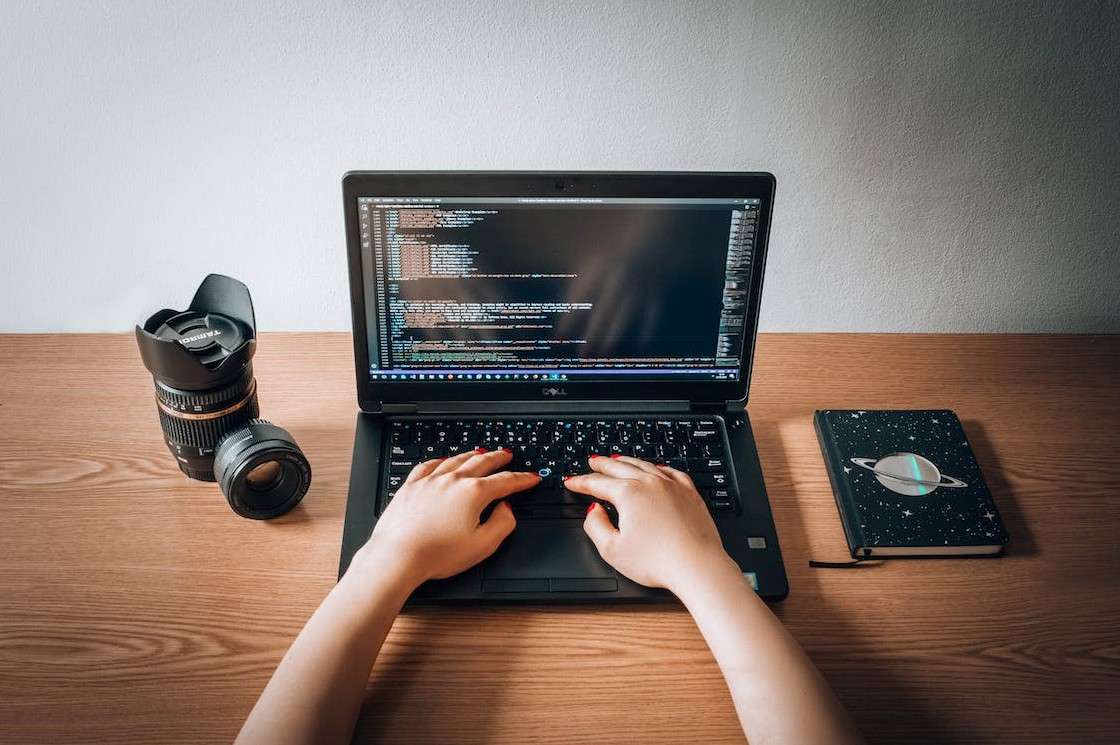
You're at greater risk of causing data leaks, losing sensitive information, and putting yourself, your clients, and your company in trouble.
Windows Security is not nearly enough to protect you; you'll need advanced protection to adhere to more stringent security requirements.
Evolving Security Issues
When considering if virus protection is necessary for Windows 10, you probably only imagine specific types of threats that you need protection from—for instance, worms like ILOVEYOUs and viruses like Trojans.
However, as you've learned by now, viruses and worms aren't the only threats you can encounter. You could also face ransomware, spyware, adware, botnets, rootkits, and other malware.
Unfortunately, Windows Security offers little protection against these diverse forms of malware. An additional, more powerful antivirus is necessary to enjoy comprehensive protection against all threats you could encounter.
Top Antiviruses for Windows 10 in 2023
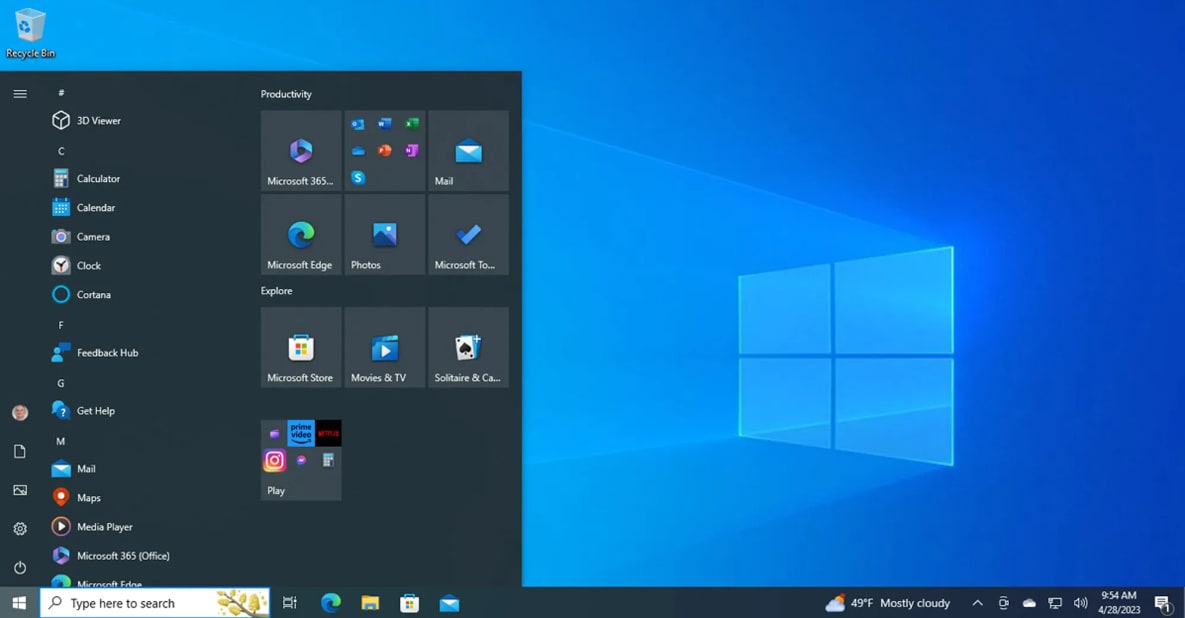
Though it's clear that we do need an antivirus in Windows 10, the question of which one to use remains. Fortunately, many free tools and affordable options have robust capabilities, advanced features, and excellent protection.
Avast

Avast is one of the most popular antivirus options for Windows and Mac computers. It has a generous free version with advanced functionalities and high detection rates. In addition to its antivirus, you can enjoy features such as:
- Advanced firewall
- Password protection
- Webcam shield
- Data shredder
- Remote access shield
These are only some features you can enjoy with Avast. However, remember that only some of them come with the free plan.
Avast's subscription options include:
- Free – one device
- Premium Security – $49.99/year for ten devices
- Ultimate – $79.99/year for ten devices
Of course, there's no perfect antivirus, and Avast has unique pros and cons.
Keep these in mind when deciding whether Avast is the solution for you.
AVG

Avast bought AVG in 2016; the latter now uses the same antivirus technology as its parent company. It has somewhat similar features to Avast, and you can enjoy:
- Phishing protection
- Secure browsing
- AVG AntiTrack
- Secure VPN
- Network inspector
The free version only comes with antivirus and antimalware. If you want access to advanced features, you'll need to upgrade.
AVG's plans include:
- Free – one device
- AVG Internet Security – $59.88/year for ten devices
- AVG Ultimate – $79.99/year for ten devices
AVG also has several unique pros and cons.
Avast and AVG behave similarly, so either can be an excellent option for upgrading your security.
Norton
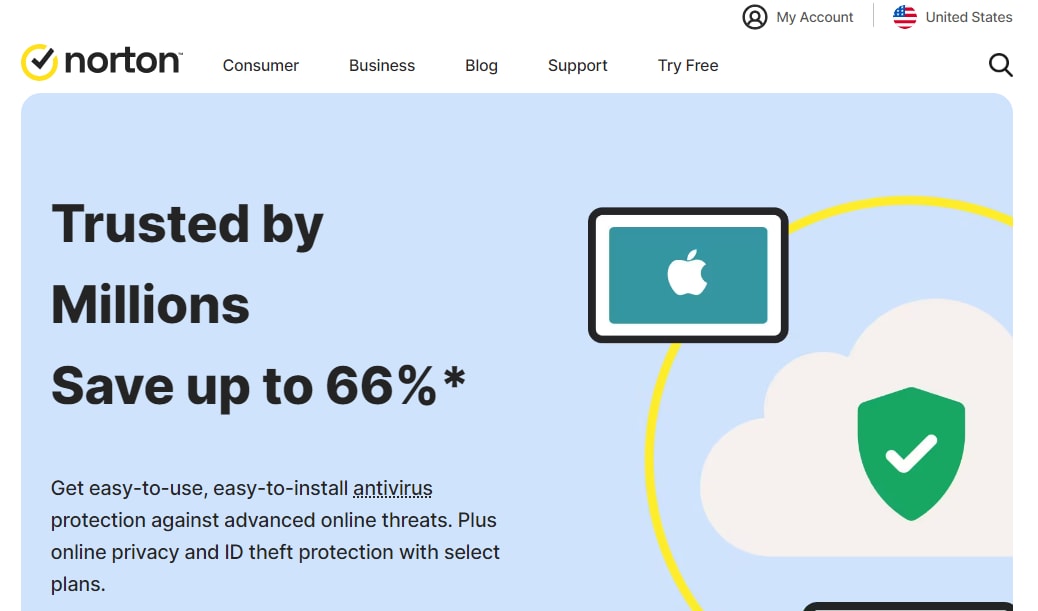
Norton is one of the best (if not the best) antivirus solutions for Windows. It's reliable, robust, easy to use, and excellent at removing any threat that comes your way. Some features you'll get with Norton include:
- Cloud backups
- Comprehensive web protection
- Identity theft protection
- Device optimization
- Antivirus, malware, ransomware, and hacking protection
Of course, the best features come with premium plans. If you're interested in Norton, these are its subscription options:
- Norton Antivirus Plus – $19.99/year for one device
- Norton 360 Standard – $39.99/year for three devices
- Norton 360 Deluxe – $49.99/year for five devices
- Norton 360 Select – $99.99/year for ten devices
You can also get a seven-day free trial to familiarize yourself with everything Norton offers.
If you're willing to cover the costs, Norton will be the only solution you'll ever need for comprehensive threat protection.
BitDefender

BitDefender is a simple yet effective solution for antivirus protection. While it's not as feature-packed as others on this list, it boasts high detection rates and excellent malware protection.
The features you'll get with BitDefender include:
- Built-in VPN
- Webcam and microphone protection
- Ransomware protection
- Anti-tracker
- Device anti-theft protection
BitDefender has several pricing options:
- Free – one device
- BitDefender Internet Security – €45.49/year (∼$48.52/year) for three devices
- BitDefender Total Security – €59.49/year (∼$63.46/year) for five devices
- BitDefender Family Pack – €73.49/year (∼$78.39/year) for 15 devices
BitDefender Total Security generally offers the best value for your money.
BitDefender is the way to go if you're looking for an affordable solution.
[Bonus] How to Recover Data Accidentally Deleted by Antiviruses
An antivirus is necessary for Windows 10, but you could still encounter occasional issues with malware and lose critical files. In these instances, Wondershare Recoverit will be your best friend.
Wondershare Recoverit is a data recovery solution that works with lost, deleted, or corrupted files and can retrieve virtually all your data after a virus attack.
To use it, you only need to follow these steps:
- Download and launch Wondershare Recoverit on your PC.
- Select a location to start the recovery process.
- Let the program scan your chosen storage (you can pause or stop the scan anytime).

- Preview all the recoverable files.
- Click Recover to retrieve data after a virus attack.

While you can always rely on Wondershare Recoverit to retrieve files after a virus attack, it's in your best interest to do all you can to prevent attacks in the first place. Use a reliable antivirus solution and keep your device clean and secure.
Conclusion
So, with all said and done, does Windows 10 need an antivirus? Yes. Absolutely. Although Windows Security offers some protection, it won't always keep your device secure. You'll need an additional layer of protection to avoid computer viruses and other malware.
If you don't have protection and lose files to a virus attack, use Wondershare Recoverit to retrieve all your data.
FAQ
-
Does deleting a virus-infected file remove the virus from my PC?
Deleting the infected file can sometimes remove the virus from your PC, but it's not a guarantee. The virus may have spread to other files and systems. Therefore, perform a deep system scan after deleting the infected file and remove any last virus remnant. -
What are the best antivirus solutions for Windows 10?
Many excellent antivirus solutions for Windows 10 have robust features and capabilities. Some of your best choices include Avast, AVG, Norton, and BitDefender. -
How does data recovery software retrieve files after a virus attack?
When a virus infects your files, it overwrites them with corrupted code and sometimes deletes them. Tools like Wondershare Recoverit use advanced technology to detect the remnants of the overwritten code and restore the binary sequence to its original state.




