Deleted audio call recordings can cause stress and anxiety. You might lose vital information, personal memories, or important conversations. It’s natural to feel worried when such recordings vanish.
In this article, we will cover why audio call recordings get lost. We will discuss immediate steps to take after deletion. You will learn various methods to recover deleted audio call recordings, and tips to prevent such losses in the future. By following these steps, you can increase your chances of successfully recovering your lost recordings.
Deleted audio call recordings can feel like they are lost forever. But, with the right tools and techniques, you can get them back. You can use software, apps, cloud backups, or professional services. These methods can help recover your important audio files. Keep reading to learn how to protect your data and prevent future losses.
Try Recoverit to Recover Deleted Audio Call Recordings
Security Verified. Over 7,302,189 people have downloaded it.
In this article
Part 1: Why Do Call Recordings Get Lost on Phone?
Deleted audio call recordings happen for many reasons. Accidental deletion is common. Software glitches can cause loss too. System updates sometimes delete files. Virus or malware attacks can also delete recordings. Storage device corruption leads to loss. Insufficient storage space can cause issues. Incompatible apps might delete files. Factory resets often wipe out all data.
- Accidental deletion
- Software glitches
- System updates
- Virus or malware attacks
- Storage device corruption
- Insufficient storage space
- Incompatible apps
- Factory reset
Part 2: Immediate Steps to Take After Call Recording Deletion
When you realize an audio call recording has been deleted, it’s crucial to act quickly. Immediate steps can significantly improve the chances of recovery. These actions help prevent further data loss and increase the likelihood of retrieving the deleted recordings. Follow these steps to maximize your recovery efforts.
- Stop using the device
- Check the Recycle Bin or Trash
- Look in cloud backups
- Use recovery software quickly
- Avoid installing new apps
- Do not save new data
- Contact a data recovery service
- Regularly back up your data
Part 3: How To Recover Deleted Audio Call Recordings?
Losing an important audio call recording can be frustrating. Thankfully, various methods can help you recover deleted audio call recordings. Each method has its advantages, depending on the situation and the type of device you use.
In this section, we will explore different ways to recover your recordings, including using software, mobile apps, cloud backups, and professional services.
Method 1: Recover With Recoverit Data Recovery Tool (Windows / Mac)
Recoverit Data Recovery Tool is a powerful software that helps in recovering deleted files, including audio call recordings. It is compatible with both Windows and Mac, making it a versatile option for users. Whether your recordings were accidentally deleted, lost due to a system crash, or corrupted, Recoverit can assist in retrieving them. This tool is designed to be user-friendly, with a straightforward interface that guides you through the recovery process step by step.
Using Recoverit is simple and efficient. You don't need advanced technical skills to navigate the software. Just follow the instructions provided by the tool, and you can recover your deleted audio call recordings in no time.
Let’s walk through the steps to use the Recoverit Data Recovery Tool for recovering your lost audio files.
Try Recoverit to Recover Deleted/Lost Data
Security Verified. Over 7,302,189 people have downloaded it.
Steps:
- Start by downloading the Recoverit Data Recovery Tool. Install the software on your computer. Open Recoverit on your computer. You will see a user-friendly interface with various options. Choose the location where your audio call recordings were stored before deletion. This could be a specific folder, drive, or external storage device. Click on the Start button.

- Recoverit will search for deleted files, including your audio call recordings.

- After the scan, you will see a list of files that can be recovered. Check the files to make sure they are the ones you need. Choose the audio call recordings. Click Recover and pick a safe place on your computer to save the recovered files.

By following these steps, you can easily use the Recoverit Data Recovery Tool to recover deleted audio call recordings on Windows or Mac.
Method 2: Use the Recover Deleted Audio, Calls Mobile App
Recover Deleted Audio, Calls Mobile App is a convenient tool for recovering deleted audio call recordings directly from your smartphone. It is designed to be user-friendly and efficient, making it easy for anyone to recover lost recordings. Whether you have accidentally deleted a recording or lost it due to a system issue, this app can help you retrieve it.
The app works by scanning your device for deleted files, including audio call recordings. This method is particularly useful if you need to recover recordings on the go without using a computer.
Let’s go through the steps to use the Recover Deleted Audio, Calls Mobile App for recovering your deleted audio call recordings.
Steps:
- Download the Recover Deleted Audio, Calls Mobile App from the Play Store or App Store. Launch the app on your device. You will be prompted to grant the necessary permissions for the app to access your files.
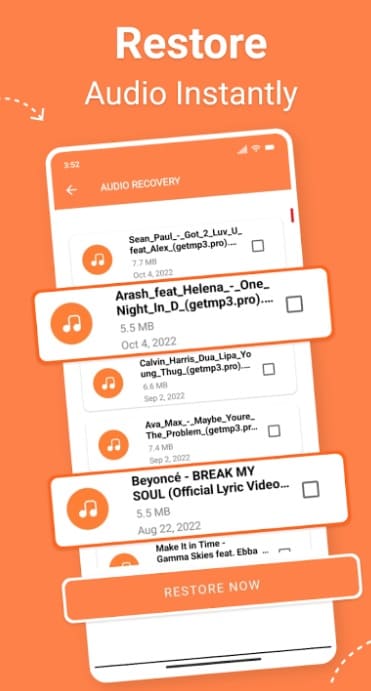
- The app will check your device for deleted files. This might take a few minutes. When the scan is finished, you’ll see a list of files that can be recovered. Look through the audio call recordings to make sure they are the ones you want. Choose the recordings you need. Tap on Restore Now to get the files back.
By following these steps, you can easily use the Recover Deleted Audio, Calls Mobile App to recover deleted audio call recordings directly from your smartphone.
Method 3: Restore From Cloud Backup
Restoring from a cloud backup is a reliable method for recovering deleted audio call recordings. Many people use cloud storage services like Google Drive, Dropbox, or iCloud to back up their data. These services automatically save your files, including audio call recordings, ensuring that you have a copy in case of accidental deletion. This method is convenient as it does not require additional software and can be done directly from your device.
Cloud backups provide an easy way to retrieve lost files. They are accessible from any device with an internet connection. Regularly backing up your data to the cloud can save you from the stress of losing important files. Let’s go through the steps to restore deleted audio call recordings from a cloud backup.
Steps:
- Start by opening the cloud storage app on your device. This could be Google Drive, Dropbox, iCloud, or any other cloud service you use. If you are not already logged in, enter your credentials to access your account.
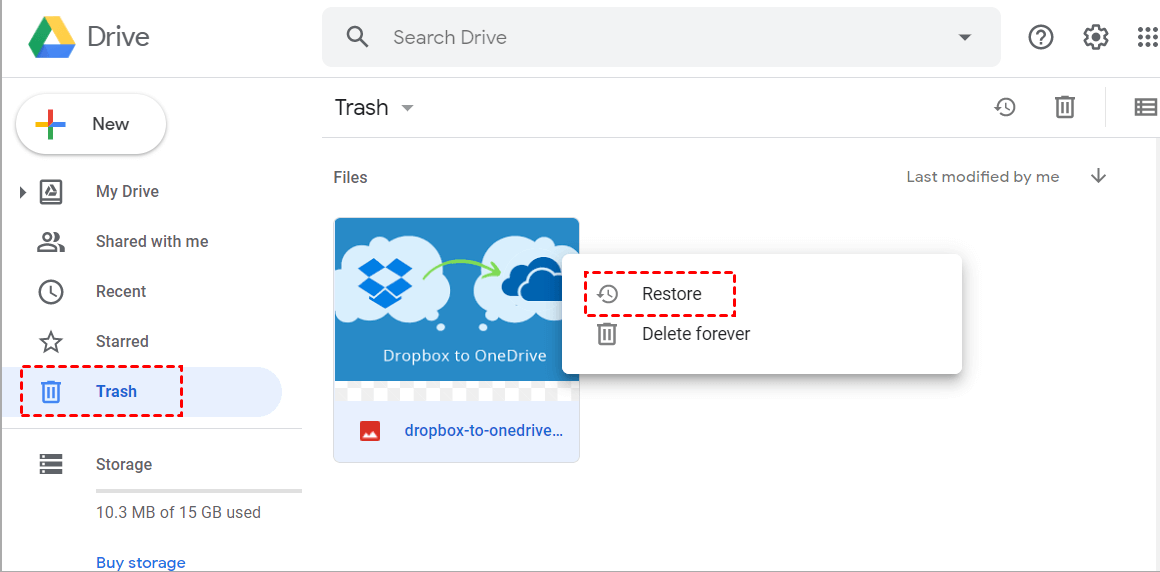
- Once logged in, navigate to the backup folder where your audio call recordings might be stored. You can look for folders labeled with dates or specific names.
- Once you find the deleted audio call recordings, select the files you want to restore. You can select multiple files if needed. Click on the download or restore button to save the files back to your device. Make sure to save them in a secure location to avoid future loss.
By following these steps, you can easily restore deleted audio call recordings from a cloud backup. This method is quick, efficient, and does not require any additional software.
You may be also interested in: Top 5 Free AI Audio Recovery Tools.
Method 4: Seek Professional Data Recovery Services
Professional data recovery services are experts in retrieving lost data. Find a reputable service. Contact them and explain your situation. Follow their instructions for sending your device. This might include packing and shipping it securely. The service will analyze your device and try to recover the deleted audio call recordings.
Once recovery is complete, they will send back your device with the recovered files. This method might be costly but is highly effective.
Part 4: Tips to Recover Permanently Deleted Audio Recordings
Recovering permanently deleted audio recordings requires careful steps. These tips will help you increase your chances of successful recovery. Follow these guidelines to protect your data and retrieve lost files effectively.
First, use reliable recovery software. Choose a trusted tool to avoid further data loss. Regularly back up your data. Keep multiple copies of important files. This practice ensures you have a safety net in case of accidental deletion. Cloud storage services are a good option for backups.
Keep your device protected from viruses. Install antivirus software and keep it updated. Avoid using the device after deletion. Continued use can overwrite the deleted data, making recovery harder. Save recovered files to a different location. Do not save them back to the same place where they were deleted from. This prevents potential overwriting.
- Use reliable recovery software
- Regularly back up your data
- Keep your device protected from viruses
- Avoid using the device after deletion
- Save recovered files to a different location
- Do not overwrite data on the device
- Stay informed about data recovery techniques
Staying informed about data recovery techniques is essential. Read articles and guides on the latest methods. Join forums and communities to learn from others' experiences. By following these tips, you can improve your chances of recovering permanently deleted audio recordings and prevent future data loss.
Related Video >>: How to Recover Deleted Files on Android Phone?
Conclusion
Deleted audio call recordings can cause panic, especially if they contain important information. It's crucial to follow the right steps to recover deleted audio call recordings. Using software, cloud backups, or professional services can help. Immediate action is essential, as it increases the chances of successful recovery. Regular backups are also crucial to avoid data loss in the future. Protecting your data and acting swiftly in case of deletion can save you a lot of stress.
Staying calm and following the right guide is key. Recovering important information can be done if you know the correct methods. Using the steps and tips provided can help you restore your lost recordings. Whether you use software, or cloud services, or seek professional help, these methods can prevent future losses and ensure you have a backup plan in place.
Acting quickly and calmly is the best approach to recovering your deleted audio call recordings.
FAQ
-
Can I recover deleted audio call recordings?
Yes, you can recover deleted audio call recordings. There are several methods to do this. You can use recovery software designed for this purpose. Another option is to check if you have any cloud backups. If these methods don't work, consider using professional data recovery services. They specialize in retrieving lost data. -
What if my recordings are not in the Recycle Bin?
If your recordings are not in the Recycle Bin, don't worry. You can try using data recovery software. These tools scan your device for deleted files. They often find files that are not in the Recycle Bin. You can also check your cloud backups. Another option is to contact professional data recovery services. They have advanced tools to retrieve lost data. -
How can I prevent losing call recordings in the future?
To prevent losing call recordings in the future, regularly back up your data. Use cloud storage services like Google Drive or Dropbox. Always keep multiple copies of important files. Install reliable antivirus software to protect your device from malware. Avoid using the device for new tasks after accidental deletion. This reduces the risk of overwriting lost files. Stay informed about data recovery techniques.



 ChatGPT
ChatGPT
 Perplexity
Perplexity
 Google AI Mode
Google AI Mode
 Grok
Grok






















