Do you get worried when your computer all of a sudden goes black, and you are left staring at a black screen? You are not alone. Many users face the frustration and fear of losing important data due to a device crash. Whether it is a laptop crashed black screen or a desktop PC black screen crash, the situation can simply be overwhelming.
This will be a comprehensive guide to detect the cause of the black screen crash and, most importantly, how to recover lost data from such an incident. We will walk you through various methods, including specialized software like Wondershare Recoverit, and tips to prevent the loss of data in the future.
By the end of this post on how to recover lost data from black screen crashes, you will have adequate knowledge to retrieve your data.
In this article
Part 1: Can I Recover Data After Black Screen Crash?
The good news is that in most cases, you can recover data after a computer black screen crash. When your computer has a black screen crash, it doesn't mean your data is gone forever. The problem usually comes from the operating system or display parts, while your hard drive and the data on it are still there.
Using the right tools and methods, you can get back lost data from a black screen crash, making sure your important files and information are not lost for good.
Part 2: Understanding Black Screen Crashes

To effectively address black screen crashes and recover lost data, it's essential to understand the common causes behind these incidents. Here's a table outlining the primary reasons for black screen crashes:
| Cause | Description |
| Hardware Failure | Faulty graphics card, monitor, or other hardware components |
| Driver Issues | Outdated, corrupted, or incompatible device drivers |
| Operating System Corruption | System files damaged or missing |
| Power Supply Problems | Insufficient power supply or faulty power supply unit |
| Malware or Virus Infection | Malicious software interfering with system operations |
| Overheating | Excessive heat causes system instability |
| BIOS/UEFI Problems | Incorrect BIOS settings or corrupted BIOS |
| Software Conflicts | Incompatible programs or conflicting software |
| Windows Update Errors | Issues during or after Windows updates |
| Hard Drive Failure | Failing or corrupted hard drive |
Understanding these causes can help you diagnose the issue and take appropriate steps to recover lost data from black screen crash incidents.
Now, let's move on to Part 3, which focuses on using Wondershare Recoverit for data recovery:
Part 3: How To Recover Lost Data From Black Screen Crash Using Wondershare Recoverit
Wondershare Recoverit is a powerful data recovery tool that can help you retrieve your files after a black screen crash.
Before we dive into the steps, let's explore why Wondershare Recoverit is an excellent choice for recovering lost data from black screen crash incidents:
- User-Friendly Interface: Recoverit offers a simple, intuitive interface that makes data recovery accessible even for those who aren't tech-savvy. You don't need to be a computer expert to recover your files.
- High Recovery Rate: This software boasts an impressive success rate of up to 98% in recovering lost data. Whether you're dealing with a laptop crashed black screen or a PC black screen crash, Recoverit can help retrieve a wide range of file types.
- Safe and Secure: Recoverit uses read-only technology, which means it won't write to or modify your original data during the recovery process. This ensures that your files remain safe and prevents further data loss.
- Versatile Recovery Options: Not only can Recoverit help with black screen crash data recovery, but it also offers solutions for various data loss scenarios. From accidental deletions to formatted drives, this tool has you covered.
Here's a step-by-step guide on how to use Recoverit to recover data from a system crashed computer:
Step 1: Install Wondershare Recoverit from the official website on a working computer. Launch the program and select the "System Crashed Computer" recovery mode. Insert a blank USB drive (at least 8GB) into the working computer.

Step 2: Follow the on-screen instructions to create a bootable USB drive with Recoverit. Ensure a blank USB drive is connected and recognized. Select the USB drive as the target for bootable media. Click "Start" to initiate the process.

Step 3: The next process involves two main steps. Backup any important data on the USB drive before proceeding, as formatting will erase all existing data. a) Formatting the USB drive. b) Creating the bootable drive.

Step 4: All set? Connect the newly created bootable USB drive to the crashed computer. Restart the computer and enter BIOS settings (the key to access BIOS varies by system. Adjust boot order to prioritize the USB drive.

Step 5: The crashed computer should now boot from the USB drive. Choose between "Hard Disk Copy" or " "Data Recovery"" based on your needs
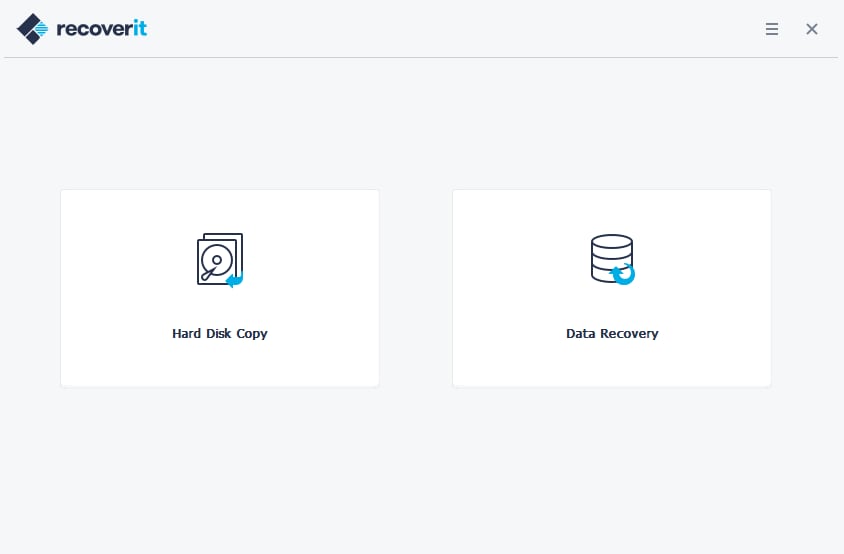
And that’s it! By following these steps, you can effectively recover lost data from black screen crash incidents using Wondershare Recoverit. This method is particularly useful when you can't access your computer's operating system normally.
Now, let's explore other methods for black screen crash data recovery:
Part 4: Other Methods for Black Screen Crash Data Recovery
While using specialized software like Wondershare Recoverit is often the most comprehensive solution, there are other methods you can try to recover data after a black screen crash:
Method 1: Use a Different Monitor
Sometimes, the black screen issue is related to the monitor rather than the computer itself. To rule out this possibility:
Step 1: Disconnect your current monitor from the PC.

Step 2: Connect a different monitor to your computer. Power on your computer and check if you can see the display. If the new monitor works, you can access your files and back them up before addressing the original monitor issue.
This method can help you recover data after black screen crash if the problem is isolated to the display hardware.
Method 2: Connect Your Hard Drive to an External USB Enclosure
If your computer won't boot at all, you can try accessing your hard drive directly:
Step 1: Remove the hard drive from your crashed computer. Place the hard drive into an external USB enclosure or use a USB-to-SATA adapter.

Step 2: Connect the enclosure or adapter to a working computer. The working computer should recognize the drive as an external storage device. Browse through the files and copy important data to the working computer or another external drive.
This method allows you to perform black screen crash data recovery by bypassing the non-functioning components of your original system.
Next, let's look at some preventive measures to avoid future data loss.
Part 5: Tips for Preventing Future Data Loss Due to Black Screen Crash
While knowing how to recover lost data from black screen crash situations is crucial, preventing such incidents is even better. Here are six simple tips to help you avoid future data loss:
- Regular Backups: Set up automatic backups of your important files to an external drive or cloud storage service.
- Keep Software Updated: Regularly update your operating system, drivers, and applications to prevent compatibility issues.
- Use Antivirus Software: Install and maintain up-to-date antivirus software to protect against malware that could cause crashes.
- Monitor System Temperature: Use software to monitor your computer's temperature and ensure proper ventilation to prevent overheating.
- Maintain Your Hardware: Regularly clean your computer's components and replace aging hardware before it fails.
- Use a UPS: Invest in an Uninterruptible Power Supply (UPS) to protect against power surges and unexpected shutdowns.
By following these simple tips, you can significantly reduce the risk of experiencing a black screen crash and potential data loss.
How to fix black screen on Windows after login?
Conclusion
Experiencing a black screen crash can be a stressful event, but it doesn't have to mean permanent data loss. As we've explored in this guide, there are several methods to recover lost data from black screen crash incidents or windows crash. Whether you're dealing with a laptop crashed black screen or a PC black screen crash, tools like Wondershare Recoverit can be invaluable in retrieving your important files.
By understanding the causes of black screen crashes and implementing preventive measures, you can minimize the risk of future incidents and ensure your data remains safe and accessible.
Try Wondershare Recoverit to Recover Your Data

FAQ
-
Q: Can a black screen crash permanently delete my files?
In most cases, a black screen crash doesn't directly delete your files. The data typically remains on the hard drive, but you may need specialized software to recover it if you can't access the system normally. -
Q: How long does it take to recover data after a black screen crash?
The time required for black screen crash data recovery varies depending on the method used and the amount of data. It can range from a few minutes to several hours for a complete scan and recovery process. -
Q: Is it possible to prevent all black screen crashes?
While it's impossible to prevent all black screen crashes, you can significantly reduce their occurrence by following good maintenance practices, keeping your software updated, and using protective measures like antivirus programs and UPS devices.



 ChatGPT
ChatGPT
 Perplexity
Perplexity
 Google AI Mode
Google AI Mode
 Grok
Grok






















