If you’re a dedicated Internet Message Access Protocol (IMAP) user, this article is all you need and more. IMAP is the perfect service for keeping your email messages readily available. Aside from enabling you to access your email data anytime and from anywhere, IMAP allows offline access to your email on any computer.
IMAP is an ideal solution for sending and receiving email messages as it’s compatible with various email clients. All you need to do to tap into your email correspondence is to configure your email provider to IMAP.
With that in mind, here’s a comprehensive list of the top 12 IMAP backup tools you should consider. Join us on March 31st, as we celebrate World Backup Day, Take a moment to back up your data and prevent data loss!
1. IMAP Downloader
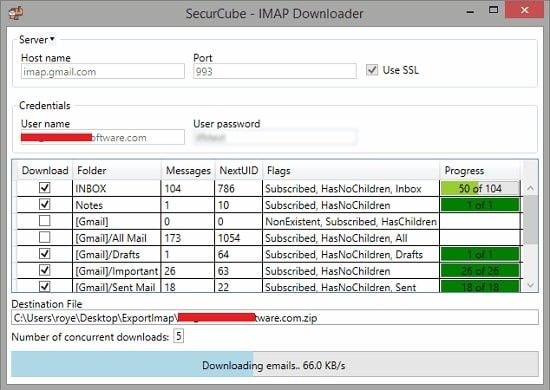
IMAP Downloader is a free, open-source IMAP mail backup tool for backing up your email data. Its user-friendly interface makes backing up email as simple as possible.
IMAP Downloader lets you back up your IMAP email by downloading your files and saving them in a ZIP archive. You just type in your IMAP parameters and let the tool do the work.
Key features:
- Gmail, iCloud, Outlook, Yahoo!, AOL, AT&T, and MSN compatibility
- Multi-thread folder download
- Resuming a download
- Selective folders download
- Saving email to a ZIP archive
- Keeping vital email details (e.g., date, status, ID, etc.)
- PCAP acquisition
You may also be interested in: Best Yahoo mail backup tools
2. IMAPSize

IMAPSize is a free Windows-powered IMAP backup tool that empowers you to manage your IMAP email seamlessly. Its primary function is to locate and identify email folders and provide you with options to manage them according to your needs.
However, you’ll need your port and server settings corresponding to your email client to use IMAPSize. The tool will save your IMAP email data as separate EML files. In addition, you can use the tool to restore the downloaded backup versions.
Key features:
- Notifications for all mailboxes in an account
- Measuring space consumption with visual alerts
- Storage quota display
- Mailbox search tools
- Saving attachments locally
- Folder subscription management
- Incremental backups (multiple folders and the whole account)
- Replicating IMAP folder hierarchy
- SSL connections
3. Wondershare Ubackit

Wondershare Ubackit is one of the safest, smartest, and most reliable data backup managers. Aside from allowing you to manage your email backup needs, Ubackit can help you clone disks and back up Outlook, local disks and partitions, external hard drives, NAS disks, and selected folders and files.
Ubackit helps you back up computer hard disks, restore files in multiple versions, perform a full system backup, or protect your backed-up data with encryption. To stimulate you to try Ubackit, you get a free one-month trial to test its data backup and restore features.
Key email backup features:
- Backup email to multiple file types;
- Backup emails to local drives, external storage, and NAS devices
- Schedule automatic email backups;
- Full email backup;
- Incremental email backup (save disk space);
- Encrypted email password protection.
Back up your IMAP account using Outlook and then use Ubackit to duplicate your email data. Download and install Ubackit on your computer and follow these steps to perform an Outlook IMAP backup.
Step 1Select Email Backup
Launch Wondershare UBackit and go to Backup & Restore > Create New > Email Backup. UBackit will scan your computer for email files.
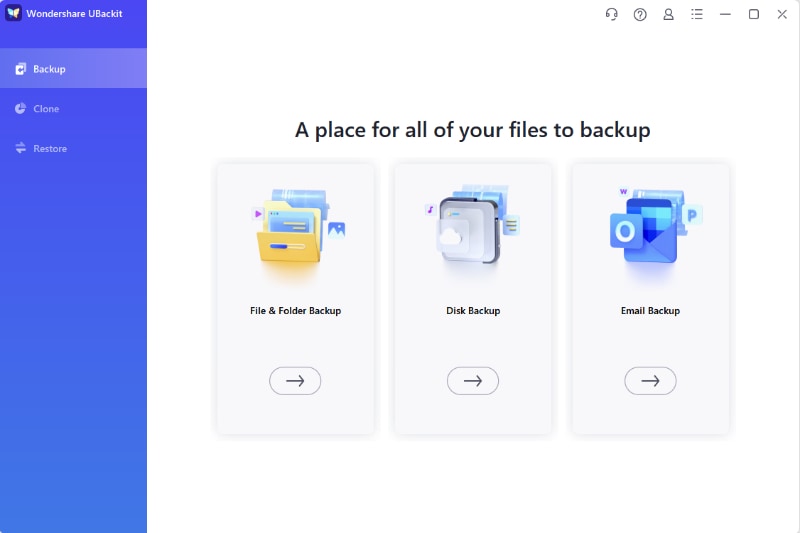
Step 2Choose the IMAP files you want to back up
Choose the email files you want to back up by ticking the boxes next to their names. Once you do that, click Select.
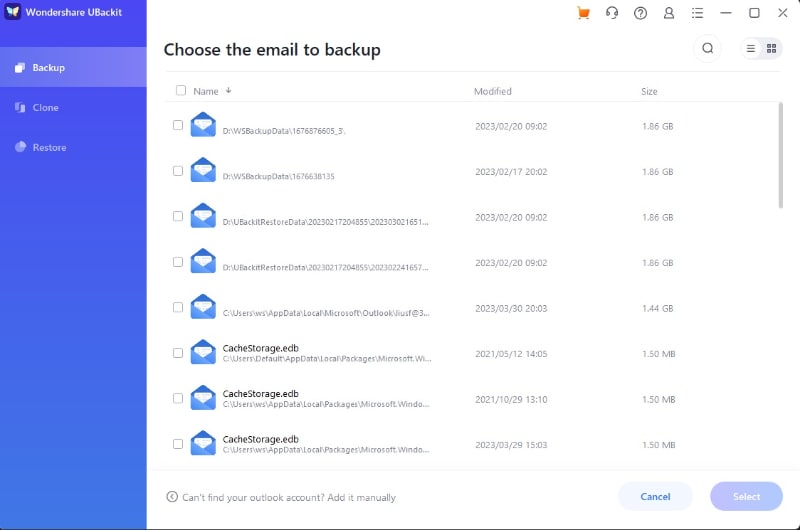
Step 3Select the backup destination
Select a location where you want to save your email backup files. You can opt for saving to an external source or an internal drive.
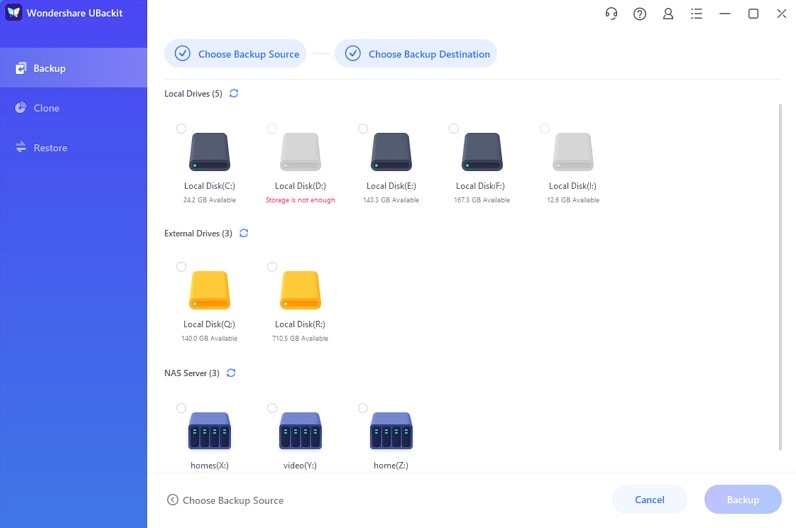
Step 4Start the backup process
UBackit will take several seconds to complete the backup process. Afterward, the backup file manager will show up with additional options, such as View, Backup, Encrypt, and Schedule.
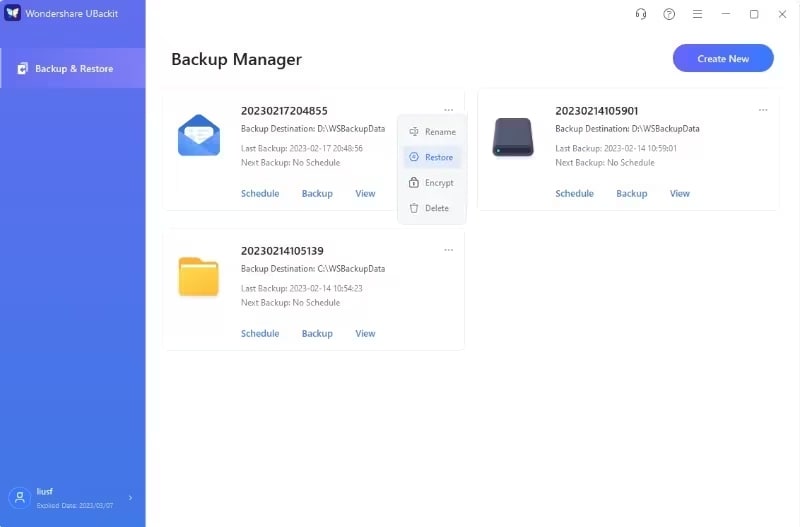
For example, by clicking on the Schedule icon, you can set an automatic backup for your IMAP emails on a daily, weekly, monthly, or continuous basis. The IMAP backup tool will save updates from the backup source to the destination as scheduled.
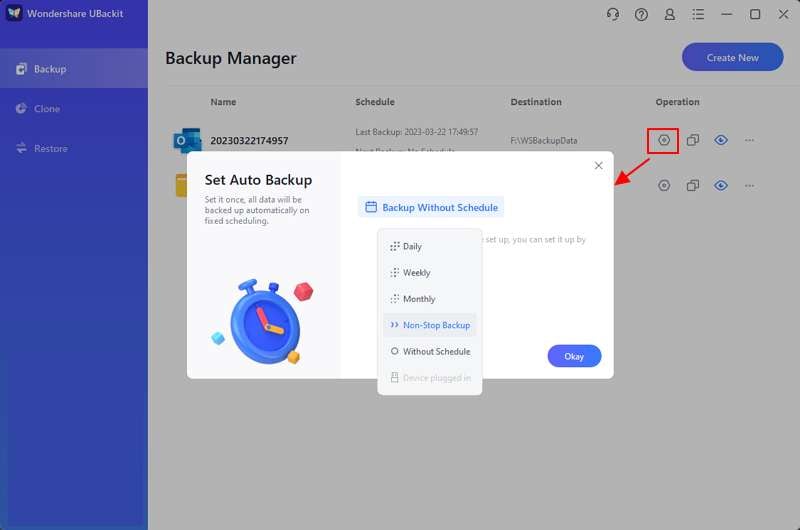
4. Aryson IMAP Backup Tool
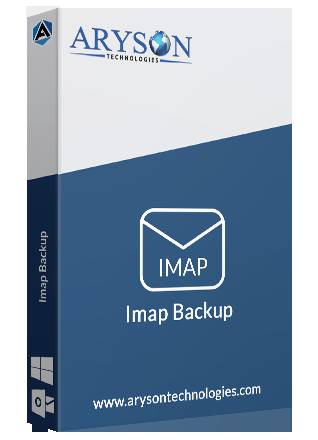
If you’re looking for reliable, 100% secure, and proficient IMAP backup software, Aryson should be on your list. It enables you to back up your IMAP email data and convert it to multiple formats, including DOCX, DOC, EML, MBOX, PST, and PDF.
Aryson is simple to use — you don’t need to be tech-savvy. Although the tool provides various features, migrating email data from IMAP accounts to Office 365 is one of the most prominent functionalities.
Key features:
- Backing up multiple mailboxes with CSV
- Exporting IMAP to PST
- IMAP migration between email clients
- Multiple backup file formats
- Previewing IMAP folders
- Freeing up server space
- Date range filtering
You may also be interested in: How to backup Outlook PST files
5. Kernel IMAP Backup
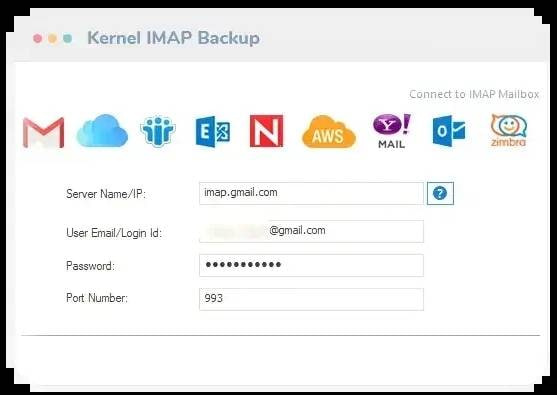
Kernel IMAP Backup is an advanced utility to help you back up multiple IMAP mailboxes in seconds. The tool has advanced functionalities that enable you to manage your IMAP email accounts according to your needs.
You can perform automatic backups using CSV files while enjoying high levels of security. In addition, Kernel supports a wide range of email accounts like Office 365, Exchange, and Lotus Notes, as well as email clients like Gmail, Yahoo, Zimbra, Outlook, and AOL.
Key features:
- Backing up single or multiple IMAP mailboxes
- CSV-supported bulk mailbox backups
- Multi-server IMAP support
- Multiple file formats
- IMAP mailbox filtering
- Secure IMAP backups
- Reporting in CSV
- G Suite data backups
- IMAP restore
- Backing up IMAP to PST
You may also be interested in:
6. MailStore Home

MailStore Home is a free IMAP backup and email archiving solution for home users. It gives you a secure central archive to save, archive, and back up all your emails for safekeeping.
You can back up and archive emails by letting the tool fetch your data from different mailboxes, programs, or computers. Aside from backing up your email on a PC, MailStore Home allows you to save your email data on a USB drive using a portable option.
Key features:
- Backing up all emails to a central archive
- Full-text search engine
- One-click email restore
- Data management functionality
- Mobile email archive (USB hard drive)
- Microsoft Exchange Server support
7. Sysinfo IMAP Backup Tool

SysInfo Email Backup Recovery Toolkit is an all-encompassing email backup solution that can recover IMAP emails. Instead of offering just one solution, SysInfo provides a bundle of multiple tools that you can use together to manage all your email needs.
Aside from backing up your IMAP email accounts, SysInfo can fix and repair damaged email data to enable you to back up your important email messages.
Key features:
- Office 365 backup and recovery
- SQL backup and recovery
- BKF repair
- ZIP repair
- Exchanging BKF to PST
- Backing up IMAP to PST
- EDB and STM log file repair
- Three scanning modes
8. Mailbird IMAP Backup
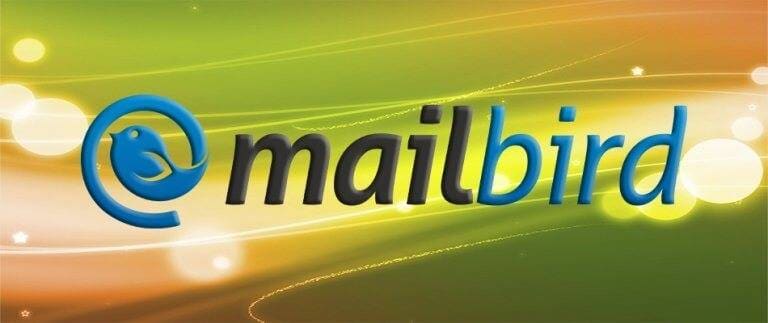
Mailbird is one of the best software solutions for backing up IMAP emails. Aside from being a user-friendly backup tool, Mailbird is an easy-to-use email recovery solution.
This tool swarms with fantastic features and allows you to tap into advanced email management and manage multiple accounts and contacts from one inbox.
In addition, it offers an array of integrations for incorporating it into your daily activities. You can use various built-in apps like Asana, DropBox, and Facebook to customize Mailbird according to your needs.
Key features:
- Layout customizations
- Email synchronization
- App integrations
- Automatic email scheduling
- Email snoozing
- Email tracking
- Unsending emails
9. IMAP Grab
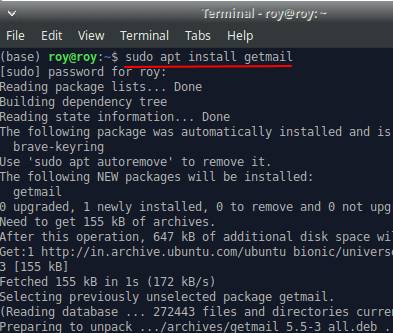
IMAP Grab is a command line interface (CLI) that empowers you to back up selected IMAP mailboxes by logging into IMAP servers and downloading emails to MAILDIR folders or MBOX files.
Although this mail downloading tool requires a healthy portion of tech-savvy knowledge, it can perform many actions, including listing all mailboxes on IMAP servers.
Key features:
- Mailbox listing and downloading
- Downloading IMAP emails in MAILDIR or MBOX formats
- SSL connections
- Downloading bulk mailboxes
- Gmail server settings
10. DRS Softech IMAP Backup Tool
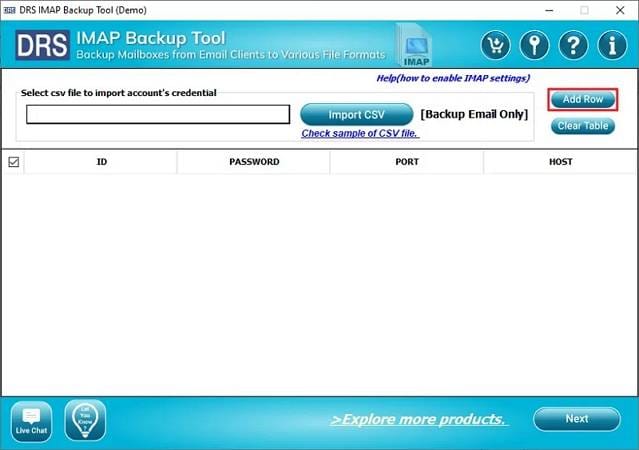
Whether you need to back up or migrate emails from any IMAP mailbox account, from IMAP to IMAP, or to Office 365, the DRS IMAP backup tool is the perfect solution for all scenarios. Thanks to its intuitive GUI and top-grade features, you can simplify the process of email backup and migration.
Aside from multiple migration options, DRS offers security features and unmatched performance. If you need assistance saving IMAP emails locally, you have access to 24/7 technical support.
Key features:
- Backing up multiple IMAP accounts
- Saving IMAP mailboxes locally
- Migrating IMAP to IMAP
- Mailbox preview
- Server space monitoring
- Eliminating email duplication
- Date filtering
- Backing up IMAP to PST
11. MacSonik IMAP Backup Tool
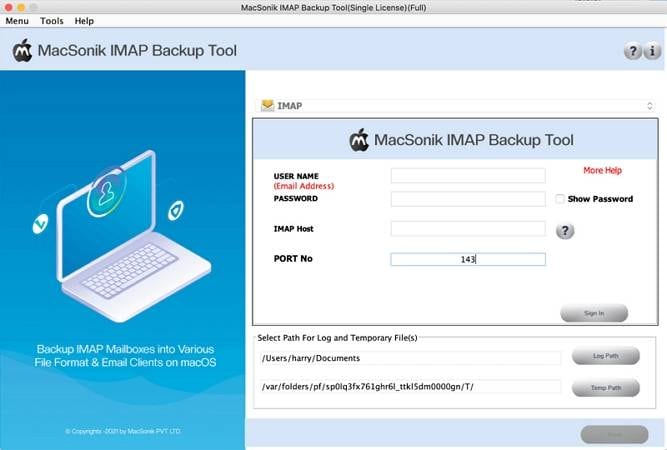
MacSonik IMAP Backup Tool is a reliable tool that allows you to back up your IMAP emails on a Mac. It’s one of the most popular mail backup tools for Mac users that facilitates secure mail backup and data integrity.
You can use it to seamlessly migrate mailboxes from Yahoo!, Office 365, Gmail Hotmail, and others. MacSonik supports various use cases, such as backing up cloud-based mail servers, backing up IMAP servers to your PC, and exporting IMAP emails to Outlook PST.
Key features:
- Support for multiple email clients and file formats
- Full IMAP email backups
- IMAP domain support
- Removing duplication
- IMAP email naming convention
- Migrating IMAP emails
- Preserving folder structure
- MacOS compatibility
12. Cigati IMAP Backup Tool

Cigati is an ideal IMAP backup solution when you need to:
- Export your IMAP mailboxes to Outlook PST;
- Migrate IMAP email data to Office 365;
- Export IMAP email messages to your Gmail account.
Cigati allows you to back up IMAP emails in multiple file formats, migrate your emails between email clients, avoid email duplication, download and convert many IMAP accounts, back up your IMAP server, and more.
Key features:
- IMAP backup support for various file formats
- Backing up IMAP to webmail providers
- Bulk IMAP export
- IMAP email conversion
- Migrating selected items
- Smart split resultant for PST
- File logging
Conclusion
These are the top 12 IMAP backup software solutions you should test before choosing the best one for your needs. Do you know what the best part is? You can try all these tools via free trials and demo versions. Test a few solutions to see how they work and ascertain their advantages and disadvantages.
Although they may seem to perform the same thing, each solution on this list is unique and can support many use cases. If you only need to back up your IMAP, Wondershare UBackit would be the best choice.

 ChatGPT
ChatGPT
 Perplexity
Perplexity
 Google AI Mode
Google AI Mode
 Grok
Grok






















