Ever heard of BKF files? Well, BKF files serve as backup archives created by Windows Backup, storing essential data such as documents, photos, and system files. When BKF files get corrupted or damaged, a reliable recovery tool is needed to restore the lost data.

You can often encounter challenges with BKF file recovery due to factors like virus infections, hardware malfunctions, or unexpected system shutdowns, rendering backups inaccessible. Without specialized recovery software, retrieving critical files can be impossible.
Fortunately, restoring BKF files is achievable with the right tools. Advanced BKF file recovery software can scan damaged files and extract recoverable data, with some options even providing free versions for basic recovery needs.
This article highlights the top five BKF file recovery tools available in 2025, helping you choose the best solution for restoring your backup files.
In this article
Part 1: What is a BKF File?
A BKF file is a backup format. It is used by Windows Backup to store compressed data from a computer’s hard drive. Created when Windows' backup feature runs, these files help safeguard important system files, documents, and application data.
It stores compressed data from a computer's hard drive. The term "BKF" stands for "Backup File." These files are created when Windows' built-in backup function runs.
BKF files contain system files, user documents, registry settings, and application data. The format was popular in older Windows versions like XP, 2000, and Server 2003. BKF file recovery involves extracting data from these compressed archives to restore lost files.
Part 2: Is BKF File Recovery Possible?
BKF file recovery is often possible. Even if files are damaged. Recovery software can extract usable data, but success depends on the corruption level and the tool used.
Modern BKF recovery tools are more reliable. They scan damaged files using advanced algorithms. They identify recoverable data and rebuild files, even from severely corrupted backups. Recovering files quickly improves success rates since delays or continued device use can reduce chances.
Part 3: Top 5 Tools: BKF File Recovery Made Easy
Selecting the right BKF file recovery tool is crucial for restoring lost or corrupted backup files efficiently. With numerous options available, finding a tool that offers reliable recovery, advanced scanning modes, and user-friendly functionality can make all the difference. In this section, we explore the top five BKF file recovery tools, highlighting their key features and benefits to help you make an informed decision.
Whether you're dealing with minor corruption or severe file damage, these tools provide powerful solutions to retrieve your valuable data.
#1 Recoverit
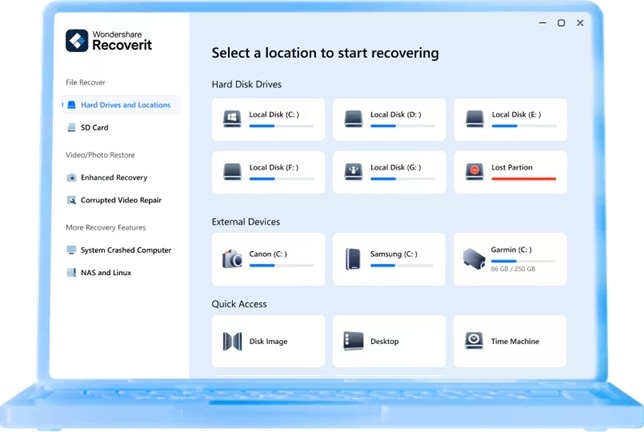
Recoverit, developed by Wondershare, is a robust BKF recovery software designed to restore data from multiple file formats, including BKF files. It offers both free and paid versions to suit different user requirements.
Recoverit has a simple interface, making BKF recovery easy for beginners. It works on all major Windows versions and handles severely corrupted files. With fast scanning and a high success rate, it offers a dependable way to restore lost data.
Key Features:
- Supports all BKF file formats
- Advanced scanning algorithms for BKF recovery
- Preview feature before BKF file restore
- User-friendly interface
- Multiple recovery modes
#2 SysTools BKF Repair Tool
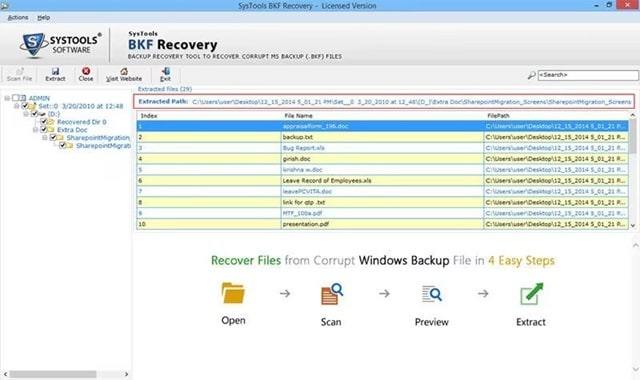
SysTools offers a dedicated BKF recovery tool designed specifically for BKF file recovery. This software focuses entirely on repairing and recovering data from corrupted BKF files. It's a professional-grade solution for serious data recovery needs.
SysTools BKF recovery software can handle files corrupted due to various reasons. It maintains the original folder structure during BKF file restore operations.
Key Features:
- Dedicated BKF file recovery solution
- Deep scan mode for severe corruption
- Maintains original file structure
- Batch processing capabilities
- Technical support included
#3 4n6 BKF Repair Tool
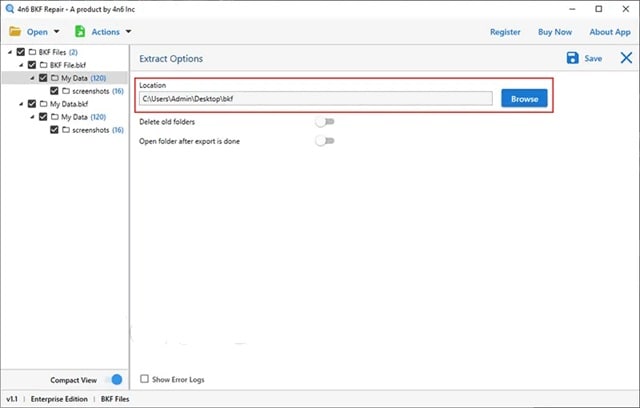
4n6 BKF Repair Tool is designed for recovering data. It works well with corrupted BKF files. It offers advanced features to handle complex recovery cases effectively.
This software offers multiple scanning modes tailored for different corruption levels. It can retrieve data from severely damaged BKF files while providing a preview option to assess recoverable content before initiating the restoration process.
Key Features:
- Multiple scanning modes
- Preview before recovery
- Supports large BKF files
- Maintains data integrity
- Compatible with all Windows versions
#4 BitRecover BKF Repair Tool
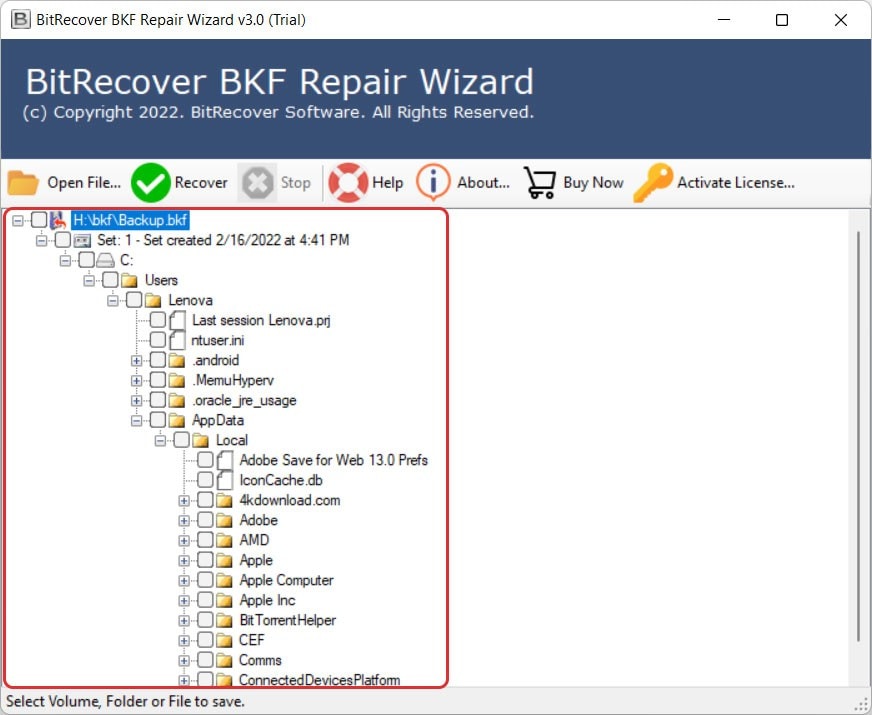
BitRecover offers a comprehensive BKF recovery tool for damaged backup files. This software provides reliable BKF file recovery with advanced scanning technology.
BitRecover BKF recovery software efficiently recovers data from damaged BKF files while preserving original file attributes. It features selective recovery options, allowing users to restore only needed files, saving both time and storage.
Key Features:
- Advanced scanning algorithms
- Selective BKF file recovery
- Maintains file properties
- Supports all corruption types
- Easy-to-use interface
#5 PCVITA BKF Repair Tool
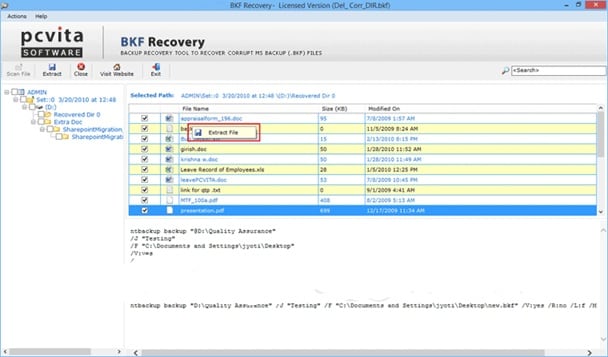
PCVITA BKF Repair Tool is a powerful solution for recovering data from damaged or corrupted BKF files. It offers a range of features tailored to different recovery scenarios, ensuring reliable restoration of lost data.
With advanced scanning modes, the tool can handle various corruption levels, from minor errors to severe damage. It also provides a user-friendly interface, making BKF recovery accessible to both beginners and professionals. Designed for efficiency, PCVITA BKF Repair Tool helps users retrieve important files while maintaining data integrity throughout the recovery process.
The tool provides intelligent scanning to locate recoverable data within damaged BKF files. PCVITA BKF recovery software can restore data while maintaining the original structure. It offers different recovery modes based on the corruption level.
Key Features:
- Intelligent scanning technology
- Multiple recovery modes
- Structure preservation
- Corruption analysis
- Technical documentation
Part 4: How to Recover BKF Files Using Recoverit Data Recovery Tool
Recoverit stands out as the best BKF recovery software for most users. This tool combines powerful recovery capabilities with an easy-to-use interface. It offers both free and premium versions to suit different needs.
The software uses advanced algorithms to scan and recover data from corrupted BKF files. Recoverit can handle various corruption types and file sizes. It provides a high success rate for BKF file recovery operations.
Recoverit offers several advantages over other BKF recovery tools. It provides faster scanning, better preview options, and higher recovery success rates. The tool also includes additional features like deep scan mode and selective recovery options.
Steps to Recover BKF Files:
- Download and install Recoverit BKF recovery software. Launch the application. Choose the location where your BKF file was stored. Click "Start" to begin scanning for BKF files.

- Wait for the scan to complete and locate your BKF file. Preview the recoverable data from the BKF file.

- Select the files you want to recover. Click "Recover" to start the BKF file restore process. Choose a safe location to save recovered data. Wait for the BKF recovery process to complete.

Part 5: Pro Tips to Use a BKF File Recovery Tool
Using a BKF recovery tool effectively requires following certain best practices. These tips can improve your chances of successful BKF file recovery and prevent further data loss. Proper technique makes a significant difference in recovery outcomes.
Recovering BKF files efficiently requires the right approach and tools. Here are some pro tips to help you use a BKF file recovery tool effectively:
- Choose the Right Tool – Different recovery tools offer varying features. Consider options like SysTools BKF Recovery, Shoviv BKF Recovery, or Wondershare Recoverit.
- Use Advanced Scanning Modes – Many tools provide Quick, Advanced, and Range-based scanning options to recover files based on corruption level.
- Ensure File Accessibility – Before recovery, check if the BKF file is not marked as "read-only" and unblock it if necessary.
- Preview Before Recovery – Some tools allow you to preview recoverable files before extraction, ensuring you restore only what you need.
- Select a Safe Destination – When restoring files, choose a different location from the original to prevent overwriting.
- Use Professional Software for Severe Corruption – If manual recovery fails, professional tools like MiniTool Power Data Recovery can handle complex recovery scenarios.
Conclusion
BKF file recovery is essential when your backup files become corrupted or damaged. The five BKF recovery tools discussed in this article offer reliable solutions for different needs. Recoverit emerges as the top choice due to its balance of features, usability, and success rates.
Choosing the right BKF recovery software depends on your specific requirements and budget. While some tools offer BKF recovery tool free versions, professional paid tools generally provide better results. Remember to act quickly when you discover BKF file corruption to maximize your chances of successful BKF file restore.
FAQ
-
Q1: Can I recover BKF files for free?
Yes, some BKF recovery tools offer free versions with limited features. Recoverit provides a BKF recovery tool free version that can recover small amounts of data. However, for complete BKF file recovery of large files, you'll likely need a paid BKF recovery software. Free tools may have restrictions on file size, number of recoverable files, or recovery speed. -
Q2: How long does BKF file recovery take?
BKF file recovery time depends on several factors including file size, corruption level, and your BKF recovery tool's speed. Small BKF files may take minutes while large files can take hours. The scanning process typically takes longer than the actual BKF file restore operation. Using faster BKF recovery software like Recoverit can significantly reduce recovery time. -
Q3: What causes BKF file corruption?
BKF file corruption can occur due to virus attacks, hardware failures, improper system shutdowns, or storage device errors. Power outages during backup creation can also corrupt BKF files. Sometimes, using outdated backup software or attempting to open BKF files with incompatible programs causes corruption. Regular system maintenance and reliable BKF recovery software can help prevent and resolve these issues.


 ChatGPT
ChatGPT
 Perplexity
Perplexity
 Google AI Mode
Google AI Mode
 Grok
Grok






















