Digital files hold great value in our lives. Isn’t it? They often contain our most critical information. 7-ZIP is a widely used compression tool. It is popular for its efficiency and reliability. Many people trust it to protect their files. Password protection adds an extra layer of security. It keeps data safe from unauthorized access.
However, passwords can sometimes cause problems. Forgetting a password can happen easily. It locks users out of important documents. This can lead to significant frustration. Imagine losing access to vital work-related files. Or being unable to open precious personal memories.

Fortunately, technology has made great strides. Modern recovery tools are highly advanced. 7ZIP password recovery is no longer a mystery. These tools provide hope for locked files. They are designed to be user-friendly and effective. Technical expertise is not always necessary. Anyone can learn to use these tools. With simple steps, recovery becomes achievable.
Staying informed about available methods is key. Knowing recovery techniques helps avoid panic. It ensures that data remains accessible when needed. Simple solutions often make a big difference. Your valuable files deserve proper protection and zip recovery options.
In this article
Part 1: What is 7-ZIP Password Recovery?
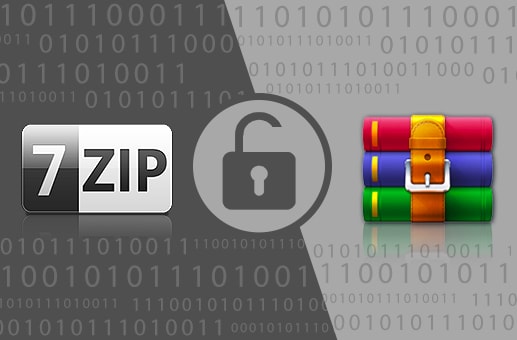
7-ZIP password recovery is a specialized process. It helps users regain access to locked files. Encryption can be complex. But recovery methods have become more sophisticated. Users have multiple options to unlock their archives.
Password recovery involves several techniques. Some tools use brute force methods. Others rely on intelligent guessing algorithms. Each approach has unique advantages. The goal is always the same. Recover the locked files safely and quickly.
Businesses and individuals face password challenges. Lost data can mean significant problems. Financial documents get locked away. Personal memories become inaccessible. 7-ZIP password recovery tools solve these issues. They provide a digital key to locked archives.
More related: Where Are Passwords Stored in Windows 10/11? A Complete Security Guide
Part 2: How to Remove 7-ZIP Password
Removing a 7-ZIP password requires careful steps. Random attempts can damage files. A systematic approach to crack 7-ZIP password works best. Preparation is key to successful recovery.
Preparation Steps for 7-ZIP Password Removal
- Always create a complete file backup
- Choose reliable recovery software
- Check system compatibility thoroughly
- Read multiple user reviews
- Understand potential recovery risks
- Prepare necessary computer resources
- Ensure a stable internet connection
- Clear unnecessary background applications
Detailed Recovery Process
- Research top 7-ZIP password unlocker tools. Download a reputable recovery application. Install the software carefully. Close other computer applications. Prepare the encrypted file. Launch the recovery tool. Select the locked 7-ZIP archive.
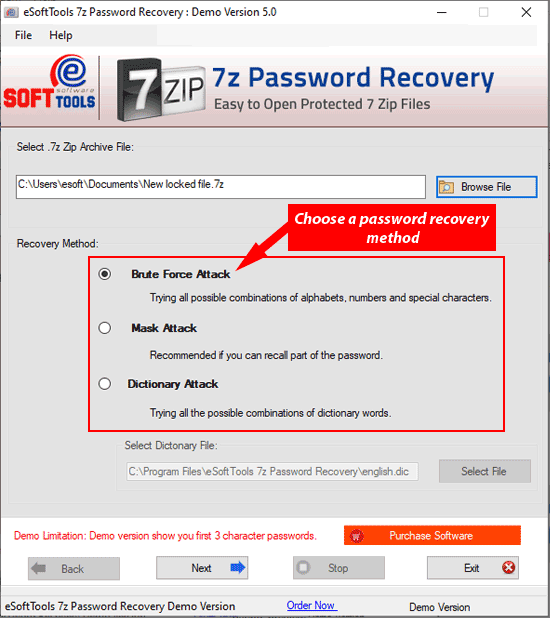
- Choose an appropriate recovery method. Start the password-cracking process. Monitor the recovery attempt. Verify file integrity. Save the recovered data.
Part 3: Recovering Corrupted ZIP During Password Crack
File corruption is a common recovery challenge. Not all archives survive the cracking process. Understanding potential issues is crucial. Multiple recovery methods exist.
Method 1: Recoverit Data Recovery
Data loss is a nightmare. Files disappear unexpectedly. Recoverit offers a powerful solution. It specializes in file recovery. Professional and personal users trust this tool.
Recoverit understands file complexity. It reads damaged file structures. Advanced algorithms power its recovery. Multiple file formats are supported. The tool works across different storage devices.
Recoverit is a reliable choice for 7-ZIP recovery due to its advanced features and user-friendly design. It supports over 1,000 file types, including 7-ZIP, ensuring compatibility with various formats. The tool is effective in recovering lost, deleted, or corrupted files, making it versatile. It also allows users to preview files before recovery, adding convenience. Recoverit is designed for both beginners and experts, requiring no technical expertise. Its efficiency and simplicity make it a trusted option for recovering 7-ZIP files.
Key features make Recoverit unique. It handles complex recovery scenarios. Deep scanning capabilities exist. Users can recover various file types. Both external and internal drives work.
- Download official Recoverit software. Install the application carefully. Launch recovery interface.

- Start the file recovery process.

- Preview recoverable files. Restore accessible data. Verify file integrity. Save recovered files safely.

Method 2: File Integrity Checking
File integrity matters critically. Damaged files lose information. Systematic checking prevents total loss. Understanding file health is crucial. Recovery depends on careful examination.
File checking involves multiple techniques. System markers reveal file condition. Specialized tools provide deep insights. Metadata becomes extremely important. Professional recovery starts with integrity assessment.
Checking process requires precision. Every file has unique characteristics. Systematic verification prevents further damage. Users must understand file structure. Technology helps in complex recovery.
Here are simple steps for file integrity checking during 7-ZIP password recovery:
- Use 7-ZIP's "Test" feature to check if the file is damaged. Open the archive to ensure the files inside are visible.
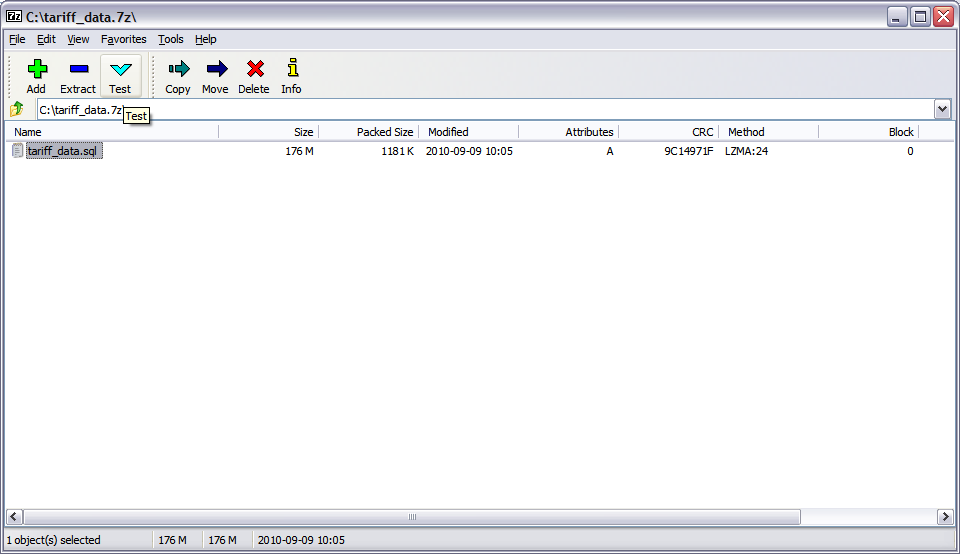
- Use trusted tools to recover the password.
Method 3: WinRAR File Repair
Compressed files get damaged frequently. WinRAR offers professional repair. Compression experts recommend this tool. It handles multiple archive formats. Built-in repair functions are robust.
Repair mechanisms are sophisticated. Advanced algorithms detect file issues. Users get multiple recovery options. The interface remains user-friendly. Both beginners and experts can use it.
WinRAR understands file compression deeply. It recognizes various archive structures. Repair strategies are comprehensive. Multiple file format support exists. Professional-grade recovery is possible.
- Open the WinRAR application. Locate the corrupted archive. Right-click the file option. Select the repair function.
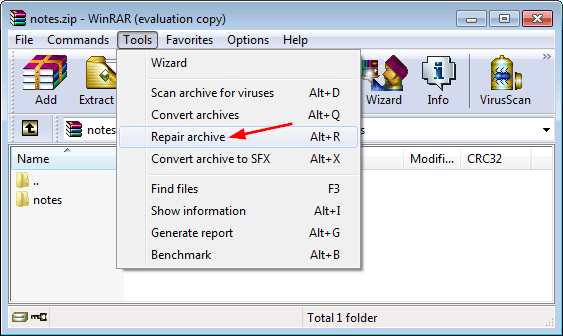
- Choose a repair strategy. Start repair process. Review recovered files. Save successfully extracted data
Method 4: Manual Archive Reconstruction
Some files resist standard recovery. Manual reconstruction becomes necessary. Technical skills prove valuable here. Understanding file structure matters most. Patience is the key ingredient.
Reconstruction is an art form. Fragments hold critical information. Experts use specialized techniques. Hex editors become powerful tools. Every bit of data counts.
Manual methods require deep knowledge. File system understanding is crucial. Users must be technically prepared. Systematic approach prevents further damage. Recovery success depends on careful handling.
- Extract available file fragments. Create a new compression container. Manually rebuild archive structure.
- Use hex editors if necessary. Verify individual file integrity. Compare with original archive. Recover maximum possible data
Part 4: Best 7-ZIP Password Unlocker Tools

Losing access to files due to a forgotten 7-ZIP password is frustrating. The right tools make recovery easier. This section introduces five password unlocker tools for 7-ZIP. These tools focus on simplicity and efficiency. They ensure smooth recovery for different file types.
Whether passwords are simple or complex, these tools help. Explore the best options to unlock your secured files.
- PassFab for ZIP
- Advanced recovery techniques
- Multiple password attack methods
- User-friendly interface design
- High success rate
- Supports multiple file formats
- Advanced Archive Password Recovery
- Comprehensive recovery options
- Fast processing capabilities
- Multi-format file support
- Detailed recovery logs
- Professional-grade performance
- Recovery Toolbox for ZIP
- Professional recovery solution
- Extensive file recovery options
- Detailed diagnostic reporting
- Supports complex archive types
- User-friendly interface
- ZIP Password Recovery
- Simple, intuitive design
- Quick scanning capabilities
- Affordable pricing options
- Supports major compression formats
- Minimal technical knowledge required
- ElcomSoft ZIP Password Bundle
- Enterprise-level recovery tool
- Multiple recovery algorithms
- Comprehensive reporting features
- Advanced password-cracking techniques
- Supports complex encryption types
Part 5: Additional Recovery Tips 7ZIP Password Recovery
Successful password recovery requires strategy. Proper preparation prevents future issues. Users must understand key principles.
- Use Mask Attacks: If you remember parts of the password, use recovery tools with mask attack options. This narrows down the possibilities and speeds up recovery.
- Try Dictionary Attacks: Use a dictionary file with common passwords. This method works well if the password is simple or commonly used.
- Optimize Tool Settings: Adjust recovery tool settings for better performance. Set parameters like password length or character types to save time.
- Avoid Interruptions: Ensure your device has a stable power supply. Interruptions can reset the recovery process, wasting time.
- Backup Files: Always create backups of important files. This prevents data loss during recovery attempts.
- Stay Patient: Complex passwords may take longer to recover. Be patient and let the tool work through the process.
- Check System Performance: Ensure your device runs efficiently. Close unnecessary programs to allocate more resources to the recovery tool.
- Seek Professional Help: If recovery tools don't work, consider professional services. Experts can handle complex cases and ensure file safety.
These tips can make the recovery process smoother and more efficient.
Conclusion
7-ZIP password recovery is entirely possible. Modern technology offers advanced solutions. Recovery methods are improving constantly. There are tools for different recovery needs. They work for both simple and complex cases.
Users have multiple options for password recovery. These options can match various situations. Specialized tools make recovery more effective. Whether passwords are short or lengthy, solutions exist. Accessibility is improving with newer technologies.
Understanding recovery methods is crucial. It gives users control over their locked files. No more frustration or feeling stuck. Solutions cater to different challenges efficiently. Awareness of these methods empowers users.
Continuous learning is key in digital management. Technology evolves rapidly, and methods change. Staying informed about new tools is important. It ensures that you are prepared for future challenges. Secure methods preserve the value of important data. Your data is always worth protecting and recovering.
FAQ
-
Q1: Is 7-ZIP password recovery legal?
Recovering a password is legal for personal files. Ensure you are the rightful owner of the files. Do not recover files you do not own. Unauthorized access is illegal. Copyright laws must always be respected. Ethical practices are essential. Use recovery tools responsibly. Never misuse them for hacking or other unlawful purposes. Know the rules of your country before proceeding. -
Q2: Recovery time expectations
Simple passwords take a short time to recover. They might be done in minutes. Complex passwords need more effort and time to remember. Hours or even days may be required for recovery. Password length increases difficulty. Adding symbols, numbers, and mixed cases slows recovery. Recovery speed also depends on the software used. Advanced recovery tools work faster but are not instant. Be prepared for delays if the password is very secure. Patience is key for longer processes. -
Q3: Preventing future password loss
A password manager helps store passwords securely. It saves time and reduces the risk of forgetting. Create passwords that combine strength and memorability. Avoid using personal information in passwords. Store recovery information like hints or codes safely. Consider secure external drives for backups. Cloud storage provides remote access and extra safety. Multi-factor authentication adds more protection. It combines something you know with something you have. Change passwords regularly to enhance security. Review your security habits to reduce future mistakes.


 ChatGPT
ChatGPT
 Perplexity
Perplexity
 Google AI Mode
Google AI Mode
 Grok
Grok






















