One often missed important step in setting up a trail camera is how to format the SD card for best performance. The camera can collect and store images without problems thanks to proper formatting, which guarantees the card runs effectively. Formatting clears away any prior data and helps prolong the longevity of the SD card, whether you're using a new one or repurposing an old one.
Usually, you will either connect your SD card to your computer or utilize the camera itself to format it for trail camera use. The objective of each technique may differ slightly, but it remains the same: getting the SD card ready for outside photography's needs. Your trail camera's functioning and image quality will be improved by taking the proper steps for how to format SD card for trail camera.
Worried for Data from Formatted SD Card, Try Wondershare Recoverit to Perform Data Recovery

In this article
Understanding the Importance of Formatting
Ensuring the best performance requires an awareness of the need of formatting your SD card for a trail camera. Using an SD card could cause compatibility problems or storage faults since it lets data from several devices or past camera settings compile. Knowing how to format a SD card for a trail camera can help you clear this data and prepare the card for fresh images, therefore enhancing the performance of your camera.

Formatting the SD card benefits in various respects. In order for the trail camera to swiftly save and retrieve images, it first arranges the card's file system. Second, lowering wear and tear brought on by inadequate data management extends the card's lifetime. The safety and accessibility of your priceless wildlife footage are ensured by a recently formatted SD card, which reduces the possibility of file corruption.
In summary, learning how to format an SD card for a trail camera will greatly improve your outdoor photography experience and enable you to take breathtaking images without interruption.
Do You Need to Format SD Cards for Trail Cameras?
Many users aren't sure if they need to format their SD cards before setting up a trail camera. By formatting an SD card, you can get the best performance, avoid problems, and make the card last as long as possible. Your trail camera experience can be greatly improved, and the quality of your captured images can be improved by being aware of this step.
- Compatibility: Making sure your SD card works with trail cameras is one of the main reasons to format it. If the card isn't formatted properly, errors may happen because different devices use different file systems. You get the card ready to work with your trail camera by formatting it.
- Clearing Old Data: If you're repurposing an SD card, you need to get rid of any old data first. The camera can function more effectively, and storage errors can be avoided by formatting. This is especially important when switching between cameras or after a lot of use of the card.

- Maximizing Performance: Properly formatting your SD card can increase its read and write speeds, ensuring that your trail camera captures images without lag. In order to protect your footage, a well-formatted card can also lower the risk of file corruption.
Consult your camera's user manual or follow your computer's software instructions to learn how to format a SD card for a trail camera. Taking this easy step can significantly improve the performance of your trail camera, ensuring that you capture every moment.
How to Format an SD Card for Trail Camera?
For the best performance and dependability, you must format your SDHC card for use with a trail camera. In order for your camera to store images correctly and without any problems, proper formatting ensures that the card is free of any old data. Whether you're using a new SDHC card for trail camera adventures or reformatting an old one, understanding the steps involved will enhance your photography experience. In order to ensure smooth trail camera operation, this guide will walk you through the easy process of formatting your SDHC card.
Method 1. Format SD Card for Trail Camera via Disk Utility
For the best performance, you need to format SD card for a trail camera, especially if you're using a Mac. Disk Utility provides a user-friendly interface for fixing or formatting the disk to FAT or exFAT file systems, making it simple to format the SD card in your trail camera. In order to capture beautiful images without any problems, this process not only clears old data but also makes sure that your trail camera is compatible. Follow the steps below to format the SD card for your trail camera via Disk Utility.
Steps:
Here's a simple guide to format an SD card for a trail camera using Disk Utility on your Mac:
1. Connect your SD card to your Mac using a card reader.
2. Press "Command + Space" to open Spotlight, then type "Disk Utility" and hit Enter to launch the application.

3. Find the inserted SD card in the left sidebar of Disk Utility and click on it.
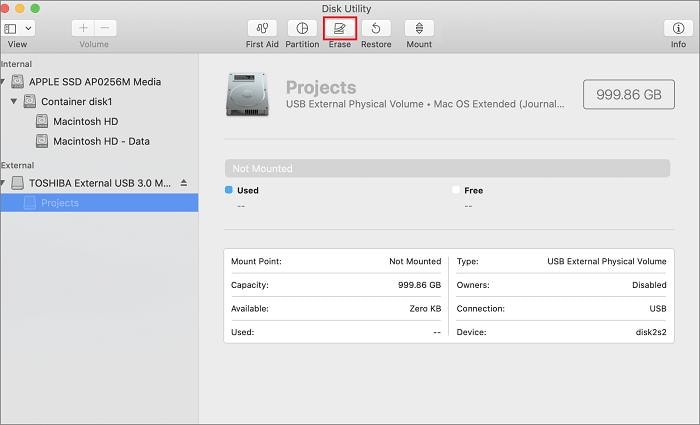
4. Click the "Erase" button, then name the SD card and choose either "MS-DOS (FAT)" or "exFAT" as the format.
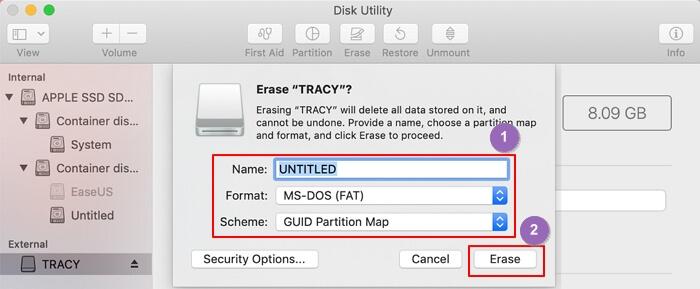
5. Click "Erase" to complete the formatting process, preparing your SD card for trail camera use.
Method 2. Format SD Card for Trail Camera via Trail Camera Tool
One of the fastest ways to format an SD card for a trail camera is to use the camera's built-in tool. It is easy because this method eliminates the need for a computer or card reader. The SD card is automatically converted to the most suitable format by the trail camera software. Simply select the "Settings" menu on your camera to format your card. If you want to learn how to format an SD card for a trail camera, this simple method works well.
Steps:
Here's a simple guide to format your SD card using your trail camera:
1. Open your trail camera and press the gear-like button to enter the settings menu.

2. Scroll through the menu to find the "Format" option.
3. Click on "Format" and wait for the message "Please wait" to disappear, indicating the SD card has been successfully formatted for use.

Bonus Tip: Recover and Repair Data from an SD Card with Wondershare Recoverit
With Wondershare Recoverit Data Recovery Software, recovering damaged or lost files has never been simpler. This robust, free tool can recover photos, videos, and audio files of any size and format and has a quick file recovery rate. Recoverit has a user-friendly design and is trusted by over five million users worldwide. If you format SD card for trail camera use, you can recover lost files in just three easy steps. Experience how amazingly well Recoverit works and get back your important data quickly and easily.
Steps:
Here's an easy-to-follow guide to recover lost files from an SD card format for trail camera use using Wondershare Recoverit Data Recovery Software:
1. First, install Recoverit Data Recovery Software on your PC. Insert the SD memory card into your computer using a card reader. Launch the software, select the connected SD memory card, and click "Start" to begin the recovery process.

2. The software will perform a quick scan to search for lost videos, photos, or audio files. You can preview the deleted files to check which ones you want to recover.

3. Once the scanning is complete, your lost files will appear on your screen. Navigate to the bottom left corner and click "Recover" to restore your deleted camera data from the SD card format for trail camera.

Best Practices for Maintaining Your SD Card
Follow these best practices to guarantee the longevity and reliability of your SDHC card for use with a Trail Camera. To avoid data corruption, you should always safely eject the card from your camera or computer. When not in use, keep the card in a protective case and keep it clean and free of dust and moisture. To clear old data and improve performance, regularly format the SDHC card. To prolong the life and function of the card during outdoor adventures, avoid filling it to its maximum capacity.
- Regularly Format the Card: One of the simplest ways to maintain your SD card is to format it regularly. Formatting not only clears old data but also helps in organizing the file system. By following the proper procedure to format an SD card for a trail camera, you can enhance the performance of the card and reduce the risk of file corruption. Aim to format the card every few months or after extensive use.

- Use High-Quality Cards: Investing in high-quality SD cards is essential for optimal performance. Look for reputable brands that offer SDHC or SDXC cards with good read and write speeds. High-quality cards are more reliable and less prone to failure, especially in challenging outdoor conditions. They are designed to handle the demands of continuous use in trail cameras, ensuring you capture every moment without issues.
- Avoid Extreme Conditions: Extreme temperatures, moisture, and physical shocks can damage your SD card. Avoid exposing your SDHC card for trail camera use to harsh weather conditions, such as heavy rain or extreme heat. Always store the card in a protective case when not in use, and ensure that the trail camera is also properly secured against the elements. This practice helps maintain the integrity of the card and ensures reliable operation.
- Safely Eject the Card: Always safely eject your SD card from your trail camera or computer. This simple step prevents data corruption that can occur when removing the card while data is being written. Most devices have an option to safely remove or eject the card, so make sure to use it every time. This habit will help ensure the longevity of your card and maintain the quality of your stored data.
- Keep Backup Copies: To safeguard your data, it's wise to keep backup copies of your important files. Regularly transfer photos and videos from your SD card to a computer or an external storage device. This practice not only protects against data loss but also allows you to clear the card for ongoing use. Having backups ensures that you don't lose any precious wildlife footage or memorable moments captured by your trail camera.

Conclusion
In summary, maintaining your SD card is essential for optimal performance in trail cameras. Regularly formatting the card enhances its reliability, while using high-quality SDHC cards ensures durability. Avoiding extreme conditions and safely ejecting the card can prevent data corruption while keeping backup copies protects your valuable footage. By following these best practices for SD card format for trail camera use, you can capture stunning images and videos without interruptions, ensuring a successful and enjoyable outdoor experience.
FAQ
-
1. What format do trail cameras use?
Most SD cards used in trail cameras are formatted in FAT32 or exFAT. Most camera models are compatible with these file systems, allowing for quick capture and retrieval of photos and videos taken in the field. -
2. Do I have to format a new SD card for my trail camera?
Yes, you should format a new SD card for your trail camera before you use it. In order to optimize the performance of your camera, this process makes sure the card is compatible and clears any earlier data. -
3. How do I format my SD card for my Moultrie camera?
To format an SD card for a Moultrie camera, you need to put the card in, go to the settings menu, choose "Format," and accept the action. This will get the card ready to use and make sure it works with your camera.




 ChatGPT
ChatGPT
 Perplexity
Perplexity
 Google AI Mode
Google AI Mode
 Grok
Grok






















