A memory card is perhaps the most commonly used external storage device to expand storage capacity on digital devices such as smartphones and digital cameras. While they are the most efficient way to increase storage space, they are also prone to many errors and issues. One such most common error for memory cards is an invalid raw file system or invalid directory name messages. Resulting in the unable to access your data inside the memory card.
This error can occur for a variety of reasons. The most common cause is memory card corruption, which can be caused by viruses on the PC or device in which the memory card was installed. Also, it can be due to improper card handling during file transfer.
If you want to fix memory card shows invalid file system error, you need to read the article for easy solutions. We have curated effective solutions with simple steps for everyone to resolve memory card directory name is invalid issues. Also, what exactly are the reasons behind the invalid RAW file system error message appearing on your memory card?
Try Wondershare Recoverit to Perform Data Recovery

In this article
Part 1: What Causes Memory Card Invalid File System Error
Before we go into how to fix memory card shows invalid file system error, you need to know about the possible reasons why your memory card file system is showing the error message and what it means. When a device detects that an SD card has been mounted but is unreadable or cannot recognize the file system, it displays the invalid file system error. The error message could be due to many factors, including a faulty memory card or virus infection.
Some of the most common causes for memory card to show invalid file system errors are:
- If the memory card is removed from the device without turning it off or it is still in use.
- The memory card has been connected to a different platform, such as a different OS or an unauthenticated system.
- In case the memory card is infected with a virus or malware when connected to an unsafe system that contains virus or malware.
- When the memory card was removed from the system without first selecting the Safely Remove Hardware option or ejecting it.
Read More: All About Memory Stick
Video Tutorial: What is A File System?
Part 2: How to Fix Memory Card Shows Invalid File System Problem
Now that you know what are the reasons for the memory card showing invalid file system error message, you can easily apply the relevant solution to fix it. There are many effective solutions to fix the invalid directory name error for memory cards, depending on the varying technical knowledge.
Here are the three best solutions to fix memory card shows invalid file system errors:
# 1: Format the Memory Card
If your memory card is showing an invalid file system error message and is unable to access your data. You can format the memory card to fix the issue. However, formatting the memory card means that you will be erasing all the data inside and resetting the card to fresh. It will help fix the invalid RAW file system error of the memory card and repair corrupt or damaged SD cards.
Here are the steps to format the memory card to fix an invalid RAW file system error:
Step 1: First, connect your memory card to your system using a card reader.
Step 2: Open the “File Explorer” from the “Start” menu and go to the “This PC” option.
Step 3: Select the memory card drive and right-click on it. Click on the “Properties” option from the list.
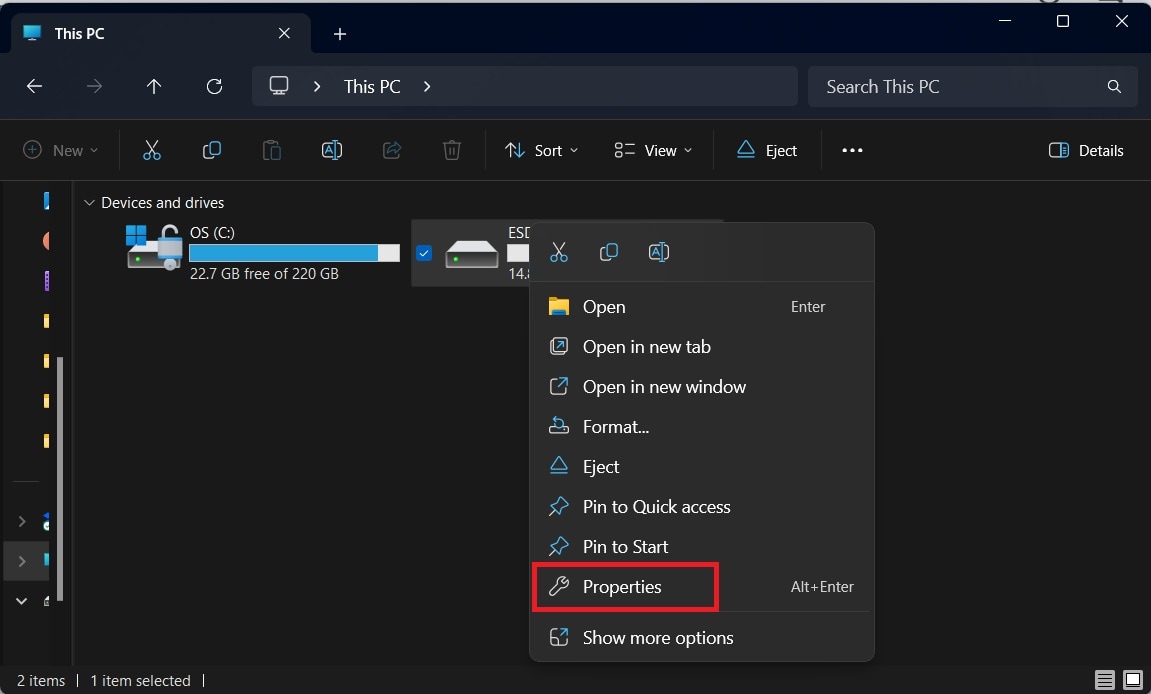
Step 4: Start the formatting process by pressing the 'Start' button, and keep the quick format option unchecked because it allows you to overwrite files on the drive.
Step 5: Click on the "Format" button to fully format the memory card. It will also check for any bad sectors on the drive and will fix it while formatting.
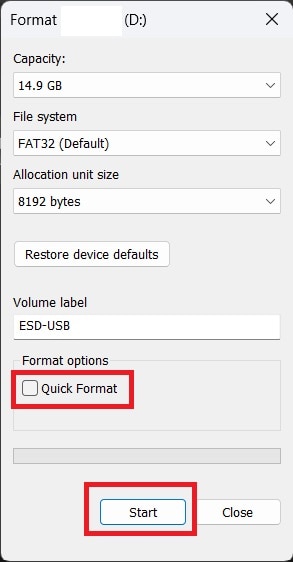
# 2: Change File System Format
If the memory card directory name is invalid when you try to access it, you can resolve the issue by re-formatting the drive. This method will change the file system format of the drive to a compatible format. If your memory card is showing an invalid RAW file system, you can change it to NTFS or FAT format to fix the issue.
Here are the steps to format the memory card to fix invalid directory name error:
Step 1: First, connect your memory card to your system using a card reader.
Step 2: Open the “File Explorer” from the “Start” menu and go to the “This PC” option.
Step 3: Select the memory card drive and right-click on it. Click on the “Format” option from the list.
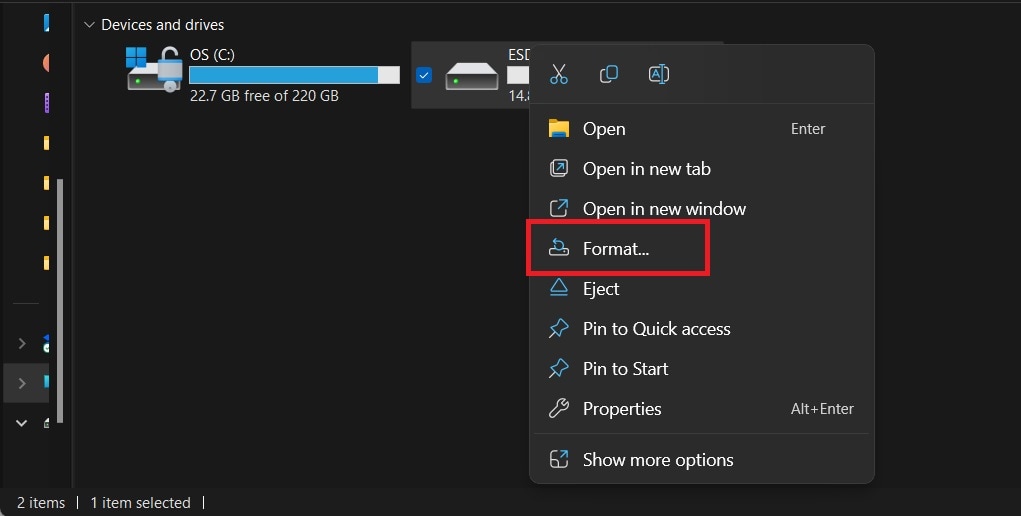
Step 4: On the format window, make sure to set the “File System” as “FAT32 (Default)” option from the drop-down list. Also, uncheck the “Quick format” option to allow overwriting of the files.
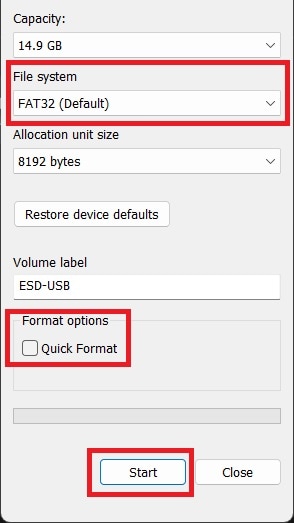
Step 5: Click on the “Start” button to begin the formatting process of the memory card.
After the re-formatting process is completed, the SD card will have a new file system. You can fix many memory card issues with this procedure.
# 3: Repair Using Command Prompt
You can also fix memory card shows invalid file system error using command prompt commands to change its file system format. To fix the most corrupt memory card issues, you can use the CHKDSK command to repair any bad sectors in the disk. However, to fix invalid RAW file system error, you need to format the memory card through the DIskpart feature on the command prompt.
Follow the below steps to repair RAW SD card using CMD commands:
Step 1: First, click on the “Start” menu and enter “Command prompt” in the search box. Press the “Enter” key.
Step 2: Right-click on the “Command Prompt” option from the search result and select the “Run as Administrator” option.
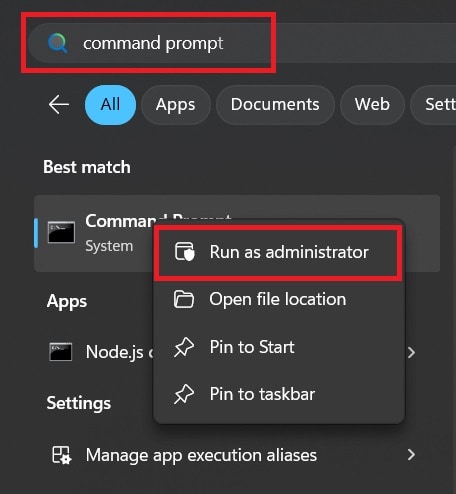
Step 3: On the “Command Prompt” window, enter the “Diskpart” command and press the “Enter” key.
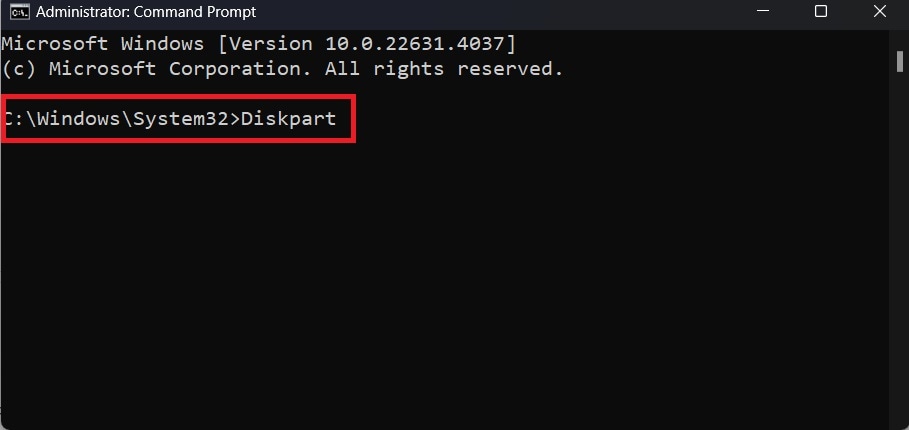
Step 4: Next, enter the “X:/FS: FAT32” or “X:/FS: NTFS” command to change the file system format of the memory card. Replace the “X” letter with the memory card drive allocated letter from the File Explorer.
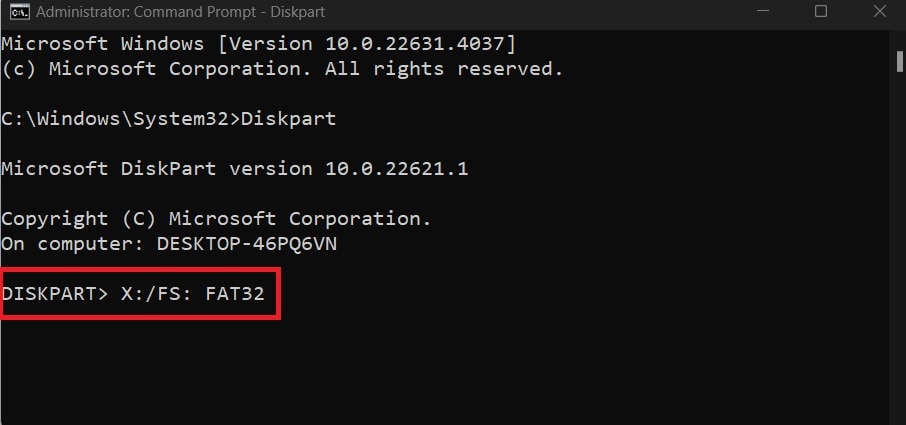
Step 5: Wait for the formatting process to complete and exit from the command prompt.
The file system of the memory card will be transferred to the desired format given by you from RAW.
Part 3: How to Recover Data From Memory Card Showing Invalid File System Error
If your memory card or other hard drive shows an invalid raw file system error due to the FAT or NTFS file system. Before trying to apply any fixes, you first need to recover the data from it. In order to recover data from a raw memory card with an invalid raw file system error, you will need a reliable third-party data recovery tool such as Recoverit - Data Recovery. It is one of the best data recovery tools that is an effective and completely safe program to recover data from memory cards.
Some of the key features of the Recoverit - Data Recovery application:
- It can recover fragmented or deleted files, photographs, audio, music, and emails from any storage device in an effective, safe, and complete.
- The app supports data recovery from any memory card, CF card, SD card, recycle bin, hard disk, flash drive, digital camera, or camcorder.
- You can perform data recovery from sudden deletion, formatting, hard drive corruption, virus attacks, and system crashes in any number of conditions.
- It allows you to preview recoverable files before saving them, enabling customized recovery.
- The application is available for cross-platform operating systems, including Windows and Mac OS.
Follow the below steps to recover data from a RAW memory card with an invalid directory name error using the Recoverit application:
Step 1: First, download and install Recoverit - Data Recovery software on your computer.
Step 2: Connect your corrupt memory card to your computer using a card reader.
Step 3: Launch the application and select the “SD Card” option on the left side panel on the main screen.
Step 4: The app will automatically detect the connected memory card and display it. Click on the “Scan” button to begin the process.

Step 5: Wait for the app to fully scan the memory card and display all the recoverable files.

Step 6: You can preview the recoverable files you want to retrieve and click on the “Recover” button to save them to your preferred location. Make sure to save the recovered files to another location than the original.

Conclusion
One of the most common error messages when you connect a corrupted or damaged memory card to your system is the memory card directory name or file system is invalid. This is mostly due to the RAW file system format of your memory card, making the data inside inaccessible. Thankfully, you can fix this error to access your memory card data by applying the above-provided fixes. Among the solutions, formatting the memory card is one of the available options to resolve this error. However, before you proceed with the formatting, you better consider to recover the data before it is lost. We highly recommend using the Recoverit - Data Recovery tool to retrieve the data from the corrupt memory card effortlessly.
Try Wondershare Recoverit to Perform Data Recovery

FAQ
-
1. How do I format an invalid SD card?
You can format an invalid file system SD card by first connecting it to your system. Then, format the card in File Explorer by right-clicking it and selecting a new file system format for it. -
2. Can I recover files from invalid file system?
Yes, you can recover your files from invalid file system errors showing a memory card using a reliable data recovery tool such as Recoverit - Data Recovery. Thanks to its easy and simple steps, you can retrieve all the files from the memory card safely and securely. -
3. How do I reset an SD card?
You can reset your SD card by formatting it on your system. You can either format the memory card from File Explorer or use the command prompt. Follow the above-given steps to format the SD card easily.



 ChatGPT
ChatGPT
 Perplexity
Perplexity
 Google AI Mode
Google AI Mode
 Grok
Grok






















