It can feel like a total disaster when you lose access to data stored on a RAID array, especially when it's related to business or tied to years of work. Manually rebuilding RAID configurations is complicated, and many free recovery tools come with frustrating limitations. The ReclaiMe free RAID recovery tool has been the tool of choice for rebuilding lost RAID data configurations over the years, but with changing systems, its reliability is under scrutiny.
That is the reason it's essential to understand how ReclaiMe works, what it offers, and whether it still holds up in 2025. Therefore, this guide will analyze its characteristics and take you through the process of using this tool. By the end of the article, we’ll introduce you to better alternatives with border support and better RAID recovery rates.
Try Recoverit to Perform RAID Data Recovery

In this article
Part 1. ReclaiMe Free RAID Recovery: An Introduction and Key Features
ReclaiMe RAID recovery is a powerful, free tool specifically designed to retrieve RAID configuration parameters, including block size and disk order. It offers a wide range of RAID types, such as 0 to +0.5, including delayed parity and even better arrays. To learn more about this tool, the following section has some of the features that this tool provides:
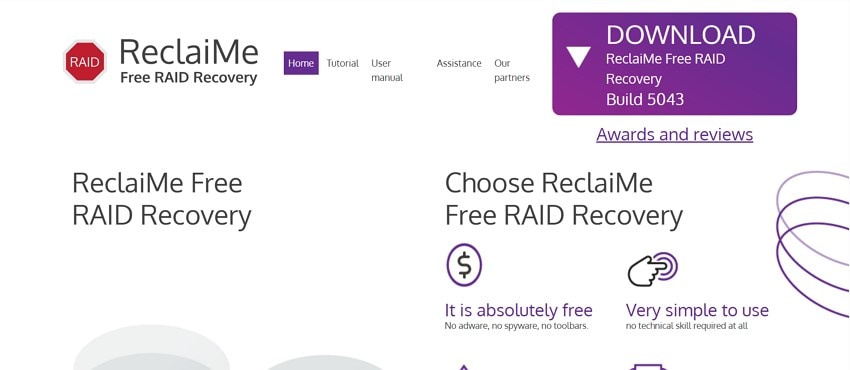
- NAS RAID Compatibility: The tool supports both hardware and software RAID configurations, inclusive of disk image files and NAS devices, which is ideal for users working across diverse platforms.
- RAID Layout Reconstruction: It uses a built-in algorithm to reconstruct the RAID layout automatically to reduce manual effort and risk of error.
- Virtual RAID Creation: Outputs a virtual RAID volume that can be used with other recovery tools like ReclaiMe File Recovery and R-Studio.
- XML Export Function: You can export RAID parameters to XML for seamless use in third-party data recovery software.
- De-stripping to Image File: This tool supports writing the reconstructed RAID to a single disk image, which is helpful for long-term data recovery or backup.
Part 2. How to Use ReclaiMe RAID Recovery to Recover Data From RAID
After reviewing its features, it is essential to understand how to use it. The following section will cover the step-by-step guide for the ReclaiMe data recovery tool:
Step 1. Download the ReclaiMe Free Raid Recovery tool and launch it on your device. Next, connect all RAID member drivers to your Windows PC via USB and press the “Cancel” button in the pop-up after you click the “Start” button.
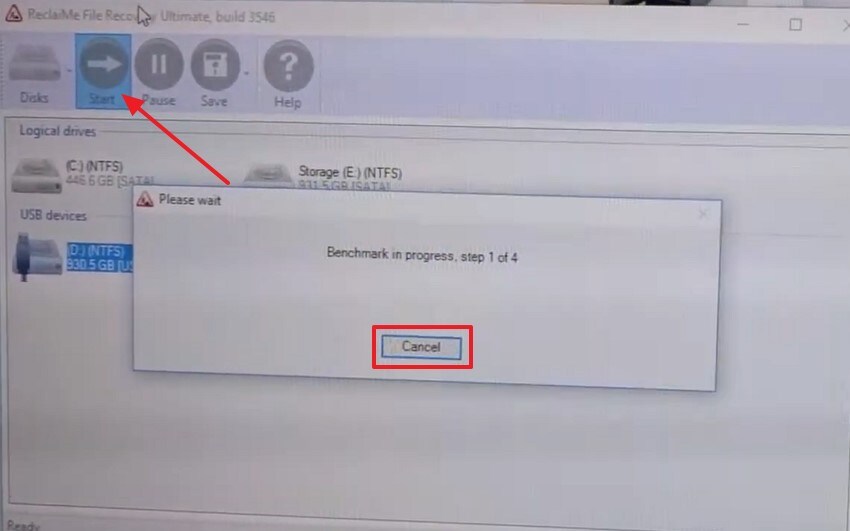
Step 2. Under RAW files, select the desired file and initiate the RAID recovery. Once complete, ReclaiMe will display the reconstructed RAID layout in the preview section.
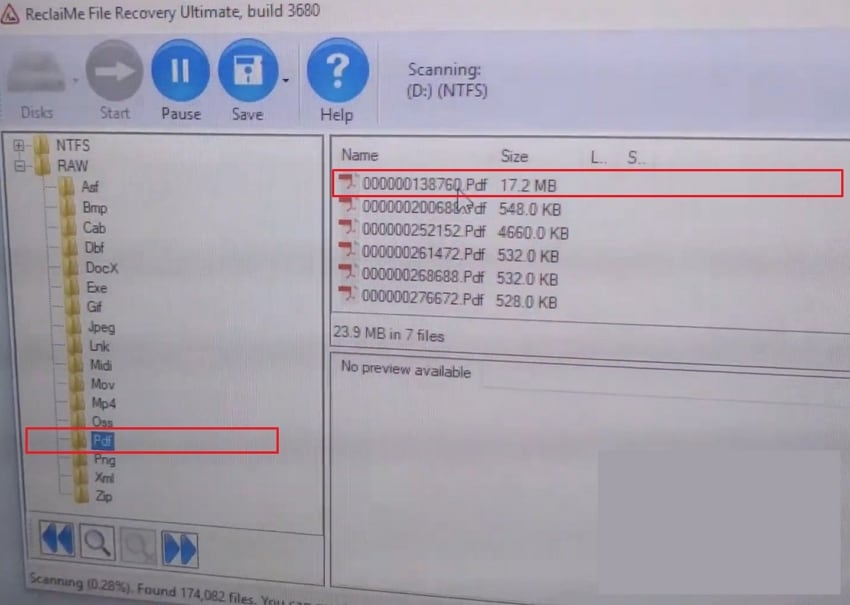
Step 3. Lastly, press the “Save” button and pick the “Save Folder” from the drop-down menu to download it on your device.
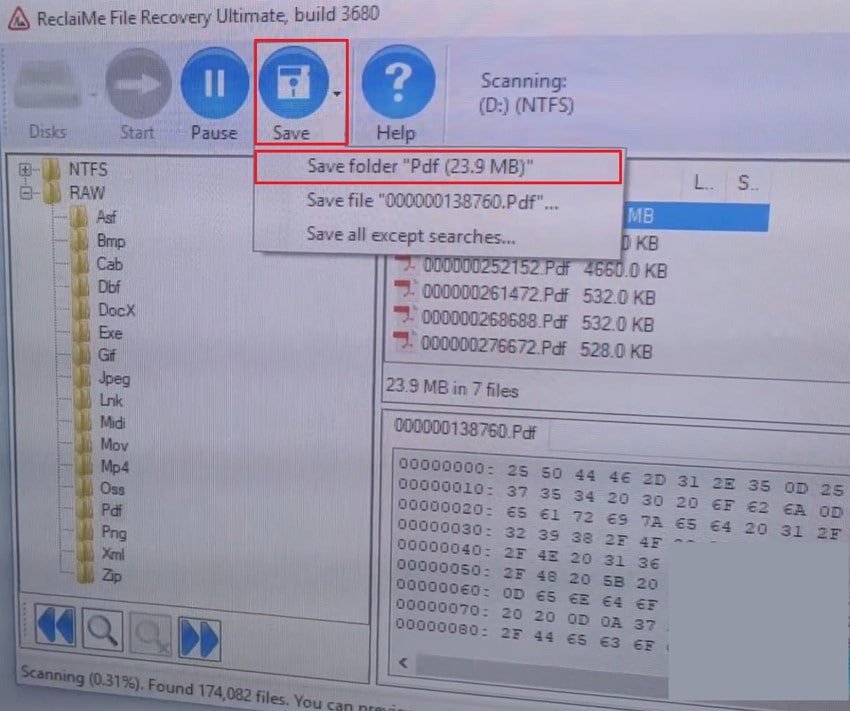
Part 3. Pros and Cons of ReclaiMe Data Recovery
Now that you know how to use it with the guide, let’s learn its pros and cons to help you understand the ReclaiMe file recovery tool better:
Part 4. User Reviews and Ratings of ReclaiMe File Recovery
Before we jump to the part about whether ReclaiMe free raid recovery is completely free or not, let’s see what other users have to say about it:
- RecaliMe save my day. I have fail RAID10 and manage to get 100% of its data safely. Worth every penny!!!! - wijak sukonrat
- I`m using it in critical situations, it helps as it should. - Don
- Probable one of the most reliable and functional DR. - Aurora Data Recovery
Ratings: 4.8/5
Part 5. Is ReclaiMe RAID Recovery Actually Free? Supported Platforms
ReclaiMe RAID Recovery is totally free to use, and there are no hidden fees or usage restrictions when it comes to reconstructing RAID parameters like disk order. However, it's essential to know that this free version does not receive files. Plus, you’ll need separate paid software like ReclaiMe File Recovery or R-Studio to extract your data once the RAID is rebuilt.
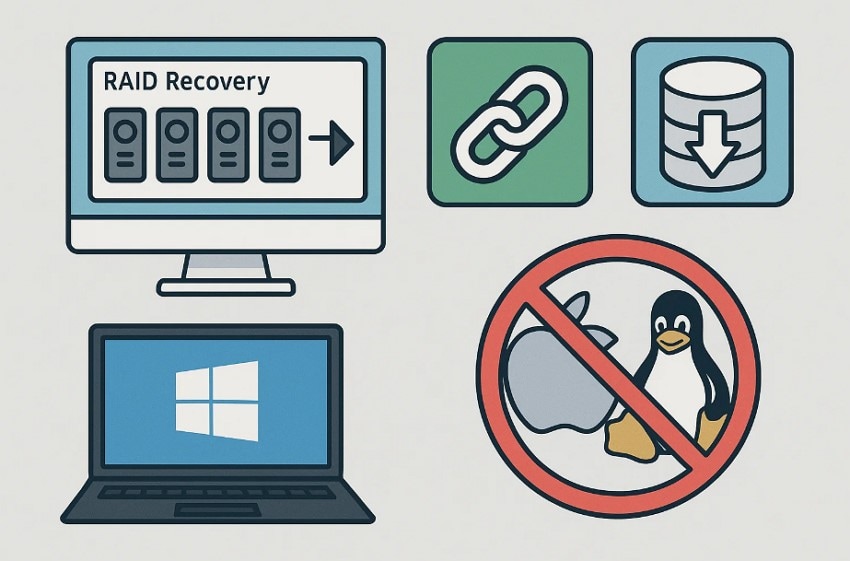
In terms of compatibility, the software is exclusively available for Windows (XP through Windows 11) and does not support macOS or Linux natively. Therefore, users in these systems will have to run it in a Windows virtual machine or use a Windows PC to enjoy its functionality.
Part 6. Looking for a Better ReclaiMe Data Recovery Alternative? Try Recoverit
Once you have explored the ReclaiMe Data Recovery tool, you may have observed its limitations, including problems with compatibility. Consequently, you require a superior option such as Wondershare Recoverit, a data recovery software that accommodates various RAID setups. Unlike ReclaiMe, it is compatible with macOS and Windows, which means that the majority of desktop users can use it.
On the performance aspect, Recoverit enables you to preview prior to confirming recovery, and this prevents unwanted data restores. It also includes supportive tools like BitLocker recovery and a deep scan filter to enable efficient targeting of lost data. Users can recover crashed systems, Linux, and a NAS RAID recovery without the need to dismantle drives.
Key Features
- File Formats: Recoverit supports up to 100 file types, including documents, photos, and archives like ZIP.
- Success Rate: It offers a high retrieval success rate of up to 99.5%, especially when using its deep scan and file signature matching.
- Storage Devices: You can restore data from over 2000 devices, including HDDS, USB drives, and unbootable systems.
A Detailed Guideline for NAS RAID Recovery Using Wondershare Recoverit
Now that you know the features of this ReclaiMe file recovery alternative, it's time to learn how to use it for a better understanding:
Step 1. Access the Linux and NAS tab to choose the NAS Recovery
Open the tool on your device and navigate to the “NAS and Linux” tab in the left panel. Then, select the “NAS” recovery model, and the tool will scan the NAS storage device to determine if you have lost any data.

Step 2. Connect and Detect the RAID Drives:
Once it is complete, choose the desired lost file under the “Select a NAS Server to Start Recover” section and hit the “Connect” button.
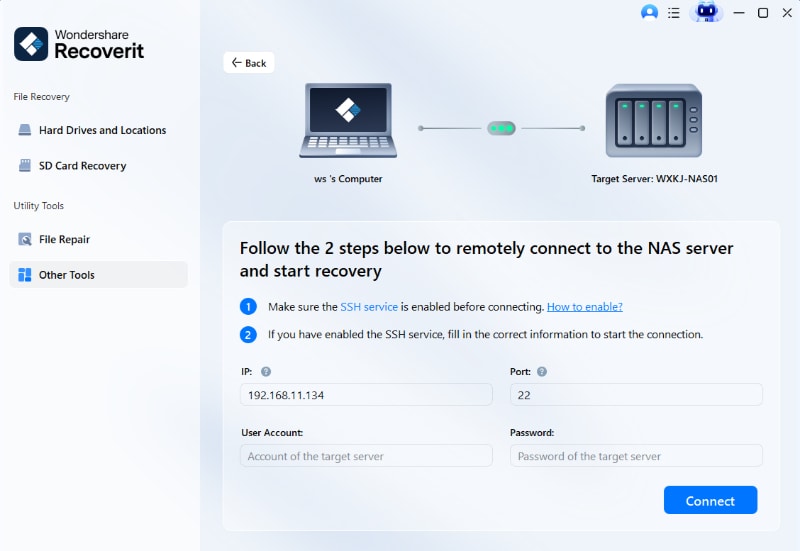
Step 3. Select the File After Scanning
The tool will automatically start scanning to find the lost or deleted data in the NAS section. Next, preview the files you want to retrieve and click the “Recover” button to initiate the retrieval process.

Conclusion
To sum up, ReclaiMe free RAID recovery can be used as a stable tool to create a RAID configuration. Nevertheless, its weaknesses, which include the lack of direct file recovery and support of Windows only, may not satisfy the users. That's why this guide has introduced you to the better alternative, Wondershare Recoverit, a more compatible tool that not only reconstructs RAID but also restores files.
FAQ
-
1. Can ReclaiMe recover files without using a separate tool?
No, ReclaiMe RAID recovery cannot restore files directly and only reconstructs RAID parameters such as block size and disk order. To extract your actual files, you must use a file recovery tool like ReclaiMe File Recovery or R-Studio. -
2. Can I use ReclaiMe on an external USB RAID enclosure?
The tool can analyze RAID arrays even when member drives are connected through a USB RAID enclosure or docking station. As long as each disk is visible to Windows as a separate physical drive, the tool can perform its RAID reconstruction process. -
3. Are there risks of data loss while using the Recovery tools?
No, most professional recovery tools, such as ReclaiMe and Recoverit, are read-only during scan, so your original data is not damaged. It is, however, important to restore files to another drive other than the source to prevent overwrites that may occur during the process of restoration. -
4. Is internet access required to use any Recovery tool?
Internet access is not required to perform RAID detection or file recovery with most tools like ReclaiMe and Wondershare Recoverit. Yet you might need a connection to download the software or install updates.




 ChatGPT
ChatGPT
 Perplexity
Perplexity
 Google AI Mode
Google AI Mode
 Grok
Grok






















