Is your HDD not functioning properly? This probably means that the hard drive is either corrupted or damaged. In this case, all the stored data in your HDD will be completely lost. Actually, you can easily recover data from failed HDD via different methods, like contacting a professional recovery service or using recovery software. Your hard drive is one of the most essential components of your computer, so make sure to recover the lost data and then try to fix the hard drive. This will play a crucial role in preventing significant issues and maintaining the functionality of your system.
This blog is your complete guide to understanding how to recover data from a failed hard drive.
Try Recoverit to Perform Hard Drive Data Recovery

In this article
Part 1: Data Loss Scenarios: How They Happen and What You Can Do?
Apart from the regular manual errors, hardware and software issues can trigger this problem. Some of the common data loss scenarios that you will have to be mindful of to recover failed HDD data are as follows:
- Human errors: When you accidentally make any mistake in your system, such as deletion, it can lead to data loss. Usually, recently deleted data is available in your Recycle Bin, so you can restore the data from there.
- Device issues: Device issues include inaccessible USB drives, unbootable computers, or lost partitions. These situations can often lead to losing all critical data from your system. Using data recovery software for failed hard drive data recovery is advisable.
- Theft or ransomware: Cybercriminals have become highly prevalent these days. They will steal data through phishing emails from your phone and ask for a ransom in exchange for the data. They may also delete the files from your system. If they have locally locked your files and haven't been overwritten, you can use data recovery software to get the data back.

- Software issues: Software problems or corruption due to the use of unauthorized applications in the system can lead to data loss. You can benefit from the autosave feature for hard disk failure recovery. You can also avail of the file recovery services to get back data lost due to corruption or software problems.
- Malware infection: You can lose out on essential data from your system because of malware infections. This malware usually affects the system via malicious emails, ads, and web links. One click on such links can infect the entire system. While you can recover files from faulty hard drives through recovery software, you must be careful while clicking on any unknown links. Learn to identify these malicious links and prevent the viruses and malware from infecting your system.
Part 2: Can you Retrieve Data from a Crashed Hard drive?
Yes, you can often recover data from failed HDD only if the error was logical. For example, if you had lost data from the hard drive due to a corrupted file or a damaged file system. If the damage is software-based, you can consider using data recovery software. However, you must contact a data recovery service if the damage is physical.
Part 3: Common Causes for a Hard Disk to Crash
A hard disk can crash due to a wide range of reasons. It is advisable to check the symptoms to understand the cause and then opt for the right solution. Some of the potential causes include:
- Firmware Damage
Physical or firmware damage is one of the most common yet dangerous causes of hard disk crashes. Virus attacks, improper shutdowns, or manufacturing faults can often damage firmware. You will have to contact professional services for failed hard drive data recovery.
- Power Surge
A sudden surge or drop in power can often cause irreparable damage to the hard disk. Frequent interruptions of electricity or irregular power sources can cause severe problems with your hard disk.
- Mechanical Failure
Mechanical failure of the hard disk occurs due to bad sectors, improper power supply, malware, virus attacks, or by moving the parts slightly. Thus, recovery software can only be helpful to recover files from faulty hard drive. Mechanical failure can often corrupt the BIOS, leading to issues with system functioning.

- Manual Errors
Manual errors can often be the cause behind hard disk failure. Altering the file system or installing any faulty software can hamper your hard disk, leading to permanent damage. Some of these manual errors can be difficult to repair, so be very careful while handling the hard disks. In such cases, it can be slightly challenging to retrieve data from failed hard drive.
- Corrupted File Systems
When you install faulty or malware applications in your system, it can corrupt your file system. Avoid abrupt closing of running programs and sudden shutdown to prevent the file systems from getting corrupted. Use software in this case for hard disk failure recovery.
- Overheating
Overheating is one of the most common causes leading to hard disk crashes. High temperature, damaged CPU fan, improper voltage, virus infection, and no proper ventilation can often trigger overheating in your system. Due to overheating, the components will expand, and the head of your hard drive comes in contact with the hard disk, which results in a hard disk crash.
Part 4: How to Restore Data from a Corrupted Hard Drive using Wondershare Recoverit?
If you have experienced data loss due to a corrupted hard drive, use Wondershare Recoverit. This professional data recovery software can be essential in recovering data from a corrupted hard drive. Recoverit Data Recovery software is compatible with Windows and Mac OS. You can download the software on your system and get started.
Wondershare Recoverit can easily retrieve data from failed hard drives and other devices such as flash drives and digital cameras. Recoverit is very beginner-friendly because of its easy-to-use interface. Furthermore, Wondershare Recoverit is very safe to use. You can avail of their limited-period trial feature before moving on to the paid version.
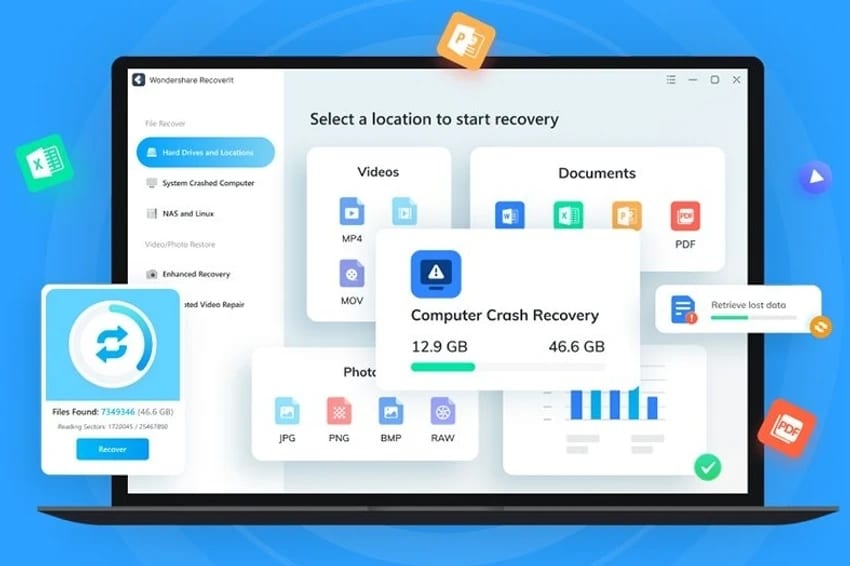
Some of the notable features of Wondershare Recoverit that make it an excellent option for data recovery are as follows:
- Recoverit can recover data from around 2000 devices like SD cards, SSDs, and more.
- Recoverit supports data recovery from various scenarios like disk corruption, virus attacks, and sudden deletion.
- Recoverit can recover different data types like emails, music, photos, videos, and audio.
You can download Wondershare Recoverit from its official website and get started with the recovery process. Below are the steps you must take to recover data from a failed HDD after installing the software in your system:
Step 1: Open Wondershare Recoverit on your system and navigate to Hard Drives and Locations. Select the corrupted hard disk to initiate scanning.

Step 2: Recoverit will automatically scan the hard drive. The scan's progress can be monitored at the bottom of the main screen. You can pause or stop it.

Step 3: After scanning, you can preview the files. Click on the eye button to get a preview of files.

Step 4: Choose the files you want to recover and click the Recover button. Now, select the new location to save the recovered files.

Part 5: Recover Data with a Hard Drive Data Recovery Service
No data recovery software can resolve the issue if your hard drive has physical damage. Therefore, you will have to opt for data recovery services in this case. These professional data recovery services have controlled environments where they can easily recover data from failed HDD and even from severely corrupted and damaged hard drives.
If you want to recover the files, looking for a data recovery service center near your house is advisable. However, if there are none near your place, you can choose a reliable service provider and ship your broken/corrupted hard disk to them.

The data recovery service center will verify all the information and then provide you with an estimate of the cost and timeline. Usually, these experts recover the data within 5-7 working days. The cost estimate is provided depending on the level of damage to the hard drive and the complexity of recovering the data.
You can ship your broken hard disk from which you want to recover the data to them. They will recover files from failed hard drive and send them back to you on a new hard disk. Since your hard disk is already damaged, it is advisable to pack the hard disk properly and ship it with proper instructions to prevent further risk of damage.
This blog will provide a complete guide on how to backup SSD to HDD.

Conclusion
If you have noticed your hard disk to be slower or not working correctly, it is likely corrupted. Therefore, it is best to try professional recovery methods to recover data from failed HDD. In case of software issues, you can use data recovery software such as Wondershare Recoverit, and in case of physical damage, you will have to use professional recovery services. Whatever method you adopt, you must prevent the chances of further damage.
FAQ
1. What should I do first to prevent further data loss when my hard drive fails?
If your hard drive fails, the first thing to do is shut it down entirely and then try to recover data from backups. Recent backups can be an excellent source for recovering data. Apart from that, you can also consider using data recovery software.2. Can I recover data from a hard drive that is not being detected by my computer?
Yes, you can recover data from the hard drive that is not being detected by the computer. However, the recovery method will depend on the cause of data loss. For example, you must contact the data recovery service if data is lost due to hardware damage. However, you may use data recovery software if it is software damaged.3. Is it safe to use data recovery software on a failing hard drive?
Yes, you can use data recovery software for a failing hard drive. However, you should conduct thorough research and choose reliable software to initiate recovery.4. When should I consider professional data recovery services for a failed HDD?
A failed HDD should be given to professional recovery services for hardware failures. For example, if your HDD has physical damage like chipping or breaking and is not read by the data recovery software, you should contact professional data recovery services.




 ChatGPT
ChatGPT
 Perplexity
Perplexity
 Google AI Mode
Google AI Mode
 Grok
Grok






















