If I did somehow delete these files I want to know when it might have happened or how it might've happened. I have no idea when or how this might've happened because it is the only file that I truly care about, outside of photos family members have downloaded onto my computer as well. - Reddit "
Believe it or not, 99.99% of accidental deletions go unnoticed. Besides, it doesn't matter how you've lost your photos. The only thing that matters is that they are still somewhere on your hard disk, even if they've been permanently deleted. Let us show you how to recover photos from your hard drive.
Best Ways to Recover Photos From a Hard Drive
There are several ways to approach this. If you look at the table below, you will see an overview of hard disk photo recovery methods and their pros and cons. Below, you'll find these methods described step by step.
| Hard disk photo recovery methods | Pros | Cons |
Recover images from a hard drive with recovery software |
Recover any image file format, no matter how it's been lost. Dig up permanently deleted images and repair damages. Recover files instantly and without technical knowledge. |
The best data recovery tools are not available for free. Data recovery software can't rescue images from a severely broken device or hard drive. |
| Recover pictures from the hard drive's Recycle Bin | Recycle Bin is a free way to recover deleted photos from a hard drive quickly, safely, and effectively. | This method doesn't work if your Recycle Bin has been emptied or the images have been permanently deleted. |
| Recover photos from a hard drive using File History | File History is free to use and stores all your important files for safekeeping. | You can only recover images from File History if it has been enabled before data loss. |
| Contact a data recovery service | Retrieve pictures from a hard drive in any sort of data loss scenario and from any device – even if it is completely broken. | In addition to being expensive, professional data recovery services are also slow: it can take up to a week to receive your data. |
Recover Pictures From Hard Drive's Recycle Bin
Before you download and try out one of these solutions, you probably want to learn how to recover deleted photos from a hard disk the old-fashioned way – by using your computer's native utilities. What's the first place to go looking for missing photos? That's right: Recycle Bin.
Here's how to retrieve deleted photos from your hard drive's Recycle Bin:
- Go to Recycle Bin on your desktop or search for it in the Start menu.

- Use the search bar on the right to look for photos by their name.

- If you have too many items in your Recycle Bin, you can filter your search based on file type (Kind > Picture), Size, or Other properties.

- Select the photos you want back. Right-click and select Restore.

Recycle Bin will restore your missing images to their original location, so you should be able to find them in the Pictures folder or wherever you used to store them. Unfortunately, if your missing files are not in the Recycle Bin, they have been permanently deleted.
Recover Photos From a Hard Drive Using File History
File History is a local backup utility in Windows OS that automatically saves copies of important files and photos. So, if your images were permanently deleted, you should be able to get them back from File History. However, there's a catch: this utility is not enabled by default.
In other words, File History can only help you if it was turned on before your data loss incident. If you've enabled File History before that, follow the steps below:
- Open the Start menu and search for Control Panel. Click on Open.

- Type in File History in the search bar on the right and open the app.

- Select the Restore personal files option in the left sidebar.

- Look for your photos in the available backups or use a search bar.
- Select the files you want to recover and click the green Recover button.

Recover Images From a Hard Drive With Recovery Software
The easiest and most effective way to recover deleted photos from a hard drive is with professional data recovery software. These tools are made for situations like these, so you can rely on them to locate and recover various image file formats quickly, safely, and hassle-free.
The five best user-friendly solutions for hard disk photo recovery are Recoverit, AnyRecover, Recuva, Data Rescue, and OnTrack Easy Recovery. Here's how these tools can help you:
Recoverit
Wondershare Recoverit is a tried-and-true solution with a 99.5% data recovery rate from any device. It can successfully save photographs with JPG, JPEG, PNG, and RAW extensions and even recover less popular file formats like RGB, PSD, 3DM, 3FR, ABM, ART, ARW, and BLD.
Furthermore, Recoverit can perform an enhanced photo recovery of corrupt/damaged files and help you safely retrieve files from an external hard drive. Thanks to its advanced scanning algorithm and sophisticated features, Recoverit is the industry's leading photo recovery software.
Here are the steps to recover deleted photos from a hard disk with Wondershare Recoverit:
- Download, install, and launch the app.
- Select a location to start recovery. Choose one of the local disks or external drives to initiate a full-scale hard disk scan. You can also quickly scan the Recycle Bin before you move on to the deep scan mode.

- While waiting for the scan to be finished, you can follow the progress and watch lost files dug up in real-time. The app also allows you to pause and stop the scan.

- When the scan is completed, use filters to find the lost photos. You can search them by choosing the File Type, Time, File Size, and File Tag or by typing in a keyword.

- If you're unsure about a specific file, double-click on it to preview it.

- Select the photos you want to save and click the Recover button. Next, choose the safe location on your computer and hit Recover again.

Recuva
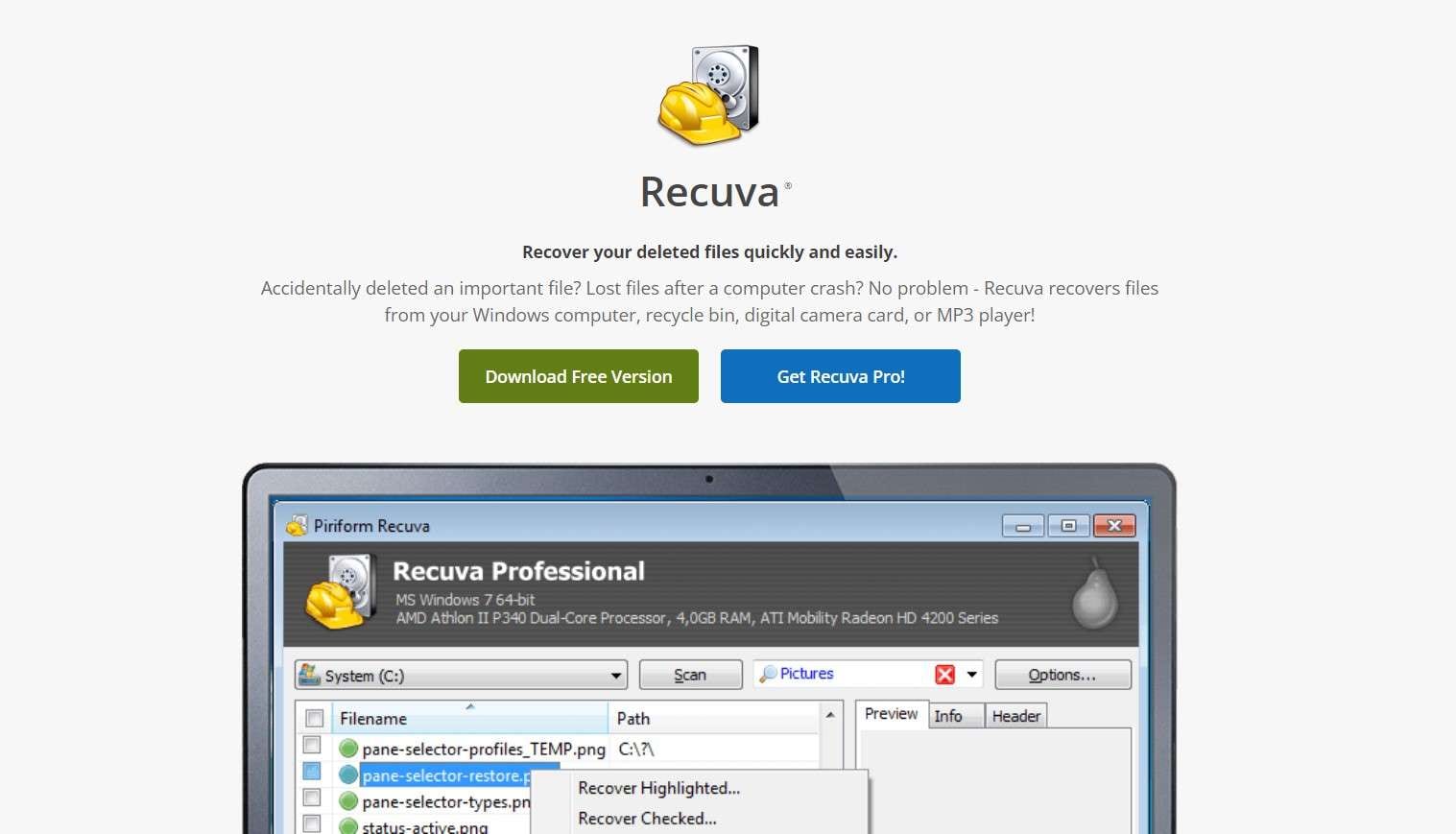
If you are trying to figure out how to recover deleted photos from a hard drive for free, Recuva is a good answer. This data recovery tool may not be feature-rich and modern-looking like competitors, but it allows you to deep-scan local and external HDDs for photos and other files.
Backup Tip: Scroll down to learn how to enable File History for future backups.
Contact a Data Recovery Service
With data recovery software, Recycle Bin recovery, and File History, we've covered all common data loss scenarios that could've made your images disappear. But what if none of these methods work? There are situations when a hard drive can't be accessed with either of them.
If your hard drive has been so badly corrupted or physically damaged that it no longer functions, you need a professional data recovery service. They operate in specially designed labs with cutting-edge equipment that can reach deep under the hard disk's surface and find lost files.
Some of the most reliable data recovery service companies in 2024 include:
What happens when you contact a professional data recovery service? After explaining your situation to the company's representative, you typically get a price and success rate estimate. If you agree with these terms, you send your hard drive to their lab and wait for them to call.
In most cases, you can expect your old hard drive and a new storage device with rescued data on it to arrive in one week. Professional services can also perform urgent recovery, but getting your files back quicker will cost more. Recovery can cost between $300 and $2000.
How to Prevent Losing Photos From Your Hard Drive
Now that you know how to retrieve deleted photos from a hard drive, you must realize that hard disk photo recovery doesn't always require professionals in lab coats. Unless your HDD is inaccessible or broken, you should be able to safely rescue lost images without anyone's help.
Data recovery is easy when you have the right tool, but even easier than that is learning how to avoid data loss. Here are some hard-earned tips to help you prevent losing photos:
Enable File History
If File History wasn't able to help you now, it could save your life the next time. As promised, here's how to turn on and set up File History backup on your Windows computer:
- Go to Control Panel and search for File History, as shown in the previous section.
- To enable File History backup, click the Turn on button on the right.

- On your left, you'll find options to Select drive and Exclude folders, as well as Additional settings. Go through them to create a customized backup plan for your data needs and storage capacity.
Use Cloud Storage
An excellent way to keep your photographs safe is to use Google Photos. If you have a Google account, you get 15 GB of free storage, and you can always subscribe to get more. In addition to providing cloud storage, Google Photos offers intuitive photo management tools.
Besides Google, other trustworthy storage space providers for photographers and photographs are Adobe Creative Cloud, Dropbox, NordLocker, Backblaze, Box, and Arq Backup.
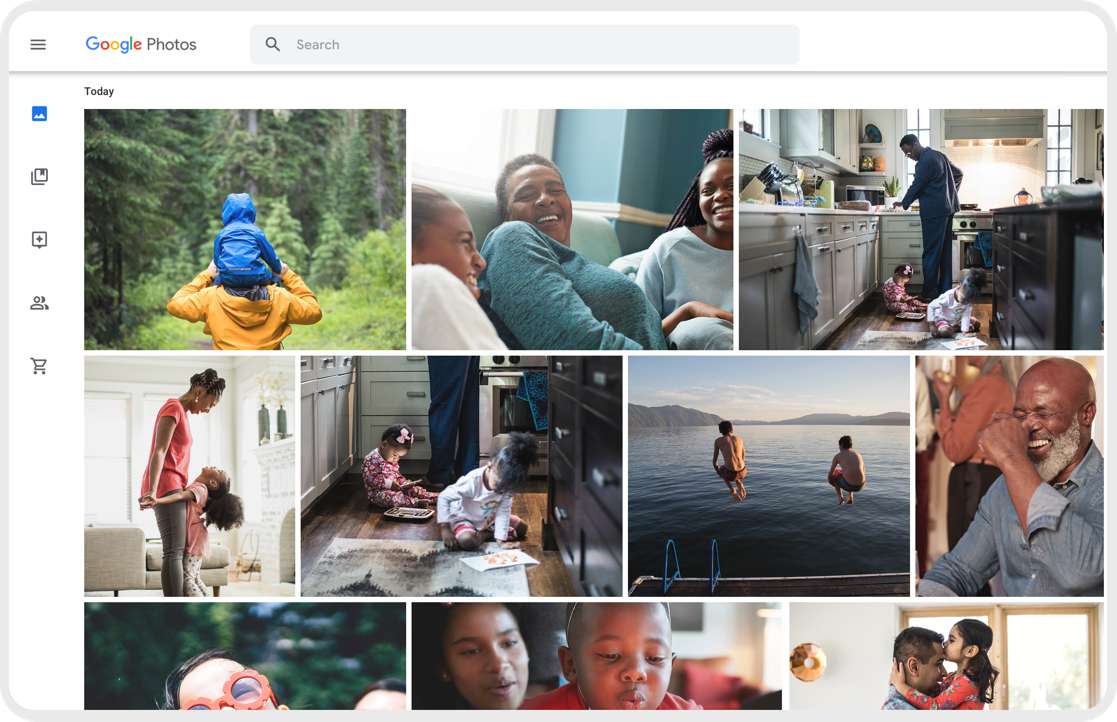
The obvious advantage of cloud storage is that you never have to keep your photographs on a physical device and can access them wherever you are. A slight disadvantage you need to be informed about is data privacy – especially if you have a lot of private photos.
Practice Data Safety
As mentioned, accidental deletion is not the only way to lose important photographs. Files can also go missing due to improper data handling or virus attacks. To prevent this from happening, make sure to always keep your device updated and use an antivirus program.
Conclusion
How to recover photos from a hard drive right now? First, check your Recycle Bin. All your files that haven't been permanently deleted should still be there. If this method doesn't work, try File History backup, assuming it's been enabled while your images were still in their place.
If you want to know how to retrieve photos from a hard drive without backup, that's easy – use capable data recovery software like Wondershare Recoverit. It needs to be able to find and recover images that have been permanently deleted and to repair any possible damages.
An entirely different question is how to get photos off the broken laptop or recover photos from a hard drive that no longer works. The only solution for this is a professional data recovery service. Only they have the required equipment needed to access broken devices and drives.
FAQ
-
How much does it cost to recover pictures from a hard drive?
The price of professional data recovery services depends on the type of hard drive, the amount of data to be recovered, and the cause of data loss. That could be anywhere between $300 and $2000 for basic-tier service. The price will be higher if you require urgent recovery. -
How to recover permanently deleted photos from a hard drive for free?
There are several ways to recover permanently deleted photos from a hard drive for free. The easiest solution is to access a backup copy of lost images, presuming you have one. Windows OS has a native backup system called File History that keeps copies of files when enabled. -
How to recover deleted photos from an external hard drive without software?
There are three ways to recover photos from an external hard drive without software: using the Command Prompt, from Previous Versions, and from Windows backup. -
How to get pictures off an old computer hard drive that doesn't work?
The safest way to recover pictures from an old computer hard drive that doesn't work is with reliable data recovery software. Wondershare Recoverit can create a bootable disk, help you start your old computer, and then extract photos and other data from its hard drive. But if your computer hasn't aged well and has suffered significant damage, your best chance is to contact a professional data recovery service.


 ChatGPT
ChatGPT
 Perplexity
Perplexity
 Google AI Mode
Google AI Mode
 Grok
Grok






















