Do you often struggle with large files on your Mac? Are you searching for ways to manage your files effectively? A good ZIP software for Mac can make your life easier. It helps in compressing, organizing, and sharing files without any hassle. ZIP tools for Mac are useful for anyone working with large files or multiple folders.
ZIP apps for Mac allow you to compress large files into smaller sizes. This saves storage space and makes transferring files much faster. With a reliable ZIP program for Mac, you can also add a layer of security by encrypting files. This ensures that your data remains safe during transfers.

Whether you're dealing with personal files or professional documents, the best ZIP app for Mac can help you achieve your goals. In this article, we’ll explore why ZIP software for Mac is important. We'll also look at what causes corrupt ZIP files and how you can recover corrupted ZIP file.
Plus, we’ll review the best ZIP tools for Mac you can try today.
In this article
Part 1: Why Use a ZIP Software for Mac?

ZIP software for Mac is highly versatile. It serves many purposes for both casual users and professionals. Below are the main reasons to use ZIP programs for Mac:
- You can compress files to save storage space on your Mac.
- ZIP tools for Mac help in archiving files for better organization.
- Sharing large files becomes faster and easier with a ZIP app for Mac.
- You can encrypt files to enhance security during transfers.
- Compressing files reduces the chance of corruption while transferring.
- It provides easy access to files stored in a single ZIP format.
- Files can be restored quickly after decompression.
- Managing storage becomes simpler with a good ZIP tool for Mac.
Part 2: What Causes Corrupt ZIP?
ZIP files are not immune to corruption. Many factors can lead to damaged files. Knowing these causes can help you avoid such issues. Below is a list of what causes corrupt ZIP files:
- Incomplete downloads can make ZIP files unreadable.
- Errors during the compression process may corrupt files.
- If your storage device has bad sectors, ZIP files can get damaged.
- A sudden system shutdown while handling ZIP files can cause corruption.
- Virus or malware attacks are common causes of ZIP file damage.
- Using unreliable ZIP programs for Mac may result in faulty compression.
- Overwriting an existing ZIP file can lead to data loss or corruption.
- Hardware failures can also contribute to ZIP file damage.
Part 3.Best ZIP Software for Mac To Try Today
Managing files efficiently on a Mac requires reliable ZIP software. These tools not only help compress files to save space but also make sharing and organizing documents seamless. Choosing the right ZIP app for Mac ensures enhanced functionality, better security, and convenience. Let’s explore the top five ZIP programs for Mac that stand out for their features and ease of use.
#1 WinZIP for Mac
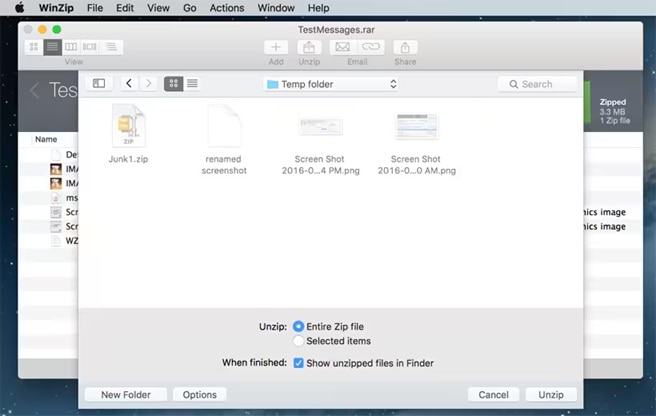
WinZIP for Mac is a trusted name when it comes to file compression and management. It is widely used for its reliability and versatility. This ZIP tool for Mac supports various file formats, making it a perfect choice for professionals and individuals alike. Its user-friendly interface ensures that both beginners and advanced users can manage files without complications. WinZIP also integrates smoothly with popular cloud services like Google Drive and Dropbox. This makes storing and sharing files effortless.
The tool offers powerful encryption options to safeguard your data. You can compress large files quickly and reduce their size without compromising quality. Its advanced file-sharing features make it ideal for securely transferring sensitive files. Whether you need to zip, unzip, or share files, WinZIP for Mac is a comprehensive solution. It is a valuable tool for anyone looking for efficient file compression and file management capabilities.
Key features:
- High-speed file compression and decompression.
- Integration with popular cloud storage services.
- Secure file sharing and encryption.
- Advanced file management tools.
#2 Keka
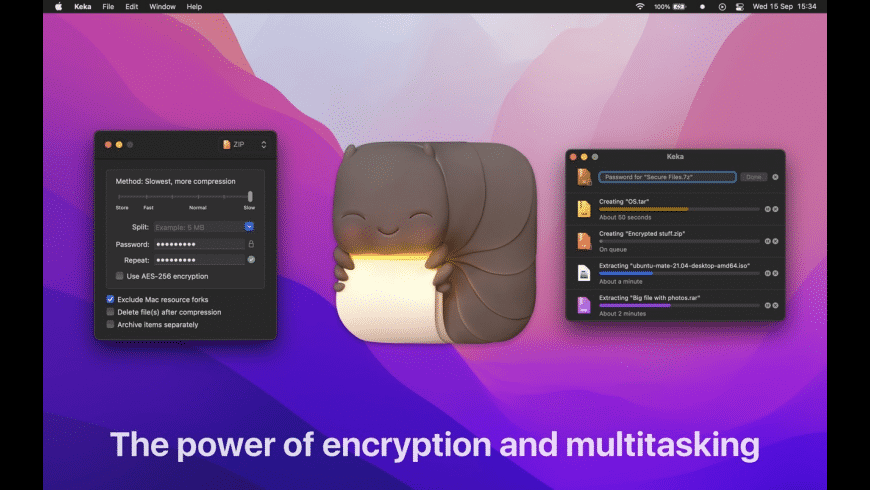
Keka is a lightweight and efficient ZIP app for Mac that has gained immense popularity for its simplicity. It allows users to compress files and folders seamlessly without unnecessary complexities. The tool supports a wide range of formats, including ZIP, 7z, RAR, TAR, and more. This makes it incredibly versatile for handling various compression tasks. Keka is also known for its fast performance, ensuring that users save time when compressing or extracting files.
The interface is minimalistic, making it easy for anyone to use. Despite its simplicity, Keka doesn’t compromise on features. You can password-protect your files to keep them secure. It also offers customizable compression settings, allowing you to fine-tune the process to meet your specific needs. Keka is ideal for those who want a straightforward yet effective ZIP tool for their Mac.
Key features:
- Sleek and simple interface for ease of use.
- Fast compression and decompression speeds.
- Wide compatibility with multiple file formats.
- Secure file handling with encryption options.
#3 iZIP
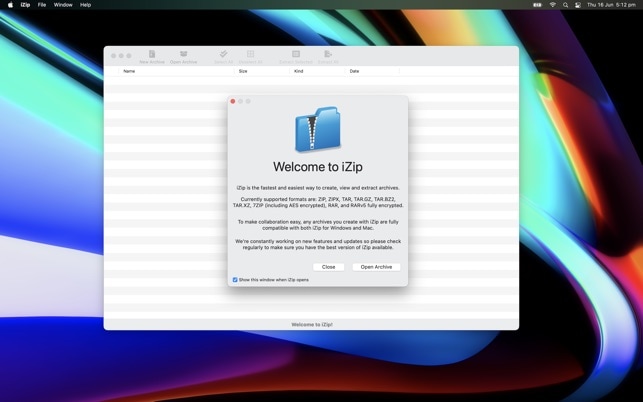
iZIP is a robust and intuitive ZIP program for Mac that focuses on making file management as effortless as possible. It is a free tool that provides all the basic features you need for compressing and uncompressing files. One of its standout features is its seamless integration with cloud platforms like iCloud, Google Drive, and Dropbox. This makes accessing and sharing your ZIP files extremely convenient.
The application also emphasizes security by supporting AES encryption for your compressed files. This ensures that your data remains protected even when shared online. iZIP is designed for both personal and professional use, catering to a wide range of file management needs. Its clean interface and efficient performance make it a go-to option for Mac users looking for a reliable ZIP app.
Key features:
- Available for free with no hidden charges.
- Robust security measures to protect data.
- Direct access to cloud storage for better flexibility.
- Convenient tools for managing compressed files.
#4 Archiver 4

Archiver 4 is a powerful and feature-rich ZIP tool for Mac that excels in file compression. It is designed to handle a variety of tasks, including compressing, decompressing, and splitting files into smaller segments. Its drag-and-drop interface makes it extremely user-friendly and convenient for everyday use. The tool supports many file formats, including ZIP, 7z, and RAR, ensuring compatibility with different file types.
Archiver 4 also offers advanced features like file previewing. This lets users check the contents of a file before compressing it, which can save time and effort. Another notable feature is its ability to split large archives into smaller chunks, making them easier to store or share. Archiver 4 is perfect for users who need a versatile and reliable ZIP tool to manage their files effectively.
Key features:
- Smart compression for efficient storage.
- Compatibility with a wide variety of formats.
- Drag-and-drop functionality for easier use.
- Preview option to check files before compression.
#5 Better ZIP
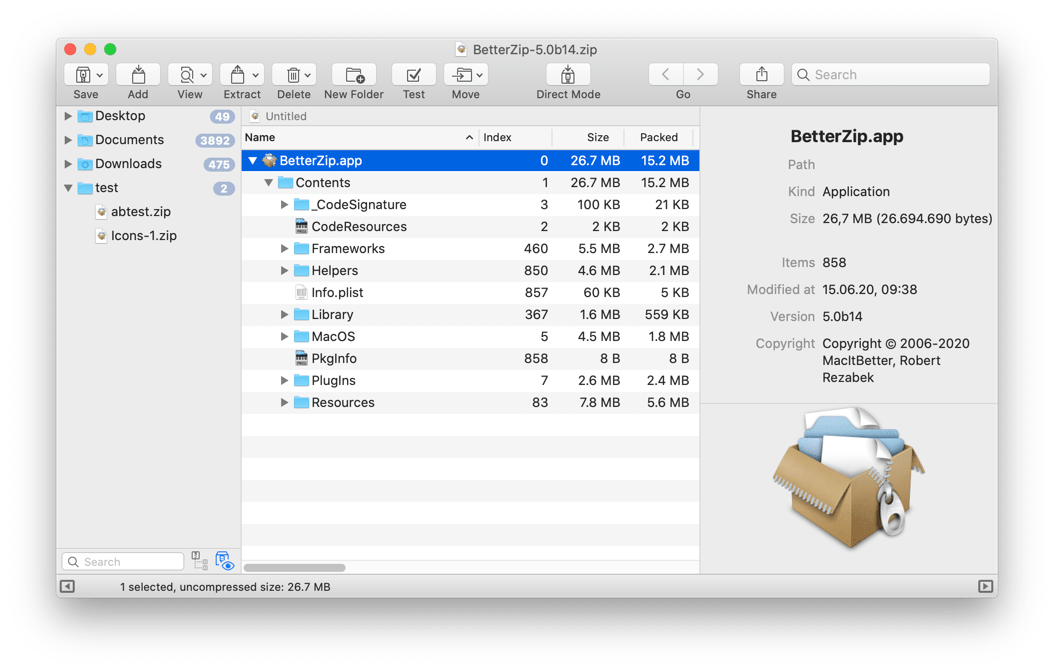
Better ZIP by MacitBetter is a comprehensive ZIP app for Mac designed for users who need more control over their compressed files. It allows you to add, remove, or update files in ZIP archives without extracting them. This feature makes it incredibly efficient for managing large archives. The tool is highly customizable and integrates smoothly with MacOS Finder, making it accessible directly from your desktop.
It supports password protection, ensuring that sensitive files remain secure. Better ZIP also offers partial file extraction, allowing you to extract only the files you need from an archive. This saves time and storage space. It is designed for advanced users who require a high degree of flexibility and functionality in a ZIP program. With its powerful features, Better ZIP is a top choice for Mac users.
Key features:
- Password-protection for confidential files.
- Allows extracting only specific files from an archive.
- Integrates seamlessly with Finder for convenience.
- Fast and reliable processing for large files.
Part 4: Lost Important ZIP Files? Use the Recoverit Tool
Losing ZIP files can be frustrating and stressful. Recoverit is a trusted tool for recovering lost or damaged files. It can retrieve deleted, corrupted, or missing files easily. The software is simple and user-friendly. Anyone can use it without needing technical skills.
Recoverit works with different file types, including ZIP files. It scans drives or storage devices to find the missing files. You can preview recovered files before saving them. This ensures you get back the exact files you need. It handles recovery from hard drives, external devices, and even system crashes.
The tool is efficient and fast in locating and recovering files. Its process is smooth and hassle-free. It is ideal for both personal and professional users. Recoverit provides a reliable solution to data loss issues. You can recover your ZIP files and restore your peace of mind.
Steps to recover ZIP files using Recoverit:
- Download and install Recoverit on your Mac. Launch the software and select the drive where the ZIP file is stored.

- Use the scan feature to locate lost or deleted ZIP files.

- Preview the recovered files and save them to a safe location.
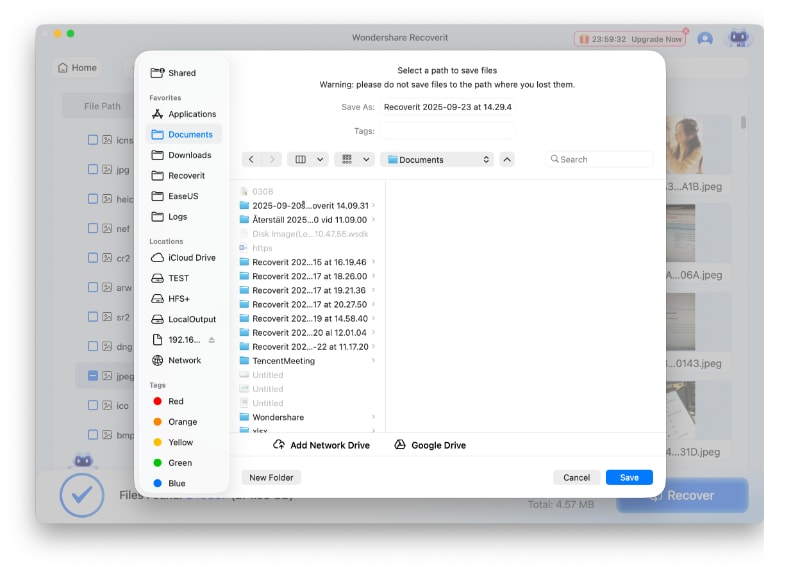
BONUS: How to Fix a Corrupted ZIP File: Repairit Tool
Repairit is a practical solution for repairing corrupted ZIP files. This tool restores damaged files effectively and quickly.
Here’s how to fix a corrupted ZIP file:
- Download and install the Repairit tool on your Mac. Open the application and upload the corrupted ZIP file.
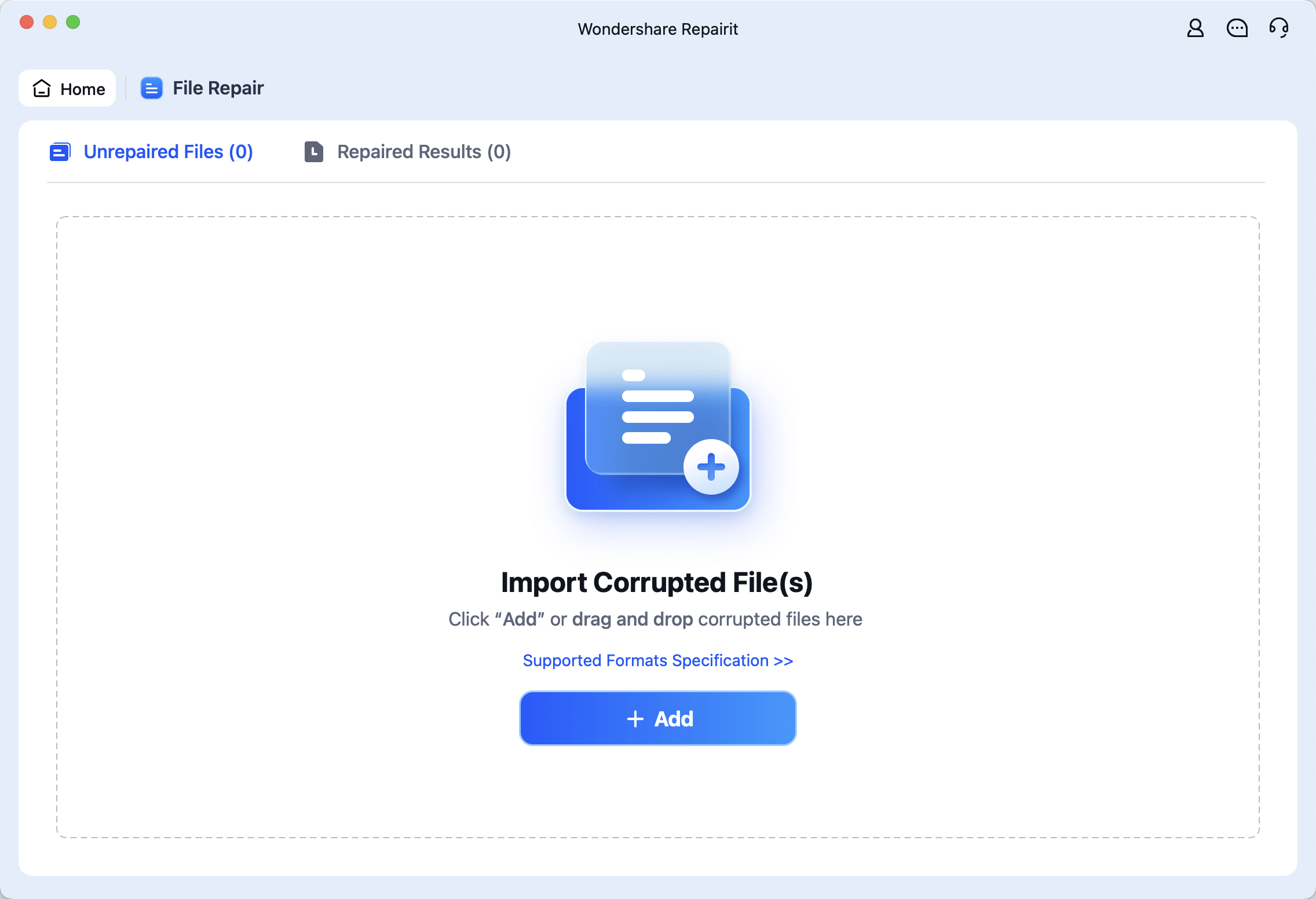
- Start the repair process and allow the tool to fix the file.
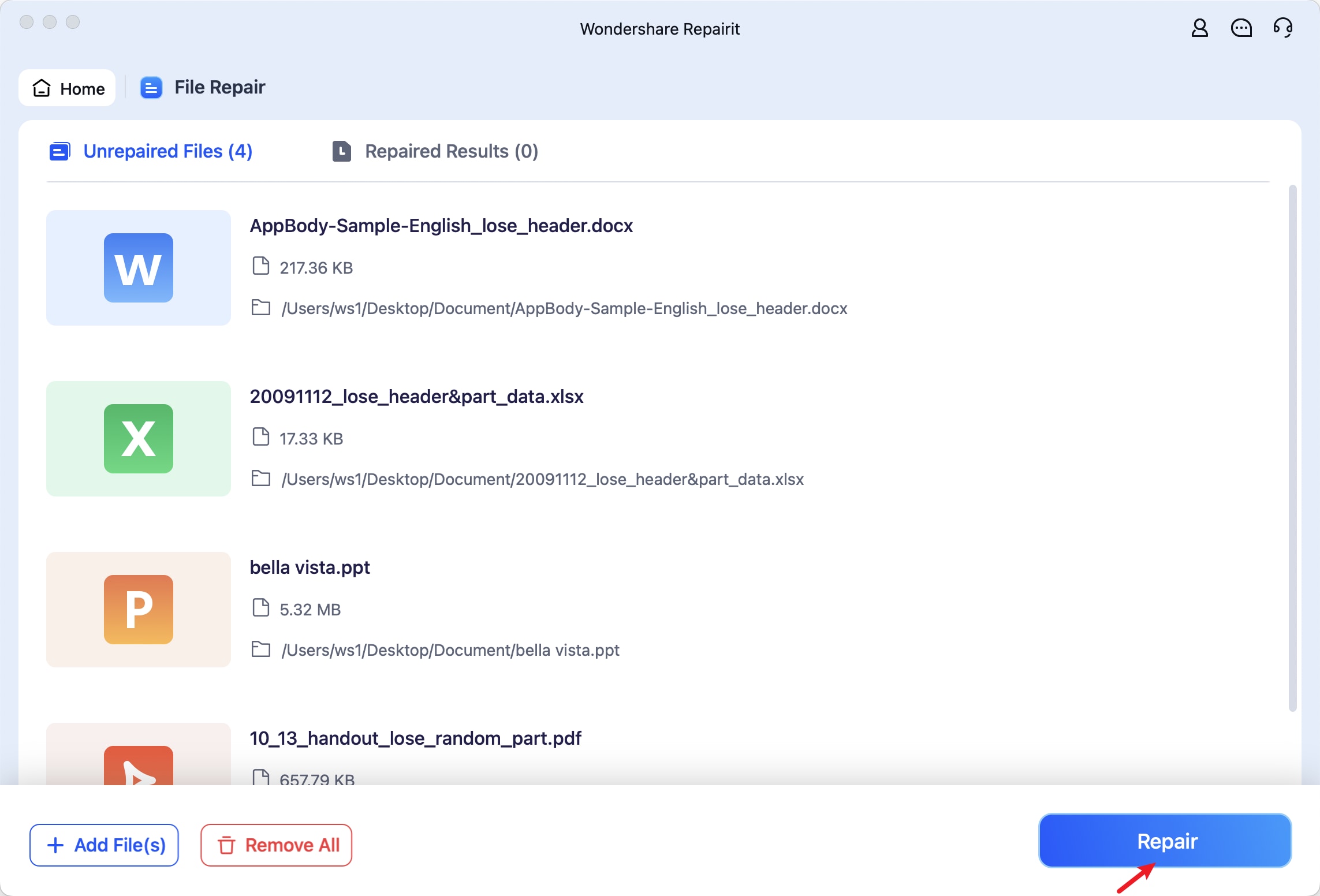
- Save the repaired ZIP file to a new location for safety.
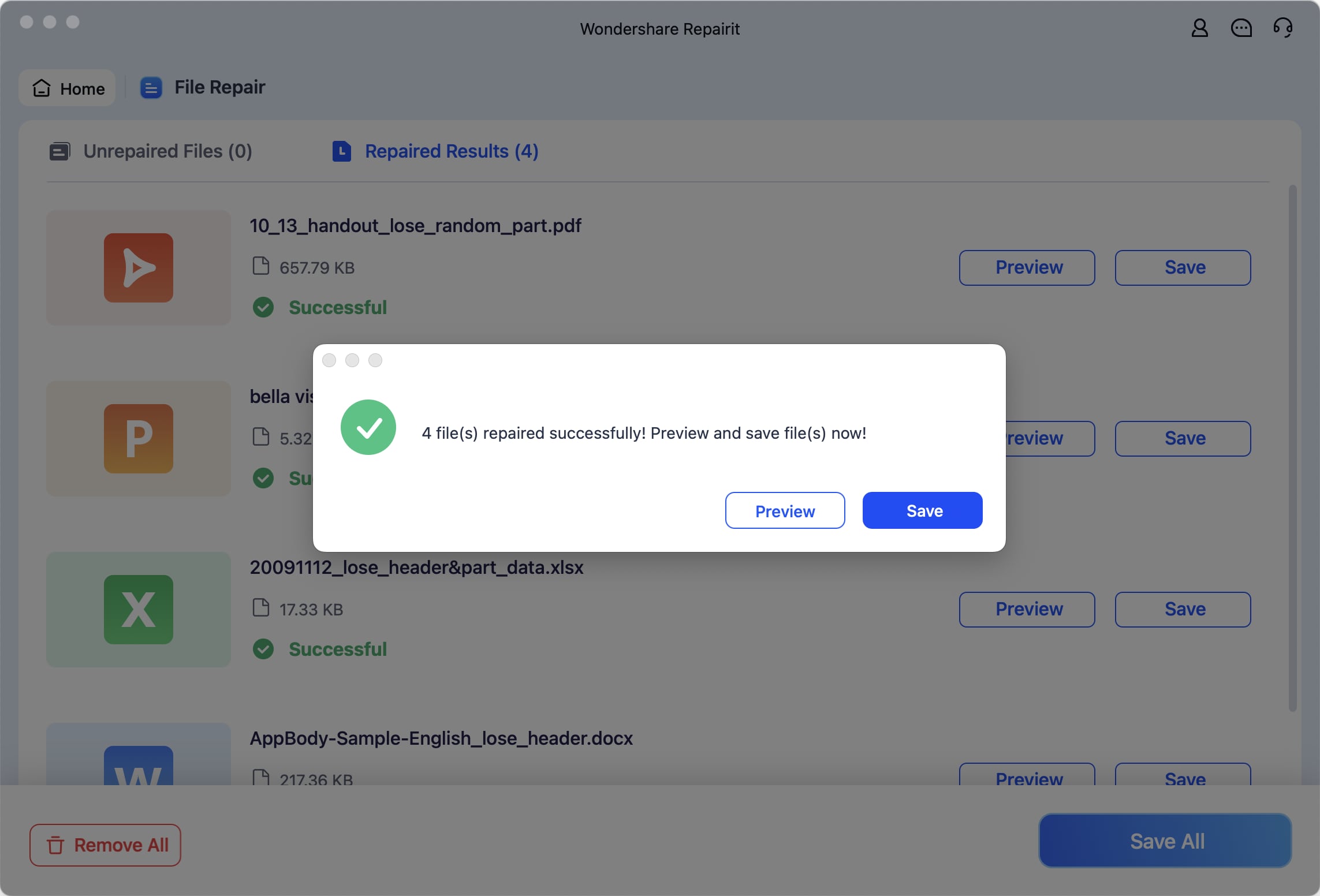
Conclusion
Using ZIP software for Mac has many advantages. You can compress files to save space and time. Tools like WinZIP, Keka, and iZIP are highly efficient. They simplify file management and enhance productivity.
ZIP programs for Mac also reduce the chances of data corruption. However, if a ZIP file becomes corrupt, tools like Repairit can restore it. Lost a ZIP file? Recoverit is your solution for retrieving important data.
Investing in the best ZIP app for Mac improves workflow and file security. Simplify your file management process with the right tools today. ZIP software is essential for anyone looking to optimize their Mac's performance.
FAQ
-
1. What is the best ZIP software for Mac?
The best ZIP software for Mac includes popular tools like WinZIP, Keka, iZIP, Archiver 4, and Better ZIP. These tools are reliable for compressing, organizing, and securing files. WinZIP stands out for its speed and advanced features. Keka is lightweight and simple to use. iZIP is free and integrates with cloud platforms. Archiver 4 offers smart compression and format compatibility. Better ZIP is ideal for advanced users who need customization. These ZIP programs make file management smooth and efficient. -
2. How can I avoid corrupt ZIP files?
Avoiding corrupt ZIP files requires careful handling of your files. Always download files completely and avoid interruptions. Incomplete downloads often lead to file corruption. Use trusted ZIP apps for Mac that provide reliable compression and decompression. Scan your Mac regularly for viruses or malware that can damage ZIP files. Avoid overwriting existing ZIP files, as it can cause data loss. Ensure your storage devices are free of bad sectors and functioning properly. Back up important files to reduce risk of corruption. -
3. Can a corrupted ZIP file be repaired?
Yes, corrupted ZIP files can often be repaired using specialized tools like Repairit. These tools are designed to fix damaged files efficiently. Repairit restores corrupted files without altering the original data. It works by scanning the file for errors and repairing them step by step. Upload the corrupted ZIP file to Repairit, and let the tool handle the repair process. Once fixed, you can save the repaired file in a new location. Repairit is simple to use and highly effective in restoring damaged ZIP files.


 ChatGPT
ChatGPT
 Perplexity
Perplexity
 Google AI Mode
Google AI Mode
 Grok
Grok























