Despite popular belief that Macs don't require cleaning, many users struggle with storage space on their Macs. That's especially true for newer devices since Apple has ditched hard disk drives and adopted the more contemporary and faster solid-state drive technology, which often means far less storage space.
Here, system cleaner tools emerge as solutions to the problem, as these apps can effortlessly clean your device of junk files and unnecessary data. Disk Doctor for Mac is an excellent example of such an app, and today, we'll examine its functionality, features, and pricing in an in-depth review and show you how to use the tool.
In this article
Overview: Disk Doctor
Developed by Fiplab, Disk Doctor is a Mac utility for cleaning your system. It does so by deleting app cache and logs, browser data, large files, old system updates, residuals from the Trash Can, and more. Essentially, the tool automates various file erasure tasks you can do independently. It then unifies these deletion processes in a single app with a relatively modern yet sleek and easy-to-use interface.
| Name | Disk Doctor |
| Developer | Fiplab |
| App Requirements | Intel 64 or M1 CPU Mac OS X 10.7 or newer |
| Capabilities | Removes the following: – App caches and logs – Browser data, Trash Can items, and Downloads folder data – Large files (over 100 MB) – Partial downloads, OS update residuals, and developer files – Apple Mail downloads |
| Current Version | 4.4 |
| App Store Rating | 3.7/5 based on 280 reviews |
| Price | $2.99 for a commercial license |
Due to its characteristics, ease of use, and straightforward steps, Disk Doctor is always a fine addition to any Mac device. It can be helpful in various situations, including some of the following:
- Mac is Running Out of Space – At its core, Disk Doctor specializes in cleaning your Mac's disk drive to gain more storage space. It clears your Downloads folder and Trash Can and deletes files larger than 100 MB, earning you anywhere between a few megabytes to multiple gigabytes of precious storage space.
- Your Mac Apps are Misbehaving – Disk Doctor for Mac can also remove application caches and logs, which clears storage space and fixes issues with certain Mac apps that crash or display problems when logging in.
- You've Finished a Large OS Update – Updating a Mac requires downloading one or many large update files, which often end up in your Mac's temporary or downloads folder and remain as residuals, even after the update completes. Disk Doctor can effortlessly locate and remove these files for you.
- Selling or Giving Away Your Mac – As it can remove downloads, browser data, mail and partial downloads, and application caches, Disk Doctor for Mac is a fantastic tool to use if your device is going to someone else. You won't need to reinstall the OS and can sell or give away your Mac ready for use.
Apart from these basic cleaning features, Disk Doctor lacks RAM cleaning tools and extension removal features, and it doesn't remove unwanted apps from your Mac. It also only works for Apple Mail, so you can't remove mail downloads for Outlook or other third-party mail clients.
More information: Disk Doctor
Now that we know the basics of Disk Doctor for Mac and situations in which the application can be beneficial, we can dive deeper into this system cleaning tool. Let's immediately jump into it and learn more about Disk Doctor's performance, pricing, and user ratings.
Effectiveness and Performance
Disk Doctor's scanning speed is breakneck fast. Whether you're using an HDD or an SSD, the app will scan your entire disk drive within seconds. Of course, the larger the storage device and the more files you have on it, the more it will take, but the longest time we've tested was still under a full minute.
The cleaning process is also fast. While it depends on how many files you're simultaneously deleting, it'll only take a few seconds for older Macs with HDDs. Users with newer devices and SSD storage will feel like the cleaning process is instantaneous.
Prices
If Disk Doctor's features intrigue you and you want to try the app for yourself, you'll be pleased to learn that it's among the cheaper Mac system cleaners on the market. Disk Doctor for Mac will only set you back $2.99, whereas many similar apps have price points between $20 and $60.

Therefore, Disk Doctor is undoubtedly worth it. Such a bargain shouldn't be missed, as the price is worth getting a few gigabytes of your essential storage space, especially when most modern Macs no longer allow storage device upgrades.
User Review and Comments
Regarding user satisfaction, the reviews for Disk Doctor are somewhat mixed. The app has a 3.7/5 star rating on the Mac App Store based on 280 reviews, with most of the users praising the app's simplicity and ease of use. For example, The Wickster, one of the reviewers on the App Store, had this to say:
“Great job, guys! This was the money well spent for a program! If you follow the directions, you can't go wrong!”
However, some users also say they're displeased with the app's performance. For example, a user named Wagnerda was disappointed they'd only gotten 3.3 GB of space back, saying:
“I suppose I was oversold on this product. I have been attempting to leave some wiggle room on my MBP's 250 gig hard drive, and I am very vigilant in emitting all hard drive hogs. I read a review here indicating I would get “tons” of space back. That sounded good, but I got only 3.3 GB back.”
If you're interested in reading more user reviews about Fiplab's Disk Doctor for Mac, you can find numerous other comments on the Mac App Store, along with the ones mentioned above.
Final Verdict: Should You Give It a Chance?
With everything said and done, Disk Doctor for Mac is a potent and affordable system cleaner app. It can effortlessly remove unnecessary files like cache, downloads, Trash Can items, email downloads, and junk files from your Mac.
Its beginner-friendly interface, speedy scans, and straightforward data removal that only takes a few clicks propel the app to the top of the list of the best Mac system cleaners. By balancing the pros and cons, you can make your own choice.
How to Use Disk Doctor
Fiplab's Disk Doctor is highly beginner-friendly and has an extremely straightforward user interface. Even beginners will quickly find their way around the app. If you want it after thoughtful consideration, here is an easy-to-use guide:
- Download Disk Doctor from the App Store and launch it on your Mac.
- Tap the Select User Folder button and then hit Choose without navigating to any folder.

- You'll see an overview of your Mac's disk drive with free and used space and total capacity. Click the Start Scan button to see how much space can be cleared.

- After a few seconds, you'll see the scan's results and the amount of space that can be freed.

- Select the types of files you want to remove and tap Next. You'll be prompted with a recommendation to do a Time Machine backup beforehand. Click Clean.

- After a few seconds, you'll see a notification about how much space was freed and what data was cleared. You can click Start Again and choose additional data to remove or Quit to close the app down.

It's worth not.ng that Disk Doctor for Mac also has small “i” icons next to each type of file it's clearing, where you can read more about Application Caches, Mail Downloads, or Browser Data. Alternatively, click the Details button to learn more about what's being deleted.
Bonus 1: Disk Doctor Alternatives for Windows 10
Despite being a decent and reliable system-cleaning tool, Disk Doctor is a Mac-only application, meaning Windows users will be forced to find alternatives. With that said, we've wanted to save you the trouble of searching online and have already tried a few alternative system-cleaning tools for Windows 10, where, after thorough testing, two apps have emerged as top solutions on Windows.
Third-party Alternative: CCleaner
With a 4.2/5 star rating on Trustpilot, based on 20,000+ reviews, CCleaner is among the top system-cleaning applications for Windows 10. The app frees up valuable storage space by removing junk and optimizes the PC's performance. It can monitor your device in real-time and clean it on a schedule.
Key Features:
- CCleaner clears junk files, fixes your registry, and removes unwanted apps with a few clicks;
- The app can boost your Windows computer's speed and improve your battery life;
- It features a Driver Updater tool for keeping your Windows drivers up-to-date.
Pricing:
- Basic CCleaner – free
- Professional – $29.95 per year
- Professional Plus (3 devices) – $49.95 per year
Open-source Alternative: BleachBit
If you're after a free, open-source alternative, you should look no further than BleachBit. This lightweight disk-cleaning app has no ads or data-tracking tools and effortlessly deletes junk you didn't even know was on your PC. BleachBit also works without an internet connection and can run off a USB stick.
Key Features:
- BleachBit is focused on privacy and doesn't track your data;
- The app is highly portable and doesn't need to be installed to clean;
- It's a free, open-source tool and doesn't contain annoying ads.
Pricing:
- As an open-source disk cleaner, BleachBit is free to use.
Bonus 2: How to Recover Data After Using Disk Doctor
Although using Disk Doctor for Mac should be completely safe in most cases, there are situations when the app deletes something a user might still need. After all, it's known for deleting your downloads and hefty files and clearing out your Mac's Trash Can. However, your vital files might be among these.
If that happens, there's no reason to panic even if you don't have a Time Machine backup, as your files can be recovered in most cases. All you need is a professional data recovery tool, and Wondershare Recoverit for Mac is an excellent example and a reliable app for the job.
Using this software on a Mac is remarkably straightforward, and its advanced search and recovery algorithms and 35 data recovery patents ensure a 98% success rate. To recover your vital data with it, you only need to follow the simple steps, which include the following:
- Launch the app on your Mac, choose Hard Drives and Locations, and click on a disk drive whose data you want to recover.

- The app will immediately start scanning your disk drive for lost data.

- Use filters to search for particular types of files.
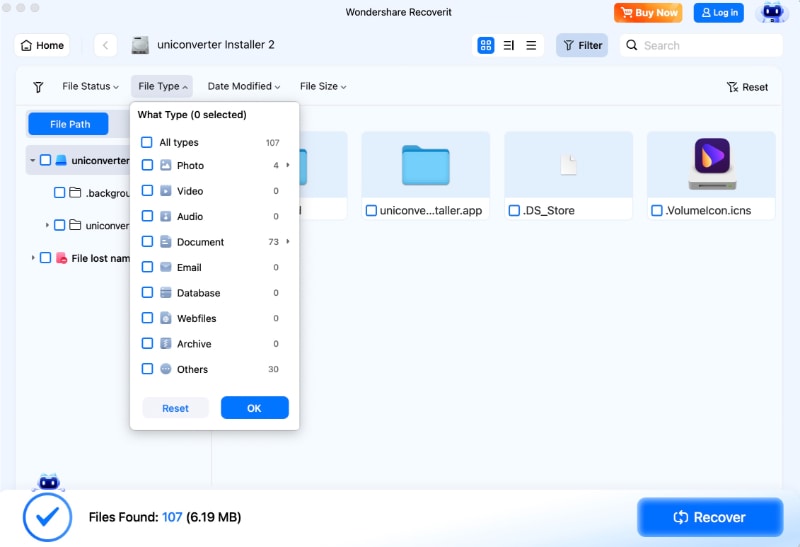
- Add keywords to look for specific files.
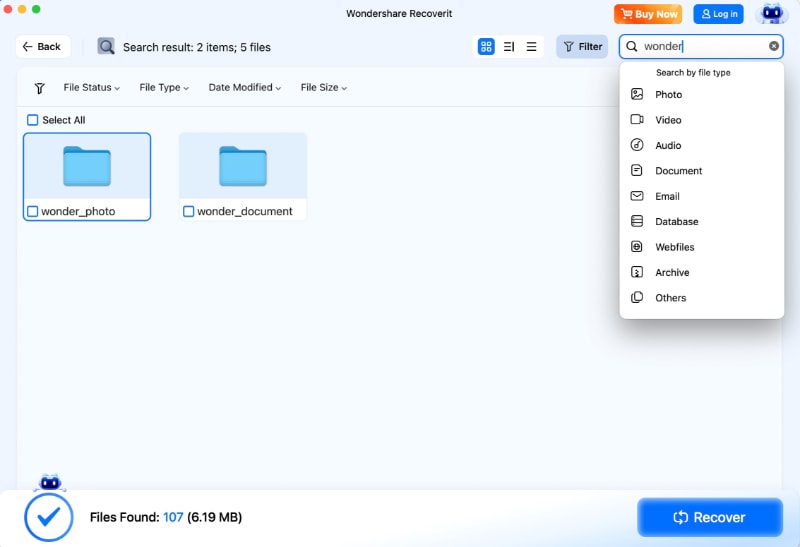
- The app lets you preview the files it finds so you can ensure these are the files you're looking for. If they are, click the Recover button to save them.

- When the app finishes scanning, you can select the files you want to recover and hit the Recover button. Then select a save destination and click Save. Alternatively, you can pause or stop the scan whenever the app finds the files you're looking for and navigate to Recover > Save.
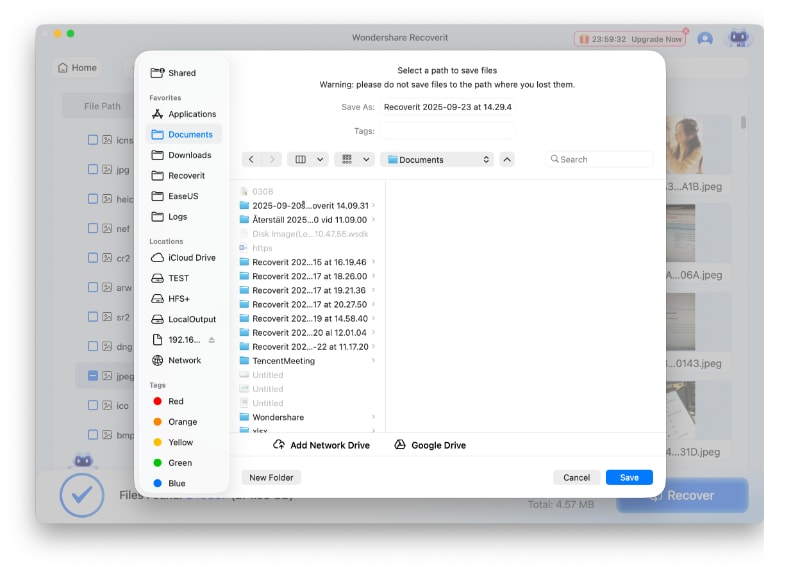
Whether you're dealing with accidentally deleted files, interrupted file transfers, malware, or your Mac crashes, Wondershare Recoverit can help, as the app works wonders in over 500 data loss situations. With support for over 1,000 file formats and systems and the ability to work with 2,000+ storage devices, it's a fantastic choice to pick in any data loss situation.
What's more, Wondershare Recoverit is also available for Windows, so everyone can recover data, regardless of what operating system they're using.
Conclusion
Disk Doctor for Mac is a neat little system-cleaning app that can rid your system of junk files and other unnecessary data that's taking up valuable storage space.
The app can safely clear your Downloads folder and delete app caches and logs, browsing history, mail downloads, update residuals, and large files. However, it can't clean your external drives and doesn't offer RAM-cleaning tools like some competitors. At the same time, there are also situations where users accidentally remove vital data with Disk Doctor.
There's no reason to panic if that's happened to you, as various professional data recovery tools can quickly and efficiently retrieve lost files. Wondershare Recoverit for Mac is a fantastic example, as the app supports hundreds of file formats and storage devices and is also available for Windows, making it a reliable tool for any data loss scenario.



 ChatGPT
ChatGPT
 Perplexity
Perplexity
 Google AI Mode
Google AI Mode
 Grok
Grok






















