If you’re in the middle of a data loss crisis, you’ve probably heard about EaseUS SD card recovery software. It should be able to help you retrieve your private photographs, favorite videos, and other types of data from your phone or camera SD card.
Read on for more information about this popular tool, including features, technical requirements, and a step-by-step guide for EaseUS SD card data recovery. And in case it turns out that EaseUS can’t help you, we’ve prepared an overview of a powerful alternative.
Let’s dive right in.
Table of Content
About EaseUS SD Card Recovery Software

EaseUS file recovery tool has been around since 2005, so it is universally considered an one of the industry pioneers. Performance-wise, it is a capable software system with many powerful features for undeleting and retrieving files from different devices.
If you need to restore valuable information from an SD card taken from your phone, camera, or some other handheld device, EeaseUS should be able to help.
EaseUS SD Card Recovery Software can detect deleted, lost, and hidden files from any SD card brand, even in the event of corruption. It covers all common data loss scenarios, from accidental deletion and formatting to virus attacks and other accidents.
Main Features of EaseUS SD Card Recovery Tool
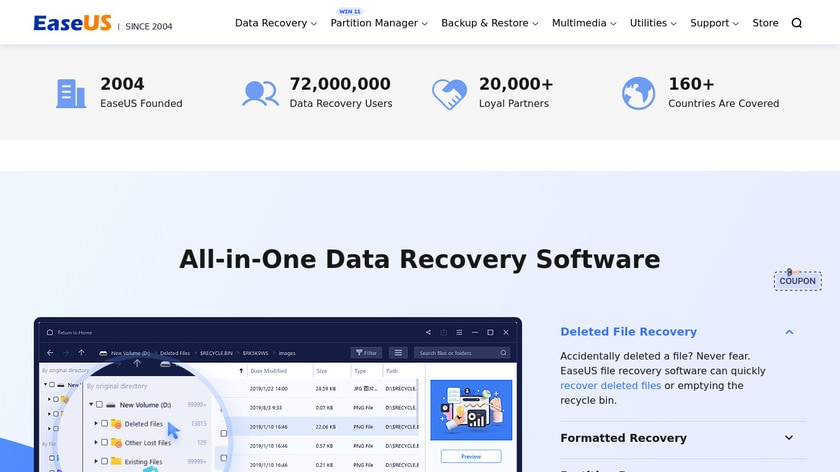
Based on expert and customer reviews, EaseUS is a helpful software with a high recovery rate and excellent usability. As expected, it comes with a long list of features for file recovery (most of them are paid and costly) and just as an extensive compatibility list.
Some of the best EaseUS SD card recovery features include:
- Ease of use – EaseUS has a simple, wizard-driven recovery process that makes it easy to use even without technical knowledge or prior experience.
- Deep scan – EaseUS boasts a scanning algorithm that goes deeper than most rivals. It is also surprisingly quick, even though the recovery process is slow.
- Free preview – The free version of the tool allows you to see every file that EaseUS can recover before you decide to pay for a premium version.
- Many data loss scenarios – EaseUS can recover SD card data lost due to deletion, formatting, virus attack, and more.
- Great compatibility – EaseUS works with over 2000 storage devices and 1000 file types. It also supports many other types of external drives, including USB and pen drives.
How To Recover SD Card Data With EaseUS
EaseUS advertises a quick three-step process for SD card data recovery. In reality, you need to do a few other things before you can get your data back, but the overall user experience with EaseUS is admittedly simple and straightforward.
Here’s how to recover SD card data with EaseUS recovery:
- Download EaseUS from the official website and install it on your PC.
- Connect the SD card to the PC using a reliable cable connection.
- Launch EaseUS.
- In the section on the left, select Devices > SD Card Recovery.
- Choose the SD card with data loss and click Scan.
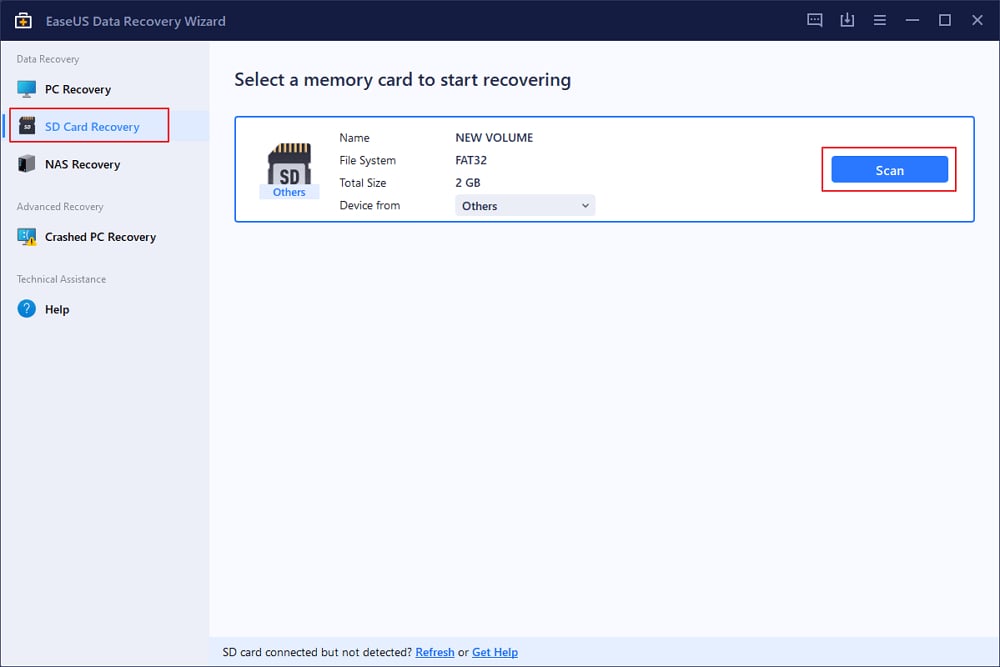
- After the scan is complete, you’ll see all files that EaseUS can recover. You can use filters to separate pictures from videos, documents, etc.

- Select the files you want to recover and click Recover.
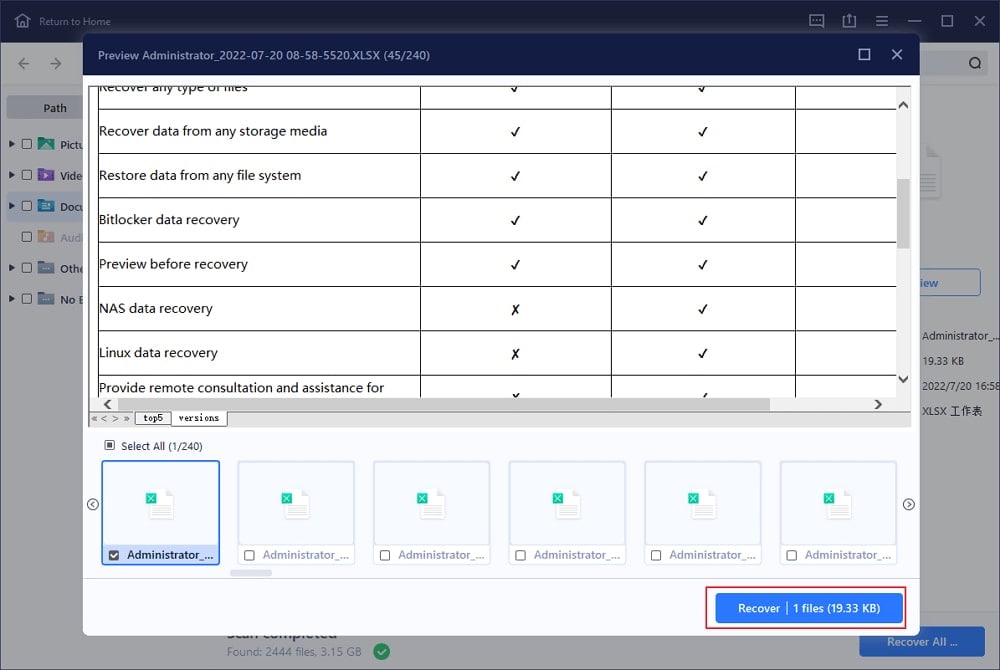
EaseUS SD Card Recovery Alternative: Wondershare Recoverit
Data recovery is a complicated process that demands impeccable knowledge of data loss scenarios and devices commonly used for storage. That said, you should understand that even EaseUS can’t assist you in all situations and help you with all types of SD card data.
Fortunately, there are other tools that can, like Wondershare Recoverit.
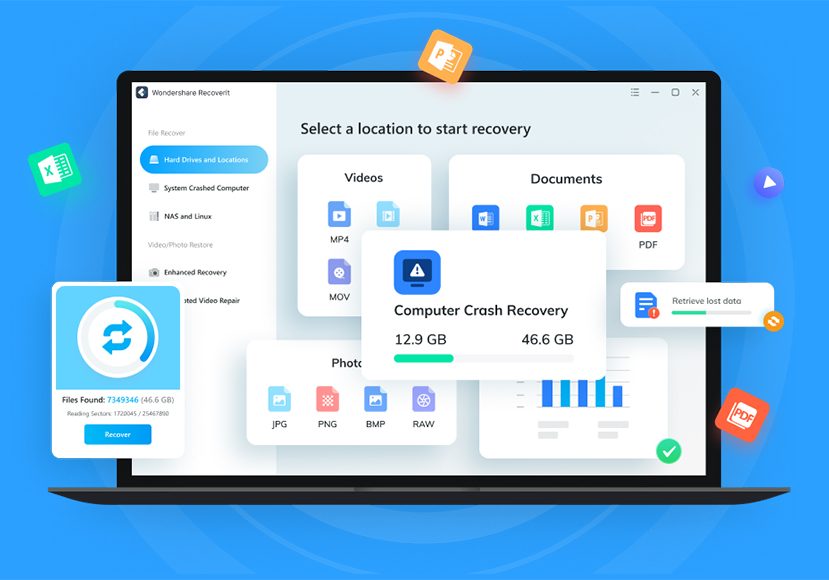
Wondershare Recoverit is a powerful file recovery software specializing in enhanced photo and video recovery, among other data types. It can dig out lost and deleted data from the fragments of complex and corrupted devices in over 500 catastrophic scenarios.
Like EaseUS, Wondershare has been a recovery expert since the early 2000s and boasts more than two decades of experience with different storage devices and data types.
Wondershare’s tool is packed with impressive recovery features:
- Seamless user experience – Wondershare Recoverit has a simple, clean interface with effortless navigation. You just need to point and click.
- Comprehensive scanning – Using patented data recovery technology, Wondershare Recoverit can find and recover deeply hidden and fragmented data.
- Real-time recovery preview – Wondershare Recoverit lets you preview every file in real-time, which gives you complete control over the recovery process.
- All causes of SD card data loss – Including SD card formatting, accidental file deletion, physical damage, interruption during file transfer, improperly removed SD card, electrical damage, RAW file system, and virus or malware infection.
- Versatile memory card tool – Use it on all types and brands of SD cards, as well as MiniSD/MicroSD and other memory cards like CF cards, memory sticks, MMC, and even newly launched and outdated types of memory cards.
Wondershare Recoverit can detect over 1000 file types, including but not limited to images, videos, audio, Office, and Outlook files – no matter how obscure they are.
The tool is available for Windows (11/10/8.1/8/7/Vista), Windows Server (2003-2022), and macOS 10.10 or later. You need at least 56MB of free disk space to install it.
Advantages of Wondershare Recoverit Over EaseUS SD Card Recovery
In addition to its user-friendliness, robust recovery features, and superior compatibility, Wondershare Recoverit sd card recovery has a few obvious advantages over EaseUS.
As already mentioned, Wondershare Recoverit uses patented technology for video file recovery that remains unmatched by competitors. The tool’s scanning algorithm is quick and comprehensive, going one step further in finding and recovering undetectable data.
That’s especially useful in scenarios involving professional cameras since they store video files in fragments. If only a single fragment is lost, the video file is unplayable. Wondershare Recoverit can recognize and match scattered video fragments and put them together.
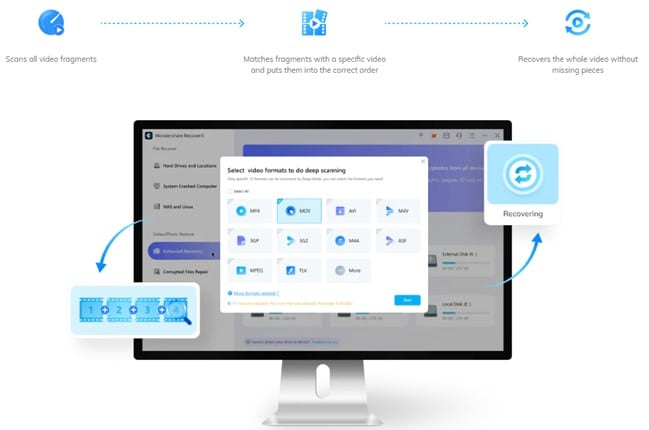
Another killer functionality that makes Wondershare Recoverit a better alternative to EaseUS is its ability to recognize and recover security camera recordings and RAW videos of cinema cameras, such as .ari, .arx, .r3d, and .braw files. It’s a great example of its advanced algorithm.
On top of all this, Wondershare Recoverit can scan and recover data from SD cards used in drones and action cams as successfully as cards from cameras and Android phones.
How To Recover SD Card Data With Wondershare Recoverit
Recovering SD card data with Wondershare Recoverit is very simple. You can do it right now. After downloading software from the official website and installing it on your Windows or Mac, follow the steps below. You’ll have your lost SD card files in no time, safe and intact.
Don’t forget to connect your SD card to your computer before you start.
- After launching Wondershare Recoverit, choose SD Card in the section on the left and select your SD card from the list. Then, click Scan.

- Take a breath while Wondershare Recoverit performs a comprehensive scan of your SD card. That usually takes a few minutes. You can watch the progress on the screen and pause or stop it if you spot a lost file.

- Wondershare Recoverit lets you preview the files before you recover them. To initiate the recovery, select the files you need and choose a safe storage location. Click Recover.

Conclusion
EaseUS is a reliable data recovery tool for several different scenarios, including SD card data loss. However, if you need a more advanced alternative for recognizing fragmented files and quality video recovery, we recommend trying Wondershare Recoverit.
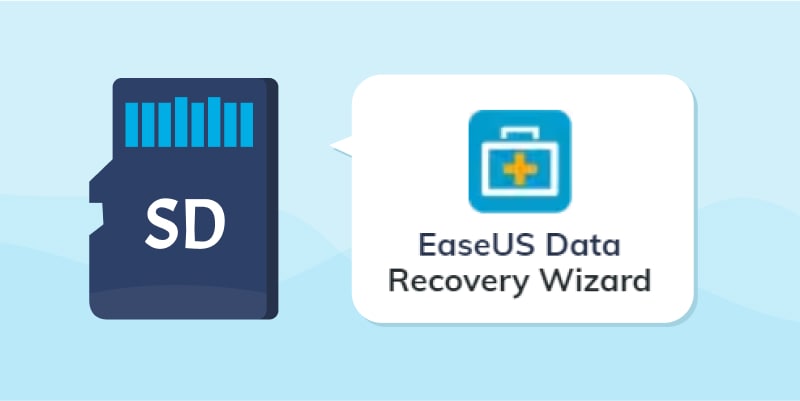


 ChatGPT
ChatGPT
 Perplexity
Perplexity
 Google AI Mode
Google AI Mode
 Grok
Grok






















