Have you accidentally lost or deleted some files or photos on your phone? You don’t need to worry. There’s a way to recover data from an eMMC chip with ease. First, we’ll explain what eMMC is and the possible reasons for losing your eMMC data.
Then, we’ll introduce the best eMMC recovery tool and how you can use it to get your eMMC data recovered. With this guide, you’ll successfully recover your lost eMMC data.
In this article
Before Starting eMMC Data Recovery: What Is eMMC?
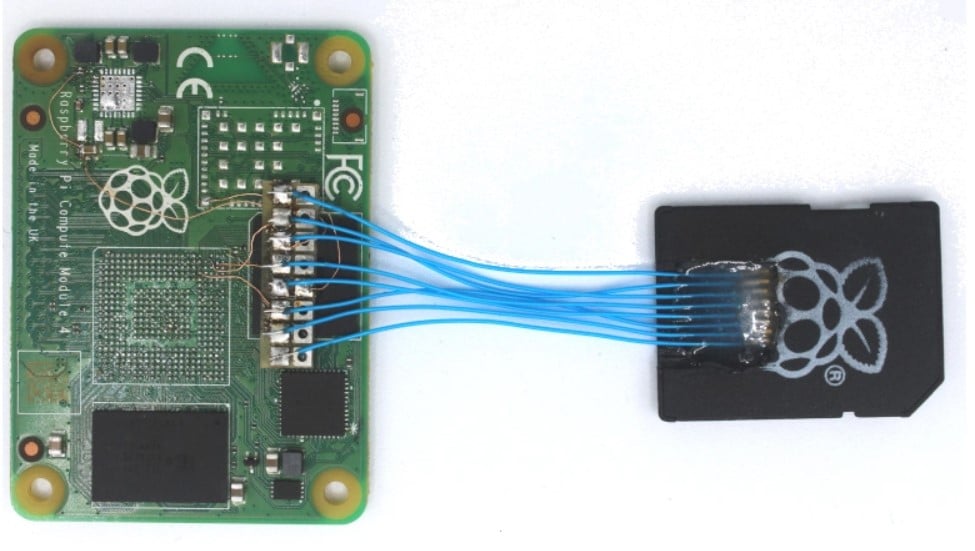
eMMC stands for embedded Multi-Media Card. eMMC is the phone’s ingrained storage. It presents the primary storage option on your phone or tablet. Thus, it’s usually referred to as internal memory.
Internal memory or an eMMC chip isn’t removable like external memory. It’s created and set in place when the phone’s board is made. Once connected, you can’t take it out like an SD card. The eMMC chip consists of both Flash memory and a Flash memory controller.
Reasons Why Your eMMC Data Could Get Lost
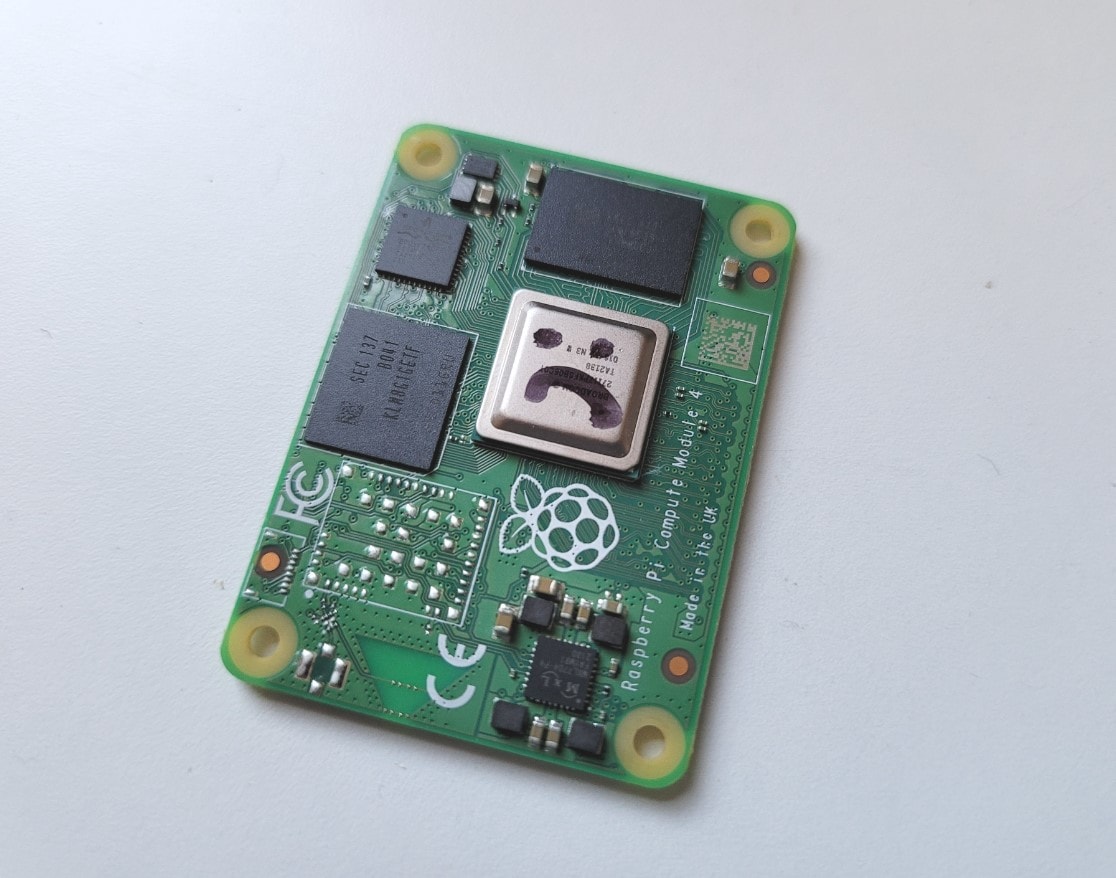
The reasons behind losing your eMMC data are numerous. Many things can go wrong and end up in data loss. Therefore, we’ve listed a few most probable reasons your eMMC data might get lost.
Accidental Deletion
One of the most common reasons for eMMC data loss is accidental deletion. You’ve likely deleted a photo, video, or file you didn’t want at some point. Most newer mobile phones have a Recently Deleted album if they accidentally delete a photo or a video. However, if it’s an important file or you don’t have that album, you must find another way to recover lost data.
Corrupted Storage
Another possible reason for losing eMMC data can be corrupted storage. Storage can get corrupted in many ways. Thus, if a file or storage has been altered or has a virus or malware, you can encounter corrupted storage on your mobile device. It can start scrambling your files, crashing and failing to open them, and deleting files from your mobile device.
Reinstalled system
Another one of the most common reasons for eMMC data loss could be a reinstalled system on your phone. Be careful when you’re reinstalling your mobile phone’s system, as it, more often than not, leads to losing essential data from your phone’s internal memory.
Is eMMC Data Recovery Possible?
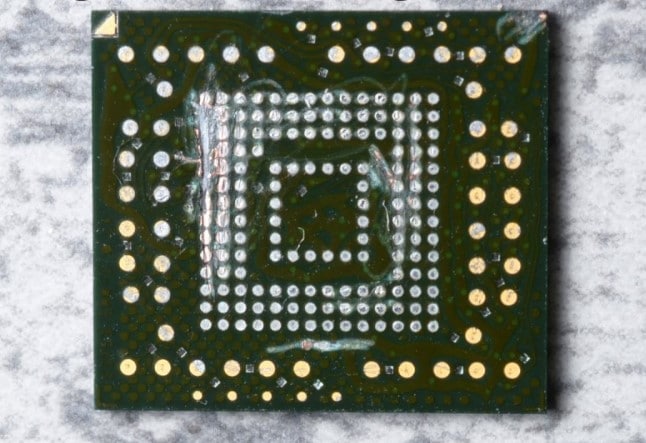
Yes, like any other storage device, you can also recover data from an eMMC. Since eMMC is your phone’s internal memory, you store lots of different data on it, from photos to important documents. Therefore, we’ve prepared a guide on how to recover eMMC data quickly and efficiently. If you follow these instructions, you’ll regain your lost data in seconds. We can help you with any lost eMMC data, whether accidental deletion, corruption, or damaged data.
You Will Need an eMMC Recovery Tool
What can you do if you’ve lost your eMMC data and haven’t backed it up? Fortunately, there’s a solution. Many eMMC recovery tools can help you quickly and efficiently retrieve lost eMMC data. In the sea of available eMMC recovery tools, you must pick the best one for you.
Top-rated eMMC Data Recovery Tool -Wondershare Dr.Fone
If you want a reliable, efficient, and quick eMMC data recovery tool, look no further. Wondershare Dr.Fone is your best option. Dr.Fone is a data recovery tool for your mobile device. It efficiently recovers photos, videos, contacts, SMS, etc.
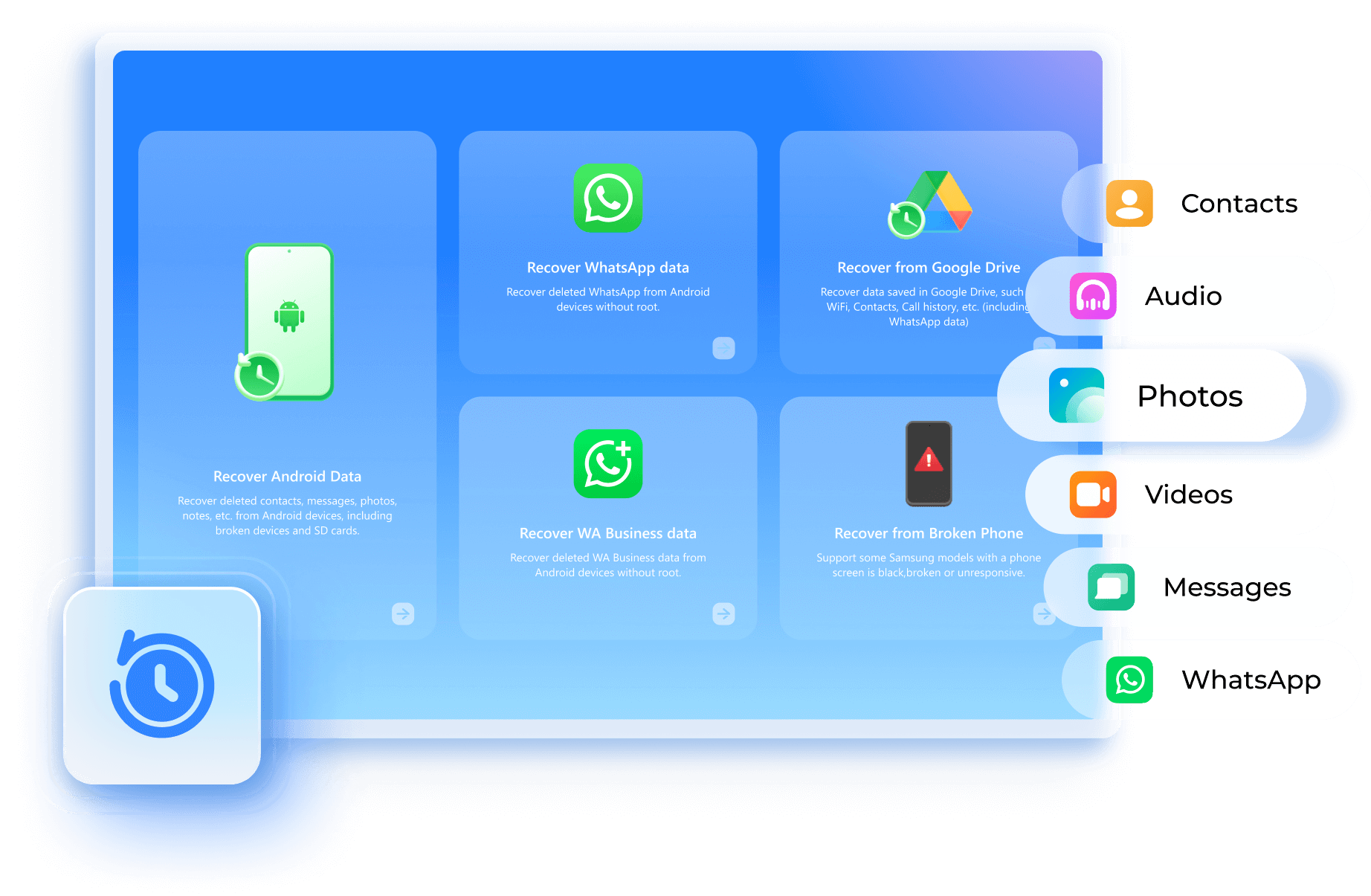
It also retrieves data from broken phones and Google Drive. With Wondershare Dr.Fone, you can restore lost eMMc data and save it on your computer. Besides recovering eMMC data, it also helps with accidental deletion, system crashes, water damage, forgotten password, stolen devices, and much more.
How To Recover Mobile eMMC Data With the eMMC Data Recovery Tool
With an intuitive and user-friendly interface, Wondershare Dr.Fone is a perfect solution for recovering lost mobile eMMC data. The internal storage data recovery process is quite straightforward; just follow the following steps:
- Step 1: Install and open Wondershare Dr.Fone on your computer.
- Step 2: Go to , then click on Data Recovery.

- Step 3: Then, select either Android or iOS, depending on which mobile device you’re using.

- Step 4: Then, click on Recover Android Data or Recover Data from iOS device.

- Step 5: Then, connect your mobile device to your computer using a USB cable.
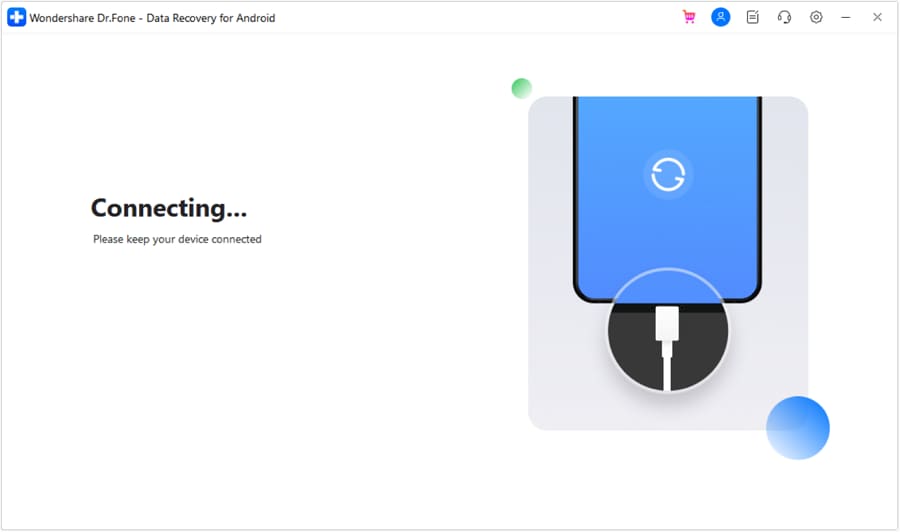
- Step 6: When the phone is connected, select the types of files you want to recover. Click Start Scan.

- Step 7: Monitor the scanning process and wait for the program to display recovered data on the screen.
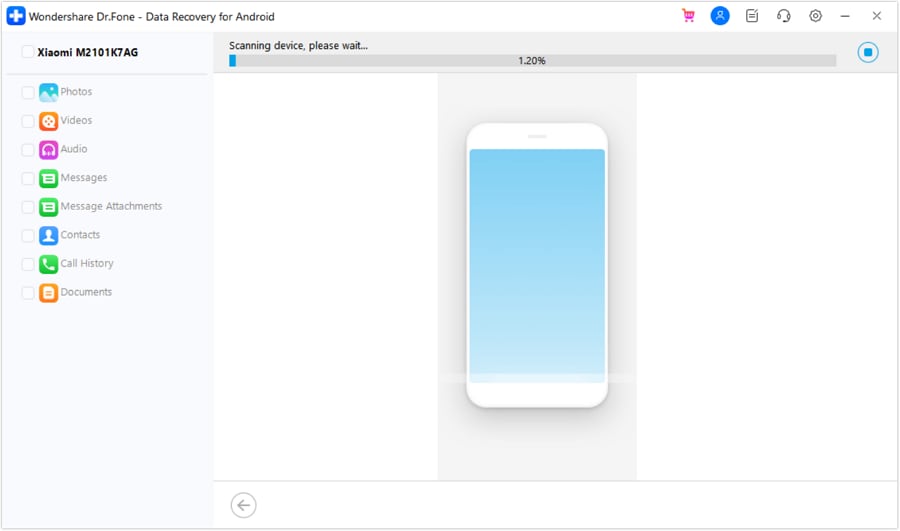
- Step 8: Then select and view all the recovered data. You can filter it out to find appropriate viewing parameters.

- Step 9: If you’re ready to recover your eMMC data, select the files and click Recover. In the pop-up window, set the location for your recovered eMMC data, click Recover, and you’re done.

Conclusion
eMMC data is the internal memory of your phone or tablet. You must’ve lost some eMMC data, whether by accidental deletion or by damaged and corrupted files. If so, you must’ve wondered if and how you can retrieve them.
Fortunately, eMMC recovery tools are perfect for recovering lost eMMC data. However, in the sea of data recovery tools, it’s hard to pick the best one. Therefore, we’ve introduced our top pick – Wondershare Dr.Fone. Moreover, we’ve provided detailed instructions on easily recovering your lost eMMC data.



 ChatGPT
ChatGPT
 Perplexity
Perplexity
 Google AI Mode
Google AI Mode
 Grok
Grok






















