Agfa is one of the most popular options for making photography options, like films, papers, and cameras. Their wide range of digital devices adds to the compatibility and convenience. Agfa comes with digital cameras that have digital cards in them too. The Agfa camera cards are meant to store photos. However, these camera cards can sometimes become corrupted or damaged, leading to an increased risk of data loss.
Once you lose Agfa photo camera card photos, you may panic. Well, the good thing is that you don't have to worry much about it. In fact, if you have accidentally deleted the Agfa Photo files, you will have the option to recover them. This blog explains all the potential methods through which you can recover AGFA camera card photos.
Try Wondershare Recoverit to Perform Data Recovery

In this article
Common Causes of Photo Loss on AGFA Camera Cards
Once you plan to recover the AgfaPhoto camera card, you must understand how the photos get deleted. It is extremely crucial to identify the reasons why these photos can get deleted. Here are some of the most common reasons how Agfa photos get deleted:
- Delete: Accidental deletion is pretty much common when it comes to handling SD cards. While you may not want to delete the photos, you may accidentally end up doing so. This can, however, prove to be problematic. Therefore, it is advisable to be careful while handling the camera card.
- Format: You can also accidentally lose the photos from the camera card if you formatted the SD card. Several users prefer formatting the SD card to enhance its performance and ensure that it keeps working fine. However, if you back up and format the SD card, all the data will be recovered.
- Virus Attack: Virus attacks are very common when handling an Agfa photo SD card. You must check the SD card and scan it for viruses. Virus attacks infect the SD card, thereby causing data and even images to be lost.
- SD Card Corruption: If you have an SD card, it is strictly advisable not to use the same SD card across different devices. Using the same SD card on different devices can corrupt it. Once the SD card is corrupted, it will eventually lose all the data. You can repair the corrupted SD card and retrieve the data.
- Full SD Card Memory: When the SD card becomes full, there will always be a risk of data loss. The SD card will automatically keep saving the data, erasing the old ones. Insufficient space in the drive will increase the risk, and data will be lost.
- Physical Damage: If there is physical damage on the AgfaPhoto digital camera card, the SD card will be lost. While data recovery software can help fix the issue, sometimes it may not be possible. In this case, you will have to use data recovery services. The data recovery services play an essential role in completely fixing the severely damaged SD card. They will also protect the SD card against secondary data corruption.
If the data was erased from the AgfaPhoto camera card, it is advisable not to use it again. Constantly using the SD card will eventually lead to the data being overwritten. Once the data is overwritten, recovering the same will become difficult. So, you need to adopt the right methods to recover the SD card.
Is It Possible to Recover Photos from an AGFA Card?
If the Agfa Photo camera card has deleted photos, you can recover it. You don't have to be worried if the photos were permanently deleted. Once the photos are deleted, the space may be considered to be empty, but these photos are saved elsewhere in the SD card before being overwritten by the data. Therefore, if you want to recover these deleted photos, you must avoid using the same card consistently.
Here are the top situations under which you will be able to recover the deleted photos from the AgfaPhoto Camera Card:
Situation 1: SD Card Is Corrupted
If you receive the message “The SD card is not formatted,” it probably indicates that the SD card is corrupted. Therefore, if the SD card becomes corrupted, you will still have the option to recover it from the AGFA camera SD card. In this case, you must use a reliable data recovery tool to recover the data. You can also repair corrupted photos using the data repair tool if you recover them.
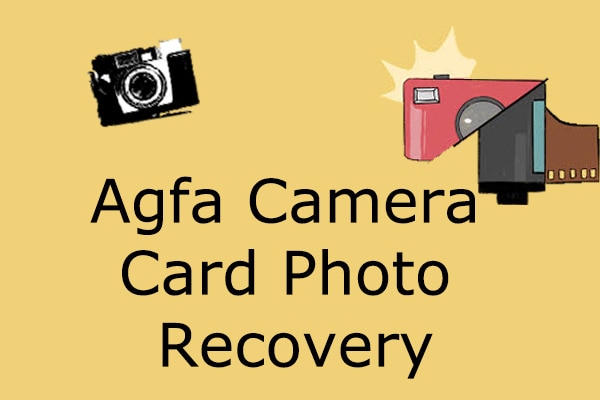
Situation 2: SD Card Is Inaccessible
The SD card cannot be accessed where it shows 0 bytes and becomes RAW. In this case, the file system will not be recognized. Therefore, all crucial elements like the volume and location will become inaccessible. Even if the SD card becomes inaccessible, you can quickly recover photos from the SD card.
Situation 3: SD Card Is Write-Protected
If the write-protection feature is enabled in your Agfa photo camera SD card, the SD card will support read-only. As a result, the data will be ready from the SD card, but you can't modify or change it. Moreover, you will not be able to add to the existing data. You will have to disable the write protection on the SD card. Once you have disabled it, you can work towards recovering deleted photos from AgfaPhoto Camera.
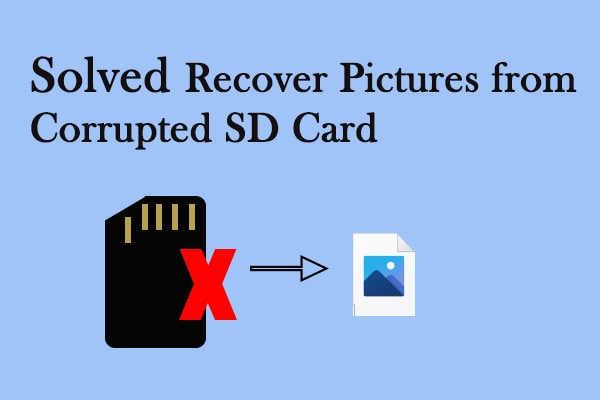
Situation 4: SD Card Is Dead
Your SD card will face a wide range of issues like file loss, garbled characters appearing, and even changes in capacity. All these may seem minor issues, but they are problems that can lead to the SD card becoming non-functional. Moreover, SD cards may also become non-functional due to physical damage. Irrespective of all these issues, you will have the flexibility to recover data from your SD card.
Step-by-Step: How to Recover AGFA Photos with Software
If you want to recover Agfa photo Camera card photos, consider using Wondershare Recoverit. A data recovery tool, Wondershare Recoverit, can play an important role in recovering the data. The tool provides the added advantage of recovering the files across different sources. Using Wondershare Recoverit, you can quickly recover photos and files across different formats.
Wondershare Recoverit allows you to recover and save data quickly and safely from the SD card. With this tool's help, you can recover the photos that were deleted due to accidental deletion, virus attack, or even accidental formatting. One of the best parts of Wondershare Recoverit is its high success rate in data recovery.
Wondershare Recoverit is available for download on Windows OS and Mac OS. The tool is available in two versions- the free version and the premium version. The free version provides you access to basic features. However, the premium version has a wide range of advanced features that can help with faster data recovery.
Once you install Wondershare Recoverit on your phone, you may follow the steps given below to recover the Agfa photo camera card:
Step 1: Launch the Wondershare Recoverit
You must download and launch Wondershare Recoverit in your system. Once that is done, you can open the software. In the main screen, navigate to the SD card section under the File Recover option.

Step 2: Scan the Memory Card
You need to scan the memory card for the Wondershare Recoverit. Once you select the memory card and click the Scan option, the tool will begin scanning. If the basic scan wasn’t able to retrieve any data, go for an Advanced scan option. The Advanced scan process will usually take longer but provide the results.

Step 3: Preview and Save the Data
Once the scan is completed, you will get the option to preview all the data. Now, you must preview the images and determine if they are appropriate or not. Check the photos and files that you want to recover. Click on the recover button and save the photos in the desired location.

Tips to Prevent Photo Loss on Your AGFA Memory Card
Data loss is a serious issue when you're using an Agfa Photo Camera Card. It is extremely important to adopt the right measures to fix the issue. However, there are preventive measures as well which you can follow for the future.
These measures can help to prevent the risk of data loss in the future. Some of these tips to follow are as follows:
- Backup the files: It is always a good idea to have an extra source of data backup. Backing up the files from your Agfa photo camera card regularly can protect the data integrity. Once you perform the backup, you will be able to store the data in its original state, even if it was deleted or edited. This additional source can be helpful for retrieving information in case of loss.
- Format the SD card: Once you back up the data, you may also want to format the SD card. Formatting the card ensures that it is in good condition. This also checks for disk errors and helps to fix the problem.
- Prevent using the card fully: Never use the card in full. Using the card to its complete capacity can lead to performance issues. Furthermore, it also increases the chances of data loss.

- Scan for viruses: One of the prominent tips for avoiding data loss is scanning for viruses. You must regularly scan the SD card for any potential threats. This will help you determine if the connected device is at risk of damage due to any virus.
- Avoid physical damage: Physical damage can prevent the SD card from working. Therefore, storing the SD card in a safe and dry place is advisable. Moreover, you must also keep away dust.
- Safe ejection: A lot of people abruptly eject the SD card after using it. Not removing the SD card safely and directly pulling it out increases the risk of physical damage. It is advisable to adopt safe ejection methods to prevent massive damage.
Conclusion
If the AgfaPhoto Camera SD card photos get deleted, you must try to recover them. There are several ways you can recover the data. You need to understand the cause behind the photos being accidentally deleted. Once you identify the cause, make sure to learn the different scenarios as well. This will eventually play an important role in efficiently recovering photos using data recovery software.
FAQs
-
1. How do I recover photos from my camera memory card?
If the photos have been accidentally deleted from your camera’s memory card, you will have to use a data recovery tool. Third-party software can play an important role in getting back the data. However, it is advisable that you research and choose a reliable tool to fit your needs. -
2. Can photos be recovered after formatting?
Yes, photos can be recovered even after formatting. However, you must ensure that the card isn’t used regularly because it increases the risk of data being overwritten. If the data is overwritten, retrieving it will become difficult. -
3. Can we repair damaged photos?
Yes, you can repair damaged photos and videos. There are data and file repair tools available online through which you can repair the damaged photos.




 ChatGPT
ChatGPT
 Perplexity
Perplexity
 Google AI Mode
Google AI Mode
 Grok
Grok























