Accidentally deleted important files on Synology NAS?
No worries. Recoverit NAS Recovery can get back your lost files within 3 steps. The ultimate and professional data recovery software is totally reliable and 100% safe.
Have you ever had storage problems and needed to know which Synology HDD option is the best for you? Don’t fret about it. After reading this list of our top HDD picks for Synology NAS, you can choose your favorite. The list covers the best HDDs for Synology NAS, including Western Digital Red Plus, Synology HAT5300, Seagate IronWolf Pro, Western Digital Red, Western Digital Gold, Toshiba N300, and Western Digital Easystore. You’ll also discover why you should use a NAS HDD. Let’s dive into it, then.
In this article
Why You Should Choose a NAS HDD Over a Desktop HDD

Our Criteria
Before we dive into the reasons, let’s set the criteria for our comparison. We’ll be looking at transfer speed, cost/value, reliable performance, storage capacity, and security features.
- Transfer Speed
When it comes to transferring speed, NAS HDDs generally outperform desktop HDDs. That is because NAS HDDs can handle the continuous read and write requests typical in a networked storage environment. If you plan on accessing your files frequently, a NAS HDD will provide a faster and more seamless experience.
- Cost/Value
While NAS HDDs can be more expensive than desktop HDDs, they provide more value for their price. NAS HDDs can handle heavy workloads and are more durable. That means you’ll get more use out of a NAS HDD than a desktop HDD, making it a better long-term investment.
- Reliable Performance
Reliable performance is crucial for any hard drive, and NAS HDDs excel in this area. They feature vibration reduction and error correction to ensure your data is always safe and accessible. Desktop HDDs may not have these features, which could lead to data loss or corruption over time.
- Storage Capacity
Both NAS HDDs and desktop HDDs offer similar options regarding storage capacity. However, NAS HDDs are suitable for a networked storage environment, so you can seamlessly expand them as your storage needs grow. This scalability is a significant advantage over desktop HDDs.
- Security Features
Finally, security is a critical consideration when it comes to your data. NAS HDDs often come with advanced security features like data encryption and user access control, which can help protect your sensitive information from unauthorized access. Desktop HDDs may not have these features, leaving your data vulnerable to attacks.
The 7 Best HDD Options for NAS Synology
There are several essential factors to consider when finding the best HDD options for NAS Synology.
First, it’s crucial to choose a drive with sufficient storage capacity to meet your needs. It’s also vital to select an HDD suitable for a NAS environment, with features like error correction and vibration reduction. Additionally, the drive should be compatible with your Synology NAS model and should be able to operate 24/7 without overheating.
Western Digital Red Plus
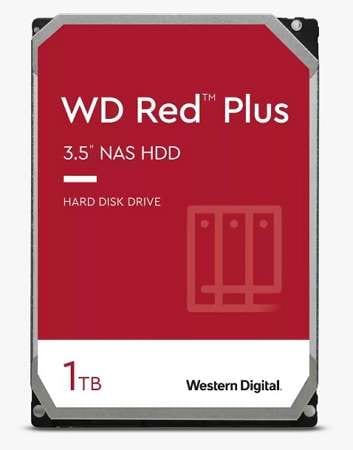
Western Digital Red Plus is a series of hard drives specifically for NAS systems. With capacities ranging from 1 TB to 14 TB, these drives are optimized for 24/7 use and can provide reliable performance in demanding environments.
Tech Specs
Western Digital Red Plus features a SATA 6 Gb/s interface and a 3.5-inch form factor. It has a spindle speed of 5400 RPM and is available in capacities of:
- 1 TB,
- 2 TB,
- 3 TB,
- 4 TB,
- 6 TB,
- 8 TB,
- 10 TB,
- 12 TB,
- 14 TB.
It also includes features like error recovery control, vibration control, and advanced firmware to ensure optimal performance.
Key Features
Western Digital Red Plus is specifically for use in NAS systems and comes with a range of features to ensure reliable performance. These include NASware 3.0 technology, which optimizes the drive’s performance for use in a NAS environment, and 3D Active Balance Plus technology, which helps prevent vibrations and ensures stable performance.
Pricing
Capacity |
Price |
| 1 TB | $60 |
| 2 TB | $70 |
| 3 TB | $110 |
| 4 TB | $120 |
| 6 TB | $130 |
| 8 TB | $160 |
| 10 TB | $200 |
| 12 TB | $220 |
| 14 TB | $270 |
The price of Western Digital Red Plus varies depending on the drive’s capacity. As of March 2023, it ranges from around $60 for a 1 TB drive to about $270 for a 14 TB drive.
Pros & Cons
The advantage of Western Digital Red Plus is that it’s a reliable and efficient hard drive specifically for use in NAS systems. Its advanced features and technology make it a reliable choice for anyone needing to store and access vast amounts of data. Moreover, the drive is relatively more affordable than other high-capacity NAS drives.
On the other hand, while Western Digital Red Plus is an excellent choice for NAS systems, there might be better options for those who need higher transfer speeds. Additionally, the 5400 RPM spindle speed may be slower than some other drives on the market, although that is not necessarily a significant issue for most NAS applications.
Synology HAT5300

Synology HAT5300 is a high-performance hard drive specifically for Synology NAS systems. With capacities ranging from 8 TB to 18 TB, this drive is optimized for 24/7 use and can provide reliable performance and increased storage capacity.
Tech Specs
Synology HAT5300 features a SATA 6 Gb/s interface and a 3.5-inch form factor. It has a spindle speed of 7200 RPM and is available in capacities of:
- 8 TB,
- 12 TB,
- 16 TB,
- 18 TB.
It also includes features like error recovery control, vibration reduction technology, and built-in sensors that monitor drive health.
Key Features
Synology HAT5300 provides high performance and increased storage capacity for Synology NAS systems. Its advanced features include rotational vibration sensors that help reduce vibration-induced problems and an MTBF (mean time between failures) rating of 2.5 million hours. It also includes Synology’s proprietary firmware, DiskStation Manager, which provides advanced management and monitoring capabilities.
Pricing
Capacity |
Price |
| 8 TB | $300 |
| 12 TB | $450 |
| 16 TB | $600 |
| 18 TB | $750 |
The price of Synology HAT5300 varies depending on the capacity of the drive. As of March 2023, it ranges from around $300 for an 8 TB drive to approximately $750 for an 18 TB drive.
Pros & Cons
Synology HAT5300 is a high-performance hard drive specifically for Synology NAS systems. Its advanced features and technology make it a reliable choice for anyone wishing to store and access extensive amounts of data. The drive is also relatively quiet and energy-efficient, and its advanced monitoring capabilities help ensure optimal performance.
The cons of Synology HAT5300 are that it’s a bit more expensive than other high-capacity NAS drives on the market, which might make it less appealing to some users. Additionally, the drive’s high performance and advanced features may be overkill for some users, depending on their specific storage needs.
Seagate IronWolf Pro

Seagate IronWolf Pro is a series of high-capacity hard drives for use in NAS systems. With capacities ranging from 2 TB to 18 TB, these drives can seamlessly operate 24/7 and provide reliable performance and increased storage capacity.
Tech Specs
Seagate IronWolf Pro features a SATA 6 Gb/s interface and a 3.5-inch form factor. It has a spindle speed of 7200 RPM and is available in capacities of:
- 2 TB,
- 4 TB,
- 6 TB,
- 8 TB,
- 10 TB,
- 12 TB,
- 14 TB,
- 18 TB,
- 20 TB.
It also includes features like AgileArray technology, which helps optimize performance and reduce downtime.
Key Features
Seagate IronWolf Pro provides high performance and increased storage capacity for Synology NAS systems. Its advanced features include RV sensors that help reduce vibration-induced problems, a workload rate of up to 300 TB per year, and an MTBF rating of 1.2 million hours. It also includes Seagate’s proprietary firmware, IronWolf Health Management, which provides advanced monitoring and analytics capabilities.
Pricing
Capacity |
Price |
| 2 TB | $100 |
| 4 TB | $120 |
| 6 TB | $180 |
| 8 TB | $220 |
| 10 TB | $250 |
| 12 TB | $320 |
| 14 TB | $450 |
| 18 TB | $550 |
| 20 TB | $680 |
The price varies depending on the capacity of the drive. As of March 2023, you can find a 2 TB drive for around $100, and a 20 TB drive for about $680.
Pros & Cons
Seagate IronWolf Pro is a reliable and efficient hard drive for Synology NAS systems. It’s a reliable choice for those who need to store and access vast data amounts. Furthermore, the HDD is more affordable than many other high-capacity NAS drives, and its advanced monitoring capabilities help ensure optimal performance.
However, it may not be the best option for those who need higher transfer speeds. Moreover, the 7200 RPM spindle speed may be a bit noisy for some users, although that isn’t necessarily a significant issue for most NAS applications.
Western Digital Red
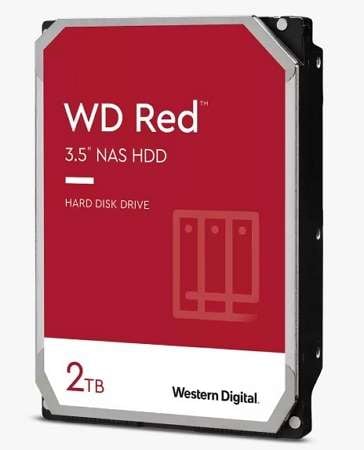
Western Digital Red is a series of hard drives you can use in Synology NAS systems. With capacities ranging from 1 TB to 18 TB, these drives can handle 24/7 workloads and provide reliable performance and increased storage capacity. They’re famous for their excellent reliability and durability, making them a fantastic choice for anyone who needs to store and access extensive amounts of data.
Tech Specs
Western Digital Red features a SATA 6 Gb/s interface and a 3.5-inch form factor. It has a spindle speed of 5400 RPM or 7200 RPM depending on the capacity and is available in capacities of:
- 1 TB,
- 2 TB,
- 3 TB,
- 4 TB,
- 6 TB,
- 8 TB,
- 10 TB,
- 12 TB,
- 14 TB,
- 18 TB.
It includes advanced features like IntelliPower, which helps optimize performance and reduce power consumption, and an MTBF rating of up to 1 million hours.
Key Features
Western Digital Red provides high performance and increased storage capacity for NAS systems. Its advanced features include NASware technology that optimizes the drive for 24/7 operation and a 3D Active Balance Plus technology that reduces vibration and noise. It also has features like error recovery control, advanced firmware, and built-in sensors that monitor drive health.
Pricing
Capacity |
Price |
| 1 TB | $50 |
| 2 TB | $70 |
| 3 TB | $100 |
| 4 TB | $130 |
| 6 TB | $200 |
| 8 TB | $250 |
| 10 TB | $360 |
| 12 TB | $480 |
| 14 TB | $600 |
| 18 TB | $700 |
The price of Western Digital Red varies depending on the drive’s capacity. As of March 2023, 1 TB drives cost around $50, while you can find 18 TB drives for approximately $700.
Pros & Cons
Western Digital Red is a reliable and efficient HDD ideal for NAS systems. Its advanced features and technology make it reliable for storing and accessing extensive amounts of data. The drive’s affordability also makes it more attractive than many other high-capacity NAS drives, and its advanced monitoring capabilities help ensure optimal performance.
However, the 5400 RPM spindle speed may be slightly slower for some users who need faster transfer speeds. Additionally, some users may find the drive a bit noisy due to the 5400 RPM spindle speed.
Western Digital Gold
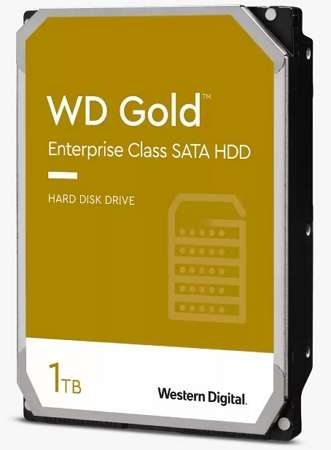
Western Digital Gold is a high-performance series of hard drives for enterprise-level storage systems. These drives provide maximum performance, reliability, and durability and have optimization for demanding workloads, such as data analytics, high-capacity computing, and virtualization.
Tech Specs
Western Digital Gold is available in a 3.5-inch and 2.5-inch form factor and is compatible with SATA or SAS interfaces. It has a spindle speed of 7200 RPM and is available in capacities of:
- 1 TB,
- 2 TB,
- 4 TB,
- 6 TB,
- 8 TB,
- 10 TB,
- 12 TB,
- 14 TB,
- 16 TB,
- 18 TB.
Western Digital Gold includes features like RAID-specific time-limited error recovery (TLER) and vibration protection technology to ensure high performance and reliability.
Key Features
Western Digital Gold includes advanced caching algorithms, dual actuator technology, and a multi-axis shock sensor to enhance performance and improve drive stability. It also has features like RAID-specific TLER, advanced power management, and a 24/7 availability rating for non-stop operation.
Pricing
Capacity |
Price |
| 1 TB | $100 |
| 2 TB | $150 |
| 4 TB | $200 |
| 6 TB | $280 |
| 8 TB | $360 |
| 10 TB | $420 |
| 12 TB | $480 |
| 14 TB | $540 |
| 16 TB | $620 |
| 18 TB | $700 |
This HDD has a higher price than other hard drives in the Western Digital lineup, reflecting its focus on enterprise-level applications. As of March 2023, Western Digital Gold costs around $100 for a 1 TB drive to about $700 for an 18 TB drive.
Pros & Cons
Western Digital Gold’s advanced features and technology make it an excellent choice for anyone who needs to store and access vast data. The drive is also relatively energy-efficient, which helps reduce operating costs.
On the other hand, it costs more than other hard drives in the Western Digital lineup, which may not be ideal for users on a tight budget. Additionally, it’s not suitable for consumer-grade applications, so its advanced features may not be necessary for those who don’t require high-performance storage solutions.
Toshiba N300

Toshiba N300 is a high-performance series of hard drives for home use and small office NAS systems that provide maximum performance, reliability, and durability for demanding workloads such as multimedia streaming, file sharing, and backup solutions. It offers high performance and storage capacity to meet the needs of creative professionals, gamers, and home users alike.
Tech Specs
Toshiba N300 is available in a 3.5-inch form factor and is compatible with the SATA 6Gb/s interface. It has a spindle speed of 7200 RPM and is available in capacities of:
- 4 TB,
- 6 TB,
- 8 TB,
- 10 TB,
- 12 TB,
- 14 TB,
- 16 TB,
- 18 TB.
It includes features like RV sensors to help mitigate vibration, and a 180TB/year workload rating, which ensures long-term reliability and stability.
Key Features
Toshiba N300 provides maximum reliability, durability, and performance for home and small office NAS systems. It includes 24/7 operation, advanced caching algorithms, and optimized error recovery control to enhance performance and improve drive stability. Moreover, it has features like RV sensors, which help mitigate vibration and reduce the risk of data loss. If data loss occurs, there are multiple methods to recover files from Synology NAS.
Pricing
Capacity |
Price |
| 4 TB | $100 |
| 6 TB | $125 |
| 8 TB | $180 |
| 10 TB | $225 |
| 12 TB | $320 |
| 14 TB | $400 |
| 16 TB | $480 |
| 18 TB | $550 |
Toshiba N300 has a more competitive price than many other hard drives on the market. As of March 2023, it ranges from around $100 for a 4 TB drive to about $550 for an 18 TB drive.
Pros & Cons
Toshiba N300 offers high-performance storage capacity, reliability, and durability. Its advanced features and technology make it ideal for anyone who needs to store and access large amounts of data, including multimedia streaming and backup solutions. Toshiba N300 also comes with a three-year warranty, providing peace of mind for users.
However, it doesn’t have as high a workload rating as some enterprise-level hard drives, making it less suitable for high-demand applications. Additionally, heavy workloads might impact the drive’s performance, resulting in slower transfer speeds. Finally, it’s only compatible with SATA interfaces, which may limit its compatibility with specific storage solutions.
Western Digital Easystore
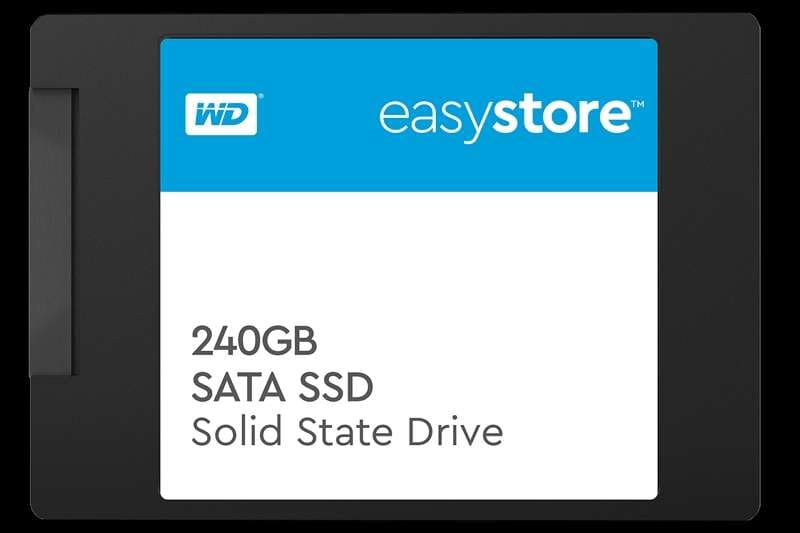
Western Digital Easystore is a line of external hard drives for personal and home use. They offer an affordable and easy-to-use solution for backing up and storing important data. The Easystore drives are sleek and compact, making them easy to transport and perfect for use on the go. They come in various sizes and are compatible with Mac and Windows systems.
Tech Specs
Western Digital Easystore comes in a range of capacities:
- 1 TB,
- 2 TB,
- 4 TB,
- 6 TB,
- 8 TB,
- 10 TB,
- 12 TB,
- 14 TB.
It also uses USB 3.0 connectivity. The drive operates at 5400 RPM and has a data transfer rate of up to 5 Gbps. The Easystore also includes backup software, allowing users to seamlessly set up automatic backups of their files.
Key Features
Western Digital Easystore offers a simple yet effective solution for those who need to back up and store their data. Its compact design makes it easy to take on the go, and its compatibility with Mac and Windows systems makes it a versatile option for users. Its backup software is ideal for users who want to back up their files automatically.
Pricing
Capacity |
Price |
| 1 TB | $50 |
| 2 TB | $70 |
| 4 TB | $100 |
| 6 TB | $120 |
| 8 TB | $180 |
| 10 TB | $210 |
| 12 TB | $240 |
| 14 TB | $280 |
Western Digital Easystore has more competitive pricing than other external hard drives. As of March 2023, it costs from around $50 for a 1 TB drive to roughly $280 for a 14 TB drive.
Pros & Cons
Western Digital Easystore offers an affordable and easy-to-use solution for backing up and storing important data. Its sleek and compact design makes it easy to transport, perfect for on-the-go use. Moreover, it includes backup software, making automatic file backups seamless.
On the other hand, it operates at 5400 RPM, which may result in slower transfer speeds than higher-end external drives. Additionally, Easystore doesn’t include any advanced features, such as hardware encryption, which may be necessary for users requiring a higher data security level. Finally, it’s not suitable for use in demanding applications and may not be as reliable as more expensive external hard drives.
Conclusion
All the hard drives on this list have their strengths and weaknesses, but Synology HAT5300 stands out as our top choice for those who prioritize fast transfer speeds, high capacity, and reliable performance. Its advanced features and reasonable pricing make it an excellent option for businesses and individuals.
For Windows XP/Vista/7/8/10/11
For macOS X 10.10 or later

 ChatGPT
ChatGPT
 Perplexity
Perplexity
 Google AI Mode
Google AI Mode
 Grok
Grok






















