Have you ever accidentally deleted your favorite songs or important files from your iPod? It's such a frustrating moment, isn't it? But don't worry, because you can recover those precious files. With the right tools and methods, you can bring your music and data back.
This guide will help you navigate through different ways to recover deleted files from iPod. We'll cover everything from using free iPod recovery software to restoring from iTunes or iCloud backups. By the end, you'll know how to get your music and files back.
Whether you have an iPod Touch or an iPod Classic, these steps will help you restore your important files. Ready to get started? Let's go!
In this article
Part 1: How Do Files Get Lost From iPod?
Files can get lost from your iPod due to various reasons, which might include accidental deletion, software updates, sync errors, hardware issues, virus or malware infections, jailbreaking, performing a factory reset, or severe battery failures.
Understanding these causes helps in taking the necessary steps to recover your precious data efficiently.
- Accidental Deletion: Files are mistakenly deleted.
- Software Update: Updates can sometimes cause data loss.
- Sync Errors: Syncing with iTunes might erase files.
- Hardware Issues: Damage to the device can result in losing data.
- Virus/Malware: Infections can delete or corrupt files.
- Jailbreaking: Modifying your iPod's software can result in data loss.
- Factory Reset: Restoring factory settings wipes all data.
- Battery Failure: Severe battery issues might delete files.
Part 2: Is it Possible to Recover Deleted Files From iPod?
Certainly, you can recover deleted files from your iPod. There are various methods available to assist you in retrieving lost data, whether you have an iPod Touch or an iPod Classic. By leveraging the right tools and techniques, you can successfully recover your music, photos, and other files from your iPod and restore it from a backup.
Using iPod data recovery software is a reliable method. These programs can scan your iPod for deleted files and help you recover them. Additionally, if you have previously backed up your iPod using iTunes or iCloud, you can restore your iPod from these backups to retrieve your lost data. Each method has its own set of steps and benefits, which we will discuss in detail.
Acting quickly is crucial to maximize the chances of successful recovery. The sooner you start the recovery process, the better the odds of getting your files back
Part 3: Recover Deleted Files From iPod: Simple Methods.
If you have lost important files on your iPod, don't panic. There are several effective methods to recover deleted files from iPod. In this section, we will explore various ways to help you retrieve your lost data. Whether you use specialized software, restore from backups, or seek professional help, there are solutions available to get your files back. Let's dive into the detailed steps for each recovery method.
Method 1: Use Recoverit
Recoverit is a highly effective tool for retrieving lost files from your iPod. Whether it’s music, photos, or other important data, this software can handle it all. It’s user-friendly and designed to recover various types of files with ease.
Recoverit provides a straightforward solution for iPod data recovery, making it accessible even for those who aren’t tech-savvy.
This method is particularly useful if you don’t have a recent backup of your files. The software scans your iPod for deleted or lost files and allows you to preview them before recovery. This ensures that you recover exactly what you need.
Now, let’s go through the detailed steps to use Recoverit to recover your iPod data.
Steps:
- Click the link above to download and install Recoverit on your computer. Connect your iPod to the computer. Launch Recoverit and select the iPod device.

- Scan for deleted files.

- Preview and recover the desired files.

Try Recoverit to Recover Lost Data
Security Verified. Over 7,302,189 people have downloaded it.
Method 2: Restore from iTunes Backup
Restoring from an iTunes backup is one of the most reliable ways to recover lost files from your iPod. If you regularly back up your device using iTunes, this method can help you get back your lost data without the need for additional software. It’s a simple and effective process that can restore your iPod to its previous state.
This method leverages the backups you have created in iTunes. It’s especially useful if you encounter data loss due to software updates or sync errors. With this approach, you can recover a wide range of files, including music, photos, and apps. Let's walk through the steps to restore from an iTunes backup.
Steps:
- Connect your iPod to PC. Open Tunes. Select your iPod in iTunes. Click on Restore iPod Touch.

- Choose the most recent backup and restore it.
Method 3: Recover deleted files from iPod using iCloud
Another effective way to recover deleted files from your iPod is by using iCloud. If you have iCloud backups enabled, you can get your lost data back easily, without needing a computer. This method is especially handy for those who like to manage their data directly on their iPod.
iCloud stores your data in the cloud, allowing you to access it from any device with your Apple ID. This method is useful for recovering a variety of files, including music, photos, and documents.
Steps:
- Go to iCloud.com on a browser. Sign in with your Apple ID. Choose all the files you want to recover.
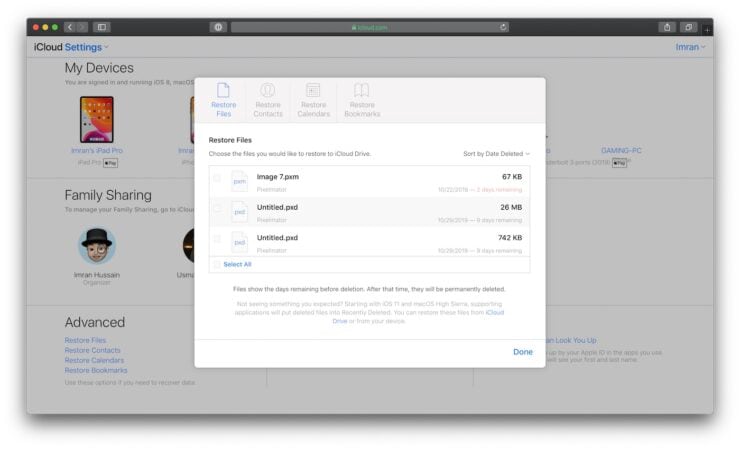
- Download and restore them to your iPod.
Method 4: Recover files from iPod using Disk Mode
Disk Mode is a useful feature for older iPod models that allows you to access your device as an external drive. By putting your iPod into Disk Mode, you can use file recovery software to scan the device and recover lost files. This method is especially helpful for older iPods that don’t support modern recovery software.
Using Disk Mode can be a bit technical, but it’s an effective way to recover music and other files. This approach is ideal for users who are comfortable with handling their devices and using recovery tools. Let’s go through the steps to recover files using Disk Mode.
Steps:
- Put your iPod into Disk Mode. Connect it to your computer. Use file recovery software to scan the iPod.

- Recover and save the desired files.
Method 5: Contact Professional Recovery Services
When all other methods fail, contacting professional recovery services can be your best option. These services have specialized equipment and expertise to recover data from damaged or corrupted iPods. Professional recovery services are particularly useful for severe cases of data loss where standard recovery methods don’t work.
These experts can handle complex data recovery scenarios, including physical damage to the device. They can retrieve a wide range of files and ensure that your data is recovered safely. Here’s what you need to do to contact and work with professional recovery services.
Steps:
- Find a reputable data recovery service. Send your iPod to them for assessment.
- Follow their instructions for recovery.
Part 4: Tips To Recover Songs From iPod
Losing songs from your iPod can be disheartening, especially if they hold sentimental value. Here are some tips to help you recover songs from your iPod:
- Act Quickly: The sooner you start the recovery process, the better your chances of retrieving lost songs. Data can be overwritten if you continue using the iPod.
- Use Reliable Software: Choose trusted and reputable iPod data recovery software. Programs like Recoverit can efficiently scan and recover your lost music files.
- Avoid Overwriting: Do not add new data to your iPod until you have completed the recovery process. Adding new files can overwrite the space where your lost songs are stored, making recovery difficult.
- Regular Backups: Make a habit of regularly backing up your iPod. Use iTunes or iCloud to create backups of your music and other data. This practice can save you from data loss in the future.
- Professional Help: If you're unable to recover songs using software, consider seeking help from professional recovery services. These experts have specialized tools and knowledge to recover data from damaged or corrupted iPods.
- Check iTunes Library: Sometimes, your songs might still be in your iTunes library. Check your iTunes account to see if you can restore the lost music from there.
- Use Disk Mode: For older iPod models, using Disk Mode can help you access the device as an external drive. You can then use recovery software to scan and recover lost songs.
By following these tips, you can increase your chances of successfully recovering your lost songs from your iPod.
Related Video Tutorial >>: How to Recover Deleted Files on Mac?
Conclusion
Recovering deleted files from your iPod is possible with the right tools and methods. Various techniques, like iPod data recovery software, iTunes backups, iCloud, Disk Mode, and professional recovery services, can help. Choose the method that best suits your needs.
Using software like Recoverit is effective and user-friendly. If you have iTunes backups, restore your iPod from these backups. iCloud offers a convenient option if your data was backed up to the cloud. Disk Mode is useful for older iPod models. Professional recovery services can handle severe data loss scenarios.
Regularly backing up your data is crucial to prevent future losses. Ensure your data is safely stored using iTunes, iCloud, or another backup method. This way, you can restore your iPod to a previous state without losing important files. Now that you know how to recover deleted files from your iPod, act quickly for the best results.
FAQ
-
Q1: What is the best free iPod recovery software?
Recoverit is a great choice for free iPod recovery software. It is user-friendly and effective at retrieving various types of files. It helps you recover music, photos, and documents from your iPod. With its simple interface, you can easily scan your iPod for lost files and recover them without any hassle. -
Q2: Can I recover files from iPod if it is not turning on?
Yes, you can recover files from an iPod that is not turning on. Professional recovery services can help in such cases. They have the tools and expertise needed to recover data from damaged or unresponsive devices. These professionals use advanced techniques to access and retrieve your files, even if the iPod is severely damaged. -
Q3: How often should I back up my iPod?
It is best to back up your iPod regularly, at least once a week. Regular backups ensure that your data is safe and can be easily restored if lost. Using iTunes or iCloud for backups is a good practice. This habit protects you from unexpected data loss due to accidents, software issues, or hardware failures.



 ChatGPT
ChatGPT
 Perplexity
Perplexity
 Google AI Mode
Google AI Mode
 Grok
Grok






















