How to Repair a Hard Drive Motor?
Have you broken your hard drive motor? This breakage can happen for a number of reasons. If you don't install software correctly, it can cause it to break. Breakage can happen if a hard drive is dropped, too.
Hard drive motor repair is not an easy task. There are some methods you can try yourself and it's better to replace the whole hard drive. If all else fails, you should send your device to repair service. Using a service could be the safest option, but it's expensive.
In this article, you'll discover what a hard drive motor is. We'll then tell you all about hard drive motor failure and give you advice on how to repair it. Don't forget to recover your data.
What is Hard Drive Motor?

You've probably heard of a hard drive but have you heard of a hard drive motor? A typical hard drive will have two motors. One of these is called a spindle motor. This type of motor will spin the disk on the platters.
This motor is configured to directly drive the platters. It's unlike other electric motors which use gears and belts.
There is also an actuator motor. This type of motor positions the read and write head across the spinning disks. It moves the head and arm assembly. It both starts and controls this movement. That's one nifty device.
So, those are the two types of motor you will find in a hard drive. These can break, that's where your hard drive motor repair comes in handy.
What Causes Hard Drive Motor Failure Happen
Okay, so we understand what motors are in a hard drive. But, how do these motors fail? There are a number of ways this can happen. The most common ones are listed below.
1 Physical Trauma
If you drop or damage your device when it's running, it can cause breakage. The read and write heads could clamp down on the storage platters. They won't be able to spin when this happens. They will try, but it won't work.
There are features in place to stop this happening in modern hard drives. But, it can still cause your device to stop working. Hopefully, it will keep your data from being lost, though!
Always make sure you handle your device with care. Store it in a safe place. If you leave your computer on the edge of the bed, it can fall off. Be careful when going on holiday, too. If you pack your computer; with a charger, it can bang against the device. This situation can cause damage.
2 Power Loss
Do you ever switch your computer off by pressing the button? We know, it's a lot quicker than logging off properly. But, this can cause a lot of damage to the motor.
The air cushion slowly dissipates when the hard drive is turned off in the normal way. The read and write heads can then slowly move back to their resting place. No damage will occur in this situation.
But, if you turn it off suddenly, damage can happen. The cushion will go before the heads have rested. This means the heads will crash on to the platters.
When it's switched on again, the motor will try to spin the platters, but the heads will be gripped tightly. This can lead to motor failure.
3 Old Age
It doesn't always have to be a dramatic scenario. Sometimes the hard drives will fail due to old age. They can last a long time or wear out after a couple of months. Hard drives aren't breakage proof. It's always handy to have a few spare so you can replace it.
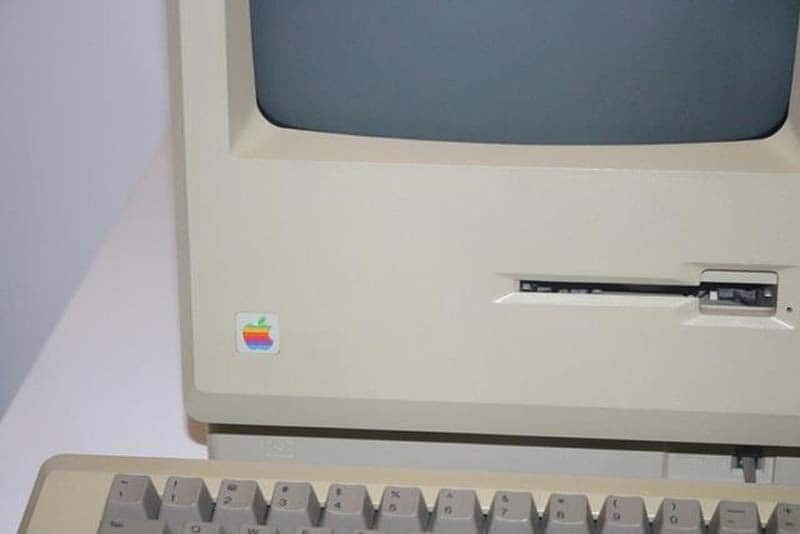
Water for heat can cause this to happen more quickly. So, keep your laptop indoors, away from any areas where your room catches the sun. Also, keep it away from drinks. You can easily spill one.
4 Contamination
Bearing failure is caused by the motor failing. Every hard drive has a breathing hole. Things can get inside, and it's hard to protect your device. Things like dust, debris and smoke particles are some common ones that get in there. This all has a negative effect on your device.
The best you can do is to make sure you keep your device somewhere clean. Make sure you don't handle food and drink around your device. This is best left in the kitchen. Also, don't smoke around your computer. This misuse could cause a lot of damage.
You may also be interested in hard disk head crash
How to Get the Hard Drive Motor Repaired?
You can repair your hard drive motor using a recovery service, or you can give it a go yourself. You should follow these steps.
Step 1 Find the Drive
First, you need to locate your hard drive and find out how it's plugged into your device. You should only unplug cables when your device is switched off.

Step 2 Test It
Once you have removed the hard drive, it's time to test it. You should find a hard drive that you know works and plug it into your device.
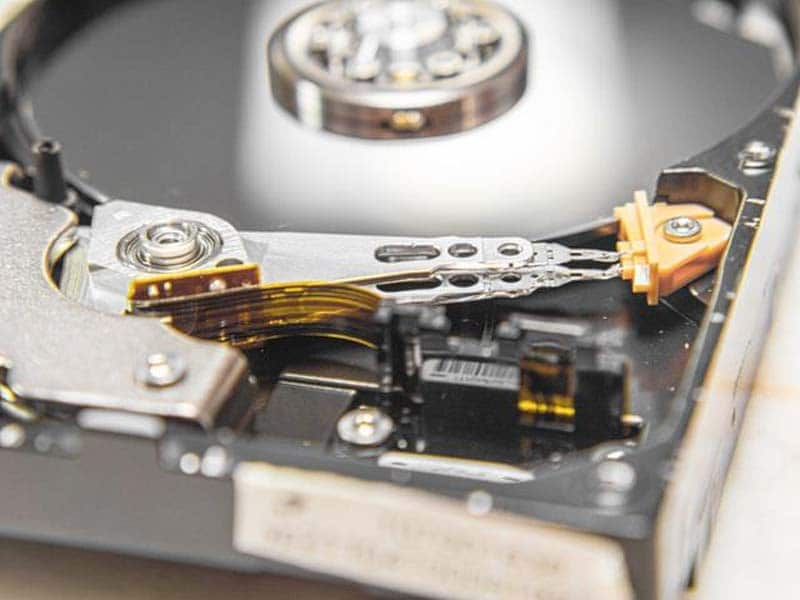
Step 3 Is it Working?
If your device loads using the good hard drive, you'll know it's a hard drive problem. If it doesn't work, you'll know it's nothing to do with your hard drive.

Step 4 Transfer Your Data
It's clear that your hard drive is not working. To solve this, you can simply replace the hard drive with the new one. You need to transfer any data to the new hard drive, so you still have all your files.
Once you use this new hard drive, your device will be working again. Problem solved!
Step 5 You're Done
It's time to put your feet up and relax because the new hard drive is working on your computer. That was easy!
How to Recover Data from Hard Drive with a Bad Motor?
If you were paying attention, you'll know you need to transfer your data to a new hard drive. But, how do you do it? What happens if the data has been damaged?
There are lots of services out there that will help you recover data. Wondershare Recoverit is one of the best on the market. It's a quick download and a simple service to use. It will help your recover anything from a PC or MAC hard drive.
The supported files include audio, video, pictures, documents, messages, emails and achieve files. This will get your computer up and running again without damaging any data.
You can even preview the files before you recover them. Or, you could search by file name. That's best if you only want to recover specific files. It will save space on your new hard drive.
There are various types of recovery mode for different situations, so pay attention to this. Go to their website to find more information. Don't forget to read the great reviews!
Key Features
These are some of the key features of Wondershare Recoverit.
- Recover your 100MB of your lost files through Recoverit free version.
- Support 1000+ recovery file formats.
- Retrieve data from crashed computer by using a bootable media.
- Repair your corrupted or fragmented vedios.
As you can see, this service has a lot of features. Let's discover how to restore your data.
How to restore your data using Wondershare Recoverit
You can do this in three simple steps.
Step 1 Select Storage
Launch Recoverit data recovery software on your computer and select the storage of your most database. You'll choose Local disk!

Step 2 Scan your Device
Up next, Recoverit will do a deep scan on the selected device to search out all missing data on the device. You only have to be patient for a few minutes while it's being processed.

Step 3 Preview and Recover Lost Files
Lastly, Recoverit will display all lost data that is found on your computer screen.
You should now get a preview of the files found. You can recover all files or individual ones. Once this is done, you're all sorted.

Conclusion
We've covered a lot in this article from what a hard drive motor is, to replacing it. There're two types of motors in the hard drive, and they can break very easily. Don't drop your device, and turn the power off correctly. Remember to always restore your data. You can do this with Wondershare Recoverit. This is the best service for the job. Hard drive motor repair may sound difficult, but you can do it. You don't need excellent technical skills. If you follow our guide, your device will be up and running again before you know it.
What's Wrong with Drive
- Recover Your Drive
- Fix Your Drive
- Format/Wipe Drive
- Know Your Drive



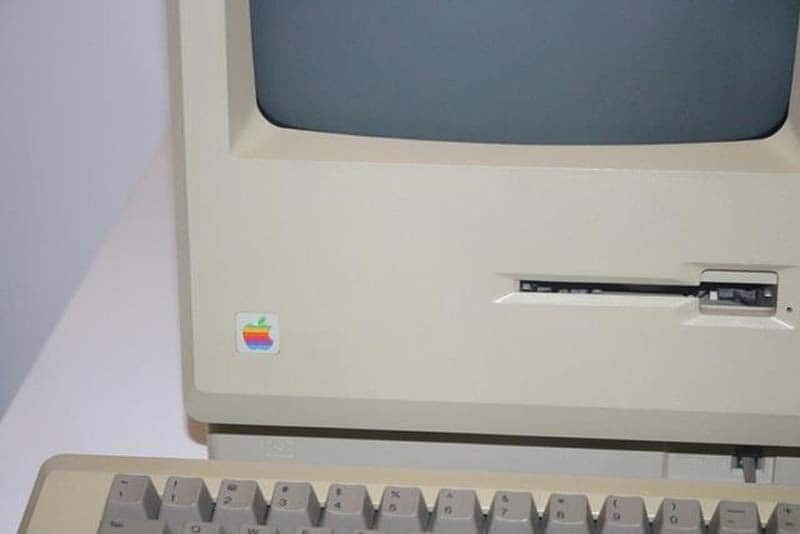

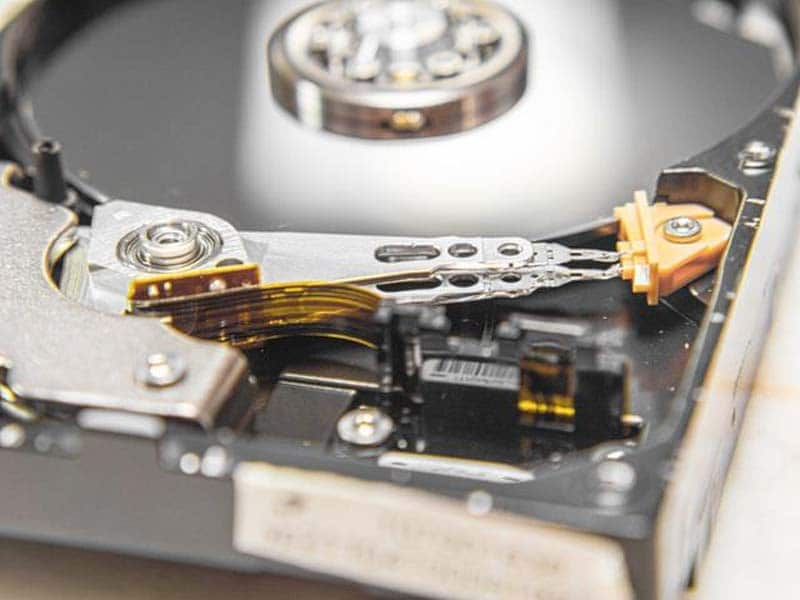




 ChatGPT
ChatGPT
 Perplexity
Perplexity
 Google AI Mode
Google AI Mode
 Grok
Grok























Theo Lucia
chief Editor