Even if you're brand new to the internet, you're probably well aware there are online threats lurking around every corner. While it's relatively easy to avoid obviously malicious links and websites, it's difficult to stay vigilant all the time.
You know better than to click on a link informing you that you've won an incredible prize out of the blue. However, how about links and sites your friends or coworkers send you? Seemingly legit download links on professional-looking websites? Double-checking them all is virtually impossible unless you have a safe link checker.
Following this guide, you can learn how to check links for viruses using reliable solutions, and as a bonus, find out how to recover your data if you've accidentally clicked on a shady link!
In this article
What Is a Virus link Checker?
Let's start with the basics – what is a virus link checker? In a nutshell, it's a URL scanner that can quickly warn you about risky links you're trying to access. Functioning virtually as any antivirus solution, it offers real-time scanning, checking all the links you're accessing and warning you about them before they've had the time to cause damage to your data and your device.

Depending on the specific virus link checker you're using, it can warn you about suspicious links or prevent your access to them entirely. Most virus link checkers will offer protection against virus-infected links, phishing links, parked domains, and the like.
Without a link checker, you can accidentally expose yourself to numerous problems. You could download malware, for instance, which leads to data loss and corruption, program glitches, system failures, and more. You could also give cybercriminals access to your sensitive data (such as banking information).
All this puts your privacy and security at risk, and the simple cause is clicking on a link.
Best Virus link Checkers
How to check if a link is safe? You may try to access installable and cloud-based virus link checkers available, but not all are of the same caliber. If you want to get a reliable and practical safe link checker, take a look at the best solutions below.
🎯Quick Check: Top 3 Virus link Checkers
| Virus link Checkers | Features | Try now! |
| 🥇 Sucuri | WordPress plugin; Cloudproxy firewall; Optimized CDN (Content Distribution Network) for improved site performance; Blocklist monitoring and removal; Outdated software and plugin detection. | Click here |
| 🥈URL Void | Suspicious behavior inspection; Webpage screen capture; Detailed report; IPVoid; URL Reputation API. | Click here |
| 🥉Criminal IP | Malicious URL tracking; AI site analysis; New malicious site identification; Open-source intelligence; Certificate examination. | Click here |
🥇 Sucuri
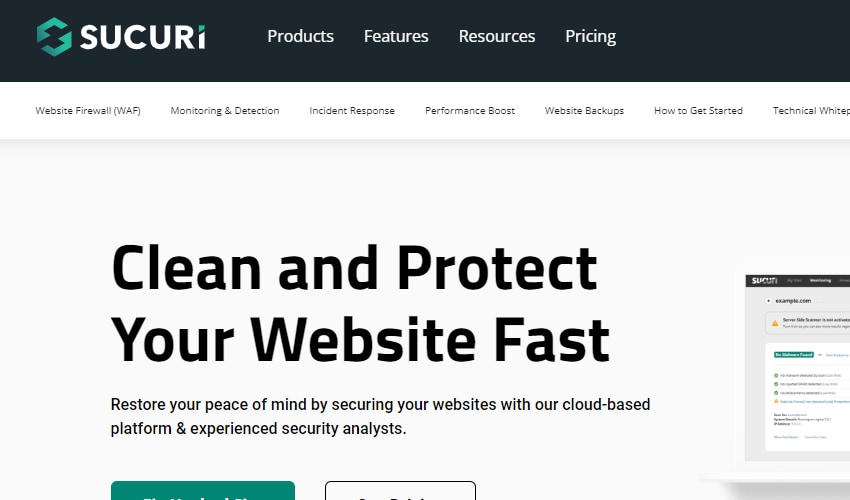
Sucuri offers comprehensive website security solutions with advanced virus detection and elimination features. Primarily built for businesses and web professionals, it boasts a robust firewall and conducts seamless, 24/7 website monitoring. Individuals can also use its site checker to scan different websites for known viruses, malware, errors, blacklisting status, and more.
Some of its key features include:
- WordPress plugin;
- Cloudproxy firewall;
- Optimized CDN (Content Distribution Network) for improved site performance;
- Blocklist monitoring and removal;
- Outdated software and plugin detection.
Of course, if it's just a link checker you want, Sucuri has you covered. Sucuri SiteCheck is easy to use, free, and efficient. It just takes a couple of steps to check if a link is safe:
- Go to https://sitecheck.sucuri.net/;
- Paste the link you want to check in the dedicated space;
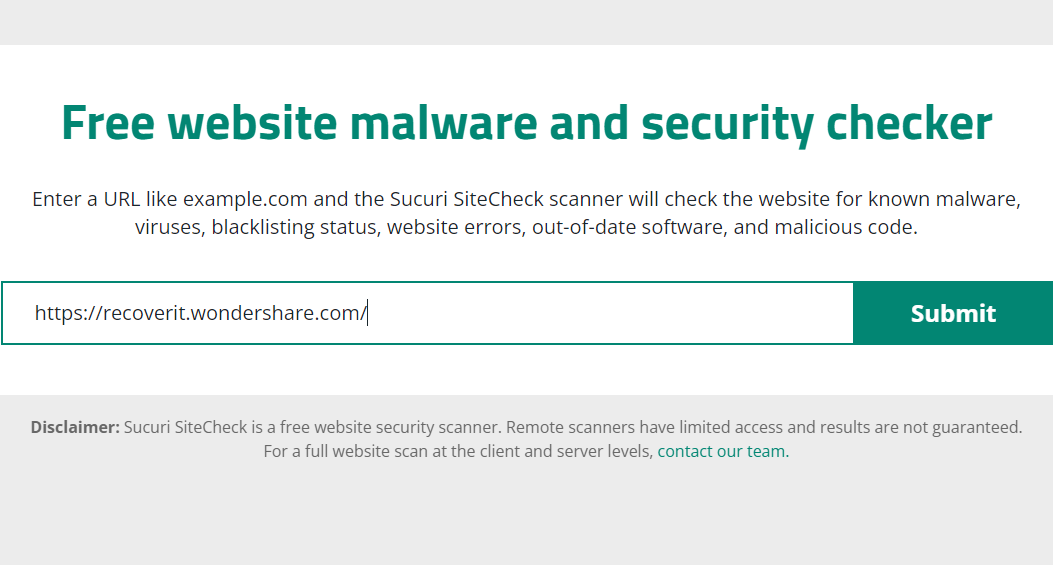
- Click Submit.
You'll get a brief overview of the link's security, with its risk ranking going from minimal to critical. As a general rule of thumb, links deemed minimal or low-security risk are safe to use.
Domain Reputation
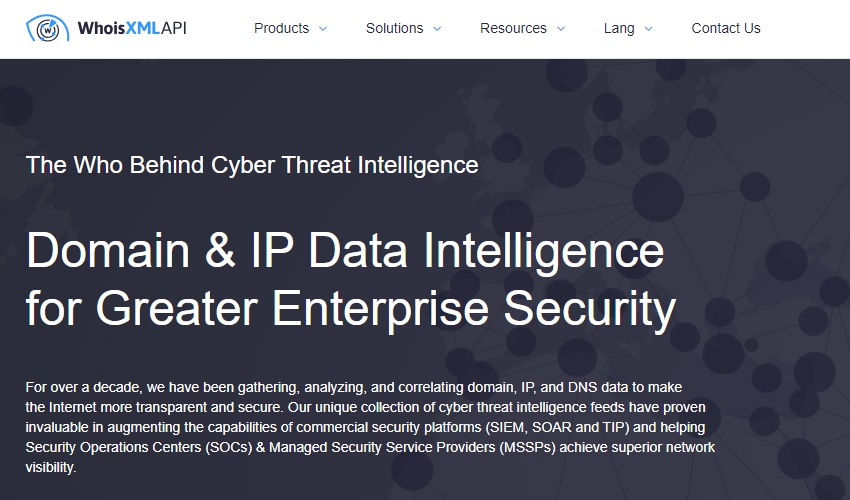
Domain Reputation is WhoisXMLAPI's seamless link checker that verifies the link's SSL certificate and identifies whether the site in question is included in any virus databases. It has a great GUI lookup tool that enables you to check a site's status with the utmost ease.
If you want to do more than scan a URL for viruses and other threats, you can upgrade to one of WhoisXMLAPI's paid plans and enjoy features such as:
- IP geolocation intelligence;
- GUI lookup tool;
- API calls with up to 15 queries per second;
- Passive DNS intelligence.
If you're interested, here's how to check if a link is safe using Domain Reputation:
- Visit https://domain-reputation.whoisxmlapi.com/api;
- Paste domain name or IPv4 address in the dedicated space;
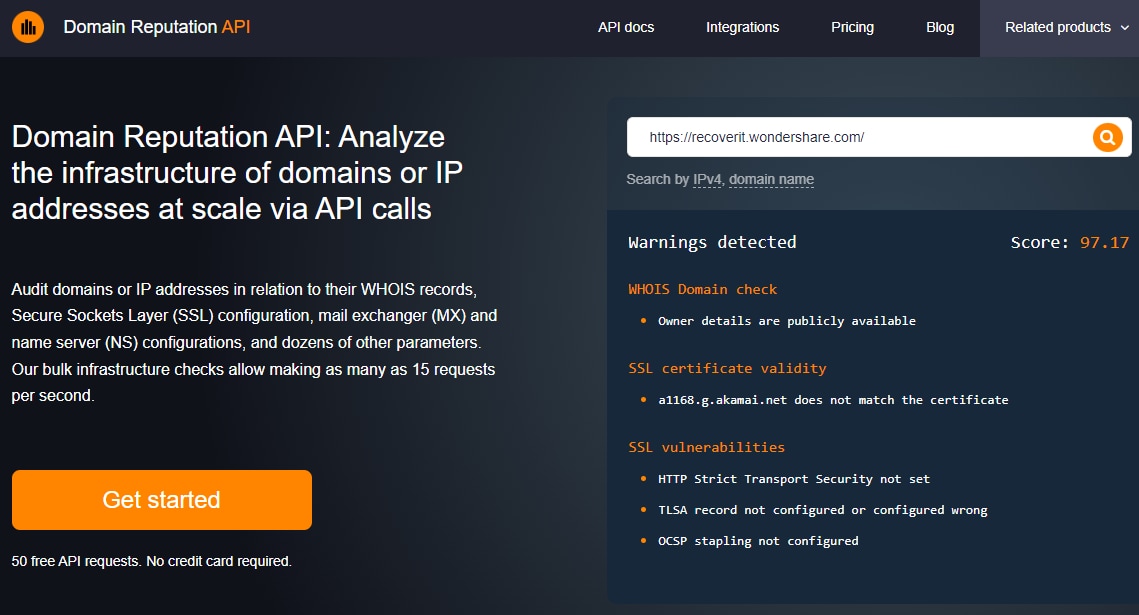
- Click the Search button.
You'll get a detailed overview of the site's safety and a score out of 100. The higher the score, the safer the site.
PhishTank
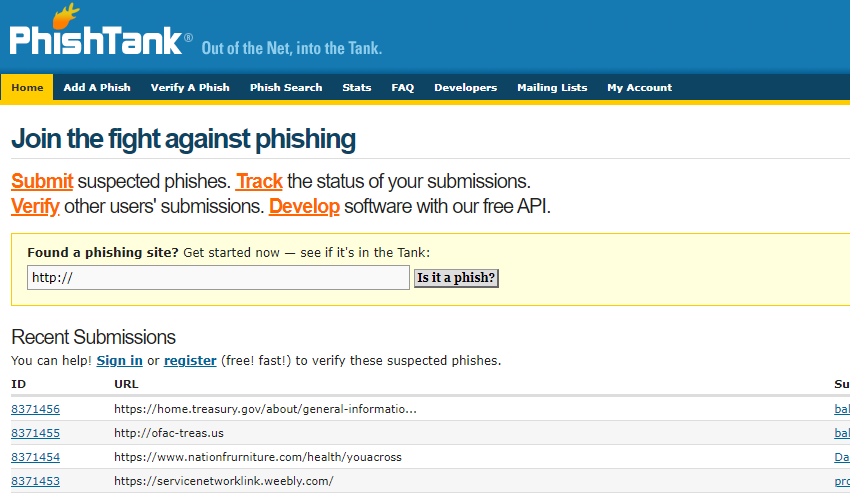
If you want to check a URL for viruses, PhishTank won't be of much help. However, it's the site to visit if you're concerned about phishing scams. PhishTank is a community-powered database where each user can check whether a link is known for phishing scams. It allows users to determine whether a link is safe or not based on other visitors' experience.
Some of its features include:
- Submitting suspected phishing scams;
- Verifying others' submissions;
- Tracking submissions;
- Phish search;
- Open API for software development.
To use PhishTank, follow these steps:
- Visit https://www.phishtank.com/;
- Paste the link you want to check in the dedicated space;
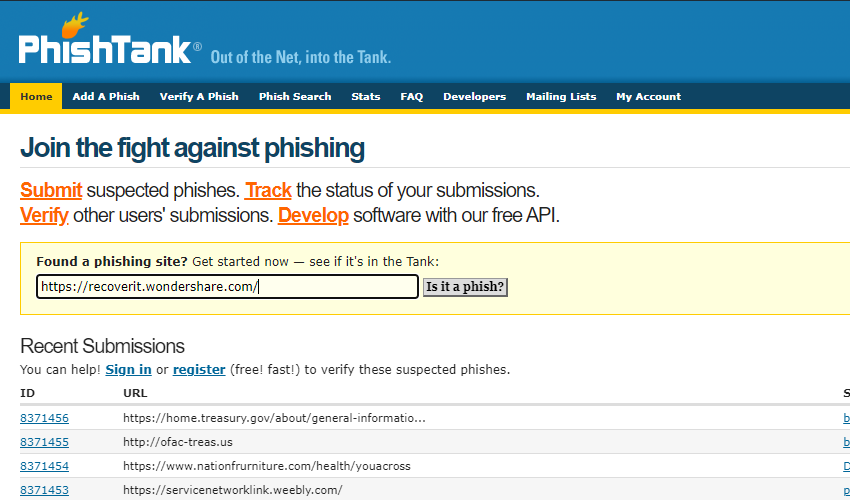
- Click Is it a phish?
If the results show This site is not a phishing site., you should be in the clear. It's also possible that the results will read Nothing known about [the link], in which case the link in question doesn't exist in PhishTank's database, so you should proceed with caution. Of course, the results could also read Verified: Is a phish, in which case you should avoid the link.
🥉Criminal IP
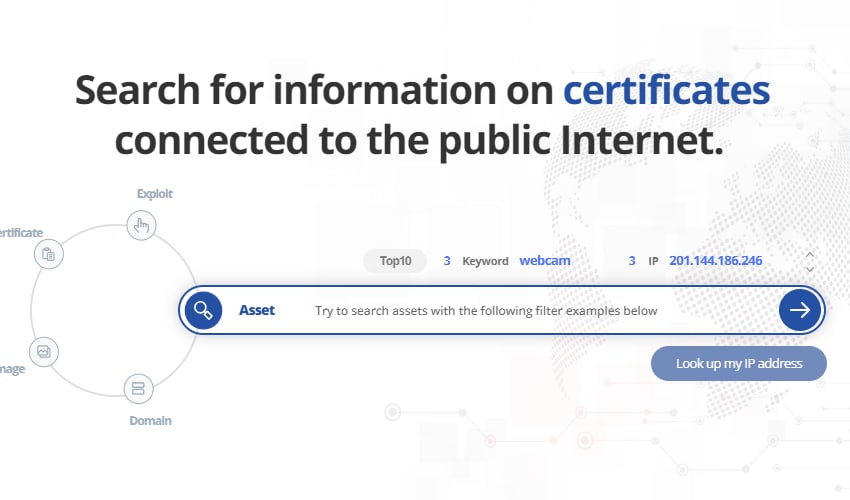
Criminal IP combines a cyber search engine and an attack surface management platform. While it's a relative newcomer to the cybersecurity industry, it's proven to be exceptionally effective at catching spammy, fake, and vulnerable links.
It provides open-source intelligence, giving you access to all the relevant publicly available information about different sites and online threats. Criminal IP can even detect brand-new threats that haven't yet been included in any online database. With its easy-to-use URL and keyword search, as well as convenient filters, it can be an indispensable tool for anyone concerned about their online security.
Its features include:
- Malicious URL tracking;
- AI site analysis;
- New malicious site identification;
- Open-source intelligence;
- Certificate examination.
To use Criminal IP's site check, follow these steps:
- Visit https://www.criminalip.io/domain;
- Paste the link you want to check in the dedicated space;
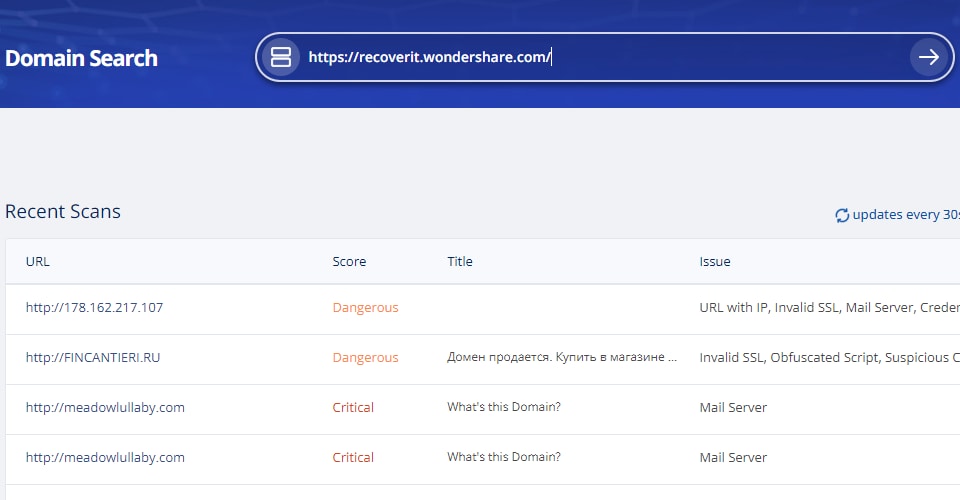
- Click the search arrow.
You can then start a full scan and get detailed information about the link's safety.
VirusTotal
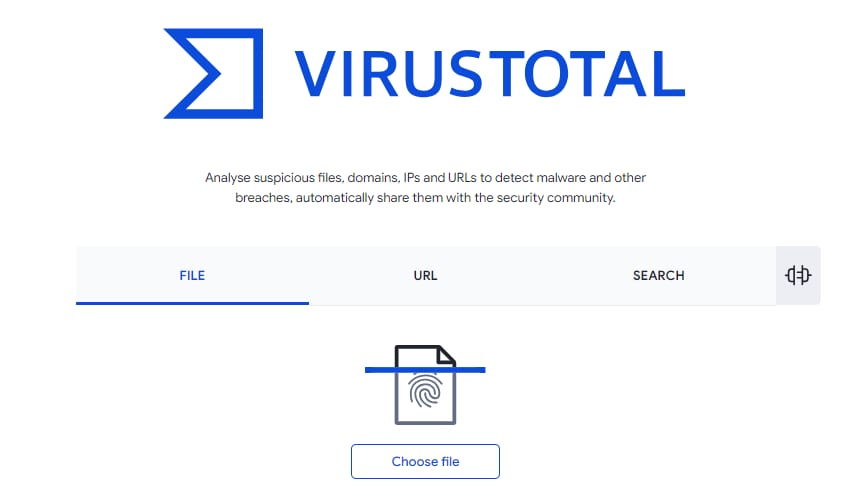
VirusTotal isn't just a link checker that scans for viruses. You can also check your files or even specific IP addresses. Being browser-based, it's lightweight, easy to use, and surprisingly effective at catching viruses and other anomalies. What's more, you can use it to develop a fully customized URL checker and share all test results with wider security communities.
Some of VirusTotal's key features include:
- Detailed scan reports;
- File checking;
- Results sharing;
- Customized checker;
- Automated analysis.
To check a URL for viruses and other issues, follow these steps:
- Visit https://www.virustotal.com/gui/home/url;
- Paste the link you want to check in the dedicated space;
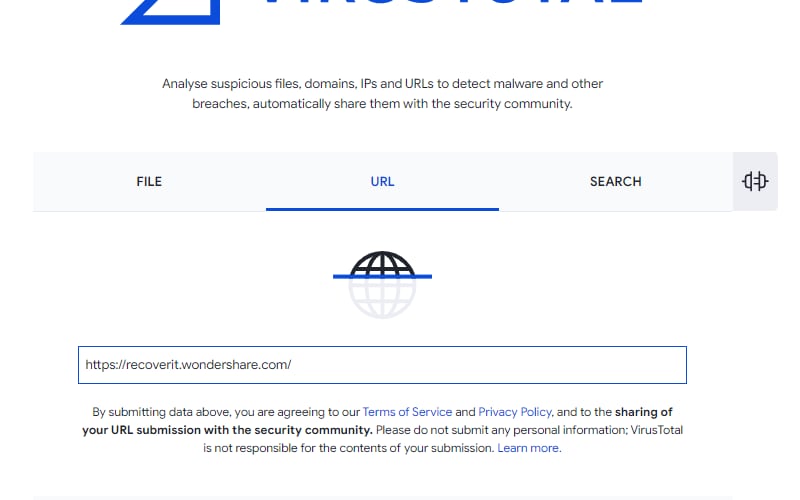
- Press Enter.
In addition to a brief security vendor analysis, you could also get insights into the community scores (if there are any) for the link you're checking.
Norton Safe Web
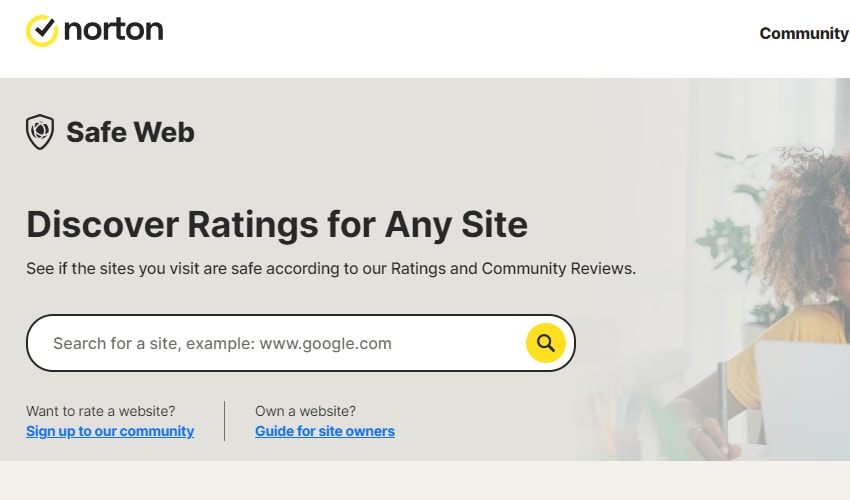
Norton is perhaps one of the most popular cybersecurity solutions. It has a powerful antivirus program used by millions around the globe and a comprehensive set of advanced security features that can keep you safe and sound.
It boasts convenient Norton Safe Web and Norton Home Page extensions that can significantly improve your online security. With the Safe Web, you can browse and shop online with confidence knowing that Norton analyzes all the sites you visit in real time. With Norton Home Page, you can get overall protection from phishing and other risky sites.
Some of the top features offered by Norton include:
- Browser safe search;
- Suspicious email URL blocking;
- In-depth threat intelligence data;
- IPS scanning;
- Website rankings.
If you want to scan a URL for viruses and other threats, you just have to follow a few steps:
- Visit https://safeweb.norton.com/;
- Paste the link you want to check in the dedicated space;
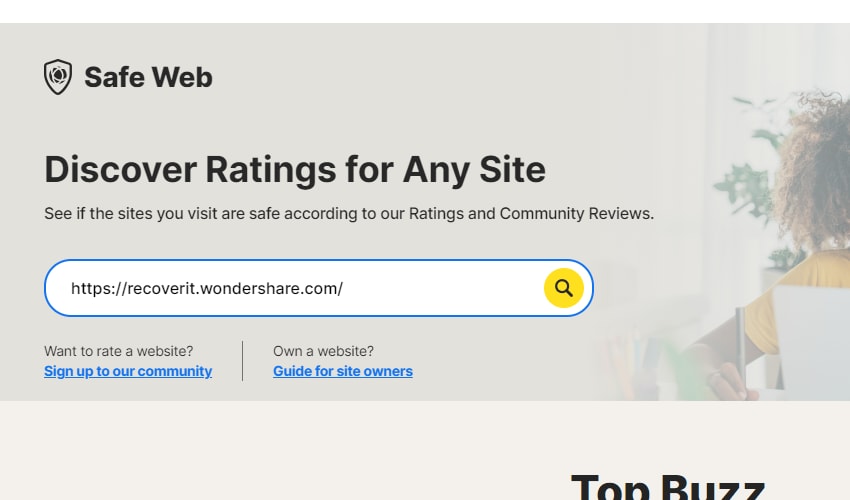
- Click the search icon.
You'll immediately get a Norton rating informing you whether the link is safe or not.
Kaspersky VirusDesk
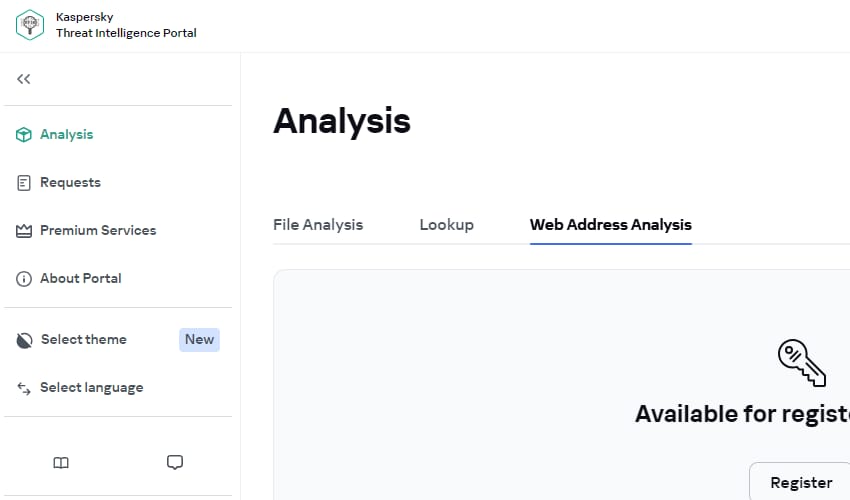
Kaspersky barely needs an introduction. It's a well-known solution renowned for its excellent features. The Kaspersky VirusDesk, now known as the Kaspersky Threat Intelligence Portal, offers virus scanning for any links you want to access and files you might be worried about.
Since Kaspersky can identify even the smallest of threats to your online safety, it may prevent your access to sites that you know are safe. If you are 100% confident that it's okay for you to visit a site that Kaspersky is blocking, simply go to Additional > Threats and Exclusions and add the site to the list.
One of its best features is the disagree option, which allows you to submit the scanned results for URL to Kaspersky Labs if you are not satisfied with the results.
The top Kaspersky VirusDesk features include:
- Detailed link reports;
- Hash examination;
- Encryption management;
- Vulnerability assessment;
- Disagree option.
To check your links for viruses and threats, follow these steps:
- Visit https://opentip.kaspersky.com/;
- Select Lookup and paste the link you want to check in the dedicated space;
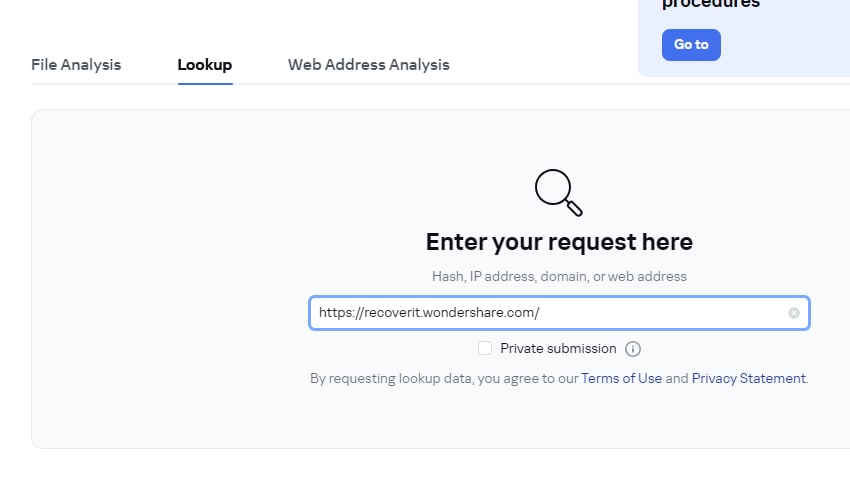
- Press Enter.
You'll get a brief report on the status of the link, and you can always submit to reanalyze if you're not confident about the results.
🥈URL Void
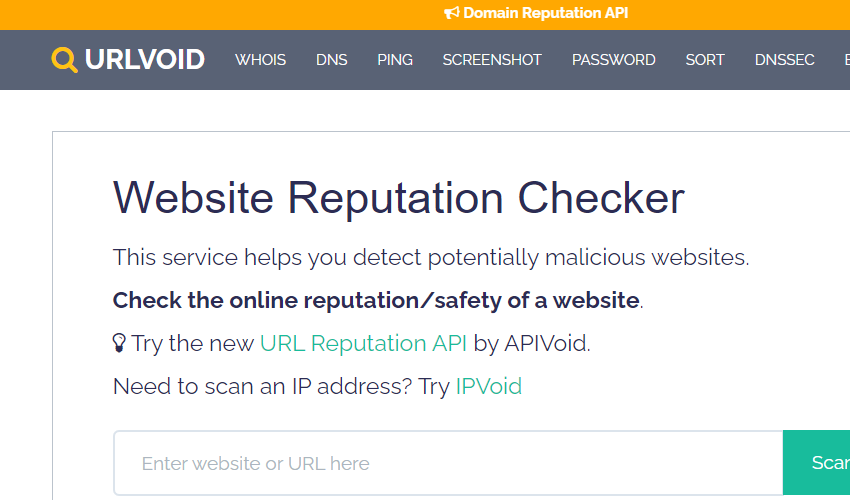
URL Void offers comprehensive threat analysis that can help you identify whether any link you want to access is safe. It relies on over 30 blocklist engines and web assessment tools to provide you with highly accurate results you can rely on.
In addition to URL checking, it offers IPVoid, which allows you to check different IP addresses and see whether they're included in any blacklists.
Some of the key features offered by URL Void include:
- Suspicious behavior inspection;
- Webpage screen capture;
- Detailed report;
- IPVoid;
- URL Reputation API.
To check if a link is safe with URL Void, follow these steps:
- Visit https://www.urlvoid.com/;
- Paste the link you want to check in the dedicated space;
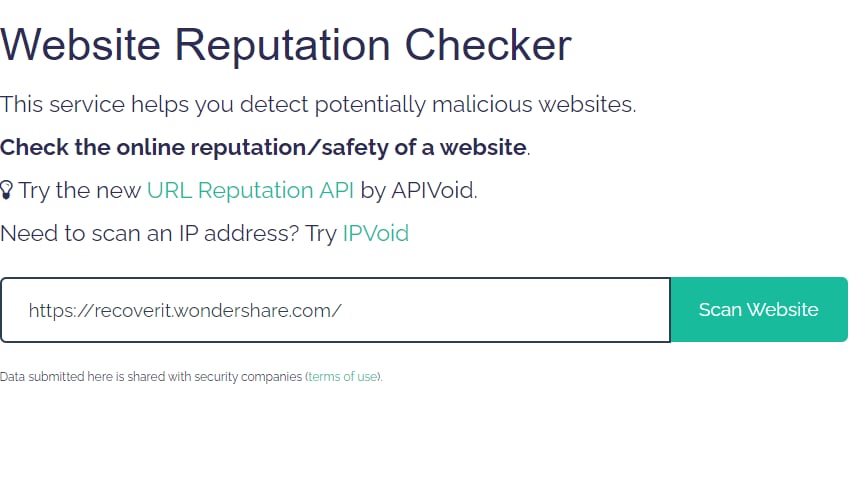
- Click Scan Website.
You'll immediately get access to all the relevant information. You'll see its safety status, domain information, IP address, and more.
Are Virus link Checkers Foolproof?
Even if you have your antivirus running 24/7 on your device and check all links for malware and vulnerabilities before accessing them, it's still possible to fall victim to viruses and other cyber attacks. Cyber threats are ever-evolving, and while numerous solutions are designed to protect you, none can guarantee 100% safety.
If you've clicked on malicious links and some of your files have already been compromised, the only way to get them back is using data recovery tools, such as Wondershare Recoverit.
Wondershare Recoverit is a data recovery expert that can seamlessly retrieve files of any format lost to malware and other issues. It's efficient and easy to use – you just have to follow a few steps:
- Install and launch Wondershare Recoverit on your PC;
- Go to Hard Drives and Locations and select a location to start data recovery;
- The app will automatically start scanning your device for lost data;

- Pause or stop the scan if you see your lost files;
- Preview the files that are available for recovery;
- Select Recover to retrieve them.

Wondershare Recoverit boasts success rates of over 95%, so you shouldn't have trouble retrieving any files you've lost after accessing a vulnerable link and infecting your device with malware.
Conclusion
While cyber threats are lurking around every corner, you can access countless solutions to stay protected. Relying on virus link checkers is just one of the ways to stay as safe as possible. Of course, if all else fails and you've found yourself under a malware attack, a good antivirus program can help eliminate the threats, while Wondershare Recoverit can help you retrieve any lost files.




