Are you a big-time gamer? You probably have heard about Valorant. This is one of the most popular games. Since its launch, Valorant has undergone many changes, especially regarding updates, new skins, and more. Therefore, the storage requirement for the game has changed, too.
Before you play this game, you will want to know how big is Valorant? After all, you wouldn't want to have an unpleasant experience while gaming. You must ensure that there is enough space in your PC or consoles for the installation of Valorant. This blog will guide you about how many gigabytes is Valorant so you can keep the space empty for a fun experience.
Try Recoverit to Perform Xbox Game File Recovery

In this article
Part 1: Overview of Valorant
Valorant refers to the 5v5 character-based first-person tactical hero shooter game developed by Riot Games. This game ensures the perfect blend of gunplay meeting unique abilities. You can play Valorant on PC, PS5 and Xbox. This is a free-to-play game and is significantly inspired by the Counter-Strike series. Some notable mechanisms similar to Counter-Strike in Valorant include spray patterns, the menu, and some glitches and inaccuracies while moving. Make sure that you know how many GB is Valorant PC so that there is enough space in your system to play the game.
Valorant matches two teams with five players in each competing against each other. The team winning the match will have to go for a combined effort of around 13 rounds as Attackers or Defenders.
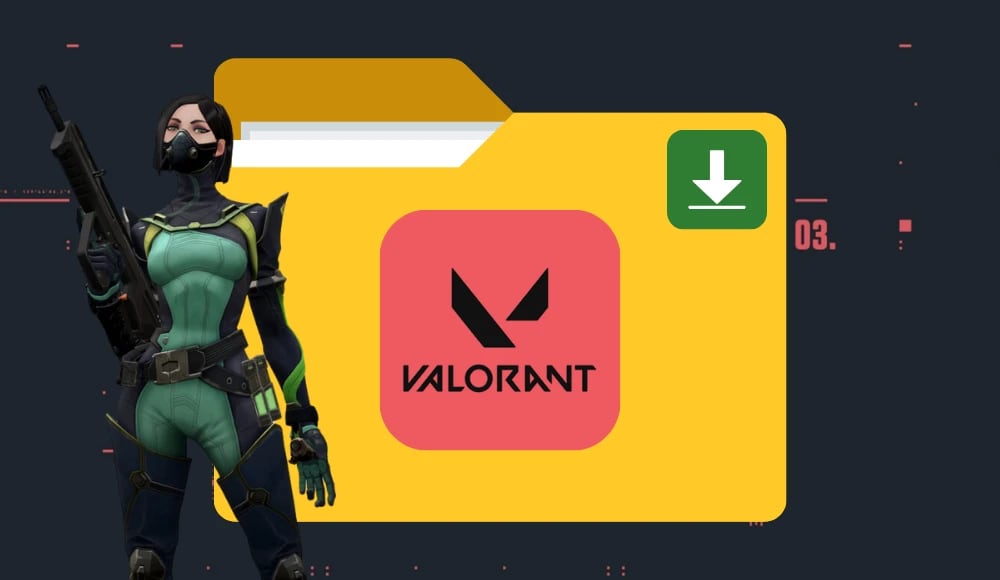
The PC requirements of Valorant are as follows:
| Windows: 10 (Build 19041+) or 11 64-bit | RAM // 4GB | VRAM // 1GB | |
| MINIMUM SPECS / 30 FPS | RECOMMENDED SPECS / 60 FPS | HIGH-END SPECS / 144+ FPS | |
| CPU | Intel Core 2 Duo E8400 (Intel), Athlon 200GE (AMD) | Intel i3-4150 (Intel), Ryzen 3 1200 (AMD) | Intel i5-9400F 2.90GHz (Intel), Ryzen 5 2600X (AMD) |
| GPU | Intel HD 4000, Radeon R5 200 | Geforce GT 730, Radeon R7 240 | GTX 1050 Ti, Radeon R7 370 |
For Windows 11, you need to have UEFI Secure Boot and TPM 2.0.
Following the recommended storage options can enhance the graphics and maintain higher frame rates. This is highly crucial for a fast-paced game such as Valorant. If you are following lower specifications, you may face various issues like drops, input lags, and other common problems that may ruin your experience.
Part 2: How Big Is Valorant?
Before playing the game, you may want to know how big is Valorant. You should understand how many GB is Valorant on PC, Xbox, PS5 console, or any other platform you’re playing on. The official website of Valorant suggests that the game's download size is around 70 GB for the latest installer. However, the actual size may vary depending on the patches and updates. It is advisable to have at least 70 GB of free space on your hard drive to install Valorant on your PC.
Compared to other multiplayer shooter games, Valorant's size. If you're playing the console version, you must know that the size will vary, considering the difference in platform. If you play Valorant across multiple platforms, you should keep sufficient space on your devices. As a result, you won't face any problems during updates, either.

After installation, the size may increase to 70 GB or more because of file expansion and decompression. You should check your hard drive space before you install any game to prevent the risk of future updates and patches. As and when the updates are released along with optimization patches, they would need more storage. Ensure additional space in your hard drive for future updates, preventing the risk of constantly cleaning your hard drive when required.
Part 3: Why Does Valorant Take up So Much Space?
One of the essential things to note about Valorant is that its download size will vary depending on various factors like updates, fixes, and any additional content. The game developers periodically release these updates. Therefore, the exact answer to how many GB is Valorant laptop may vary from time to time depending on the updates.
Although some of the graphics of Valorant seem to be the same, it is essential to note that these use high-resolution textures and assets for character models and maps. This can have an impact on the size. As a result, the sound design may also take up some space.
Valorant developers included anti-cheat software in the game. However, the presence of this software can often take up some space.
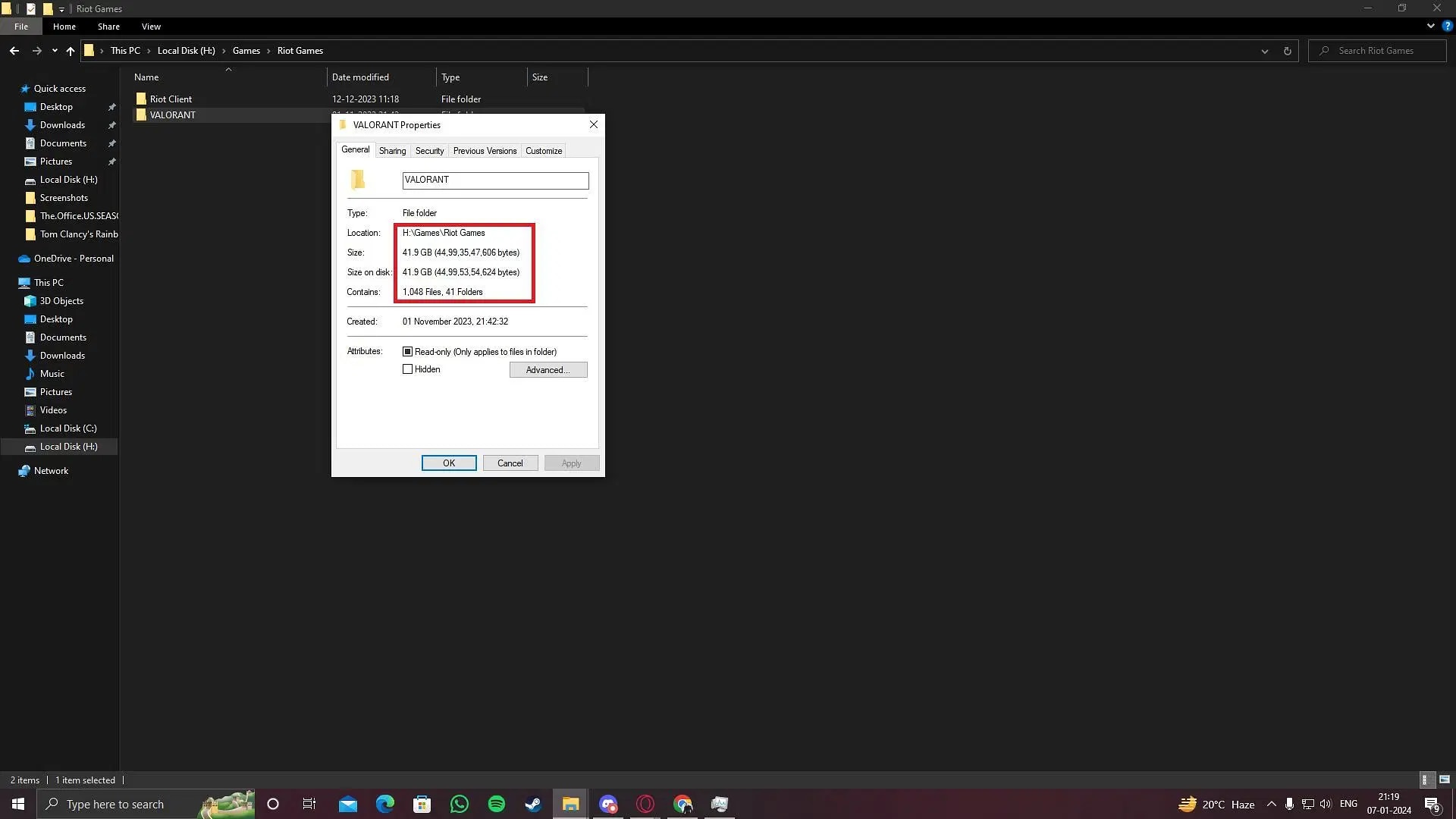
You can have a smooth experience playing Valorant even if installed on an HDD. However, having an SSD can be highly beneficial in the long run because later HDD alone may not handle the increasing size of Valorant. Although SSD is not required for playing Valorant as per the current standards, having it is still preferable.
Part 4: Recover Deleted/Lost Xbox One Game Files with Recoverit
Wondershare Recoverit is an exceptional tool to recover deleted/lost Xbox One game files. This data recovery tool is aimed at helping you enhance your gameplay experience of Valorant if you tend to lose files. Recoverit will scan the storage and find all the deleted or lost games.
Recoverit can help recover game files from accidental deletion, storage issues, glitches, and more. Furthermore, this software can recover files like images, videos, and documents.
Some of the key features of Recoverit, making it an excellent choice for recovering lost or deleted Xbox One game files, are as follows:
- Wondershare Recoverit has a very easy-to-use interface, making it suitable for beginners.
- Recoverit can deep scan your hard drive to find lost or deleted game files.
- Recoverit comes with a quick recovery feature supporting fast scanning and recovery.
- With Recoverit, you can preview all the files before you save them.
- Recoverit has a high success rate in terms of recovering lost files.
Once you have downloaded Wondershare Recoverit on your system, you can initiate the recovery process following the steps given below:
Step 1: Open Wondershare Recoverit and connect your Xbox to your computer for the software to read.

Step 2: Select the Xbox drive under External drives to scan it for all the lost or deleted files.

Step 3: Apply a filter to narrow your search. Once you have found the files, pause the scan.

Step 4: Preview the recovered Xbox One game files and click the Recover button. Save the files in a new and safe location.

Conclusion
If you're a Valorant player, you must be extra careful no matter which platform you're playing the game on, especially before you know how big is Valorant. First of all, you must ensure that there's enough space in your system to support the game. However, if you have lost any game files from your PC or Xbox One system, don't worry- you still have the option to recover them using Wondershare Recoverit. Furthermore, take preventive measures to have an uninterrupted gaming experience.
FAQ
1. How much storage space does Valorant require on a PC?
To play Valorant on a PC, you must have at least 70 GB of storage space to meet the size requirements. This is a significant increase since the game was first launched.2. Is Valorant available on PS5, and how large is the download?
Valorant is available on PS5 consoles but not PS4. The initial download size for Valorant is around 25 GB inclusive of installation. However, you must have around 30 GB of space to play Valorant.3. What is the file size of Valorant on Xbox Series X|S?
The file size required for Valorant on Xbox Series X|S is approximately 28GB inclusive of installation. However, it is advisable to have up to 30GB of free space to play the game on Xbox Series X|S.4. Does Valorant's size increase significantly with updates on PC or consoles?
Yes, with every update, Valorant's size increases on PC or consoles. The developers keep adding new elements like agents, skins, maps, and more, which increases the size.




 ChatGPT
ChatGPT
 Perplexity
Perplexity
 Google AI Mode
Google AI Mode
 Grok
Grok






















