Malwarebytes is one of the most popular antimalware and cyber protection tools currently. Although it's a solid solution for protecting your device and identity, it may lack some features, such as live chat support or firewalls, which may be dealbreakers for some.
If you have been using Malwarebytes and aren't satisfied with the tool, you're in the right place. We've researched the market to create a list of the best Malwarebytes alternative solutions that offer more features. You can check out the list below.
In this article
Why You Should Look for Malwarebytes Alternatives
Although Malwarebytes is a solid protection tool, you may want to look for another for several reasons, such as:
Overall Security Capabilities
Even though Malwarebytes offers a basic set of features for cybersecurity, you may find the tool not that ideal for overall security.
For instance, this program doesn't have a firewall, which is crucial for preventing viruses and malware from entering your system. You may be searching for tools with more integrated protection features for the best experience.
Moreover, the free version comes with numerous limitations. You won't be able to meet your security needs if you opt for the free program. For instance, you won't get real-time protection and scans, ransomware protection, and numerous other essential security features.
Thus, if you care about the features that Malwarebybtes doesn't have, you can explore and try much more efficient and feature-packed programs like Malwarebytes on the market, as you'll see below.
Pricing Considerations
Malwarebytes has a free version with limited features. For instance, you won't get real-time protection, which is crucial for protecting your device from viruses and threats. Instead, you may want to opt for some of the paid versions.
Malwarebytes offers three plans:
- Standard – $5 a month for three devices;
- Plus – $6.67 a month for three devices;
- Plus – $8.33 a month for five devices.
These may be on the higher side, and you can find tools with the same features and capabilities but at lower prices.
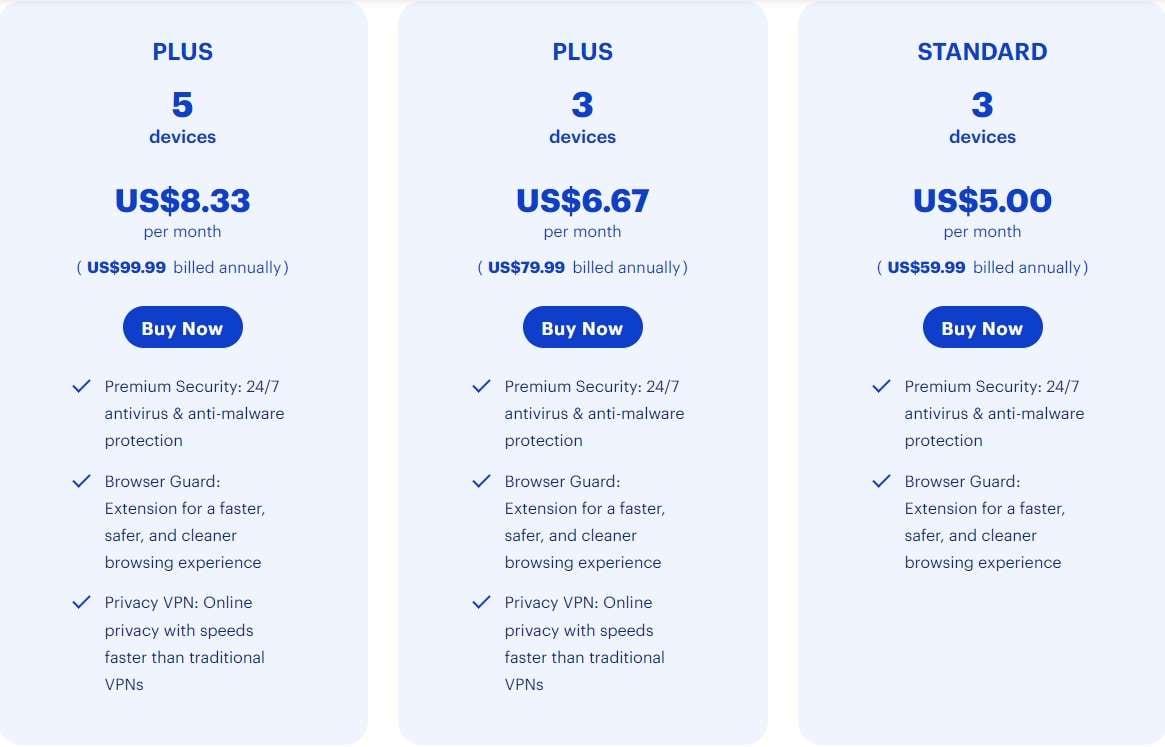
Best Alternatives to Malwarebytes of 2024
| Malwarebytes Alternatives | Best for… |
| Bitdefender | It's the best for malware and e-threat detection. |
| MalwareFox | It's best for real-time protection and is budget-friendly. |
| Norton | It's best for password management firewall, and VPN solutions. |
| Emsisoft | It's best for behavioral detection and web security. |
| TotalAV | It's best for mobile and web protection and fast scanning. |
| SuperAntispyware | It's best for real-time protection powered by AI and automatic updates. |
| Avira | It's best for blocking malware and contagious websites, as well as for web protection. |
Lay out each alternative's key feature that differentiates them from the rest.
Bitdefender

Bitdefender is one of the top-rated antivirus software solutions in the world. It has been featured on TechRadar, PC Magazine, and other renowned tech-related companies, proving its reliability and trustworthiness.
The program has all the essential features for a safe browsing journey. Aside from this, it's compatible with computer, mobile, and tablet devices, thus providing security for all of your tech devices. Bitdefender is significantly better than Malwarebytes due to better detection rates (around 99.51%). It also comes with a firewall, which Malwarebytes lacks.
Key Security Features
Some of the most unique features Bitdefender offers are:
- File shredders;
- Social network protection;
- Safe online banking;
- Wi-Fi advisor.
Pricing
Bitdefender offers a free version containing all necessary protection features, such as notifications, daily virus scans, and many more. However, if you want to get the best security, you should opt for one of the three pricing plans:
- Antivirus Plus – $24.98 a year for three devices;
- Internet Security – $34.99 a year for three devices;
- Total Security – $44.99 a year for five devices.
Pros & Cons
Try Bitdefender now!MalwareFox

MalwareFox is an all-in-one cybersecurity software. It has all the features you need to hide and protect your online identity and delete your digital footprint. It's also compatible with Windows, MacOS, and all mobile devices, providing security for your entire home.
The best part about this software is the Browser Cleaner, which will eliminate cache and unnecessary data that may threaten your security. This tool is also better at resolving complex virus infections. It's also a more cost-effective solution.
Key Security Features
MalwareFox offers a variety of amazing features, including:
- Rootkit removers;
- Anti-adware;
- Ransomware protection;
- Trojan killers.
Pricing
You can use MalwareFox completely free but with limited features. For instance, you won't get cloud scanners with the free version.
Moreover, MalwareFox offers a free 14-day trial for its paid version – if you don't like the tool, you don't have to purchase it. The price starts at $$19.
Pros & Cons
Try MalwareFox now!Norton

Norton is one of the oldest antivirus solutions in the world (established in 1990). During this time, it expanded its feature library and now offers some of the best security tools you can find. One of the most prominent features is dark web monitoring, which you won't find anywhere else.
Aside from this, you can use parental control features to monitor your child's online activities and protect them from harm. Norton offers many more features than Malwarebytes. It has a firewall, a power eraser, and a secure VPN, which aren't available on Malwarebytes.
Key Security Features
The best, most extraordinary features Norton offers are:
- School time monitoring;
- PC cloud backup;
- Password manager;
- VPN.
Pricing
Norton doesn't have a free version; instead, you must purchase one of the four pricing plans to support your security journey. Here are all of Norton's plans:
- Norton Antivirus Plus – $14.99 a year;
- Norton 360 Standard – $29.99 a year;
- Norton 360 Deluxe – $39.99 a year;
- Norton 360 Premium – $49.99 a year.
Pros & Cons
Try Norton now!Emsisoft

Emsisoft is a cybersecurity tool designed for small and medium businesses. It offers a range of features able to handle the most complex security tasks and protect your business's valuables. This program's best feature is the Behavior Blocker, which can detect ransomware based on previous experiences. Such features aren't available on Malwarebytes.
Moreover, you can find a browser extension that completely secures your online activities thanks to this tool. This is another reason why Emsisoft is a better Malwarebytes alternative.
Key Security Features
Here's a list of Emsisoft's most prominent features:
- Anti-theft locks;
- Real-time file guards;
- Web protection;
- Real-time scanning.
Pricing
Emsisoft doesn't have a free version, but you can try all of their tools for free for 30 days to decide which option is the best. Here are all of Emsisoft's pricing plans:
- Antimalware Home – $13.32 per PC per year;
- Business Security – $1.22 per endpoint per month;
- Enterprise Security + EDR – $1.78 per endpoint per month.
Pros & Cons
Try Emsisoft now!TotalAV

TotalAV is an award-winning antivirus tool that can detect and eliminate all threats that come its way. It's available for desktop and mobile devices, so you won't have to worry about safety. One of its best features is the ad blocker, which will even stop in-game advertisements.
Aside from this, TotalAV has one of the highest detection rates (around 99.96%), which will surely find and eliminate all possible threats. This tool is much quicker than Malwarebytes and has higher detection scores. Another reason why TotalAV is better is due to its advanced web security features which will surely give you peace of mind.
Key Security Features
Some of the best features you can get from TotalAV include:
- Block track cookies;
- Scan scheduling;
- Real-time protection;
- Ad blocker.
Pricing
TotalAV has a free version that should be enough to cover the basic antivirus needs. However, you will miss out on some valuable features, such as ad blockers and real-time protection. To get these, you can get the paid option, Antivirus Pro. The prices start at $9.95 a month for the first purchase.
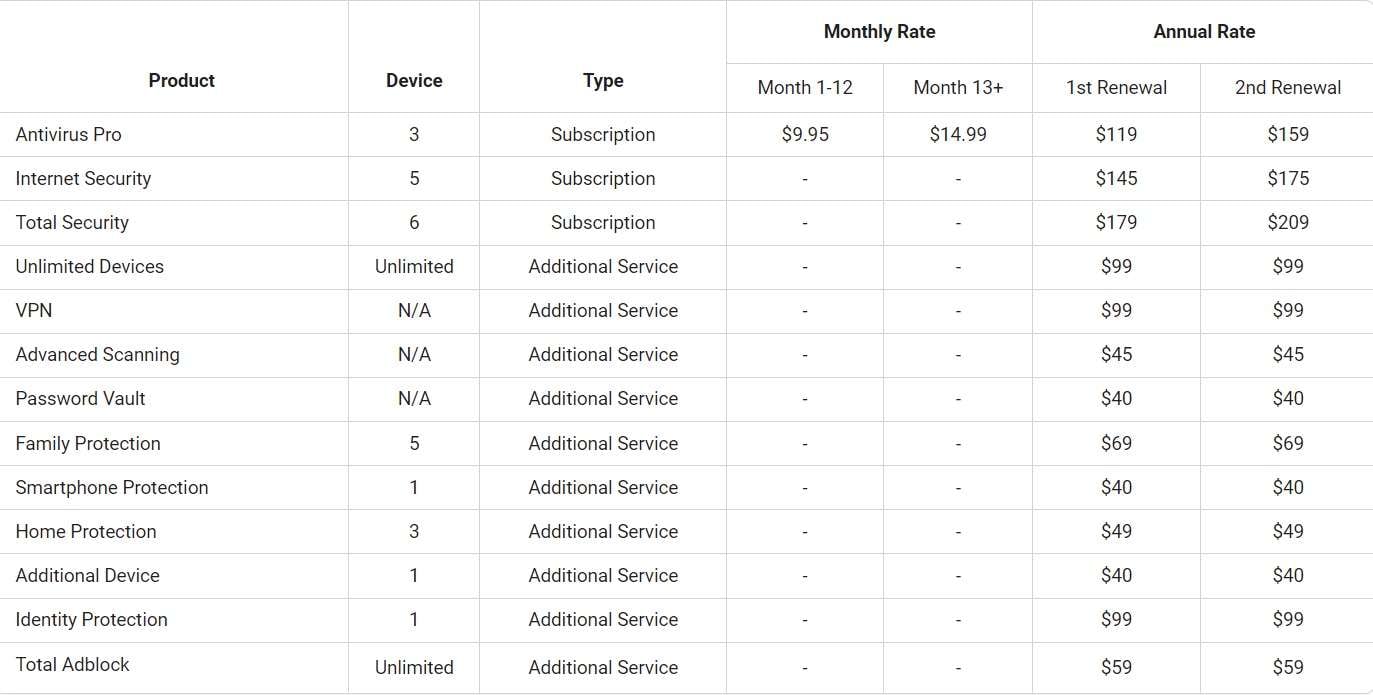
Pros & Cons
Try TotalAV now!SuperAntispyware

SUPERAntiSpyware is an antivirus and antispyware tool powered by artificial intelligence, which is one of the reasons why it's better than Malwarebytes. It uses viruses and malware patterns to detect and eliminate potentially suspicious behavior. If you want an innovative protection tool, this is your ideal choice.
It's perfect for personal and professional use, so you can cover all your devices with one plan. SUPERAntiSpyware offers amazing real-time protection, password protection, and automatic updates, which are just some of the features Malwarebytes lacks.
Key Security Features
SuperAntispyware's best security features are:
- Password protection;
- Internet Security;
- Real-time scanning;
- Boost Microsoft Defender.
Pricing
SuperAntispyware has one of the best free versions on the market – you'll get all the essential protection tools if you opt for this solution. However, to detect and fix more complicated threats, you should get SuperAntispyware Professional X for $19.99 a year.
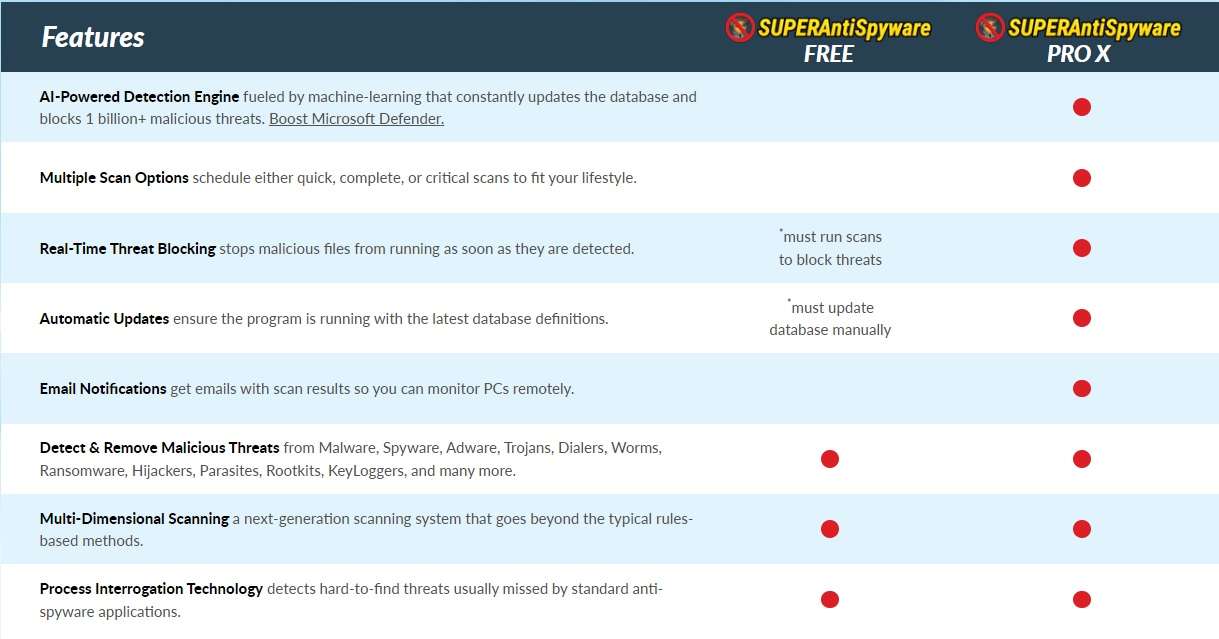
Pros & Cons
Avira

Avira is one of the strongest cybersecurity tools available. Due to its variety of features, it's able to detect all threats and eliminate them successfully. One of the most prominent features Avira offers is Quarantine, which will isolate the virus from your data.
Aside from this, it's an excellent tool for optimizing your device's performance. Avira has better web protection features than Malwarebytes, which makes it a better solution. The most important difference is the price; Avira is a budget-friendly solution, while Malwarebytes is on the pricier side.
Key Security Features
Here are some of the key security features of Avira:
- Software updater;
- VPN;
- Identity protection;
- Firewall.
Pricing
Avira's free option will provide you with everything you need to ensure smooth sailing. You'll get all of the best security features that will surely help you reach your security goals. However, if you want to have an even better security option, you can choose from one of three pricing plans:
- Avira Antivirus Pro – $16.95 a year;
- Avira Internet Security – $21.95 a year;
- Avira Prime – $47.95 a year.
Pros & Cons
📍Bonus: How to Ensure Complete Security Along With Antimalware
To be completely worry-free and get the most out of your security journey, you may want to consider additional security tools and practices, as presented below.
Proxies and VPNs
Proxies and VPNs can successfully hide your online identity and location, making you undetectable online. Even if someone is targeting you, they won't be able to find you since you'll be virtually moving non-stop.
Strong Passwords
Setting strong passwords can secure your accounts and prevent theft. Weak passwords are among the most common reasons behind cyber attacks, so make sure your passwords have capital letters, numbers, and special characters. You should also change your passwords every once in a while for the best results.
Secure Practices
The most important thing is to practice online safety to avoid potential attacks. Don't click on suspicious Image names, images, or websites. You should only visit and interact with reliable sources to avoid virus and malware infections.
Data Protection
Protecting your data from viruses and malware is crucial. One of the best ways to do so is to have a recovery tool at your disposal at all times. These advanced tools will retrieve your data within minutes, so you can back them up and solve the virus issue.
One of the strongest recovery tools that will surely bring your virus or malware-affected data back is Wondershare Recoverit. This program comes with numerous features, such as advanced recovery, which will help you on your recovery journey.
Head to the official Wondershare Recoverit website, download the tool, and follow the steps below in case your device gets infected:
- Open Wondershare Recoverit and head to Hard Drives and Locations.
- Choose the location you want to scan.

- After choosing, the program will automatically start scanning. Pause this process if necessary.

- You can filter your results by file type and size.

- You can also search for specific files to increase efficiency.

- Once the program finishes scanning, preview the files and select the ones to save. Click the Recover button.

- Choose where to save the files.

Conclusion
Malwarebytes is one of the most popular cybersecurity solutions on the market. Is there a better solution you can use? The short answer is yes, and you can find some better programs like Malwarebytes in our guide above.
Don't forget to check out some of the tips we have prepared for you to ensure the best possible security experience. By implementing these tips alongside a proper antivirus solution, you won't have to worry about your security ever again.
FAQ
Do I need antivirus/antimalware software?
Using an antivirus/antimalware software solution is crucial, especially if you're using your PC or mobile devices daily. Everyone is vulnerable to potential attacks, but people who don't use protection tools may be better victims. The consequences of such attacks can be very stressful, so you should definitely protect yourself.Why is cybersecurity important?
Cybersecurity is a hot topic because viruses, malware, ransomware, and other threats are waiting for everyone – you just have to fall into their traps. You need special tools and layers to block these threats and let us walk the internet safely and securely.Is Malwarebytes a good option?
As Malwarebytes offers a solid range of features, it can be a useful tool out there. However, if you seek real-time protection and cost-effective choices, you can pick alternatives like Bitdefender, MalwareFox, Emsisoft, and SUPERAntiSpyware.




