Malware today is a massive threat to an individual's PC or a company's data. It has massively evolved over the years, introducing AI into its sophisticated attacks and constantly prowling for system vulnerabilities to exploit data and steal financial information.
On the other hand, cybersecurity solutions have also evolved significantly, and Malwarebytes is a prime example of such a tool. That's why today's article will be a thorough Malwarebytes review, where we'll look into the app's features and reply to your question of whether Malwarebytes is safe.
In this article
What is Malwarebytes
Developed by a software company with the same name and first released in 2006, Malwarebytes has quickly become our go-to tool for protecting computers. It's an endpoint security app that works on Windows, macOS, iOS, Android, and ChromeOS, finding and removing malware from your device with the help of advanced AI and ML algorithms.
Outstanding Features
Since 2006, when Malwarebytes first emerged, the anti-malware tool has experienced numerous updates and additional security features. Today, these features include the following:
- Malware Scan and Removal – Malwarebytes' scan tools offer a triple-scan mode, where you can quickly comb through your system, scan custom files and folders, or use automatic threat scans that look into your memory, startup apps, registry, etc. Anything found is quickly removed by Malwarebytes' quick quarantine and remove tool.
- Real-Time Protection – Part of Malwarebytes Premium and not found in the free version, real-time protection looks for web threats, malware, ransomware, and exploits, warning you with device alerts if it finds any issues.
- Ransomware Protection – Malwarebytes Premium users get additional dedicated protection tools to prevent their data from being encrypted or falling victim to ransomware programs.
- Browser Guard Extension – The free browser extension comes with all Malwarebytes versions, providing a safe browsing environment and protecting you from scam emails and phishing sites.
Together with Malwarebytes' Privacy VPN and Identity Theft Protection, you can get an entirely safe environment for all your files and information.
Pricing Plans
The company is offering various pricing plans for both personal and business users, with individual pricing plans looking like this:
- Standard Plan – The option will set you back $44.99 for an annual subscription or $3.75 monthly for the Malwarebytes Premium app and the Browser Guard extension.
- Standard Plan for 3 Devices – Billed with an annual subscription of $59.99, which equals $5 a month.
- Plus Plan for 3 Devices – This plan will cost $6.67 monthly with an annual billing subscription of $79.99, and you'll get Malwarebytes Privacy VPN in addition to Premium AV and Browser Guard.
- Plus Plan for 5 Devices – Providing the same protection for two more devices, this plan equals $8.33 per month with an annual billing subscription of $99.99.
Entrepreneurs, home office users, and small office businesses with up to 20 devices can look into Teams pricing, where a $$49.99 yearly subscription for 1 device gets you priority business support, a 60-day money-back guarantee, brute force protection, anti-phishing browser protection, and real-time AI-powered threat detection.
Regarding larger companies, Malwarebytes provides four pricing plans for ThreatDown: Core, Advanced, Elite, and Ultimate, whose annual price ranges between $69 and $119 per endpoint protection.
Customer Support
Malwarebytes has a pretty good support section where customers can access a massive and detailed FAQ page and find help on accounts, billing, installation, activation, subscription change, license keys, and refunds.
If that's not enough, there's also an agent chat section where you only need to choose the type of account you have and sign in with your Malwarebytes credentials. Business support includes an additional call option, and you can contact an agent through Malwarebytes' Nebula and OneView business support apps.
Moreover, if you need help with Malwarebytes products or services, you can access Zero on the website's page in the bottom right corner. It's Malwarebytes' virtual assistant chatbot, which will quickly provide you with information.
You'll feel like texting a friend on Messenger and can resolve any issues with Malwarebytes, regardless of the product or operating system.
User Rating and Online Reviews
Trustpilot's reviews are mostly positive, and Malwarebytes has 4.3/5 stars on the platform. Most users are thrilled with Malwarebytes' 14-day free trial that doesn't require a credit card. Others confirm that Malwarebytes' security features work and actively stop malicious programs.
Similarly, TrustRadius rates Malwarebytes with 8.4/10, which is close to Trustpilot's score, effectively confirming that the endpoint security app is an excellent choice, with most users leaving positive reviews on the website.
However, the company's support team is an entirely different story. While some users are pleased with it, others have not been so lucky, complaining about communication barriers and lack of live chat support. At the same time, Forbes has left a 3.7/5 star rating for Malwarebytes Premium, disliking the company's personal paid plans.
Sources:
Trustpilot TrustRadius ForbesFinal Verdict: Is Malwarebytes Safe & Good for Users?
Now that we know everything about Malwarebytes, we can dive into its strengths and weaknesses and finally leave a Malwarebytes rating.
After a thorough Malwarebytes review, the endpoint security app offers a complete package worth considering. Whether you get a free version or Malwarebytes Premium, you'll have an excellent antivirus and anti-malware app protecting your system's data from 99% of threats.
Bonus 1: How to Download and Install Malwarebytes
If you're ready to get Malwarebytes after reading our detailed app review, we'll also help you download and install the endpoint security tool. Here's what you'll need to do:
- Download the security app directly from the Malwarebytes website and double-click the file.
- Hit the Install button and choose whether you want Personal or Business protection. Tap Next.
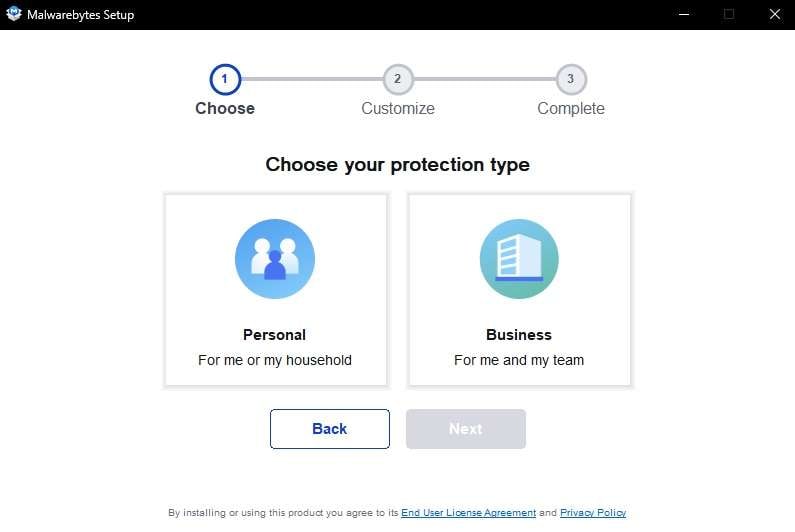
- The setup app will also prompt you to install a Browser Guard, so hit Add Browser Guard or click Skip this for now if you don't want the app.
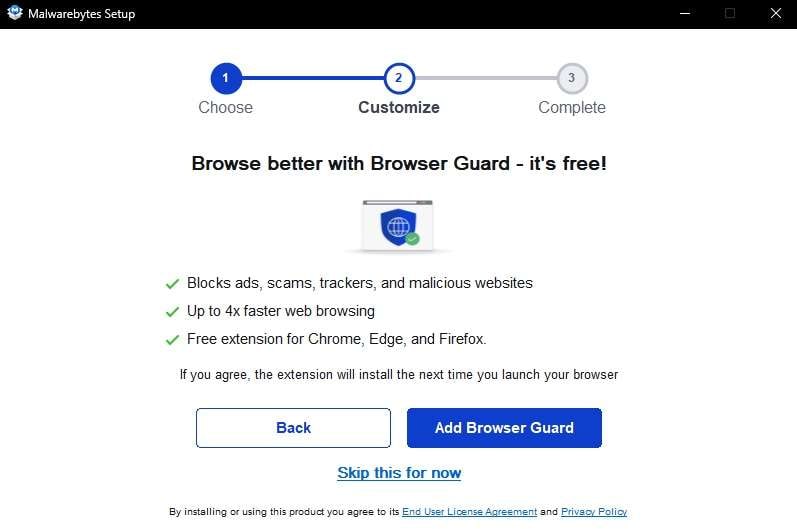
- Let the setup download and install the necessary files as you track its progress.
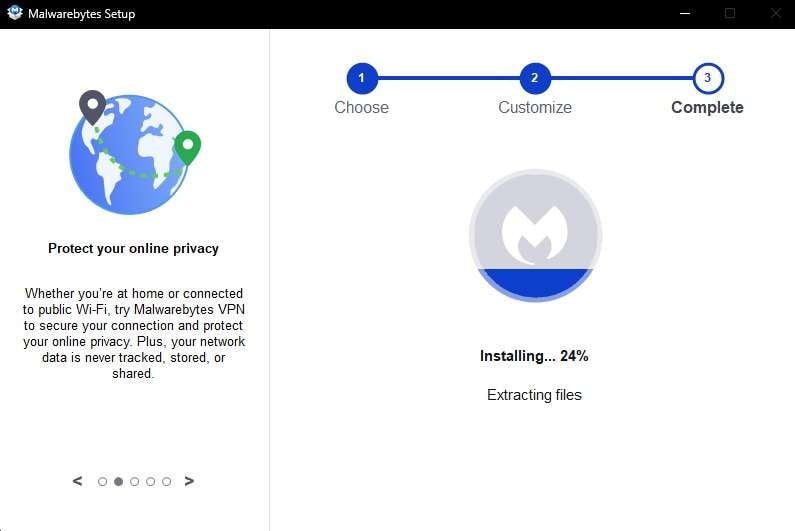
- Once it's complete, tap Open Malwarebytes and hit Get Started.
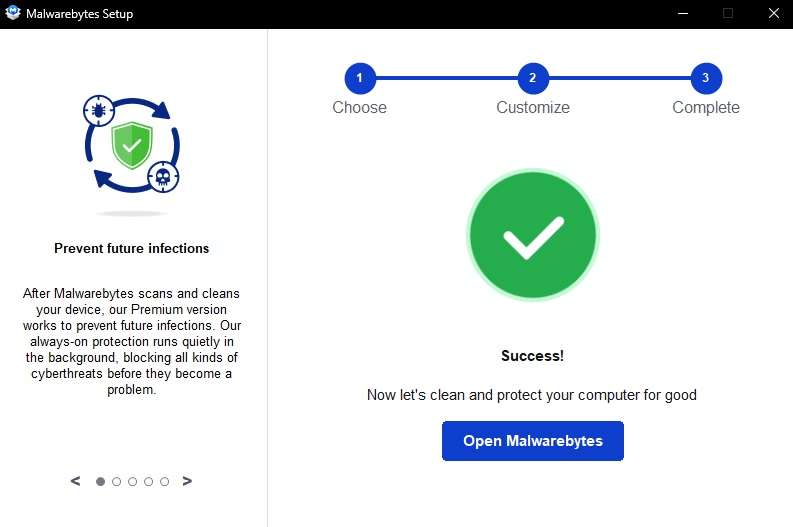
Downloading and installing Malwarebytes is incredibly straightforward, and you'll get a 14-day free trial for Malwarebytes Premium. After it ends, you can use the free version or activate your Premium app by purchasing the subscription.
Bonus 2: How to Ensure 100% Data Safety
Did you notice when we mentioned 99% of threats? That's exactly right, as no antivirus is 100% foolproof, and you'll need a few more tools and better computer habits to get closer to that 100% security. Here are a few tips to help you get there:
Use a Recovery Tool
While your antivirus can block many malware, ransomware, and other threats, your system will always have vulnerabilities. There's always a chance of losing vital files. However, installing a dedicated data recovery tool like Wondershare Recoverit can significantly decrease the chances of data loss.
Whether you've lost documents, photos, music, or videos, and regardless of whether it happened due to malware and virus, a system crash, an interrupted file transfer, or a failing disk drive, Wondershare Recoverit can help. This fantastic tool supports over 1,000 file types, 2,000 storage devices, and 500+ data loss situations.
Using it is also straightforward. Here's what you'll need to do if you've lost data due to malware attacks:
- Open Wondershare Recoverit and click on Hard Drives and Locations.

- Select a disk where data loss occurred, and the app will momentarily start scanning the drive.

- Add and adjust various file filters to speed up the scanning process.

- Use keywords in the top right corner to look for specific files.

- When it discovers lost files, Wondershare Recoverit lets you preview them to ensure file integrity and confirm whether those are the correct files.

- Wait for the scan to complete. You can also pause or stop it if it has already found the data you were looking for. When ready, hit Recover to save your files.

That's all you'll need to do to recover your precious files in case of a virus attack, proving how effective a reliable data recovery tool like Wondershare Recoverit is when combined with a proper antivirus app like Malwarebytes.
Backup Your Data
Malware can wreak havoc on your system if it bypasses your AV tool's security, which is possible even with an excellent tool like Malwarebytes on your system. That's precisely why keeping regular backups of your most essential files is incredibly important, as it can save your precious files in case of a virus infection.
Update Your OS, Drivers, and Apps
As much as Malwarebytes and other AV apps can help protect your system, having an outdated operating system and older applications severely threatens your data. It creates vulnerabilities for viruses and malware to exploit, penetrating your system, causing chaos, and stealing sensitive data like private files and financial information.
Regularly updating your system is highly advised, but you shouldn't stop there. Instead, you can work on your computer habits and develop a routine to check your drivers and programs weekly or monthly. Keeping these up-to-date can patch security holes your system might have.
Conclusion
Cyber threats have significantly increased over the last few years, with user data at constant risk and plenty of computer users falling victim to malware, ransomware, and sophisticated virus attacks. Fortunately, anti-malware tools have significantly evolved, and apps like Malwarebytes represent an excellent solution to these security concerns.
Equipped with triple-scan mode, malware removal, real-time threat detection, and Browser Guard extension, Malwarebytes is among the top tools you can add to your arsenal to protect your data. Add various pricing plans, quality customer support, and a satisfied user base; you can see why Malwarebytes is up there.
Moreover, when you pair Malwarebytes with data recovery tools like Wondershare Recoverit, backup apps, and safe computer-using and web-browsing routines, you get complete device protection.
FAQ
Is Malwarebytes Premium worth it?
Absolutely! As the free version of Malwarebytes doesn't include real-time protection, considering the pro antivirus is a great idea, and independent lab tests confirm it. In addition to this vital feature, you'd get increased protection against phishing scams, fraudulent websites, ransomware, and potentially unwanted programs. Given all of this, Malwarebytes Premium is undeniably worth it.How do I uninstall Malwarebytes?
Uninstalling the security app is as straightforward as installing it. You can open the Control Panel, navigate to Programs and Features, select Malwarebytes, and hit Uninstall. Follow the uninstallation instructions, restart your PC afterward, and you'll be done.What other tools can I use to protect my PC?
As anti-malware tools and antivirus programs aren't the same, pairing Malwarebytes with a dedicated AV app for better protection and safer data makes sense. Programs like Avast, AVG, Norton 360, and Bitdefender are all worth considering.




