What Is A WAV File? Do You Really Know About It?
Tired and exhausted from the daily grind? You need some time to relax. Listening to music is the most common way to get into the comfort zone. But something you don't know is that, in the present world, audio files have so many different formats and extensions that one should know about.
The document understudy will focus on sharing information about the different file formats, mainly WAV audio format and its comparison between them shall also be observed. Let's learn more about the music world we live in.
- Part 1. What Is A WAV File?
- Part 2. What Does WAV Stand For?
- Part 3. What Is the Difference between MP3 and WAV Files?
- Part 4. What Is the Difference between FLAC and WAV?
- Part 5. What Is the Difference between AIFF and WAV?
- Part 6. What Is the Difference between M4A and WAV?
- Part 7. How to Recover Deleted WAV Files on Windows and Mac?
Part 1. What Is A WAV File?
WAV is an extension/ a format to save the audio files. It is an application (subset) of Resource Interchange File Format (RIFF) for storing digital audio files. The WAV has a close resemblance with 8SVX and AIFF formats.
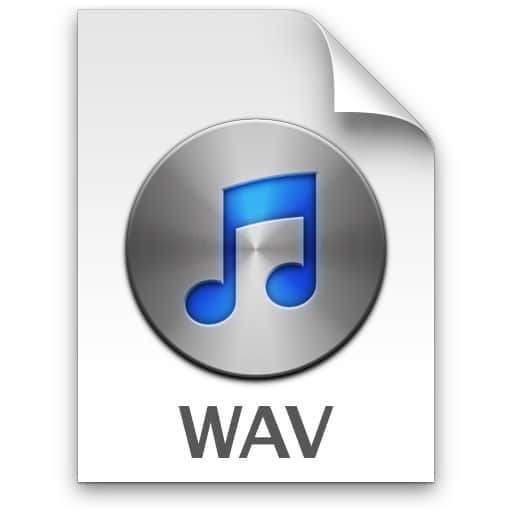
The WAV file format has been, and it still is, the best standard format for audio CDs. WAV files are lossless and uncompressed. These files can be compressed using the Audio Compression Manager (ACM) codecs, as this format also supports compressed files. A WAV file is larger as compared to other new audio file formats.
Part 2. What Does WAV Stand For?
WAV file stands for "Windows Wave," which is an audio format or file extension. IBM and Microsoft created it. Now, it has become the standard PC audio file format.
The format uses containers to store the raw and uncompressed audio files. Because the files are uncompressed, they are larger, and they require more storage space. The professional Music Recording Industry mainly uses these files to retain the maximum quality of the audio.
Part 3. What Is the Difference between MP3 and WAV Files?
Like WAV, MP3 is also an extension to audio files, written as (.mp3). MP3 uses lossy data compression to encode data. Hence, the major difference between the WAV vs. MP3 files is 'compression.' As MP3 files are compressed, the WAV files are uncompressed, and raw audio files. WAV files are used for editing podcasts and MP3 files for distribution like iTunes.
MP3 files have a smaller size than other uncompressed audio files, and because of the small size, they are easily distributed over the internet. Also, MP3 has become the consumer standard for purchasing music. In contrast, WAV files' larger size is why they are impractical for portable devices and streaming.
Another difference is the matter of 'lossless' format as WAV files have a lossless nature that helps retain the original quality of the audio, no matter what. On the contrary, MP3 does not have any such property to secure the original quality.
Part 4. What Is the Difference between FLAC and WAV?
"Free Lossless Audio Compression," commonly known as FLAC, is an audio coding format of digital audio. This audio file is more manageable. FLAC is a compressed lossless audio stream, whereas WAV is an uncompressed lossless audio stream. FLAC is superior to WAV in almost all aspects except that FLAC's support is very limited as many devices cannot playback (.flac) files.
FLAC is like the ZIP in the audio world. A data file can be compressed or uncompressed multiple times without the fear of data loss. In FLAC vs. WAV, WAV files are usually larger than FLAC files. FLAC files occupy less space due to compression, but because WAV files lack compression, so they need more story space. FLAC has an open-source format.
In WAV files, bit-depth and sample rates are unlimited, but on the other hand, in FLAC, bit-depth and sample rates are limited. WAV files are compatible with many media players, but FLAC is consistent with most modern players.
Part 5. What Is the Difference between AIFF and WAV?
AIFF refers to "Audio Interchange File Format." The file extension format is .aiff or .aif. If we talk about the quality of both AIFF vs. WAV, they both are interchangeable. As AIFF is an uncompressed audio format for macOS X and WAV is the uncompressed audio format for Windows. Choosing one does not affect the quality of recordings.
Both AIFF and WAV organize the data in different ways. This has no impact on the sound quality because this is purely a technical feature. AIFF allows for metadata whereas, WAV does not. WAV audio format was created from the partnership between Microsoft Windows and IBM, so WAV files played back only on Windows machines whereas, AIFF was Macintosh's response to WAV files. It allows full studio-quality audio recording and playback on Apple computers.
Part 6. What Is the Difference between M4A and WAV?
The M4A files were Apple's response to MP3 files. WAV has one audio track with a variety of encoding options. On the other hand, M4A also has one audio track inside but with much fewer encoding options. M4A files are encoded with lossy Advanced Audio Coding (AAC) codec.
WAV is uncompressed data, so it is not lossy. It retains the file's originality even during the conversion whereas, M4A contains both compressed and uncompressed files. M4A is smaller in size than the WAV file. The WAV file is the highest audio quality that takes up some space when downloaded on your computer or laptop.
The M4A is slightly compressed in audio quality, but it uses fewer space on the computer's hard drive after downloading.
Part 7. How to Recover Deleted WAV Files on Windows and Mac
We got the solution to recover accidentally deleted WAV audio files. It is done magically through Wondershare Recoverit Audio Recovery software. The incredible thing about this software is that the basic version is available for free, and you can save the extracted file anywhere you want.
You can recover 100MB of data with Recoverit. Using this, you can recover any corrupted or damaged file, no matter what the scenario is. The application supports all kinds of formats like; WAV, MP3, FLAC, or others. Data recovery can be made on any audio file, either in the computer's internal disk or any external source.
The following steps will guide you to recover a WAV file;
Step 1: Scanning Location
Firstly, you are advised to download and install the Recovery Freeware application on your respective device. Once it's done, launch it and select a scanning location from its welcome screen. Selection is upon you. Either select an entire drive, a folder, or even an external source.

Step 2: Scanning is in process
When you click on the "Start" button, Recoverit will start the scanning process. The selected location will be scanned to find any lost, inaccessible, or deleted audio files.

It is highly recommended to let the scan complete without any interruption.
Step 3: Restore and Preview
The application will inform the completion of the process. Now, from the left panel, browse the retrieved WAV files and preview them. Select the file that you want to retrieve. Click on the "Recover" button that is visible exactly in the center of the screen. Now save your WAV file to any desired location.

Conclusion:
I hope that this guide was successful in shining some light on the different audio formats and their differences. The users will learn a lot about the music industry, how the files are handled, and what is better to use for audio files.
Also, to deal with a deleted WAV file, Wondershare Recoverit Data Recovery Software offered its users an easy and workable solution that will instantly resolve the problem.
People Also Ask
-
What is the best music quality?
Lossless audio is the best quality because, no matter how many conversions are made, the music retains its original property and nature.
-
How do I get the best sound quality?
You would get the best possible sound quality from WAV, FLAC, AIFF, or Apple Lossless files.
-
How do I recover mp3 files?
Wondershare Recoverit Software can recover any kind of audio, video file. You can have a try to recover your MP3 file.
-
Why do some mp3 files not play?
Some MP3 files might not play because they are not downloaded properly and if not that, then they might be damaged or corrupted.
Fix Media File Issues
- Recover & Repair Photos
- Recover Videos
- Repair Videos
- Recover & Repair Audio
- Recover & Repair Cameras


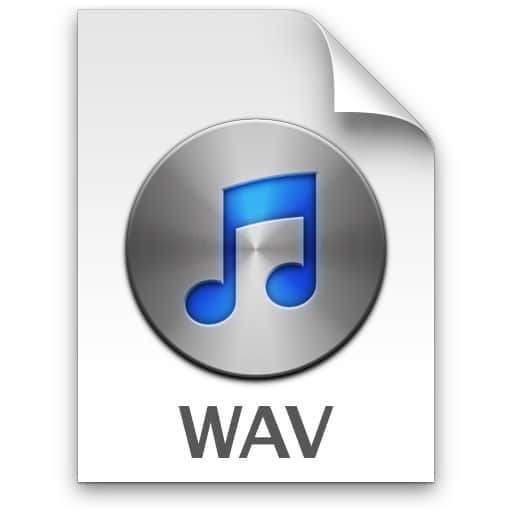








Eleanor Reed
staff Editor