Have you ever received a file with a .key extension and wondered what to do with it? Key files are special files created using Apple's Keynote presentation software. They are similar to PowerPoint files but work primarily on Apple devices. Understanding Key files is important if you work with Apple users or if you've switched from Windows to Mac.
Key files have become popular among designers and presenters who prefer Apple's ecosystem. The Key file format offers smooth animations and professional templates. But many people struggle with opening, creating, or converting these files, especially when sharing between different operating systems.

In this guide, we'll explain everything about Key files. You'll learn what is Key file, how to open a Key file, how to create a Key file, and how to convert Keynote presentation files to PowerPoint format. We'll also cover how to recover Key files if they get lost or corrupted. By the end, you'll be comfortable working with any file that has a .key extension.
Try Recoverit to Recover Key Files
Security Verified. Over 7,302,189 people have downloaded it.
In this article
Part 1: What is Key File Format?
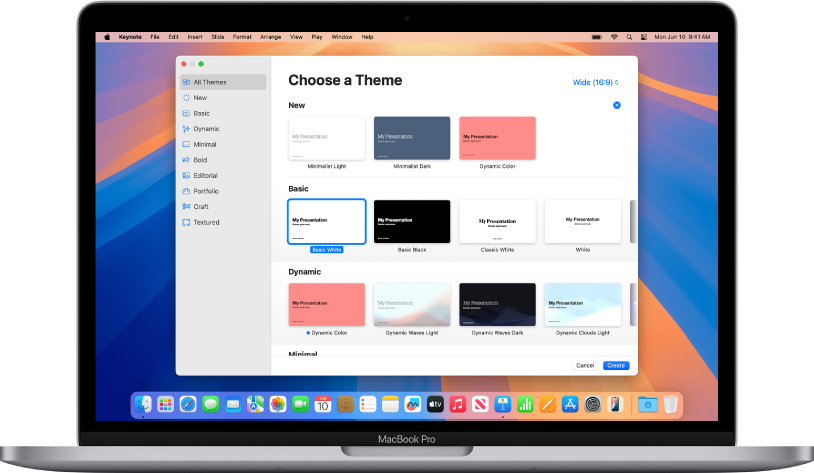
A Key file is a presentation file created with Apple's Keynote software. The .key extension identifies these files. Keynote is Apple's alternative to Microsoft PowerPoint. It comes pre-installed on Mac computers, iPads, and iPhones. Key files store slides, images, text, videos, and animations for presentations.
The Key file format is known for its elegant templates and smooth transitions. Apple designed the Key file format to work seamlessly within their ecosystem. Key files can include advanced features like interactive charts, cinema-quality animations, and precise formatting options. These features make Keynote presentation files popular among creative professionals.
While Key files work best on Apple devices, you don't need to feel stuck if you receive a Key file but don't have a Mac. There are several ways to open, edit, and convert Key files. You can convert Keynote presentation files to PowerPoint format or use online tools to work with Key files regardless of your device.
There are three broad types of key files with the .key extension. One is used by software installed on an operating system. In this case, the key file contains the credentials used to register for that specific software. The creation of this file is either done by the software automatically after the first logging in or is delivered to the buyer by the company.
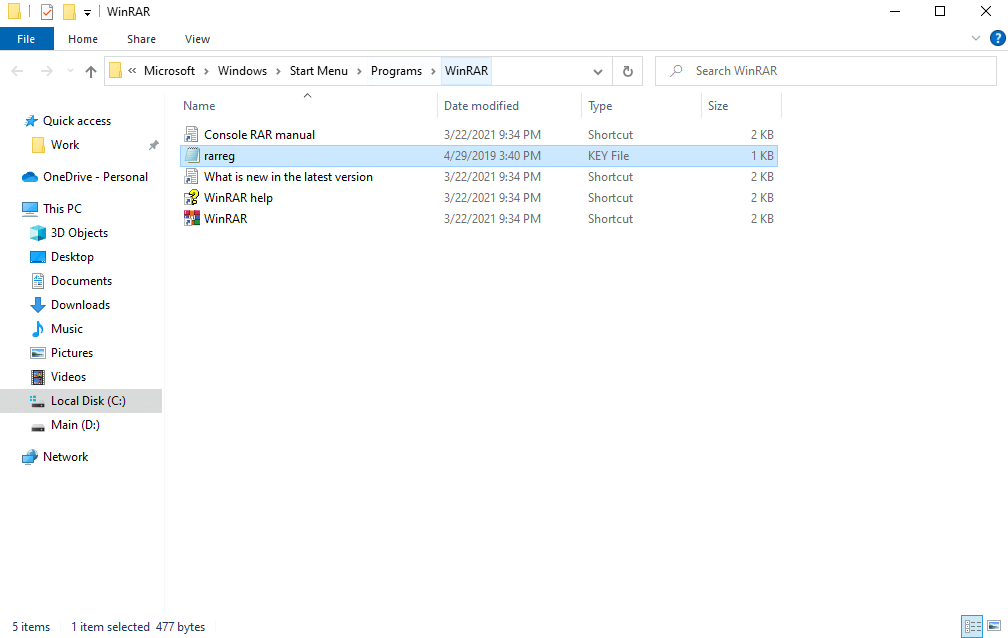
The second broad use of key files is by the Apple iWork software collection. More specifically, Apple Numbers use this type of file as an export option. This program is used for creating spreadsheets as is kind of the equivalent of MS Excel for Mac users.
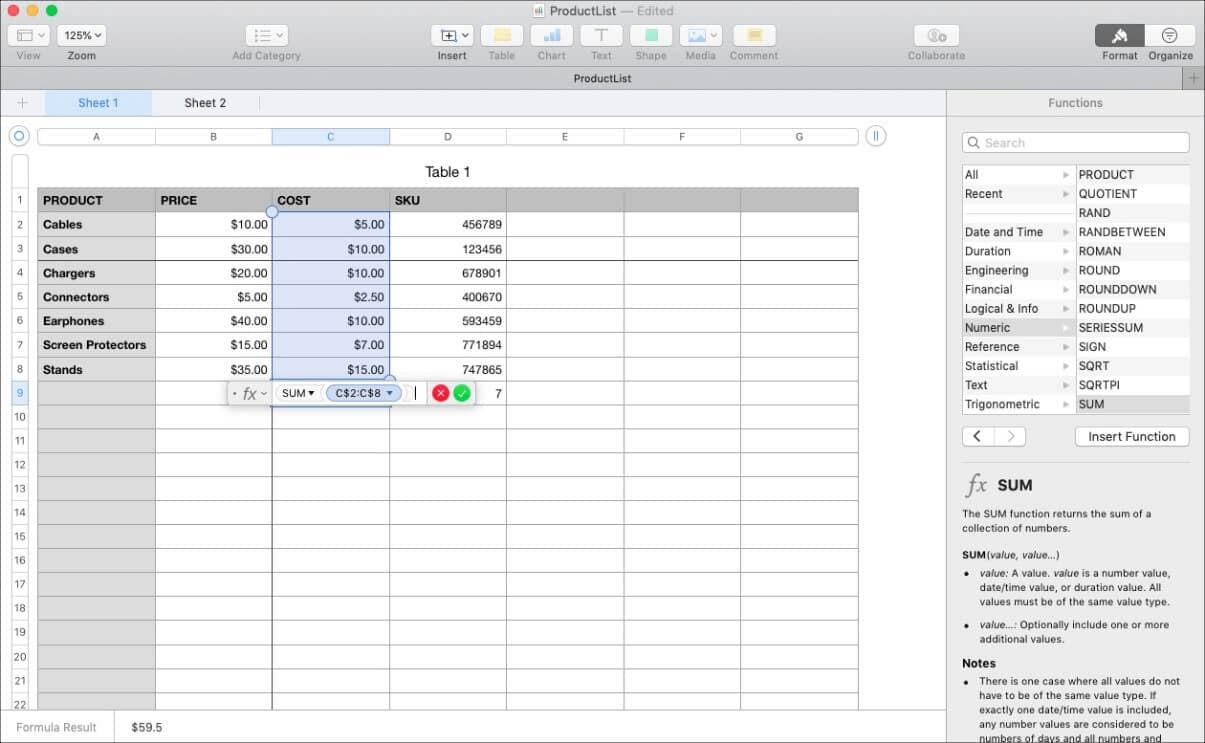
Just like the case with credentials storage, the key format is used by Apple Numbers for compressing and storing data. Hence, the same software can be used for opening and reading one.
The third most common usage of the .key extension is yet another Apple software: Keynote Presentation. The software is used for creating presentation files including text, images, and videos. Keynote Presentation is in fact the equivalent of MS PowerPoint for Mac users.

Further reading: How to Recover Mac Keynote File.
Part 2: How to Open a Key File?
Opening a Key file is simple if you have an Apple device. The Keynote application will open any file with a .key extension automatically. Just double-click the file, and it will open in Keynote.
You can also open a Key file by launching Keynote first, clicking "File," then "Open," and selecting your Key file.
If you don't have an Apple device, you can still open a Key file using these methods:
- Visit iCloud.com and sign in with an Apple ID. Click on Keynote in the iCloud dashboard.
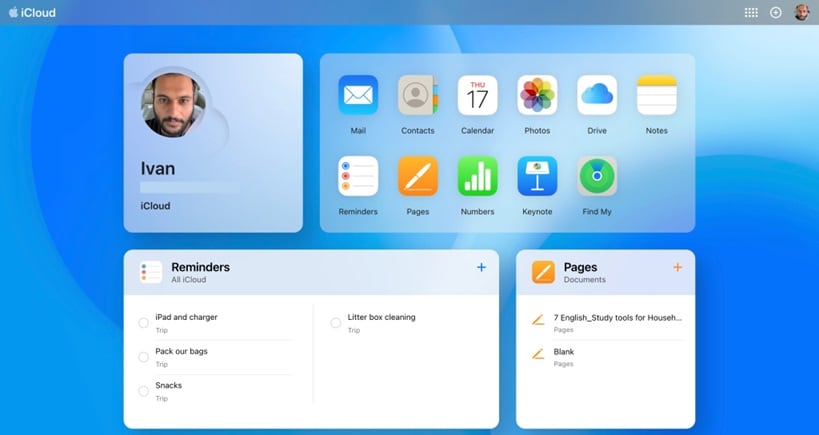
- Upload your Key file and open it in the browser.
Alternatively, use online converters to change the Key file to PowerPoint format
Some third-party presentation apps can also open files with a .key extension
Part 3: How to Create Key File?
Creating a Key file requires Apple's Keynote software. You can create beautiful presentations with this tool. Keynote offers many templates to help you design professional slides quickly.
Here's how to create Key file:
- Open Keynote on your Mac, iPad, or iPhone. Select a template or start with a blank presentation.
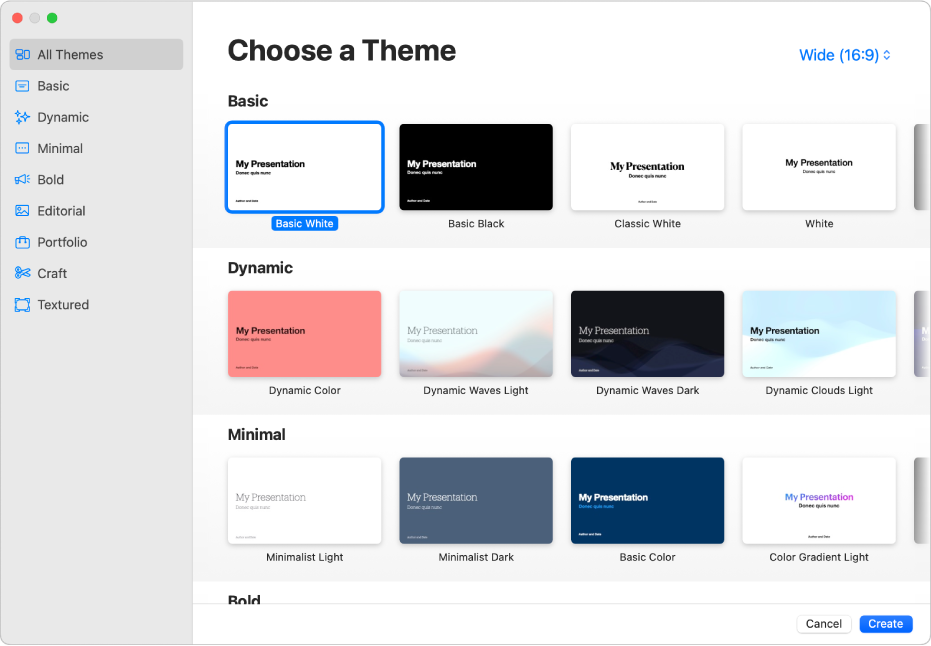
- Add your content, including text, images, charts, and animations. Click "File" and then "Save". Name your presentation and make sure the format is set to .key. Click "Save" to create your Key file.
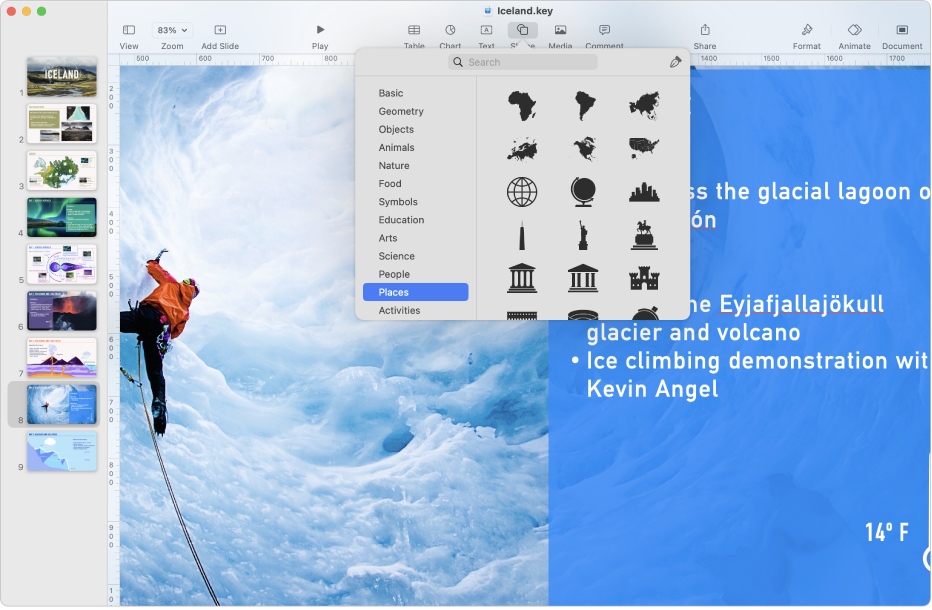
If you don't have an Apple device, you can still create a Key file using iCloud.com. Sign up for a free Apple ID, go to iCloud.com, and use the online version of Keynote. This lets you create Keynote presentation files from any computer with internet access.
Part 4: How to Convert a Numbers File to PowerPoint?
Sometimes you might need to convert a Numbers file (Apple's spreadsheet format) or a Key file to PowerPoint format. This is common when sharing presentations with Windows users. There are several ways to convert your files:
- Open your Key file in Keynote. Click "File" then "Export To" and select "PowerPoint".
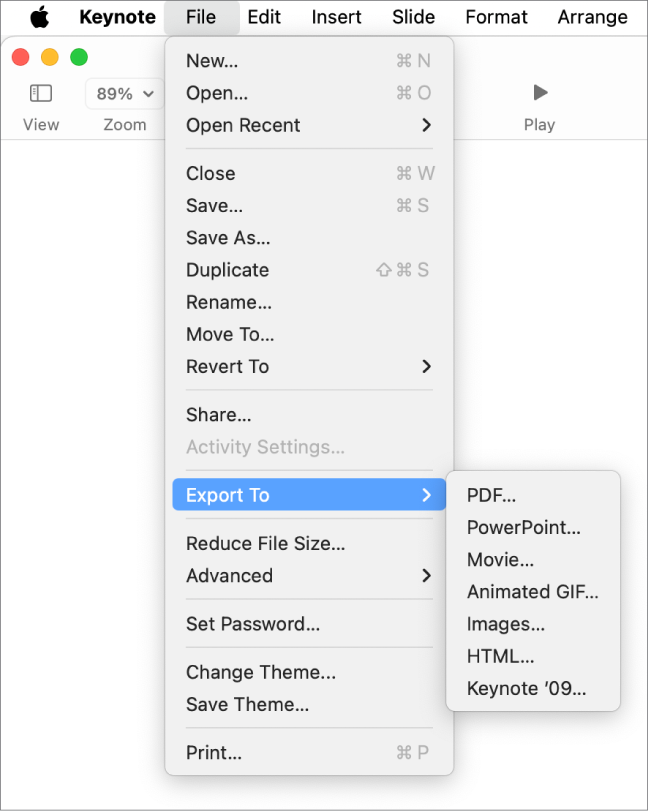
- Choose your preferred PowerPoint format (.pptx is most compatible). Click "Export" and select where to save the converted file. For Numbers files, open in Numbers app first, then export as Excel
You can also use online conversion services. Upload your Key file to services like CloudConvert or Zamzar. These websites can convert files with a .key extension to PowerPoint format. After conversion, download the PowerPoint file and open it with Microsoft PowerPoint or Google Slides.
Part 5: How to Recover Key Files Easily with Recoverit
Accidentally deleting a Key file can be stressful, but recovery is possible with the right tools. Recoverit is a reliable data recovery software that can help retrieve your Keynote files. It works effectively to locate and restore lost or deleted files from your Mac or connected external storage devices.
Recoverit scans your system thoroughly to find Keynote files, even if they seem permanently deleted. The tool uses advanced algorithms to bypass damaged or inaccessible areas of your storage, ensuring a higher chance of file recovery. This makes it a dependable choice for retrieving important presentations.
Its user-friendly interface ensures you can recover your Key files with minimal effort. You can preview the files before recovery to confirm their content. Whether the files are lost due to accidental deletion, formatting, or system errors, Recoverit offers a practical solution to get them back.
Follow these steps to recover Key files:
- Download and install Recoverit on your Mac. Launch the application and select the drive where your Key file was stored. Click "Start" to begin scanning for lost files.

- Use filters to search specifically for files with a .key extension. Preview recovered Key files before restoring them.
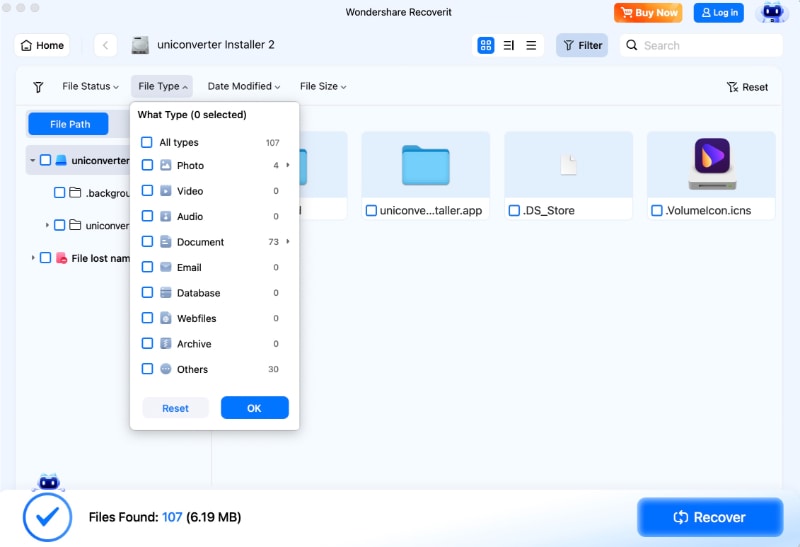
- Select the Key files you want to recover and click "Recover". Choose a location to save your recovered files.
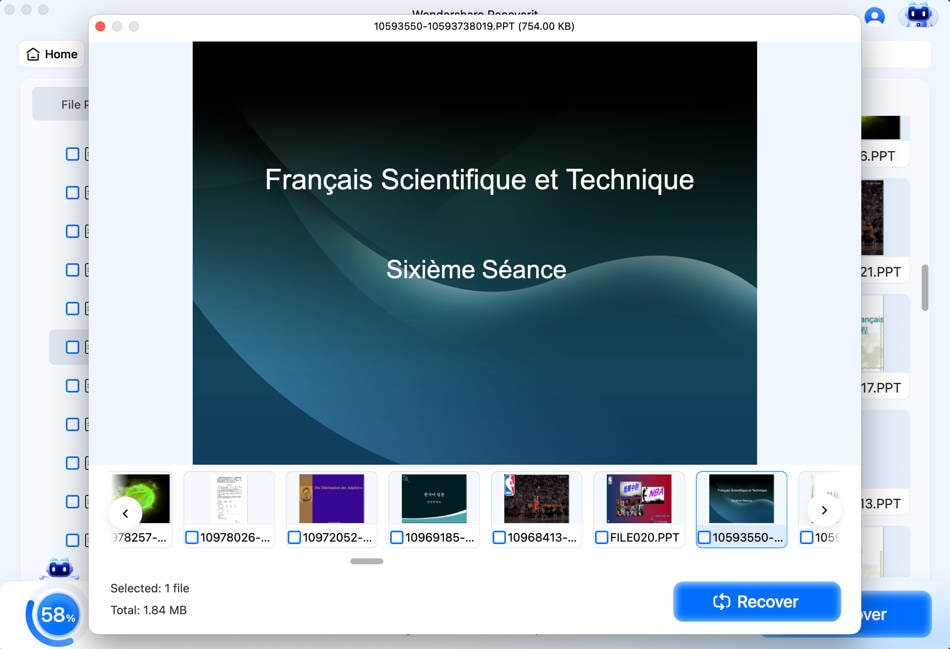
Related Video >>: How to Recover Lost Files from Hard Drives?
For best results, stop using the storage device as soon as you notice your Key file is missing. This prevents new data from overwriting your deleted Key file and increases chances of successful recovery.
Part 6: Additional Tips to Convert Keynote Presentation Files to PowerPoint Format
Converting Keynote presentation files to PowerPoint format sometimes results in formatting issues. Here are some additional tips to convert Keynote presentation files to PowerPoint format:
- Use Keynote on Mac: Open the Keynote file on your Mac, go to "File" → "Export To" → "PowerPoint." Choose the desired format (PPT or PPTX) and save the file.
- Online Conversion Tools: Use online platforms like CloudConvert or Zamzar to convert Keynote files to PowerPoint. These tools are user-friendly and support high-quality conversions.
- Check Compatibility: Ensure that the converted PowerPoint file retains the original formatting. Some animations or fonts may not transfer perfectly, so review the file after conversion.
- Third-Party Software: Consider using third-party software designed for file conversions. These tools often provide additional customization options for better results.
- Backup Your Files: Always create a backup of your Keynote file before conversion to avoid any data loss or formatting issues.
These tips should make the conversion process smoother and more efficient! Let me know if you'd like further assistance.
For the best results when you need to convert a Key file, consider using Apple's own export feature. Open your presentation in Keynote, click "File" > "Export To" > "PowerPoint." This method generally preserves most formatting and animations better than third-party converters.
Conclusion
Understanding Key files is essential in today's cross-platform world. Whether you need to open a Key file, create a Key file, or convert Keynote presentation files to PowerPoint format, you now have the knowledge to handle these tasks. The .key extension might seem challenging at first, but with the right tools, working with Key files becomes simple.
Apple's Keynote offers a powerful alternative to PowerPoint for creating presentations. Its unique features make it worth learning, especially if you use other Apple products. However, knowing how to convert these files ensures you can share your work with anyone, regardless of what device or software they use.
Remember that you have options for recovering lost Key files and converting between formats. With online tools and cloud services, working with files that have a .key extension has never been easier. Whether you're a Mac user or occasionally receive Key files from colleagues, you can now confidently manage, create, and convert Keynote presentation files.
Try Recoverit to Recover Key Files
Security Verified. Over 7,302,189 people have downloaded it.
FAQ
-
What is the difference between a Key file and a PowerPoint file?
A Key file is created with Apple's Keynote software, while PowerPoint files are made with Microsoft PowerPoint. Key files have a .key extension and offer unique Apple-designed templates and animations. PowerPoint files typically have a .ppt or .pptx extension. Both serve similar purposes but work best on their native platforms. Converting between formats is possible but may lose some special features. -
Can I open a Key file on Windows without installing additional software?
Yes, you can open a Key file on Windows without installing special software by using iCloud.com. Sign in with an Apple ID (you can create one for free), upload your file with a .key extension to Keynote online, and view or edit it there. Alternatively, ask the sender to convert Keynote presentation files to PowerPoint format before sending, as PowerPoint is native to Windows. -
How do I recover a corrupted Key file?
To recover a corrupted Key file, try opening it in Keynote and using the auto-recovery feature. If that fails, use specialized recovery software like Recoverit that can repair damaged files with a .key extension. Another option is to check for backup copies in Time Machine if you use a Mac. For prevention, regularly save versions of your important Keynote presentation files to avoid losing all your work.


 ChatGPT
ChatGPT
 Perplexity
Perplexity
 Google AI Mode
Google AI Mode
 Grok
Grok






















