Lost your RGB file image?
Don't worry! Recoverit is an expert in recovering data under any situation. Make image recovery right now!
Most images are saved in the proprietary file format of Silicon Graphics (SGI) used in their workstations. This article will show you how to convert your image files into the RGB file format.
The company became a pioneer in computer graphics, and its workstation hardware and software were widely used by many in the computer graphics industry. In the 1990s, SGI merged with Hewlett-Packard, forming HP. HP continued to develop SGI's workstation technology, and the company was eventually acquired by Intel in.
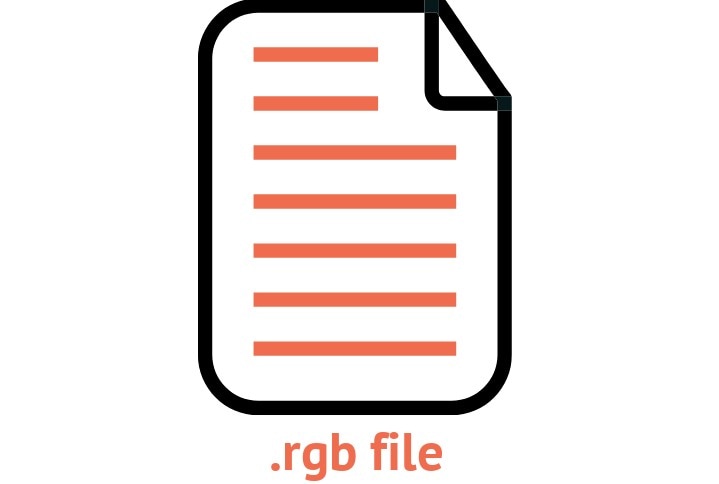
What is a RGB File?
If you have a Silicon Graphics computer, the native file format for storing images is the RGB file format. The RGB file format is the native raster graphics file for Silicon Graphics workstations. The most popular image file formats are JPEG, GIF, and PNG. However, many other image formats can be used to store images.
1. Features Of RGB File
- The RGB file format is an image file that uses the RGB color space to store color information.
- Digital cameras and scanners use this format to capture or scan color images.
- RGB files are also used for displaying color images on computer monitors and televisions.
- The RGB file format has three components: red, green, and blue. These colors can be combined to create any other color.
2. Usage of RGB File
- An image file format that uses the RGB color model;
- Store and transmit digital images, usually in bitmap form;
- Be used to store other types of data, such as vector graphics and text and animation
3. Pros and Cons of RGB File
RGB files are the most common type of image file on the internet. They are used for photos, logos, and other graphics. There are several benefits to using RGB files, but there are also some drawbacks.
Pros
Be displayed on various devices. They are supported by all major web browsers and can be viewed on phones, tablets, laptops, and desktop computers
Be edited easily with photo editing software. You can change the color, contrast, and brightness without affecting the quality of the image.
Cons
Be large and take up a lot of disk space.
Be difficult to print correctly.
What is the Difference between CMYK and RGB?
RGB stands for red, green, and blue. RGB color comprises three primary colors: red, green, and blue. Each pixel in a digital image is assigned one of these colors. The brightness or darkness of each color determines how much light or dark area is visible on the screen.
In the printing world, various colors can be used. CMYK is one of those colors. CMYK comprises four colors: cyan, magenta, yellow, and black. These four colors are used to create other colors through different combinations. To create color using CMYK, you need to know how much of each color to use. This is usually done through a process called "spotting".
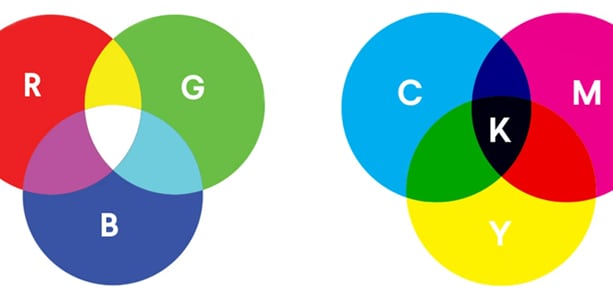
Additionally, to check if a file is CMYK or RGB:
When you are working with images in a design program like Adobe In Photoshop, InDesign, or Illustrator, it is important to know the image's color mode. The color mode of an image determines how the colors are displayed. There are two common color modes: RGB and CMYK
Most computer monitors use RGB mode, so most images you see on the web or your computer screen are in RGB mode. Printers use CMYK mode, so it needs to be in CMYK mode if you want to print a snapshot.
Note: To check the color mode, go to File > Info. The Color The mode section will tell you what color mode the file is in.
How to Open a RGB File?
An RGB file is a computer graphics file format that uses three color channels: red, green, and blue. The RGB file format is used to store bitmap images commonly used on the web. If you want to open an RGB file on your computer, you need to use a photo editing program like Photoshop, Paint.net, or GIMP. To open the file, you will need to know the file extension. The most common extensions for RGB files are .png and .jpg.
How to Convert a RGB File?
RGB files are images of three channels: red, green, and blue. They are often used on the web to create pictures and backgrounds. Converting an RGB file to another format can be helpful if you need to use the image in a different program or if you want to save it for another purpose. This part will show you how to convert an RGB file to a jpg file with the RGB file converter-Convertio.
- Upload rgb-file(s) Select files from Computer, Google Drive, Dropbox, URL or by dragging it on the page.
- Choose "to jpg" Choose jpg or any other format you need as a result (more than 200 formats supported).
- Download your jpg.
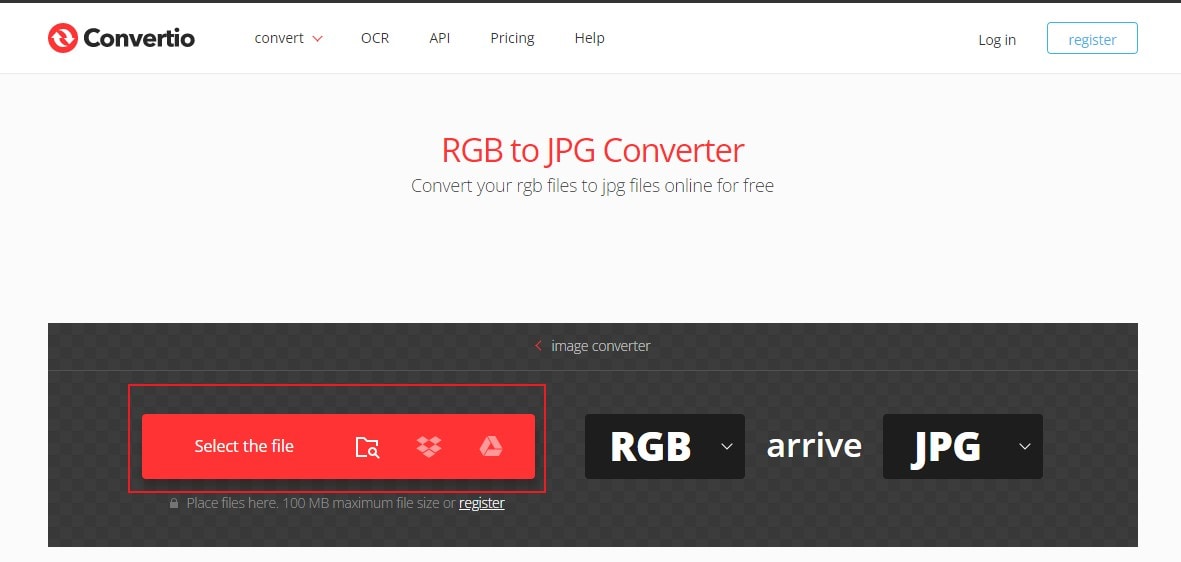
Video Tutorial on How to GET ALL RGB's to SYNC
How to Recover Deleted RGB Files?
RGB files contain three channels of data, each corresponding to a different color. Red, green, and blue. When these files are deleted, it can feel like all of your hard work has gone down the drain. However, with Wondershare Recoverit, you can easily recover any deleted RGB files. Follow these simple steps to get your files back:
Step 1 Launch Recoverit on Your Computer
After downloading, double-click the "Wondershare Recoverit" icon on the Desktop to launch the program.
For Windows Vista/7/8/10/11
For macOS X 10.10 or later
Step 2 Please Select a Hard Disk Drive
Select the location where your photos were deleted or lost, and click the "Start" button to scan.

Step 3 Scanning Your Deleted Photos from Computer
Recoverit Free photo recovery software will start a quick scan to search for deleted Photos. After the scanning, you can preview some photos and get your photos back.

Step 4 Preview and Recover Deleted Photos
After the scan is completed, you can check all recovered files on the list. Go to preview the recovered photos and click the "Recover" button to retrieve your photos back.

Conclusion
RGB files are a great way to store images because they are compressed and have less space than other image formats. They can be easily opened and edited in any photo editing software, and they can be shared online or printed out. So if you're looking for a file format that is versatile and easy to use, RGB is the way to go! RGB files are a versatile and powerful way to store images. They can be used for various purposes, from displaying photos on a website to printing high-quality marketing materials.
FAQs
How do I know if an image is RGB or CMYK?
The Info panel will show you the color mode of the image and other information like resolution and dimensions.
Should I convert RGB to CMYK for printing?
When preparing a document for printing, it is important to make sure that the colors will print correctly. One question that often arises is whether to convert RGB colors to CMYK colors for printing. Both approaches have pros and cons, but it is usually better to convert RGB colors to CMYK colors for printing. One advantage of converting RGB colors to CMYK colors is that you can more accurately control the color output. With RGB colors, there is some variation in how the colors will be displayed on different screens, but with CMYK colors, you can be more certain of how the colors will look when they are printed.

 ChatGPT
ChatGPT
 Perplexity
Perplexity
 Google AI Mode
Google AI Mode
 Grok
Grok






















