What is a WMA file and how to recover it?
The vast platform of audio and visual media has developed progressively in recent years. With the aid of rapidly developing technology, several file types and formats can be used to play a particular kind of audio or video.
To keep up with the tech world's pace, it is essential to develop a thorough understanding of its terminologies and parlance. Today's article shall deal with a specific type of file often used, i.e., a WMA file type.
Let's dive into it!
- Part 1: What is a WMA file?
- Part 2: What are the differences between WMA, WAV, and MP3?
- Part 3: How to play WMA files?
- Part 4: How to recover deleted WMA files on Windows and Mac
- Part 5: Tips to protect WMA files

Part 1: What is a WMA file?
A WMA file type is an extension for audio files that Microsoft developed. This file format is based on Advanced Systems Format (ASF) and forms a distinct part of the Windows Media framework. WMA file format was initially crafted to compete with MP3 and other audio codecs such as RealAudio or Apple's AAC.
The WMA format uses proprietary technology, meaning that it is non-free software and often requires licenses, and contains copyrights. It also includes several subtypes and variants. According to Microsoft's claims, WMA files offer better sound quality than MP3 at the same bit rate. Nevertheless, audio quality is generally moderate to excellent depending upon the selected codec.
Part 2: What are the differences between WMA, WAV, and MP3?
Microsoft developed the WMA file format primarily to compete with the MP3 format. It provides good quality audio even at low bit rates and can sustain high quality while relatively smaller file size. A massive benefit that recent updates have provided is claiming and protecting audios' copyrights using certificates and encryptions provided.
The Waveform Audio File Format (WAV) is an audio file format considered the simplest yet a revolutionary audio design. Developed by IBM and Microsoft, it is the most common format used on Windows for raw or uncompressed audio.
The WAV extension serves some significant advantages. It is essential, accurate, and high quality. Generally, formatting a WAV file seldom produces significant or noticeable changes in the audio quality. Also, these files are more comfortable to edit and provide high recording rates in terms of frequency.
The MP3 audio format is the most common format being used these days. It was developed by the Moving Pictures Experts Group and dated back to the 70s. Mp3 formats are lossy, meaning that encoding can affect the quality and the size of the audio.
MP3 file sizes are generally small, so they are preferred when the internet is concerned. Files can be easily compressed in MP3 formats without losing much quality and load rapidly. They have broader support and are compatible with almost all devices.
Part 3: How to play WMA files?
There are several ways by which you can successfully play a WMA file on your Windows or Mac. By default, the most optimum method to play WMA files on your Windows is using Windows Media Player. As the software is built-in in almost all Windows versions, you shouldn't be facing much trouble in opening it.
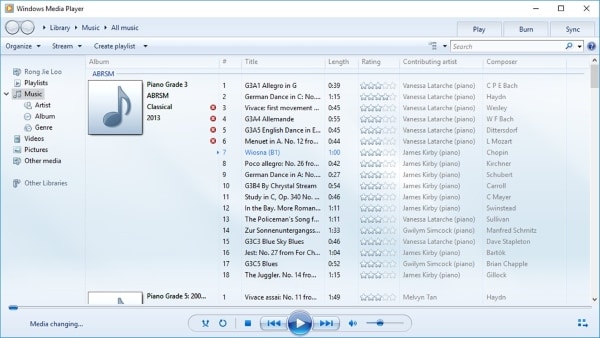
Alternatively, you can play WMA files using other third-party software available online or installed. If that does not work, you can choose to change the WMA format into some other file format such as MP3 using numerous converters available online.
For Mac and iOS users, a third-party app is necessary to play WMA files. Software like VLC and Flip4Mac will easily do the task for you.
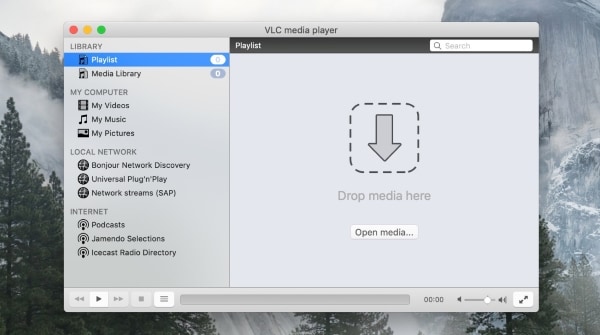
Part 4: How to recover deleted WMA files on Windows and Mac
Accidental deletion of data occurs all the time. If you have also fallen prey to this misadventure and wish to recover your deleted WMA files, you are at the right place. You can make use of the Wondershare Recoverit software to retrieve your deleted files easily.
How to recover lost WMA file with Wondershare Recoverit
Wondershare Recoverit is a fantastic tool that can be used to recover your lost files. This tool serves a great many useful features to its users. This efficient data recovery software comes with various beneficial attributes to help you get rid of your nightmares. Retrieving data is now much more comfortable than before, owing to the wonders of Wondershare Recoverit Data Recovery Software.
This software contains a beautiful user interface and charms its users by providing efficient service in record time. The full recovery service is free of cost. However, the software offers multiple paid plans that offer some additional benefits.
The benefits bestowed by the Wondershare Recoverit are:
- Free of cost service.
- An excellent recovery rate.
- Great compatibility on both major operating systems.
- A wide range of supported file formats, including audio, video, images, and text files.
- Deep scan and advanced recovery options available as well.
To recover a deleted or lost WMA file using Wondershare Recoverit, first, download and install the program on your device. After launching the software, follow the steps mentioned below. The method is the same for Windows and Mac devices.
Step 1: Selecting the Location. To commence the procedure, first, select the location at which the file was originally lost from. Browse to the disk or drive and proceed to the next step.

Step 2: Commencing the Scan. A button shall be visible on the bottom right corner of the screen that reads as "Start." Click on it to initiate the scan. Wondershare Recoverit shall start scanning the selected folder or drive, looking for deleted files.

Step 3: Preview. Once the scan is complete, the program shall display all the deleted files found at the selected location. Select your required file from the lot.
Step 4: Recovery. To conclude the procedure, click on the "Recover" button to retrieve the chosen WMA file and save it to a location of your choice.

Part 5: Tips to protect WMA files
Data corruption is every user's worst nightmare, and yet it still occurs from time to time. Here are some tips to protect your WMA files from corruption and other losses.
Always keep multiple copies of data and files.
Avoid making overly large-sized files and brimming them to the very top.
When transferring or downloading files, ensure that the process has fully concluded before ejecting or opening the file.
Verify the credibility of source media before transferring
Avoid excessive playback, pausing, or editing audio time and again.
Use password protection to avoid copyright problems, illegal downloads or pirating.
Conclusion
To avoid being left behind in this sea of knowledge, keeping up your pace is highly important. With the preceding read, we were hopefully able to shine a light on WMA file format, its uses, features, recovery methods, and useful, beneficial tips. Hopefully, you now have a better understanding of this audio codec and its related aspects.
People Also Ask
-
How do I fix a corrupt WMA file?
To fix a corrupt WMA file, you will need the assistance of third-party software. We recommend using the VLC media player for the task.<
-
Yes, VLC can be used to play WMA files easily. Right-click on your file and select "Open with," and choose VLC media player.
-
Can I play WMA files on Android?
Yes, WMA files can be played on Android devices by using software compatible with the file format. An alternative is to convert the WMA file into some other file type.
-
What are the advantages of WMA?
WMA files retain high-quality audio while occupying less storage size on the disk. The latest versions of the file also support certificate encryption, enabling protected rights and trademarks of labels, musicians, and producers.
Fix Media File Issues
- Recover & Repair Photos
- Recover Videos
- Repair Videos
- Recover & Repair Audio
- Recover & Repair Cameras



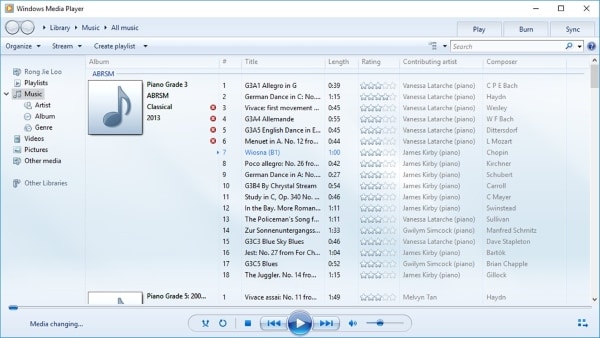
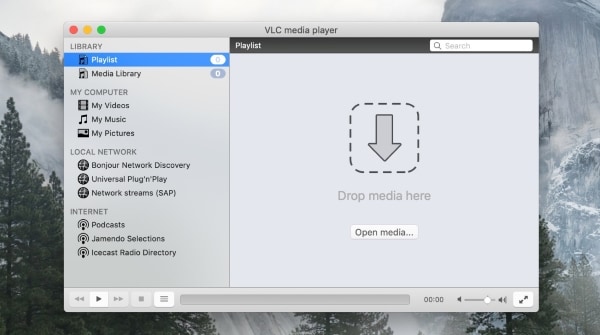








Eleanor Reed
staff Editor