On Steam, WWE 2K25 is a long-running wrestling game that is booming among the gaming community with its immersive experience. With such an intricate game, a user would want to know where their game progress and customization options are stored. By knowing the WWE 2K25 save file location, you’ll be able to go back to these save files whenever. The game itself has various game modes, like MyRISE, MyGM, and Universal Mode.
Therefore, each of these game modes contains a different save file location on your desktop or console. This article will provide all the ways you can access these in-game progress folders manually and from the Steam Desk. If you accidentally delete an important file, Recoverit will help you easily retrieve that lost file.
Try Recoverit to Perform WWE 2K25 Save File Data Recovery

In this article
Part 1. WWE 2K25 Save File Location: Access Your In-Game Progress Folder Manually
As learned, preserving all your WWE 2K25 in-game progress, like character customization, storyline, and dynamic game modes, is crucial. If you want to make changes to these options, access the stored files manually from your PC. Knowing where you store your files can help save time and prevent frustration when switching devices, backing up data, and more.
WWE 2K25 Save File Location
The WWE 2K25 Steam game save file location is stored by default as in-game progress on your PC. Therefore, knowing the location can help you quickly access, copy, and back up the game without needing to open the game. This way, you'll have control over the saved data, allowing you to transfer it whenever you want. Now, let's go through the following instructions and locate the game file:
For Windows
Instructions. Open the "Run" small dialogue box by pressing the "Win + R" keys and typing "AppData" in the "Open" box. Next, hit the "OK" button to open the File Explorer and follow the “Local>WWE2K25>SaveGames” path.
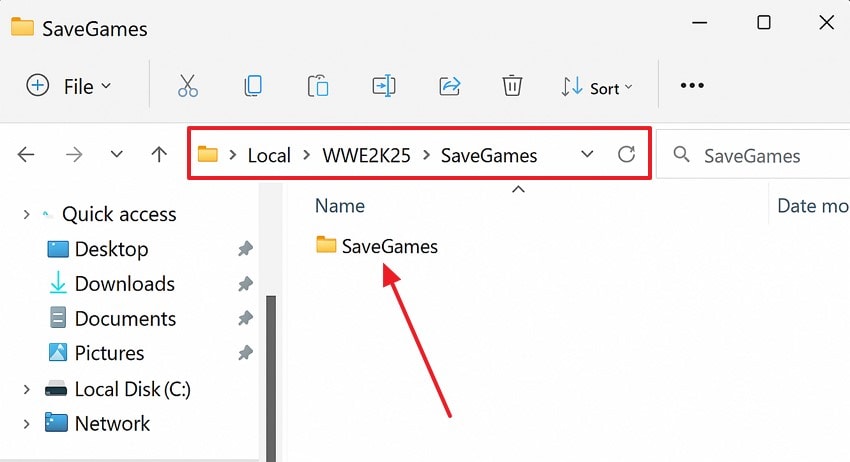
For Mac
Instructions. First, go to the “Finder” and press the “Go > Go to Folder” and paste this path “~/Library/Application Support/WWE2K25/Saved/SaveGames.” After that, click the “Return” button to open the following folder.
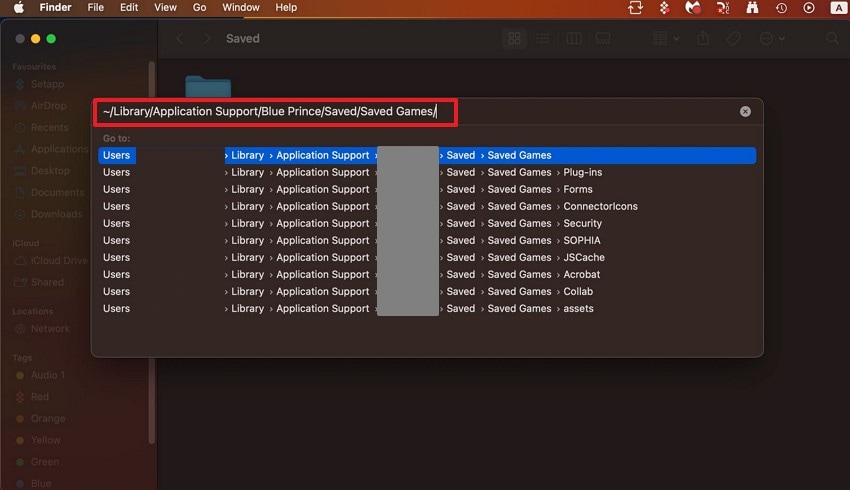
For Linux
Instructions. Head to the “Terminal” or “File Manager” on Linux and follow this pathway: “pfx/drive_c/users/steamuser/Documents/My Games/.” Now, choose the desired “WWE 2K25” game and access their saved files.
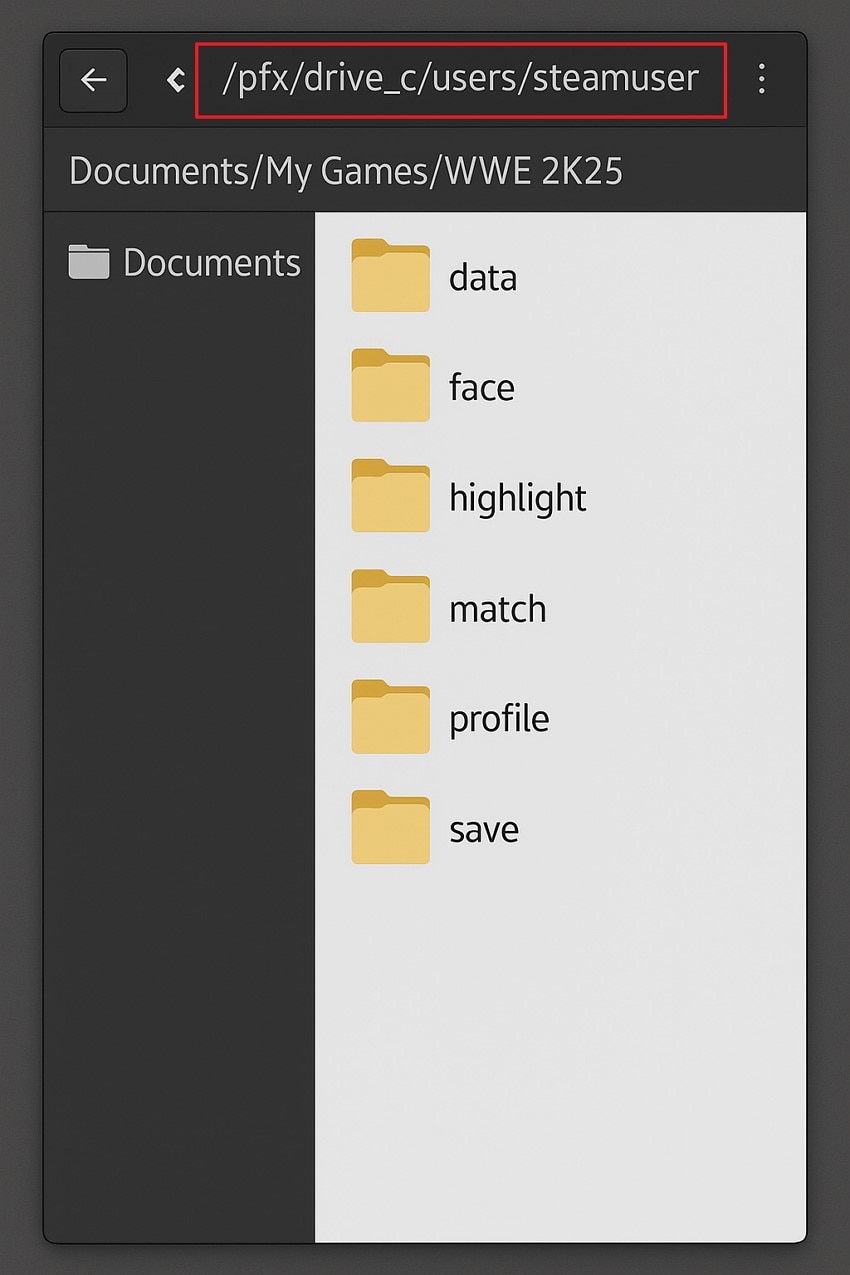
WWE 2K25 Configuration File Location
Aside from the saved data, WWE 2K25 also maintains a separate configuration file that holds all your personalized game settings. These include graphics, game mechanics, control keys, and audio levels. That is why knowing their exact location lets you tweak them according to your preference at the time. So, follow these given instructions and ensure a consistent and optimized game experience:
For Windows
Instructions. To find the WWE 2K25 settings files, navigate to the “File Explorer” and find the “Documents” folder. Next, double-click the “WWE2K25” folder and access the game configuration file location.
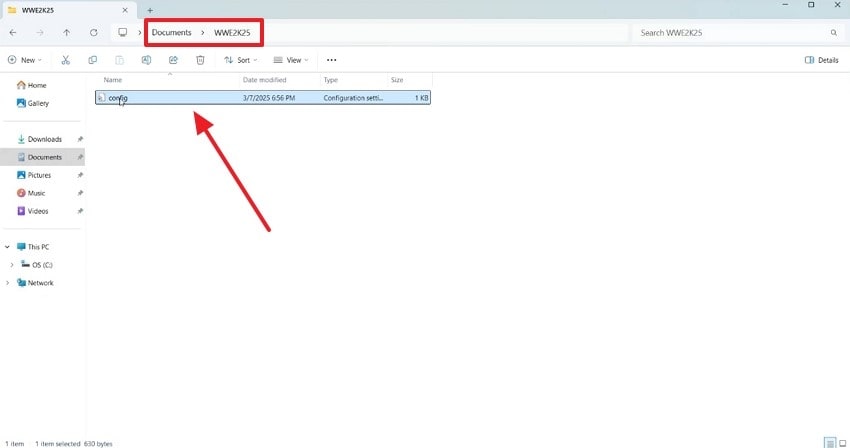
For Mac
Instructions. Open the Mac’s “Terminal” and type “open ~/Library/Application\ Support/.” Next, look for a similar WWE 2K25 folder and get a hold of all the configuration files.
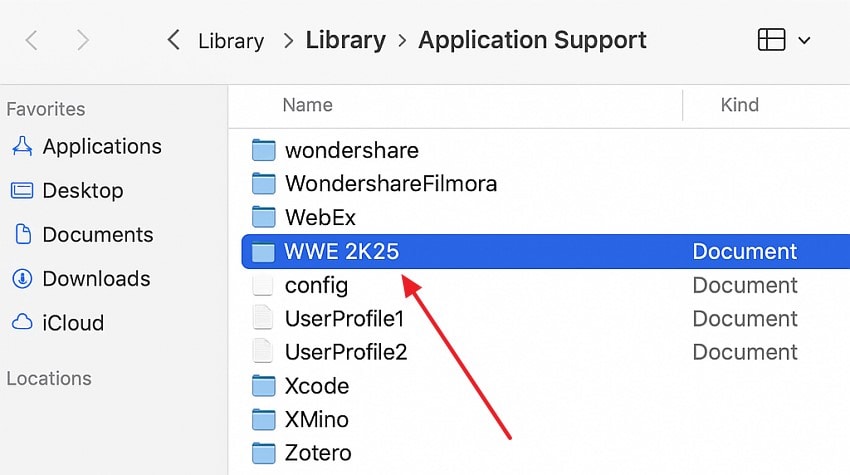
For Linux
Instructions. Go to the “File Manager” window and press “Ctrl + H” to show the hidden folders. When you see desired folders, navigate to “~/.config/WWE2K25/SaveData" and find your saved files and configuration data.
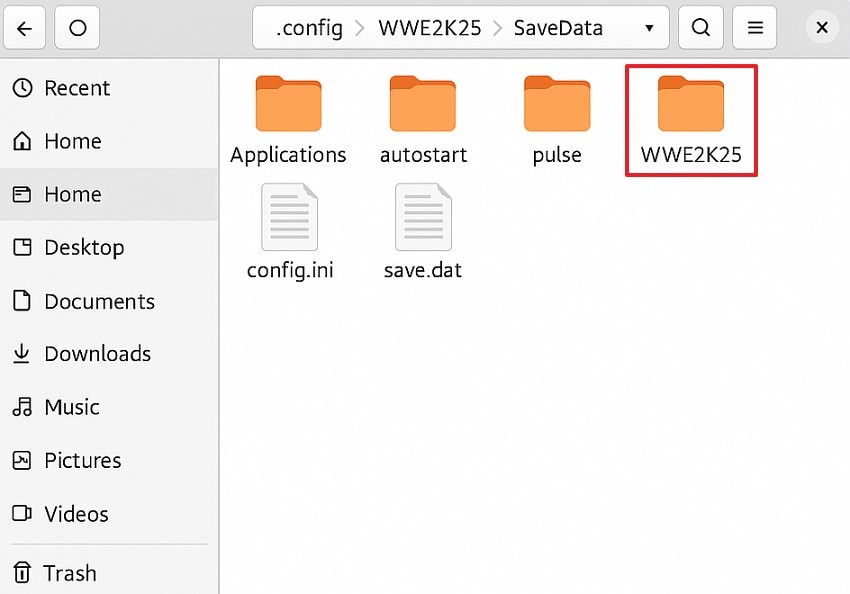
Easily Retrieve Your Lost/Deleted Game Files!

Part 2. Steam Game Save File Location: Know Where All Steam Titles Store Save Data
Steam keeps records of your games safely on its platform, and you can access them whenever you want. By understanding where your Steam game save file location is saved, you'll be able to retrieve it for different purposes. Moreover, players can be rest assured that they can easily manage their data proactively and enjoy a smooth gaming experience.
Steam Browse File
Within the Steam platform, you can conveniently find local files that let you directly access the game's saved files. This way, you don't need to manually go through the complicated directory path and access them on the spot. Also, users can locate their game modes, logs, customization options, and more. Follow the given steps and learn how to locate the Steam game file location:
Step 1. In the “Library” tab of Steam, right-click the desired game and expand the “Manage” option. Click the “Browse Local Files” choice to head to another window.
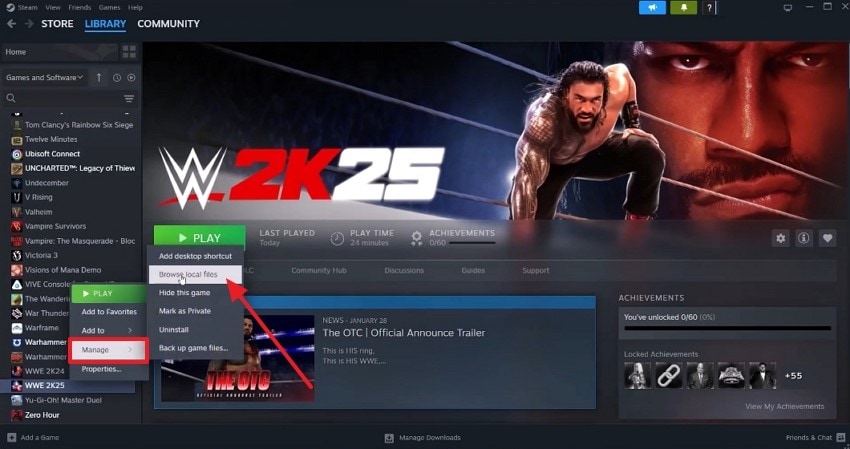
Step 2. It will lead to the direct file location of the game on your PC, where you can access any saved file of the game.
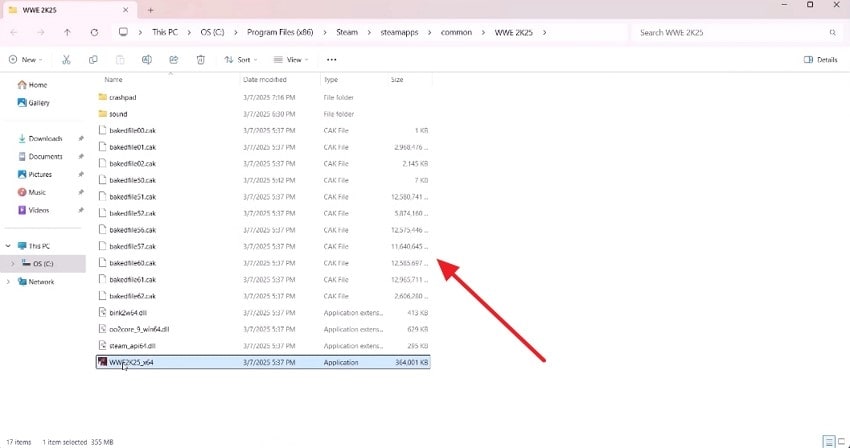
Steam Cloud
With the built-in cloud feature, the platform can automatically sync your game's save files and settings across multiple devices. It provides a secure backup option since it saves your progress and does not lose any game data. This way, your saves remain consistent across devices, which, in turn, reduces the risk of losing your progress from local storage devices. Now, go through the given steps to understand how the Steam Cloud works:
Step 1. On the main interface of Steam, click the “Steam” tab and choose the “Settings” option from the drop-down menu.
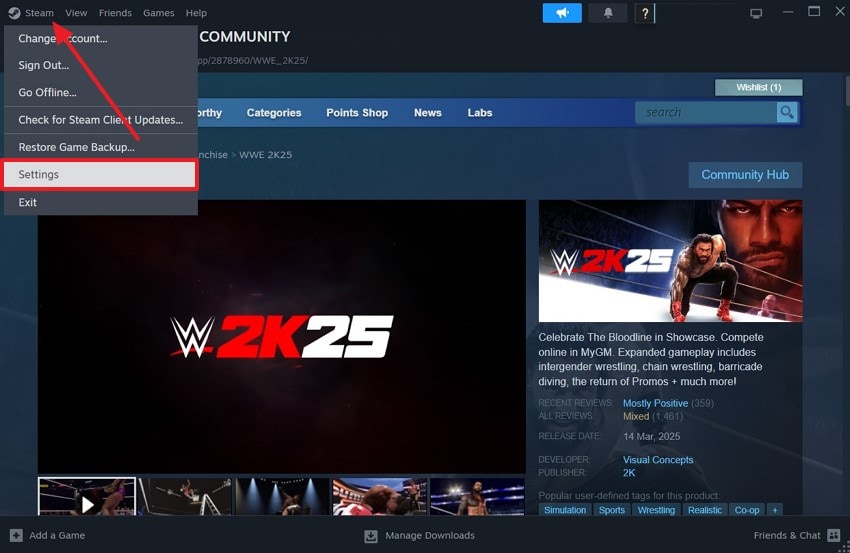
Step 2. After the “Steam Settings” opens, access the “Cloud” tab and toggle on the “Enable Steam Cloud” option.
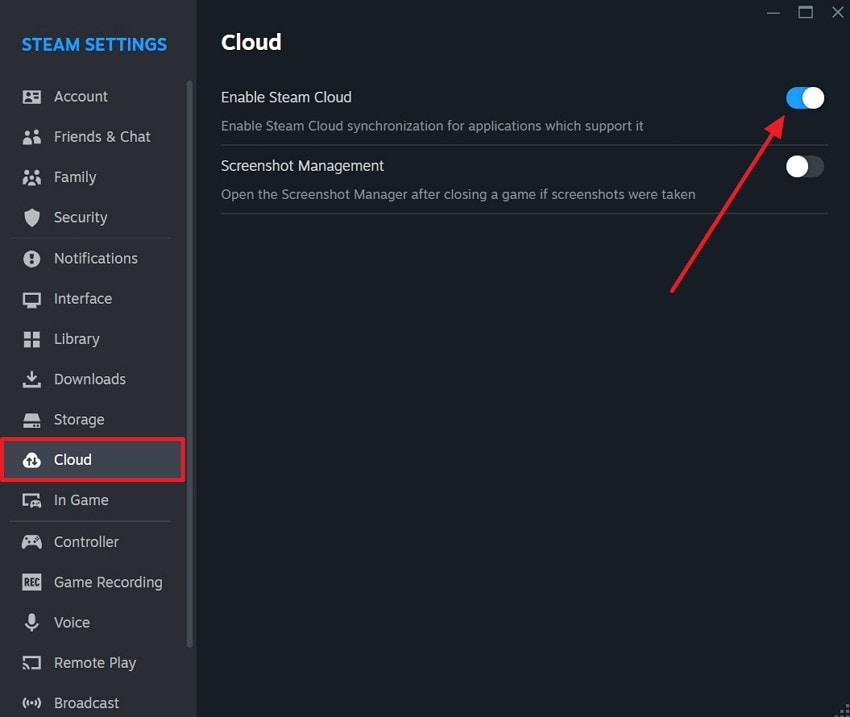
Step 3. Moving forward, choose the “WWE 2K25” game and press the “Cloud Status” option.
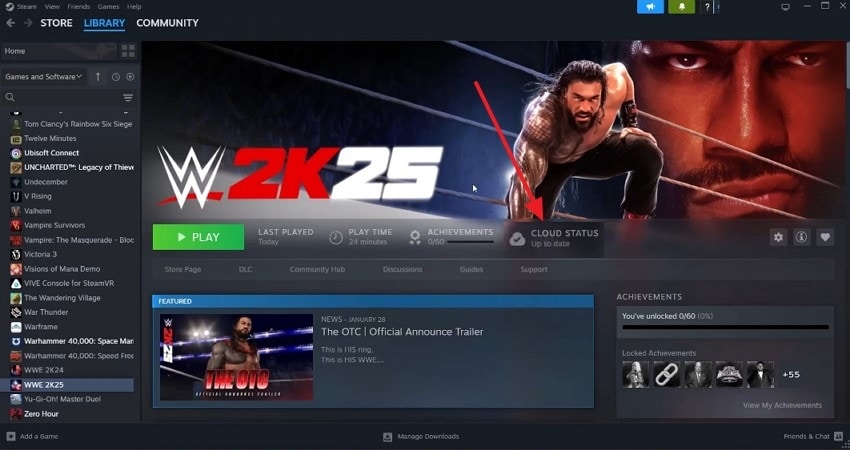
Step 4. After that, head to the Steam Cloud website and log in to your Steam account. When all the games are displayed, press the “Show Folder” next to the desired game to head to the next tab.
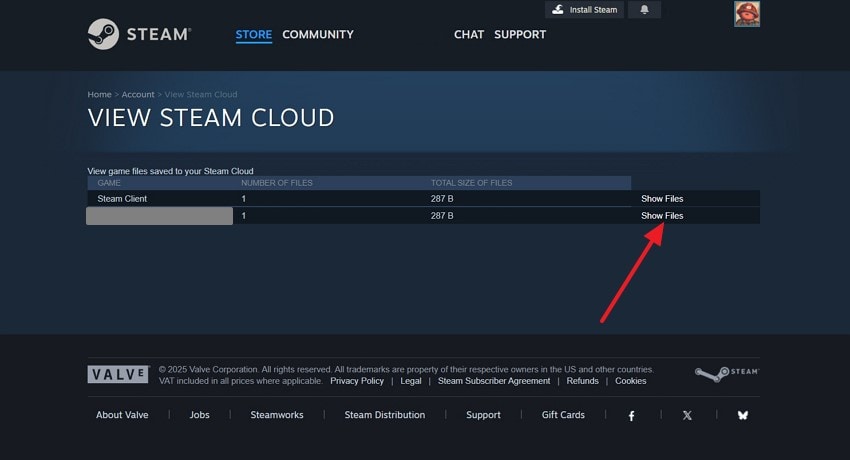
Step 5. Here, you'll find all the game's saved files, and click the “Download” button to save them on your PC.
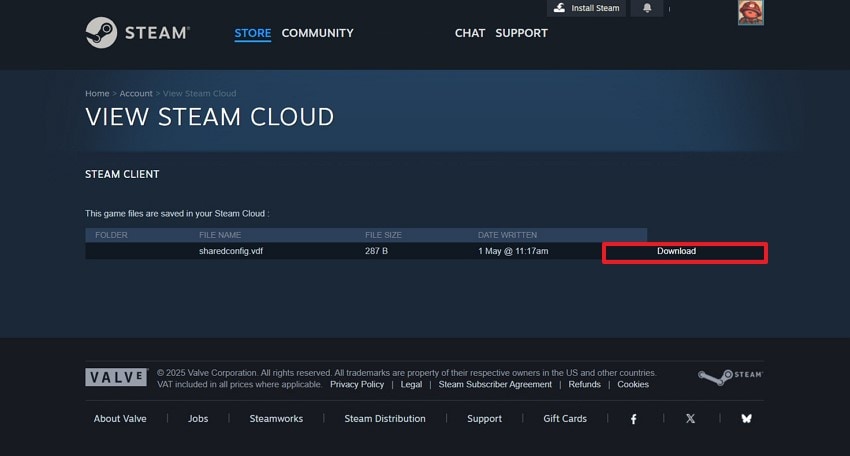
Browse File From Steam Settings
Every game property contains a managing storage section where you can view the game installation folder and how much space it occupies on the PC. Furthermore, users can manage their disk space efficiently and get rid of those games that are taking up too much space. With this option, you can control the file locations and installations and save data files. Let's dive into the seamless steps on how to access these settings:
Step 1. First, right-click a game, and when the bottom-up menu appears, click the “Properties” option.
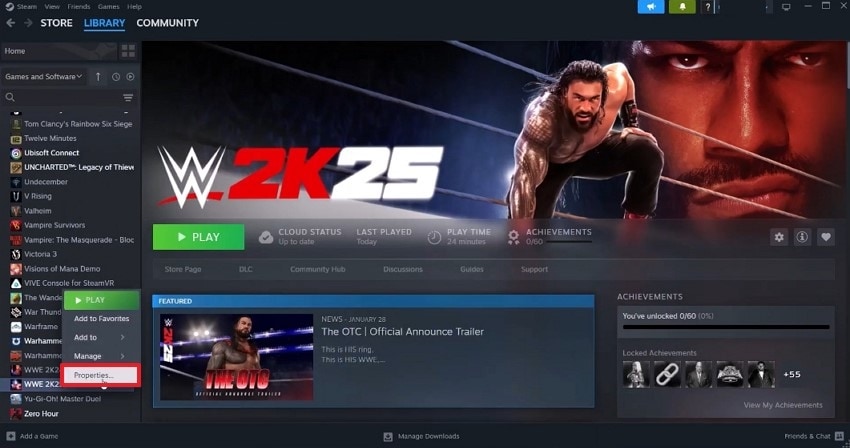
Step 2. When the main “Settings” window opens, head to the “Installed Files” tab and press the “Browse” button. This will open all the saved files of the game that you can access easily.
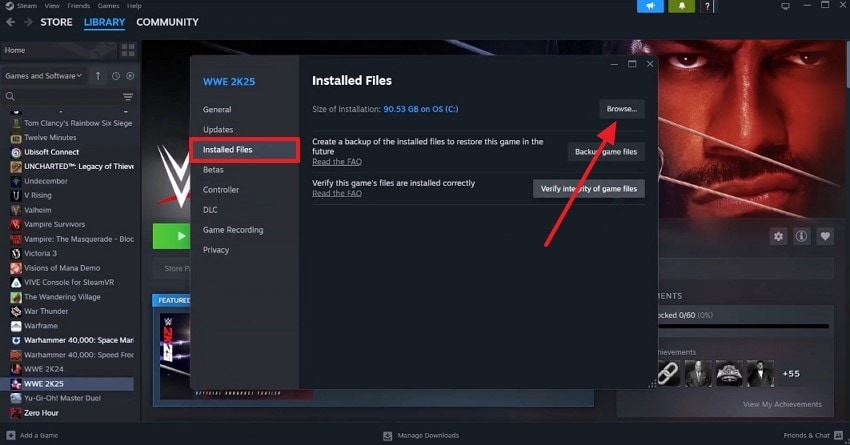
Part 3. Recover Your Deleted WWE 2K25 Saves with One Click: Wondershare Recoverit
Let’s suppose that you accidentally deleted some important gameplay save of WWE 2K25, but there's no need to panic. You can restore any file type from 2000+ storage devices in seconds with Wondershare Recoverit. This file recovery software works with Windows, Mac, and Linux and helps you retrieve permanently deleted files. With its advanced data deletion identification technology, it can recover lost files without damaging the data.
Recoverit has a high recovery success rate as it seamlessly backs up the deleted files and gives you an overview of them. It doesn't matter whether it's a document, video, audio, or a ZIP file; this recovery tool will search all over your device to find it. This is your go-to recovery software that ensures that every file fragment is kept safe and secure without any hassle.
Key Features
- Advanced Scanning: The advanced scanning algorithm of Recoverit can thoroughly scan through several devices and look for the missing file.
- Preview Screen: Before you download the final restored files, review them one by one with this tool’s preview mode.
- Filtered File: If you want to locate your deleted file quickly, use the filter system to narrow down the search by the file’s name, tag, date, and more.
Comprehensive Guide on How to Recover Deleted WWE 2K25 Files
Now, let's go through the following easy-to-understand steps on how this file recovery tool can retrieve your accidentally deleted files:
Step 1. Launch Recoverit and Choose a Location
Install the recovery tool on your desktop and launch its main interface. From the “Hard Drives and Locations” tab, select any option to get started.
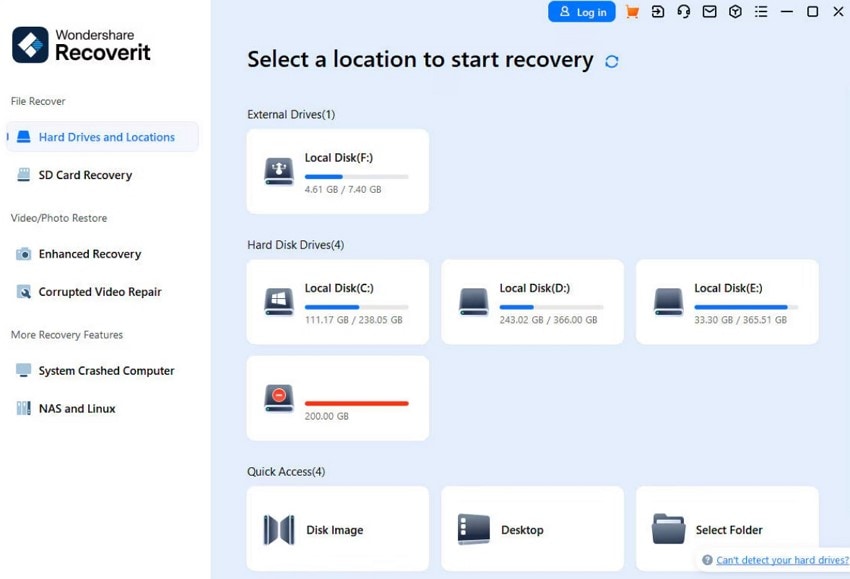
Step 2. Filter Out Deep Scan Search
During the deep scan, click the “Filter” option at the top right and adjust the settings, like file type, file size, and more.
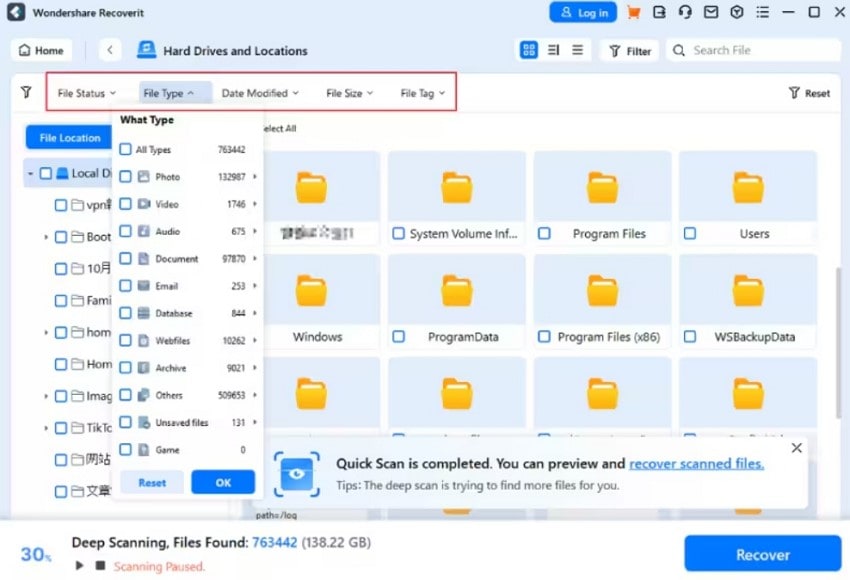
Step 3. Preview and Recover Game Save Files
When the search is completed, select the desired WWE 2K25 saved files and review them on the “Preview” screen. Once satisfied, hit the “Recover” button to retrieve them on your desktop.
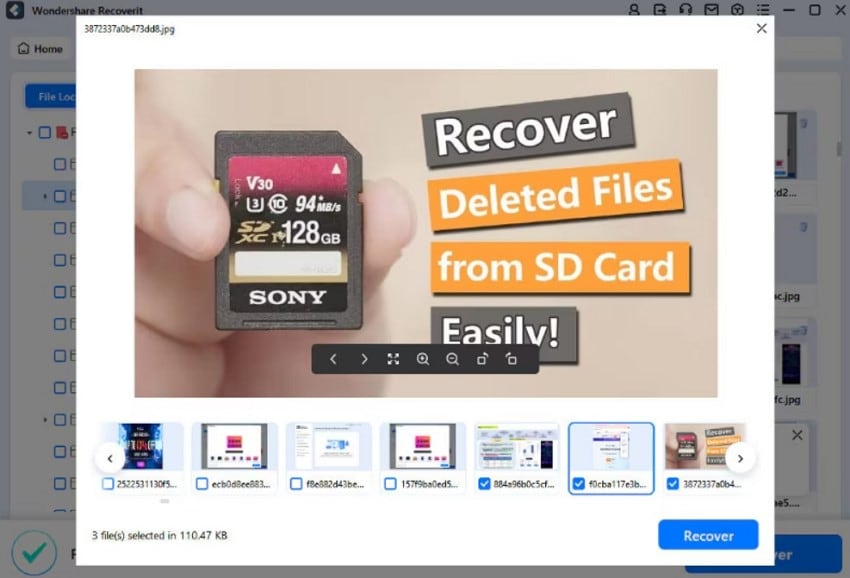
This guide covers the top fixes on “DirectX 12 is not supported on your system” error while launching InZOI.

Conclusion
In the end, this article provided users with a wide range of methods that can help them locate the WWE 2K25 save file location. Moreover, users learned how these methods and their comprehensive steps can effectively let them take control of the game and save files whenever they want. Importantly, this article provided one of the most recommended file recovery tools, Wondershare Recoverit, which seamlessly recovers deleted WWE 2K25 files.
FAQ
-
1.What happens if my WWE 2K25 save file gets corrupted?
If your game field gets corrupted or fails to load, you can restore a backup that you can manually create from Steam. Moreover, try using Wondershare Recoverit to get access to an early version of the file. -
2.Why should I back up my WWE 2K25 save files?
It is essential to create a backup file of your WWE 2K25 game to protect the data from getting accidentally deleted or corrupted. When you spend time customizing your characters, setting preferred graphical settings, and more, backup becomes essential. -
3.How can I recover permanently deleted WWE 2K25 save files?
To retrieve permanently removed files, use Recoverit to seamlessly retrieve them without losing anything. Its deep scan technology can go through several devices to locate your lost file. -
4.Are save files compatible between different versions of the game (Steam, Epic, etc.)?
They are usually not compatible between platforms due to having a different directory structure and DRM handling. However, various professional gamers are able to manually port some data between these platforms.
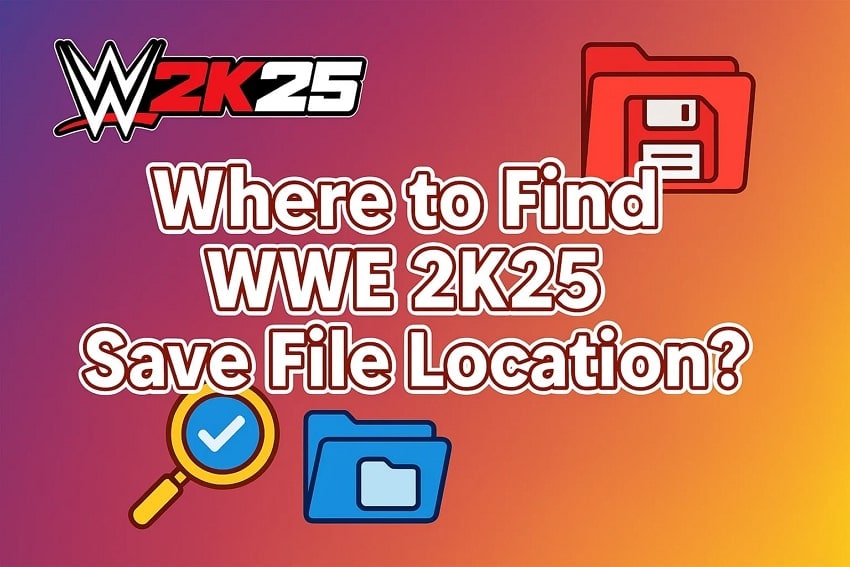



 ChatGPT
ChatGPT
 Perplexity
Perplexity
 Google AI Mode
Google AI Mode
 Grok
Grok






















