For an organization to maintain effective communication flow, it needs a reliable and secure email service like Exchange Online. In this article, we take a look at what is Microsoft Exchange Online, its key features, plans and pricing, and compare Exchange Online to Office 365, Exchange Server and Outlook. Read on to find what you should consider when choosing between Exchange Online and Exchange Server.
Part 1: What is Microsoft Exchange Online?

Microsoft Exchange Online is a cloud-hosted version of Microsoft's on-premises Exchange Server. It is a messaging solution from Microsoft that shares calendars, contacts, email, and tasks across the Internet, PCs, and mobile devices. It can be obtained as a standalone service or an Office 365 subscription. Exchange online fully integrates with Azure Active Directory, which allows administrators to use group policies and other admin tools to manage Exchange Online features across their environment.
Companies that use Exchange Online keep control of the messaging services that they offer to their users. Through the Exchange Online hosted plans discussed in this article, emails are hosted on servers that can be accessed on the move by multiple customers simultaneously. Housed in Microsoft's datacenters, these email servers offer business-class capabilities and are accessible to users from a wide range of devices using a corporate network or over the Internet.
Part 2: Key features of Exchange Online
Here are some of the features that users get by using Microsoft Exchange Online:
- Security capabilities
Exchange Online contains built-in tools that help you protect your information. Enjoy advanced security capabilities such as anti-malware and anti-spam protection for your mailboxes.
- Web-based Admin Center
The Exchange admin center is an easy-to-use, web-based interface that lets you manage your organization efficiently.
- Multiple device security
Through its mobile device policies, Exchange Online allows you to create a list of approved mobile devices. You can also employ the PIN lock functionality and erase confidential data from lost devices.
- Ease of maintenance
Allow your users to access email, contacts, calendar, and other tasks remotely from anywhere on all major browsers and across multiple devices.
- Microsoft FastTrack
Get access to the Microsoft FastTrack for Microsoft 365. This service is designed to help our customers migrate to Microsoft 365 smoothly and achieve their business goals faster.
- data loss prevention
Exchange Online is equipped with data loss prevention capabilities. These features help prevent your employees from mistakenly sending crucial company data to unauthorized parties. Features such as data recovery capabilities, globally redundant servers, and a 24/7 team of security monitoring experts ensure that Exchange Online is capable of safeguarding your sensitive data.
- eDiscovery
Exchange Online allows you to share data through the In-Place eDiscovery Center across SharePoint, Exchange, and Skype for Business.
- Archive features
Get advanced archiving features that allow administrators to run an archive mailbox beside the regular primary mailbox. This improves your security by giving your users a secure place to keep all their critical data.
- Outlook integration
Get a better email experience that supports offline access with the Outlook integration.
- Multi-Geo Features
Enjoy greater control of all your global data residency needs. Grow your company with Exchange Online per-user data location controls feature.
- Shared calendars, contacts, and tasks management
Exchange Online supports features for personal, group, and resource scheduling which seamlessly integrates with email, contacts, and tasks. Your employees can share their calendar details or view several calendars simultaneously, allowing them to schedule meetings during shared open time.
Part 3: Pricing and plans of Exchange Online
Apart from the pricing difference, here are the other differences between the two Exchange Online plans (Exchange plan 1 and Exchange plan 2):
Feature |
Exchange Plan 1 |
Exchange Plan 2 |
| Pricing | $4 per user per month | $8 per user per month |
| Money-back guarantee | 15 days | 15 days |
| 24/7 End User Support (Chat, Email, and Phone) | Yes | Yes |
| User mailbox storage (For each user) | 50 GB | 100GB |
| Supported messages size | 150 MB | 150 MB |
| Mailbox Archiving | 50 GB | Unlimited |
| Mailbox Preservation | Add-on license required | Yes |
| Focused Inbox | Yes | Yes |
| Outlook Support | Yes | Yes |
| Web-client access | Yes | Yes |
| Outlook App (iOS & Android) | Yes | Yes |
| Inbox management | Yes | Yes |
| Document collaboration through One Drive for Business | Yes | Yes |
| Shared calendar and contacts | Yes | Yes |
| Third-party Apps for Outlook | Yes | Yes |
| Security: Anti-malware and Anti-spam protection for every mail | Yes | Yes |
| In-Place Archive | Yes | Yes |
| In-place Hold | No | Yes |
| Hosted voicemail messaging | No | Yes |
| Unlimited storage | No | Yes |
| Data loss prevention (DLP) | No | Yes |
Key considerations when choosing the plan
Are you struggling to choose an Exchange Online plan? Here are two key considerations you should make when choosing the right Exchange Online plan for your organization:
- Users and budget
One of the main factors you should consider before choosing an Exchange plan is the pricing. While Exchange plan 1 is priced at $4 per month per user, the Exchange plan 2 chargers double at $8 per month per user. For an organization, the number of users who'll be using Exchange Online will be determined by how much it will spend. The expected expenditure compared versus the available budget to spend will guide an organization which Exchange plan to choose.
- Additional Exchange Online Features
As evident in the table above, certain features are only available on Exchange plan 2. These features include data loss prevention, unlimited storage, and hosted voicemail. A company has to consider whether these features are necessary for its day-to-day operation to decide whether to choose Exchange plan 1 or 2. If an organization will require the additional features only available on Exchange plan 2, it justifies spending more on the additional monthly charges to access Exchange plan 2. If these features are not prudent in their operations, a business can choose to go with Exchange plan 1.
Part 4: Exchange Online vs. Office 365/Exchange Server/Outlook - Comparison
Are Exchange Online and Office 365 the same?
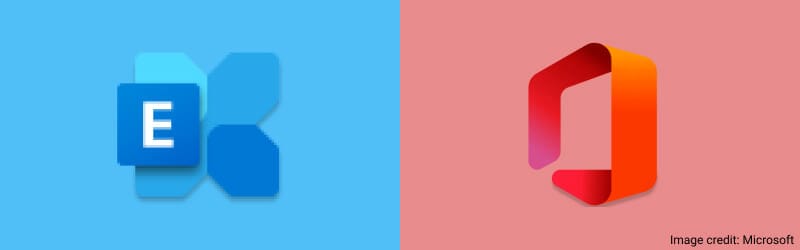
Defining what Exchange Online and Office 365 are and whether they are the same product can be challenging to many people. Most people assume that Exchange Online and Office 365 are two completely different products. This assumption is not true.
Exchange Online is one of the products that are grouped and offered under Office 365. Office 365 itself is not a single product but rather a collection of various tools offered as a package by Microsoft. The two products are not independent of each other. In fact, you can buy either of these products by itself without being required to buy the other. Consumers can access Exchange Online without the need to purchase Office 365. You can also purchase the Pro version of Office 365, which does not include access to include Exchange Online.
It is important to note that Exchange Online does not compete with Office 365; instead, it complements Office 365. For instance, should a user only use Exchange Online as a standalone service for their email hosting, they can always switch to Office 365 later.
Which should I choose between Exchange Online and Exchange Server?

Exchange Online is based on Exchange Server. Although these two products share similarities, Exchange Online and Exchange Server are entirely different products. To choose which one is better suited for your organization's needs, you have first to understand how these two products differ from each other.
While Exchange Online is a cloud-based email hosting service, Exchange Server runs on dedicated physical or virtual servers. As a result, Microsoft Exchange Server requires a lot of maintenance. To use Exchange Server, you will need a server license and also client access licenses that will enable your employees to access and use the system. On the other hand, to use Exchange Online, you only need to pay the monthly amount charged for your preferred plan (Exchange Online plan 1 charges $4/user/month while Exchange Online Plan 2 requires $8/user/month).
Given that Exchange Online is hosted on the cloud, it has scalability. One of the most significant advantages of Exchange Online is its ability to scale or descale flawlessly on the needs of a business. A business owner only needs to pay the monthly charges based on the number of current users.
Choosing between Exchange Online vs. Exchange Server
Every organization has operational needs that are unique to itself. When choosing which between the Exchange Online and Exchange Server is better suited for your business needs, you have to make your choice based on your organization's current and future needs.
Here are six points that you should consider before deciding which is the best solution for your company between Exchange Online and Exchange Server:
- Size of your business
- How often do you collaborate
- The type of business that your organization transacts
- Solution pricing
- Ease of migration
The difference between Exchange Online and Outlook
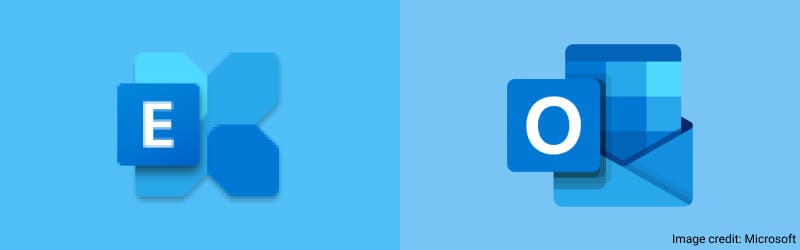
Exchange Online is the proprietary email and calendar hosting service by Microsoft, while Outlook is an email client by Microsoft. Both services work as complements to each other. Microsoft Outlook is part of the Office 365 collection of programs and software. It allows users to manage their address book, calendar, contacts, emails, and tasks, all at a go.
Below is a table of the differences between Microsoft Exchange Online and Outlook:
Feature |
Exchange Online |
Microsoft Outlook |
| What is it | Exchange Online is an email server solution by Microsoft. | Microsoft Outlook is an email client that acts as a personal information manager. Outlook forms part of the Office 365 Suite. |
| What it does | Exchange Online allows for faster, more efficient, and secure mailing. | Microsoft Outlook allows for keeping email records and the management of crucial systems such as messages and calendars. |
| How can it be accessed | Exchange Online can be accessed remotely through web browsers or on servers. | Microsoft Outlook can be accessed directly from the desktop |
| Where does it run | Exchange Online runs on a server | Microsoft Outlook runs on standard protocol IMAP or POP3 |
| Does it require installation | Exchange Online requires installation | Microsoft Outlook does not require installation |
Further reading: Differences between Microsoft Exchange Server and Outlook
Summing up
In conclusion, Microsoft Exchange Online is a robust emai solution that improves communication, internally and externally, in an organization. It is the fully cloud-based alternative to the Exchange Server. Exchange Online allows users to share emails, calendars, and tasks remotely across multiple decices, allowing you to enjoy a majority of the benefits offered by the on-premises Exchange deplyoments. It’s security provides spam filtering, and virus and malware scanning to keep you data away from unauthorized access. Exchange Online can be obtained as a stand-alone service or through an Office 365 subscription.

 ChatGPT
ChatGPT
 Perplexity
Perplexity
 Google AI Mode
Google AI Mode
 Grok
Grok






















