Got an AA3 file and not sure what to do with it? Wondering how to open .aa3 file or convert aa3 to mp3? Maybe you’ve lost an important AA3 format file and need to recover it? You’re in the right place! We’ll break down what an AA3 file is, how to open .aa3 file, how to convert aa3 to mp3, and how to recover .aa3 file if lost. Plus, we’ll share some handy tips on dealing with AA3 format files.
An AA3 file is an audio format made by Sony for their music software to store high-quality audio. It's not very common, but you might see it in Sony devices or software. Once you know how to use them, they're easy to handle!
This guide will help you understand how to work with AA3 format files. Whether it’s opening .aa3 file, converting aa3 to mp3, or recovering .aa3 file, you’ll find everything you need here. By the end, you’ll be a pro at managing AA3 files!
In this article
Part 1: What is AA3 File?
An AA3 file is a type of audio format created by Sony. It's primarily utilized within Sony's proprietary music software. The AA3 format file stores high-quality audio data. You might find AA3 files in Sony devices or software. This format is not very common, but you might encounter it if you use Sony products.
AA3 files are used because they offer high-quality audio. Sony developed this format to ensure that audio files maintain their quality. This is crucial for music lovers and professionals seeking excellent sound quality. Knowing this format assists in efficiently managing and using AA3 files.
Part 2: How to Open .AA3 File: Best Tools
Opening an AA3 file is easy with the right tools. Whether you're a pro or just curious, knowing which software to use is crucial. Here are the best tools to open .aa3 file and manage AA3 files.
#1 VLC Player

One of the best tools to open .aa3 file is VLC Player. It's a versatile media player that supports many formats, including AA3.
Key features:
- Free to use: VLC Player is entirely free with no hidden fees.
- Multiple platforms: Available on Windows, Mac, Linux, Android, and iOS.
- User-friendly: Simple interface that's easy to navigate.
#2 Sony Sound Forge

Sony Sound Forge is another great tool to open .aa3 file. It is designed for professional audio editing and supports AA3 format files. It offers advanced features for audio editing and is trusted by professionals.
Key features:
- Professional grade: Trusted by audio professionals for high-quality editing.
- Advanced features: Includes tools for audio restoration, mastering, and editing.
- Comprehensive support: Accommodates a broad array of audio formats, such as AA3.
- High performance: Efficient processing and editing of audio files.
#3 Sony Media Go

Sony Media Go is a media management tool. It can also open .aa3 file, making it a convenient option for handling AA3 format files. Media Go is designed with user-friendliness in mind, making it accessible to users of all experience levels. It supports a wide range of media formats, ensuring that you can organize, play, and transfer your music, videos, photos, and other multimedia files effortlessly.
Key Features:
- User-friendly: Simple to use with an intuitive interface.
- Media management: Organizes and manages all types of media files.
- Format support: Supports various audio and video formats, including AA3.
- Sync capabilities: Syncs media files with Sony devices for easy transfer and playback.
These tools should make it easier for you to open and manage your AA3 files effectively.
Part 3: Convert AA3 to MP3 Online: 3 Simple Methods
Converting AA3 to MP3 is often necessary to make audio files more compatible with various devices and software. Several online tools can help you convert AA3 to MP3 easily and quickly.
Here, we'll introduce some of the best methods to convert AA3 to MP3 using online converters.
Method 1: Use Movavi
Movavi is an online converter that helps you convert AA3 to MP3 quickly. It is user-friendly and efficient. Here’s how you can use it:
- Visit the Movavi website. Click the Add Media button. Upload the AA3 file. Select MP3 as the output format.

- Click on the Convert button. Get your MP3 file after the conversion finishes.
Movavi supports various file formats and offers fast conversion speeds. It also ensures that the quality of the audio remains high during the conversion process.
Method 2: Use Convertio
Convertio is an excellent tool for converting AA3 files to MP3 format. All you need to do is upload your AA3 file, select MP3 as the desired output format, and initiate the conversion process.
- Go to the Convertio website. Click on the Choose Files button to upload your AA3 file.

- Select MP3 as the output format. Click Convert to begin. Download the MP3 file on PC.
Convertio also offers options to adjust audio settings before conversion, such as bit rate and sample rate, allowing for customization based on your needs.
Method 3: Use CloudConvert
CloudConvert is a reliable online converter. It can easily convert AA3 to MP3. You can upload your AA3 file, choose MP3, and start the conversion process.
- Visit the CloudConvert website. Click the Select File button. Upload your AA3 file. Choose MP3 as the output format.

- Click on the Convert button. Download the converted MP3 file after the process is finished.
CloudConvert supports over 200 file formats and ensures that the quality of the audio is maintained. It also offers options to adjust the output settings according to your preferences.
These methods make it easy to convert AA3 to MP3, ensuring that your audio files are compatible with various devices and software.
Part 4: Lost Important AA3 Files? Use Recoverit Data Recovery Tool
Have you lost an important AA3 file? Don't worry; you're not alone. Losing files can be frustrating and stressful, especially if the file is important. Luckily, there's a powerful solution: Recoverit Data Recovery Tool.
This tool is specially designed to recover lost or deleted files, including AA3 format files. It can retrieve data from various storage devices like hard drives, USB drives, and memory cards. With Recoverit, you can quickly and easily get back your precious AA3 files without any hassle.
Recoverit is user-friendly and efficient. It has a simple interface that guides you through the recovery process step by step. Even if you're not tech-savvy, you can use it with ease. The tool performs deep scans to locate and recover your lost AA3 files. It also offers a preview feature, allowing you to see the files before you recover them. This ensures that you recover exactly what you need. Recoverit is a reliable solution for recovering AA3 format files and gives you peace of mind knowing that your data is not lost forever.
Steps:
- Download and install Recoverit. Open the program and select the location where the AA3 file was lost. Click on Start to begin scanning.
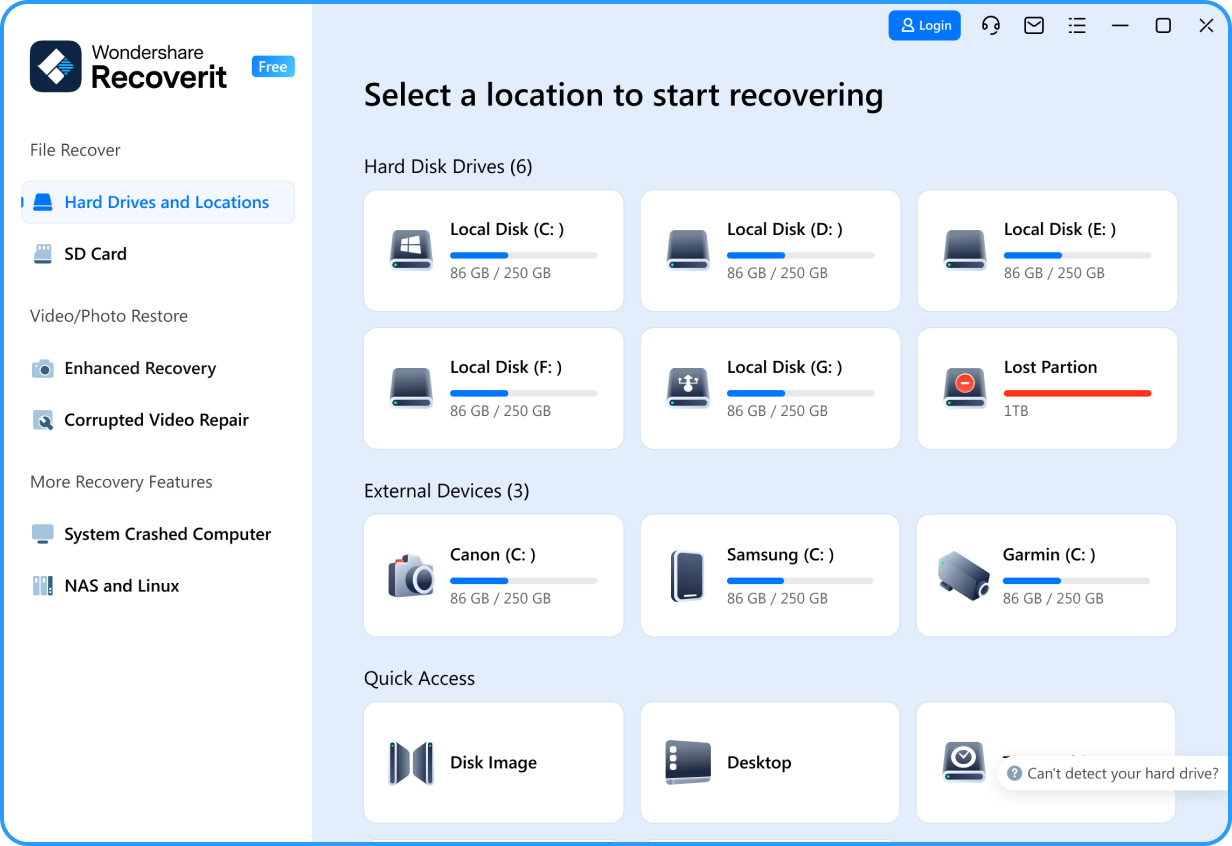
- Wait for the scanning process.

- 3. Preview and select the AA3 file you want to recover. Click on Recover to get your file back.

Part 5: Tips to Deal with AA3 Format File
Managing AA3 files can be simple with the right approach. Here are some tips to help you deal with AA3 format files:
- Back-Up Your Files: Always create backups of your AA3 files. Store them on external drives or cloud services. This ensures you don't lose important files if something goes wrong.
- Use Trusted Software: Open and convert AA3 files using reliable software like VLC Player, Sony Sound Forge, and Sony Media Go. These tools ensure your files are handled safely and effectively.
- Be Cautious of Unknown Software: Avoid downloading and using unknown software to open or convert AA3 files. They might be unsafe and could damage your files or system.
- Keep Software Updated: Regularly update your software to the latest version. This ensures compatibility and reduces the risk of software bugs.
- Organize Your Files: Keep your AA3 files well-organized. Use folders and proper naming conventions to make it easier to find and manage your files.
Following these tips will help you manage your AA3 format files more effectively and safely.
Conclusion
Understanding what an AA3 file is and how to work with it is important. Whether you need to open, convert, or recover AA3 format files, the right tools make it easy. Remember to use trusted tools like VLC Player, Sony Sound Forge, Sony Media Go, Movavi, Convertio, CloudConvert, and Recoverit Data Recovery Tool. Keep these tips in mind, and you'll handle AA3 files with ease.
Managing AA3 format files is simple with the right knowledge and tools. By following this guide, you can open .aa3 file, convert aa3 to mp3, and recover .aa3 file easily. These tips and tools will help you work with AA3 files effectively.
In conclusion, knowing how to deal with AA3 format files is crucial. Whether it's opening, converting, or recovering files, having the right tools and knowledge makes the process easy. Follow this guide to manage your AA3 files effortlessly.
Try Recoverit to Perform Files Recovery
Security Verified. Over 7,302,189 people have downloaded it.
FAQ
-
1. What is an AA3 file?
An AA3 file is an audio format created by Sony. It is used in Sony's music software and devices. These files store high-quality audio data, making them popular among professionals. Although not very common, AA3 files are important for users who want high-quality sound. -
2. How can I open an AA3 file?
To open an AA3 file, you can use tools like VLC Player, Sony Sound Forge, or Sony Media Go. VLC Player is free and supports many formats, including AA3. Sony Sound Forge offers advanced audio editing features, and Sony Media Go is great for media management. -
3. How can I convert AA3 to MP3?
You can convert AA3 to MP3 using online tools like Movavi, Convertio, or CloudConvert. These tools are user-friendly and support various formats. Simply upload your AA3 file, select MP3 as the output format, and start the conversion. This process is quick and makes your audio files more compatible with different devices.




 ChatGPT
ChatGPT
 Perplexity
Perplexity
 Google AI Mode
Google AI Mode
 Grok
Grok






















