How to Fix Corrupted Photos with Wondershare Repairit
Ever wondered what you would do without beautiful memories? Life would be bleak and dull. The mind serves as a good place to capture and store scenes of these beautiful memories but oh how blissful it is to swipe through a collection of photos on your phone or laptop that has perfectly captured those beautiful moments. Now it would be a terrible feeling to wake up one morning to a folder that no longer holds your beautiful memories in perfect jpeg format but as terribly corrupted photos.
This threatens your ability to constantly travel down memory lane and smile at the fond memories those photos arouse. Now, you’d probably panic and go in search of a way to salvage the photos right? So in this case, how do you repair corrupted jpeg photos? That question looming in the terrifying corners of your mind is about to be given answers. Grab an ice cream cone, this won’t be a long read.
Part 1. Troubles of jpeg files corruption
Photo corruption occurs as a result of a lot of different reasons. It could be as a result of a scratch or crack on your CDs or DVDs, a pile-up of bad sectors on the storage media and so many other reasons. You are probably wondering if this can be prevented or repaired if it happens and if it does, what is the best way to salvage your corrupt photos.
A lot of software and manual avenues exist to aid the repairing of a corrupt photo. This third-party software can only be used after you have done total scrutiny of the software to find out how functional and reliable it is.
You will also have to check out how easy it is to use and how long it takes the software to repair corrupted jpeg files. If you will engage yourself in a DIY photo repair process, ease of usage is a very important factor in choosing any software for repairing your corrupt photos.
Part 2. What corrupted photos look like
A corrupted photo causes your photos to have distortions or to contort into different forms. Sometimes it appears a blank picture with a grey background and some other times it might have rainbow-colored stripes running across your pictures and sometimes covering up the picture itself.
So if your photos have this split, blurred, pixelated, or distorted look to it then it might just as well be corrupted. Sometimes these pictures might not be the problem because what appears as a corrupted image most times might just be a corrupt source drive.
Now that you know what a corrupt photo looks like, to get to the root of your photo corruption issue, you have to know everything concerning the process. The how, why, and so on is important. Ever wondered why a photo gets corrupt? Here are some of the causes of photo corruption and why your photos have that distorted look.
- Cracks or scratched surfaces on CDs or DVDs: Even though these CDs and DVDs are not so commonly used for photo storage, whenever it is used and it happens to have as much as a scratch on it, your photos might get damaged.
- Storage media with bad sectors: A pile-up of bad sectors on optical or magnetic disc for a long period renders its storage media inaccessible and so gets your photos damaged since these bad sectors are non-writable due to the fact you cannot access these sectors.
- Degradation of Data: Drives especially hard drives tend to lose their magnetic makeup as time goes on and so when this happens, whatever is stored in it gets corrupted. It is essential to know that degradation can occur if the drive is subjected to extreme conditions like high heat or humidity.
- Corrupt file system: A file system can get corrupt if your system crashes or suddenly runs out of power during a saving process. So let’s say these photos of yours are being saved from your camera to your system if anything unexpectedly disrupts your saving process mostly a system crash or loss of power, the file system might get corrupted and so will your photos. Remember the photos might not be the corrupt ones here but the file system so in this case, the file system should be restored in other to get your photos back.
- Some other causes of a corrupt photo include incompatibility of the photo file format, an interruption during data transfer, undetected data corruption. Now that you know the reasons your photo might have been corrupted, how do you salvage the situation?
Part 3. Solutions to your photo corruption problem
To be able to kick start the repair process, you have to make sure that you do not use the storage media to collect or save more photos. This reduces the chances of repair. To prevent this situation, something needs to be paid high attention to.
- Make sure the photo viewer you are using is compatible with your system
- Ensure you have and use good software for repairing your software and for this task Wondershare Repairit software has proved to be the best for this task.
- Ensure you engage in any saving or downloading process with a constant power supply.
- Ensure proper insertion and ejection processes for all storage media.
- Ensure data transfer is not interrupted.
- It is of utmost importance that you have multiple sites where you can save your files, that is to prevent complete loss of your photos if it turns out that a corrupt photo or file couldn’t be restored.
You have meticulously kept to the preventive steps listed above and yet, your photos get corrupt. What will you do in this situation? You don’t have to despair as your photos will be restored if you carefully follow the next few steps below using the Wondershare Repairit software. Let’s look at the software and its effectiveness.
Part 4. How effective is it to use Wondershare Repairit?
The Wondershare Repairit is rated the best when it comes to handling professionally the repairs of your damaged photos. It enables an easy DIY repair of your corrupt and damaged pictures. It is an effective tool when it comes to handling damaged photos.JPG/JPEG file extensions.
It doesn’t only resurrect your beautiful memories with simple and easy-to-follow steps; it is also globally recognized and awarded. Wondershare Repairit helps you fix your damaged photo regardless of what storage memory you must have used. It doesn’t matter if your JPEG files have become completely unreadable either because of corrupt JPEG data, a missing SOS marker, corrupt header, invalid structure of a JPEG file, or Invalid JPEG marker, Wondershare Repairit will always come to your rescue.
Another amazing factor of the Wondershare Repairit is that it can extract the embedded thumbnail image of a JPEG file which is severely corrupt. It can do this perfectly without as much as compromising the visual fidelity of your photos. This is a very important factor as it wouldn’t be worth it if you go all through the stress of repairing a damaged photo to end up having it back but with a compromised visual appearance.
Wondershare Repairit allows you to preview the repaired photo to check for glitches or inconsistencies after you must have scanned the damaged files before you can finally save the file. This helps you to avoid saving the file blindly with undetected errors which will be seen after the files must have undergone repair. Once there are no inconsistencies with your photo during the preview, you can now go ahead and save them anywhere on your storage device.
Now, the next item on the chart is to go ahead with the repair process but you are at a loss of how and where to start. Now here’s how.
Steps for Repairing Corrupted Photos with Wondershare Repairit
- Click on the storage media harboring the corrupt files you intend to repair and run the Wondershare Repairit Software. While running the software, click on the Add File option.

- After the "Add File" option has been selected, the software goes ahead to scan the storage media which you have already selected. It scans it for corrupt or damaged JPG/JPEG files and pops them up.

- Now, select the files which have been displayed and save them to whatever location you desire.
- Voila! Task complete. Go ahead and relive your memories. It would also be a great time to save these memories in other reliable storage devices.
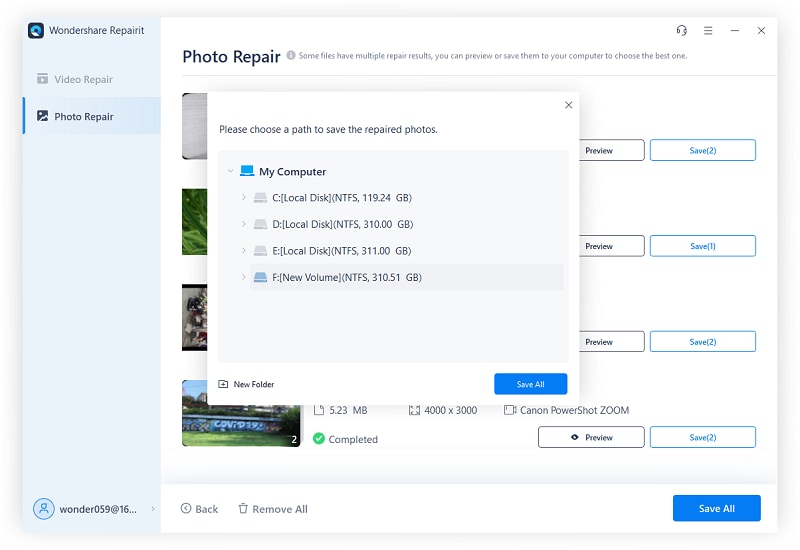
Scanning is faster with Wondershare Repairit as the inbuilt engine has been developed to scan as many JPEG files as possible and produce accurate results within less time. Wondershare Repairit has stunning ease of use interface that pops up the appropriate bar for whatever process you want to carry out. Its intuitive GUI guides you through your repair process making it possible to understand every step and know what taskbar to use for the next step and where exactly you can find it. All these make this software easy to use and globally preferred. So you have the software then to repair corrupted jpeg files will be so easy.
Fix Media File Issues
- Recover & Repair Photos
- Recover Videos
- Repair Videos
- Recover & Repair Audio
- Recover & Repair Cameras




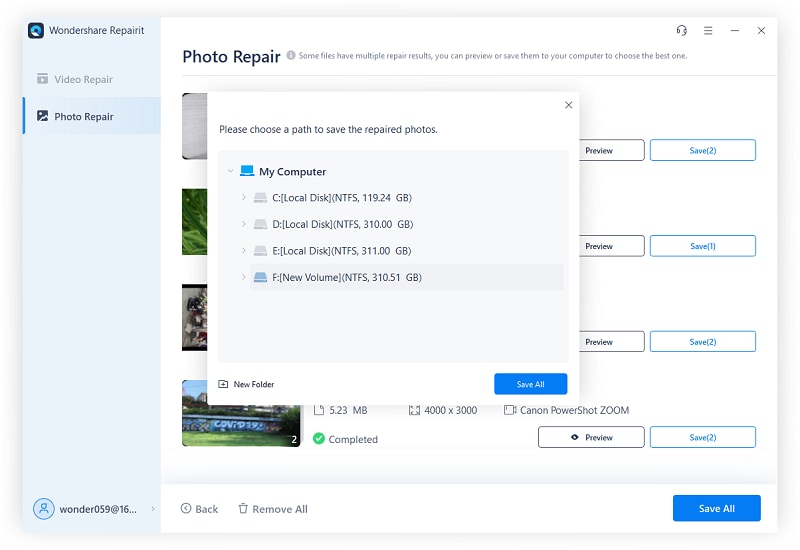





Eleanor Reed
staff Editor