Choose Hard Drives Fusion Drive vs SSD vs HDD
How to choose a suitable hard drive: fusion drive vs SSD vs HDD?
Given a choice, would you guys get a 512 SSD (smaller storage, cost more, faster) vs 2 TB Fusion (bigger storage, cost less, much slower?), and why?
For my use cases, I will be using the iMac to do development (pretty huge projects).
- Xcode,
- Android Studio,
- Unity
And some photo editing
- Photoshop,
- Illustrator
Also running VMs for Windows and Linux. Thanks!
Hard drives are categorized based on their performance and storage capacity. So as the case under discussion. Which hard drive to select. This particularly depends on the requirements of your device, the data flow, and the programs you want to run. Out of all, the most demanded drive is the SSD. Whereas the most popular one of the fusion drive. Generally, the devices come up with the basic drive i.e. HDD. This article is all about the sheer comparison i.e. solid-state drive vs fusion drive or fusion drive vs hard drive. This article will explain all the answers regarding what is a fusion hard drive and other hard drives. Let’s see what every driver has to offer for helping you to make the best choice.
The case under discussion i.e. fusion drive vs hard drive is all about the comparison between the hard drive that would lead us to decide for choosing the hard drive. Always selected for the type of capacity to store data, a hard drive is an essential part of the computer/laptop. There are several hard drives available in the market. Selecting the one that fits best to your requirements and the device is the real deal to crack. While selecting a drive for your device, you should always consider the performance and then the storage capacity. Out of all, SSD and fusion drives are quite a fashion nowadays. Fusion drives are the combination of HDD and SSD, hence comprising of the combined features and huge storage capacity. On the other hand, SSDs are known for their performance and storage capabilities. In this article, you will get to know about the features related to SSD (solid-state drive), fusion drive, and the HDD. Furthermore, it is fusion drive vs SSD. Here are the topics that would be discussed in detail.
Part 1: Overview of Fusion Drive
If you are curious to know what is a fusion hard drive? Then this section is a must-read. As the name implies, fusion is the combination of HDD and SSD. This combination is specifically out to work for the Apple devices. The technology is an initiative by the brand to provide the users with high end hard drive. Coming towards the fusion drive performance, it has the capacity larger than HDD and in contrast smaller than an SSD. For example, fusion drives working in iMac model 2019 holds 3 TB HDD storage and 128 GB SSD capacity to store the data. Here mentioned are some of the advantages and disadvantages of the fusion drive.
1- Advantages:
A fusion drive is cheaper than SSD when it comes to price range and it is way better in performance as compared to HDD. It is high on storage capacity.
2- Disadvantages:
It is only compatible with the Mac devices and can confront errors that in turn can alter its functioning.
Part 2: Overview of SSD
SSD (solid-state drive) is the most demanded in the market. Quickly replacing the conventional HDDs in performance, the SSDs are high on capacity and are less prone to damages and errors. The disk won’t face any physical or technical fault as it does not carry the movable read/write head which can be stuck with the platter. It comprises the flash memory that provides the disk with top-notch speed and performance. When it comes to pricing, that extra speed and capacity come with an extra price. It is pricier than HDDs. While using SSDs, keep in mind that the data can only be written for a limited number of times. Here are some of the advantages and disadvantages associated with the drive.
1- Advantages:
The drive facilitates you with extra fast speed, high-end performance, silent operation without any noise and it consumes less power as compared to traditional HDDs.
2- Disadvantages:
It is a pricier option as compared to conventional HDDs. It carries a low capacity for recurrent writing options and has a short life span.
Part 3: Overview of HDD
The most common type of hard drive working in the devices is the HDD (hard disk drive). It is the technology that is serving the devices for so long. In HDD, the data is stored on rotating platters and it carries a movable read/write head. As it has a moving part, it produces a noise when at work. Here are some of the advantages and disadvantages.
1- Advantages:
It is a cheap drive with reliable working performance and it carries a high capacity for recurrent read/write functionality,
2- Disadvantages:
The HDDs are slow in functioning as compared to the SSDs. They are prone to physical damages as they carry movable working components and are noisy in performances.
What's The Difference Between SSD and HDD?
Part 4: How to Recover Deleted/Lost Data from Fusion Drive?
As you are using the fusion drive on your Mac device, it is possible that any potential damage, be it physical or technical if seen on the fusion drive would lead to data loss. In case of data loss, you need third-party recovery software to get back your data. In this context, Recoverit data recovery is the best recovery software to use. In case you have accidentally deleted the files from the fusion drive, or the files are lost due to corrupted or damaged drive, the software is going to help to fix the issue. Recoverit data recovery will help to recover all the lost data. Download and launch the software on your device. Here are the steps to follow:
Step 1: Initiate the process by downloading and installing the software on your device. Once it is installed, launch the software.

Step 2: In the main menu of the software, select the targeted drive from where you lost data. Once selected, click start to continue.
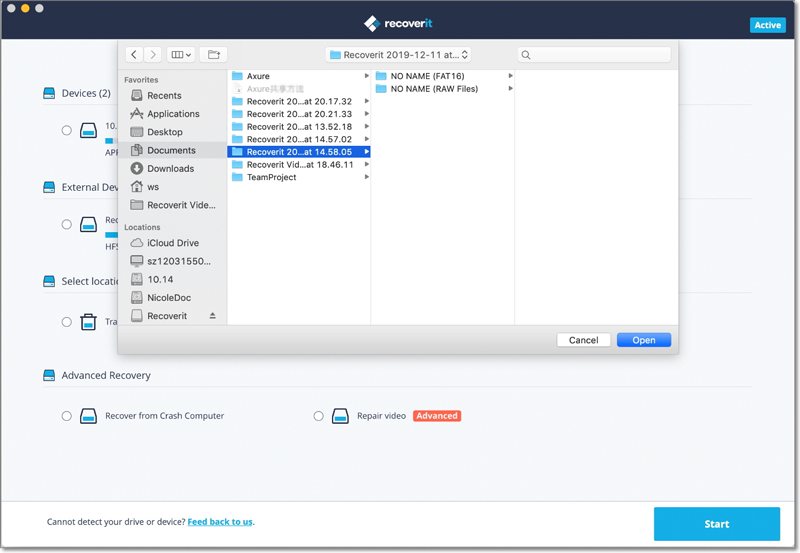
Step 3: The software will run the scan on your drive from where you lost the data. Go for the quick scan option. In case you cannot find the particular files, you can apply the all-around recovery.

Step 4: As soon as the process of scanning is complete, all the files and folders will be retrieved and displayed on the screen. Preview the files one by one and select the files you want to recover. Click recovery to complete the action.

Once you have followed all steps, the data is restored to your device. Save the data on a new location and avoid saving it on the drive/partition from where you lost the data at first.
Hence, if you are struggling with a comparison i.e. fusion drive vs SSD or hard drive vs fusion drive, then this article is your guide. The hard drive should be selected by considering three main factors i.e. performance, storage capacity, and pricing. In this article, three hard drives are discussed in detail. Talking about the first one, a fusion drive. As the name implies, it is a type of hybrid drive i.e. a combination of SSD and HDD. It is compatible with only apple (Mac) devices. It provides huge storage capacity but prone to errors. The second one is the SSD (solid-state drive). It is the most demanded drive. Giving high-end performance and large storage capacity, the drive is a bit pricier. The third one is the traditional hard drive i.e. HDD (hard disk drive). By default, the devices come with this drive. The article lined up all the advantages and disadvantages associated with all three drives so that you can make your decision regarding the selection of hard drives for your device. A third party recovery software is also recommended i.e. Recoverit data recovery. It can be used to recover all the lost and deleted data from the damaged or corrupted drive.
What's Wrong with Drive
- Recover Your Drive
- Fix Your Drive
- Format/Wipe Drive
- Know Your Drive



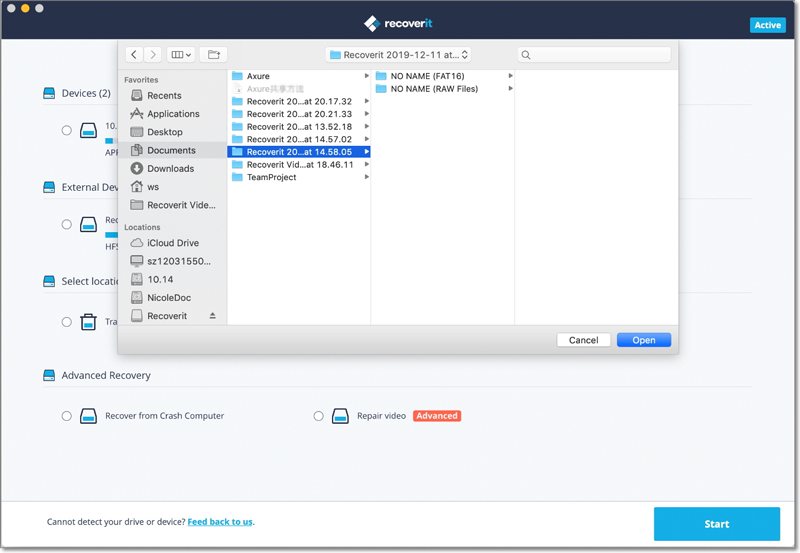







Theo Lucia
chief Editor